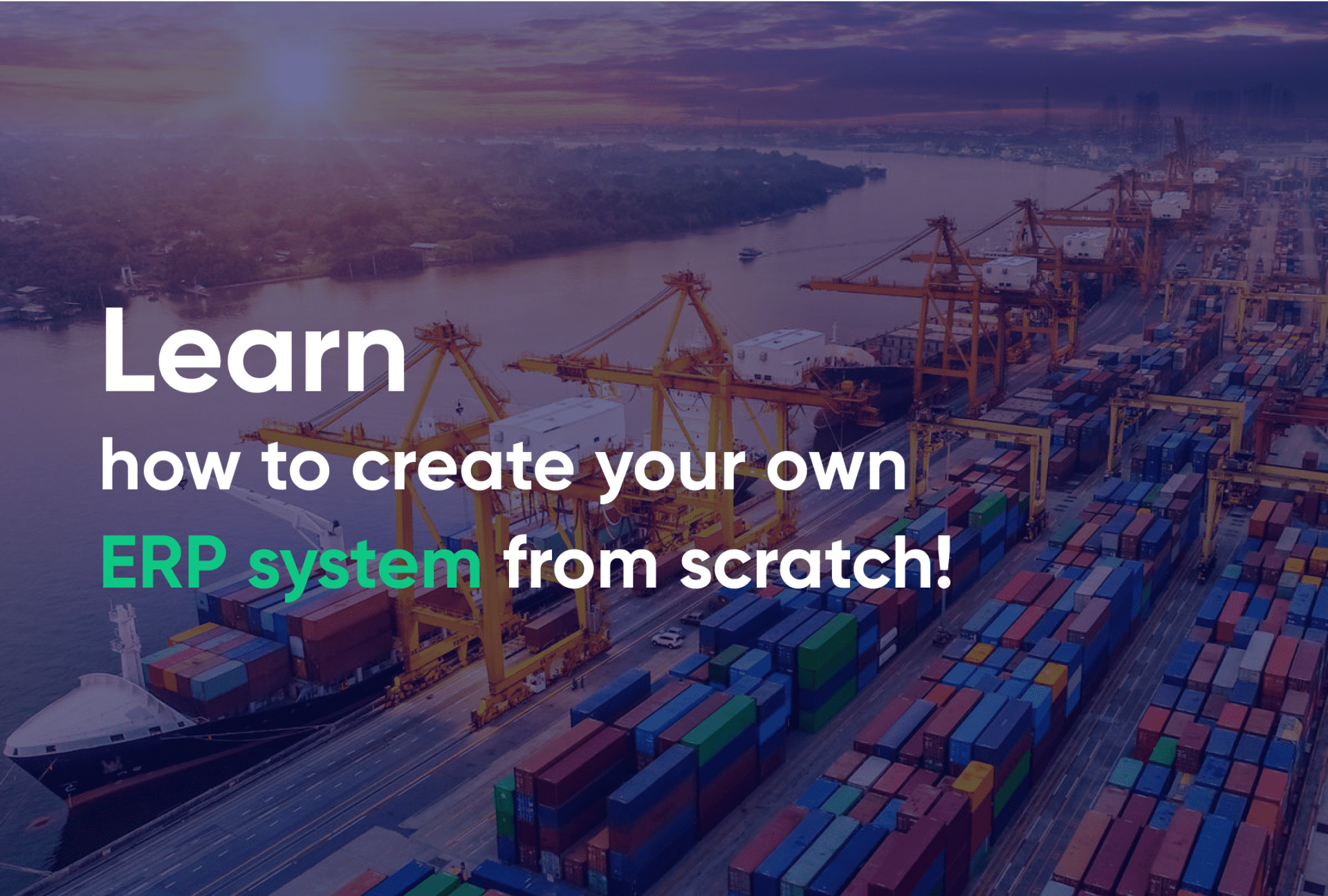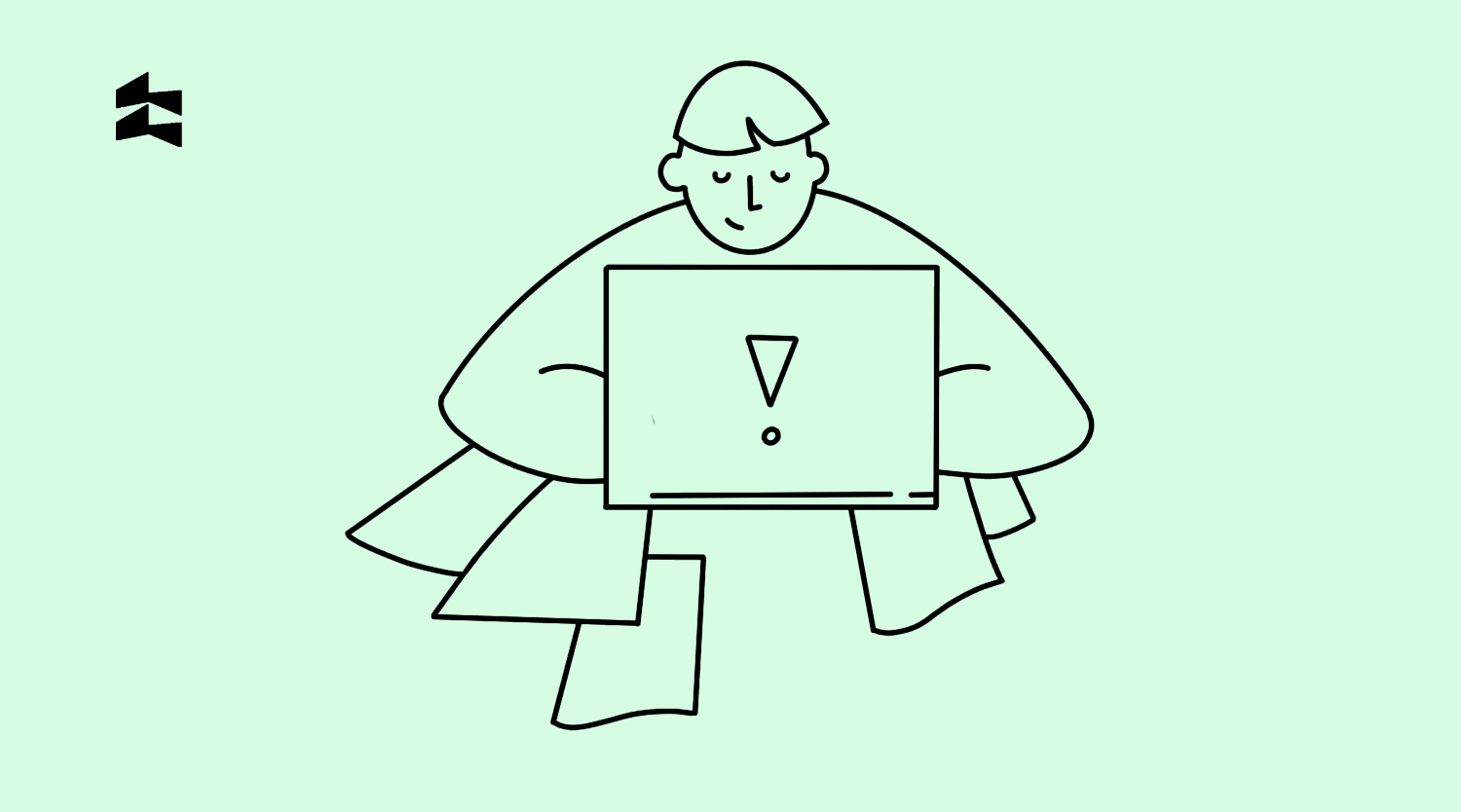Content
According to a Panorama Consulting Solutions report, about 23% of ERP implementations have been unsuccessful. The main reasons for failure are purchasing an unnecessary turnkey system and poor planning. Today we will look at how to avoid these problems by using the right approach to developing and implementing an ERP platform from scratch.
How to build your own ERP system? Does your company need an ERP system? How to build an ERP system with no mistakes? You will find answers to these and many other questions in our new blog post.
Tell us about your project and get a free estimate
What Is a Custom ERP System?
Before building a custom ERP system from scratch, you should first understand what it is and what are the benefits of using such systems.
ERP (Enterprise Resource Planning) is business process management software that integrates and manages finance, supply chain, operations, commerce, reporting, manufacturing, and human resources.
Earlier ERP systems were monolithic software packages that worked separately and did not exchange data with other systems. Each system had to be expensive, complex, and unique to customize to meet the needs of a particular company, which slowed down or hindered the introduction of new technologies and process optimization.
The difference between modern ERP systems is that they combine all these processes into one flexible system. They make data available not only in the ERP system itself but also in office applications, online stores, and customer interaction solutions. All data is brought together to improve analytics and help you optimize processes across the company.
In addition, a modern custom ERP system offers flexible deployment options, increased security and privacy, sustainability and customization with a minimum of coding. And most importantly, they provide resilience and business continuity with analytics that helps you innovate faster, preparing your business for the future.
What are The Benefits of Using a Custom ERP System?
Before you find out how to build your own ERP system, let’s take a look at the key benefits of using a custom ERP system:
Versatility. ERP automation is possible in different types of enterprises. The system includes various tools for companies of different fields and sizes. The system can be implemented not only in manufacturing but also in banks, commerce, services, etc.
Unified platform. The implementation of an ERP system will create a unified information environment in the company, which will significantly facilitate and optimize the work of departments, management and employees.
Flexibility and scalability. The ERP software is highly compatible with other configurations and applications. The system is easily configured for various business processes and scales for enterprises of different sizes, which will make it possible to manage corporations with a large number of divisions.
Distribution of access rights. ERP makes it possible to flexibly distribute access rights between employees of any department and protect valuable corporate data from prying eyes.
Quality planning and accounting. ERP systems are designed to store and process large amounts of data. This information will allow more competently allocating production resources, keeping records, and making accurate management decisions.
Knowing these custom ERP system advantages, you can definitely decide to build ERP from scratch or not.
Does My Company Need Custom ERP Development? [RewiSoft Checklist]
It is not enough just to know how to build your own ERP system. It is essential first to understand whether your company needs such a system. Here are three signs that will help determine if you need an ERP system:
Current solutions are hindering the development of the company
For example, in the early stages, a business lacked the capabilities of an information system, but now you understand that software slows down your development in the market. Obviously, you have outgrown this software, and you should consider changing it.
The company uses heterogeneous programs
You are increasingly faced with problems of integration and data exchange between the software available in the company. Quite frankly, it all doesn’t work well together.
For example, the new accounting software is incompatible with the outdated HR solution, and your IT specialists are tired of wasting time and resources trying to “make friends.” That is also a sure sign that it is time for you to start thinking about implementing an integrated information system.
Your software is incompatible with the mobile devices of customers and employees
The IT sphere is one of the most dynamically developing branches of business. If now your software does not allow you to adapt to modern market changes, then after just a year, it may become entirely out of date.
It is better to consider the transition to a more functional and modern solution now. A sound ERP system is constantly evolving and improving. Developers update and refine the product taking into account trends and market needs. You don’t have to worry about future nuances even after 5 years.
Here are some situations that also indicate that you need to build ERP from scratch for your company:
- With limited geography and intense competition, you need to reduce costs and minimize failures, thereby maintaining an acceptable price and profitability.
- Your company carries out a vast number of different-scale transactions with a large number of contractors.
- You need to perform standard processes on a large scale.
- Human factors lead to significant losses and inaccuracies in financial transactions.
- Lack of automation in all processes for further growth. You are not sure about the quality of the current system.
RewiSoft Experience in ERP App Development
RewiSoft team is experienced in building custom ERP systems from scratch. We know what an ERP system should be, what functionality it should have, and what problems it should solve. Many clients come to us with the same question – “How to build your own ERP system?”. We want to tell you about two projects that we have recently worked on and how we helped companies build custom ERP systems from scratch.
Our customer RhinoDox had a vision for their product but lacked the bandwidth and skillset to translate this vision to a clear UX strategy, mapping out this vision and designing a UI to accomplish it. RhinoDox is a cloud software platform built as a document management product. The company wanted to build a custom ERP system from scratch. After conducting several workshops with our customer and brainstorming sessions with our team, we identified several areas of work:
- Robust information architecture creation. In order for the RhinoDox product to be scalable, high performing and user-friendly, we built an information architecture from scratch. Thanks to this, all product content has become organized and understandable for users.
- Attractive UX/UI design creation. We built several user flows for the platform’s main personas and prepared wireframes. After the client had approved the wireframes, we created a UX/UI design making the platform simple yet attractive to users.
- Cloud migration. One of our customer’s requirements was to create a product that would run in the cloud. Having enough knowledge and experience in cloud app development, we successfully migrated the RhinoDox product to the cloud.
As a result, our team created a great ERP solution for RhinoDox company that saves users time for solving complex construction tasks. Thanks to our solution, RhinoDox combines control, information, and a system that can be easily scaled to an unlimited number of teams in one tool.
The platform reveals the problem of planning, evaluation and costing. It optimizes these processes and opens up opportunities for their improvement. Moreover, it eliminates the human factor from the process as much as possible and prevents many operational losses.
We offer industry expertise and top-level experts
The Main Steps of Successful ERP App Development
How to build an ERP system that will help lots of businesses? Our team has prepared a step-by-step guide that will help you find out how to build your own ERP system.
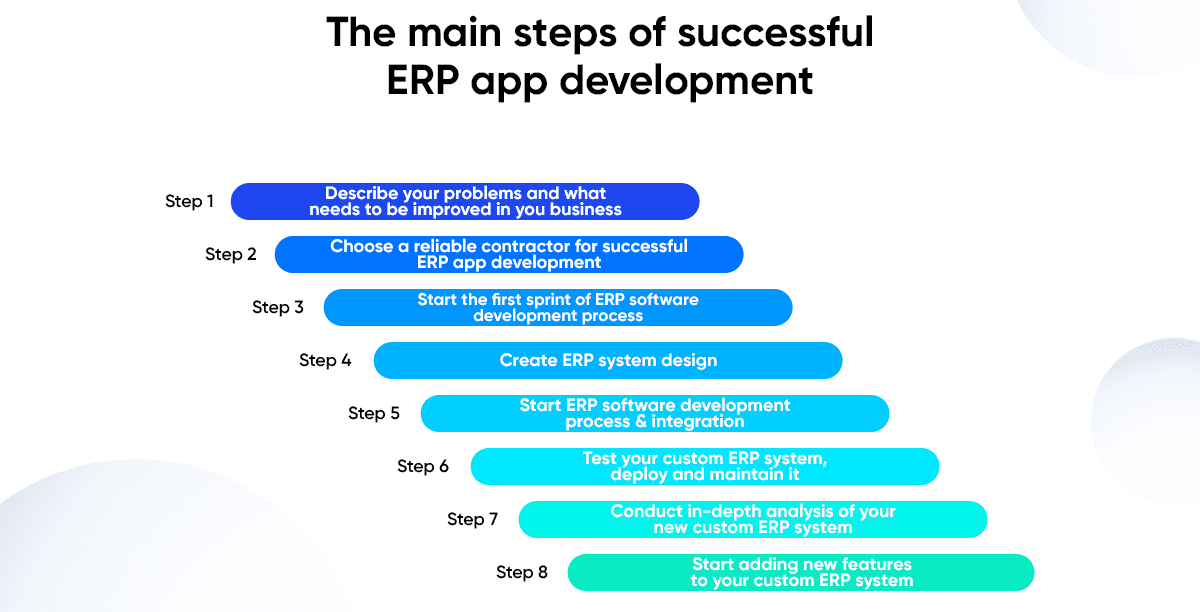
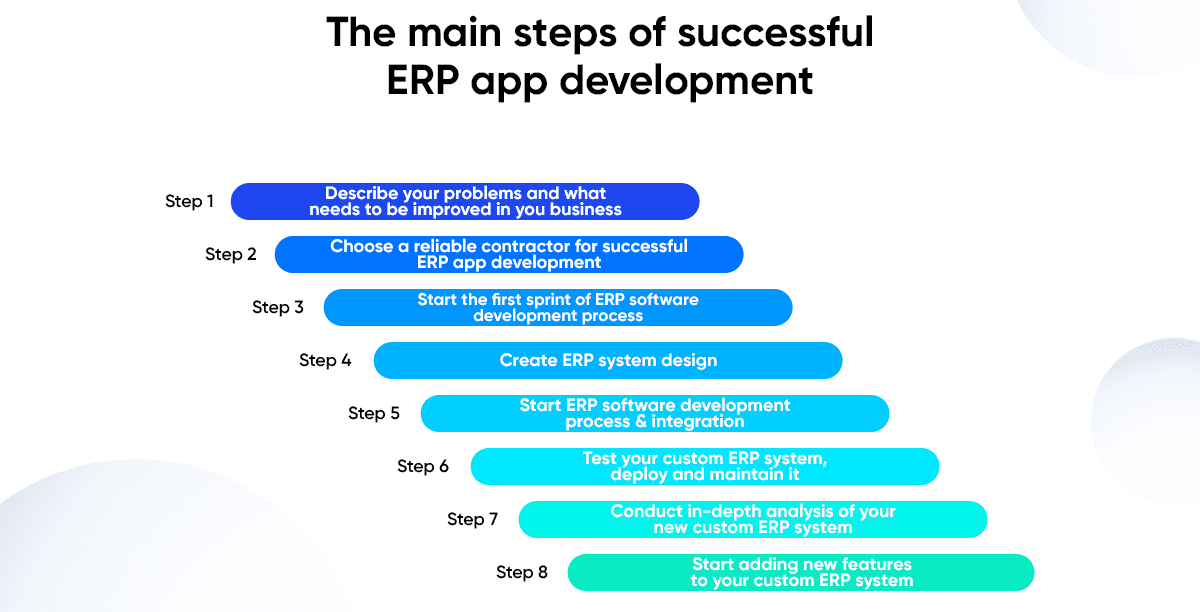
The Main Steps of Successful ERP App Development
Step 1. Describe your problems and what needs to be improved in you business
How to build an ERP system and start this process correctly? The first thing you should do before building an ERP from scratch is to identify your company’s problems and describe what you want to improve in it. Many businesses skip this step. However, let us tell you a secret.
This step is one of the most important. If you don’t know what exactly you need to change or improve in your company, it will be challenging for you to build a sound ERP system. Your team will not understand the purpose of the product and will not be able to implement the solution fully.
To build ERP from scratch, organize a meeting and think with your team about the main issues of your business. Then describe the main reasons why you need an ERP system. Determine how much time and budget you can allocate to your project. Formulate the main problems that you want to solve with your product. Document all of these things. When this is all ready, you can proceed to the next steps.
Step 2. Choose a reliable contractor for successful ERP app development
Next, you need to find a good contractor who knows exactly how to build an ERP system. You can find a great contractor using social networks (like Linkedin), ranking sites (like Clutch.co), or asking colleagues and friends. When hiring, it is essential to evaluate the team’s experience, portfolio, feedback from past clients, knowledge and skills.
To know more about design and development team hiring, read our recent article How to Hire a Dedicated Software Development Team? You can also check this one: How to Outsource Product Development? [Guide + Tricks].
If you already have an idea for a future product but don’t know how to build an ERP system, you can contact us. We will be happy to help you create a great solution.
Step 3. Start the first sprint of ERP software development process
The first sprint needs to start with analytics. To build ERP from scratch, decide on the functionality. More precisely, you need to select modules that will be in your ERP system (we described which modules can be in the ERP system above). You should not start working on all modules at once. You probably won’t be able to create a good system with all the modules working perfectly. We recommend adding everything gradually.
First, think about which modules are most important to you and start working on them. Then, when the product is ready, you will eventually be able to improve it and add new functionality.
Step 4. Create ERP system design
The next step is to create a UX/UI design. How to build your own ERP system that is clear and visually appealing to users? The concept of User Experience implies the study of impressions from using a certain interface and the development of mechanisms for user interaction with the product. Therefore, before choosing the structure and appearance of the “shell,” you need to understand the target audience, research the human needs and habits of interaction with applications and pages.
The structure should simplify as much as possible the implementation of targeted actions. What the user does (downloads files, makes a purchase, answers a poll, goes to another page, opens a bookmark) should also overlap with the product’s business goals.
Based on the analysis of the target audience’s real or anticipated responses, a UX concept is created at the early stages of ERP app development. At the same time, the entire path and sequence of actions of the target client are investigated:
- product search;
- algorithms for clicks and transitions while using the interface;
- feelings, thoughts, and opinions arising in the process of clicks, transitions, submitting forms, scrolling and other actions on the interface;
- impressions of the experience of using the interface at the end of the process.
User Interface is an external presentation of a product and its physical properties. UI design is a graphical and functional implementation of the concept, all those ideas and solutions approved at the UX analysis stage.
Answering the question of what is UX and UI, you can consider them as 2 stages of one process. The stage of UI design cannot be called just visualization and drawing. For the successful implementation of the user interface, the following rules should be followed:
- all elements of the system are structured and interconnected;
- the architecture is respected, logically related elements are grouped (for example, the horizontal main menu of the website contains buttons for navigating to different sections, which, in turn, offer their own menus with tabs);
- one general style is maintained;
- focusing on certain blocks or buttons (do not overload the appearance with content, distracting illustrations, and buttons, there should be free space);
- alignment of the components of the interface.
RhinoDox wanted a simple and light UI. So, we used the most neutral colors (light blue) when creating the design. However, the main elements of the platform were highlighted in more saturated color. It was important for us to fit just enough elements on the screen to show users what they need to see and when they need to see it.
Step 5. Start ERP software development process & integration
This step should always start with choosing the right tech stack for your project. If you are not sure which stack is better to choose, contact us. We will be happy to help you.
How to build your own ERP system that will run smoothly? You need to decide on the version of the product. You can create a desktop version or web application. The ERP app development process needs to be done in stages.
Choose the department where mistakes will have the least impact as a testing ground. Usually, for this purpose, companies choose a small branch or, for example, create a parallel order processing system and openly tell customers that it is working in test mode. For customers to use the test version, they are offered bonuses and discounts.
RewiSoft team uses Agile Development Lifecycle Methodology. Software developers write code for all product components. The tasks are divided between the team members according to their area of specialization.
Front-end developers are responsible for the client side of the application. Beck-end developers are responsible for API and database development. DevOps team working on the CI/CD process. QA engineers work on testing all delivered code and write automated tests for developed components.
Depending on the project’s scope of work, we assign 2+ developers to implement the server side of the application, APIs, and business logic and transform UI design into a functioning user side.
Step 6. Test your custom ERP system, deploy and maintain it
How to build an ERP system without any product errors? The answer is rather obvious. Test it! Pay maximum attention to this stage. During testing, collect feedback from all possible sources – from employee and customer feedback to statistics on order fulfillment rates and stock stability graphs. At this stage, the QA team should conduct both manual and automated testing of your product to identify and fix possible bugs.
After testing, the product can be deployed across the selected platforms. After your product is deployed, you should develop an effective maintenance plan to maintain it competitive and high quality.
Step 7. Conduct in-depth analysis of your new custom ERP system
After the product has been launched, conduct a detailed analysis. Study how the situation in the company has changed before and after the implementation of the ERP system. Analyze how well the product works, whether it solves the problems that were before its implementation, etc. We recommend analyzing the operation of the product not once after its launch but periodically.
Step 8. Start adding new features to your custom ERP system
After testing, collecting feedback, and analyzing the work of the product, you can start adding new features. However, do not forget to do this gradually because after adding new features, you will again have to analyze the product, test, collect feedback, etc.
How to Run ERP App Development With no Mistakes?
How to build your own ERP system with no mistakes? We have prepared a few rules to help you avoid mistakes when building ERP from scratch.
Rule 1. Use outsourcing team for ERP app development
Lots of companies think about how to build an ERP system. With the help of an outsource team or on their own? According to GlobeNewswire, by 2026, the global IT outsourcing market will be worth $425.19 billion. Deloitte Global Outsourcing Survey showed that IT product outsourcing is one of the industries most affected by outsourcing business processes. 57% of organizations believe outsourcing allows them to focus on their core business activities completely.
How to make an ERP system with the help of an outsourced team? Like other types of outsourcing, outsourced product development provides customers of profiled companies with many significant benefits, including:
- access to modern technologies, new resources, and top talents;
- IT process optimization;
- cost reduction;
- clear timing;
- reliable forecasts.
Rule 2. You have to be involved in ERP software development process
How to build your own ERP system and be happy with the result? Remember, you should always be involved in your project. If you stay on the sidelines, no great team can make the product you want. You should control every process of building an ERP from scratch from A to Z. If you really want to build a good solution, you should always be aware of what is happening with your product at every stage of ERP app development.
Rule 3. Implementation is as important as ERP software development process
When thinking about how to build an ERP system, don’t forget that implementation is as important as development. ERP system implementation is extremely important. It makes no sense that a product is well developed if it is poorly implemented in your existing system. You, your company, and your ERP system should become one flesh.
Rule 4. Do not forget about the core features of custom ERP system
How to build your own ERP system and succeed? Always remember what the ERP system cannot exist without. Such a system cannot exist without features that are important for its operation. If you are wondering how to make an ERP system that will be universal, here is the basic functionality that any ERP system should have:
- Integration
- Automation
- Data Analysis
- Reporting
- Financial Management
- Customer Relationship Management (CRM)
- Sales and Marketing
- Human Resources (HR)
- Supply Chain Management (SCM)
- Manufacturing
Rule 5. Pay maximum attention to product information architecture
Information architecture is an invaluable tool for user interface design. This allows users to navigate your digital products. That is why information architecture is the foundation for any project. Well-organized and structured content makes any product easy to use. A well-designed information architecture will increase the competitiveness and efficiency of your product.
RewiSoft is a reliable developer company that keeps up with the latest trends in today’s IT market. User experience is important to us. Therefore, we offer a variety of services ranging from software development to UX design. We provide a team of specialized designers to work on projects of any complexity.
Custom ERP System Vs. Ready-Made One. What Do I Need?
Building an ERP from scratch is a long process. However, the result is worth it. We have prepared a comparison table for custom ERP system vs. of-the-shelf one:
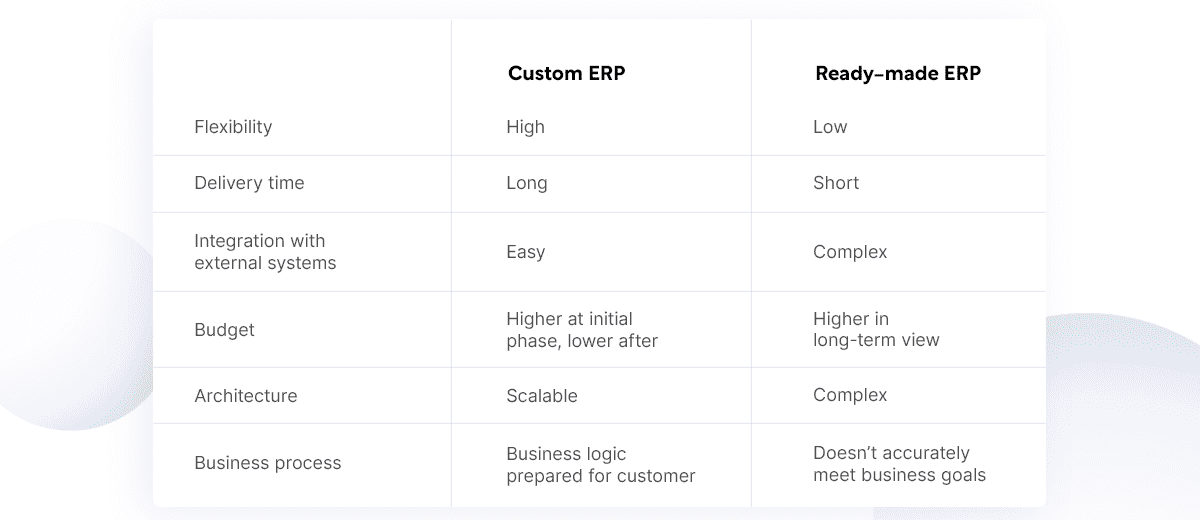
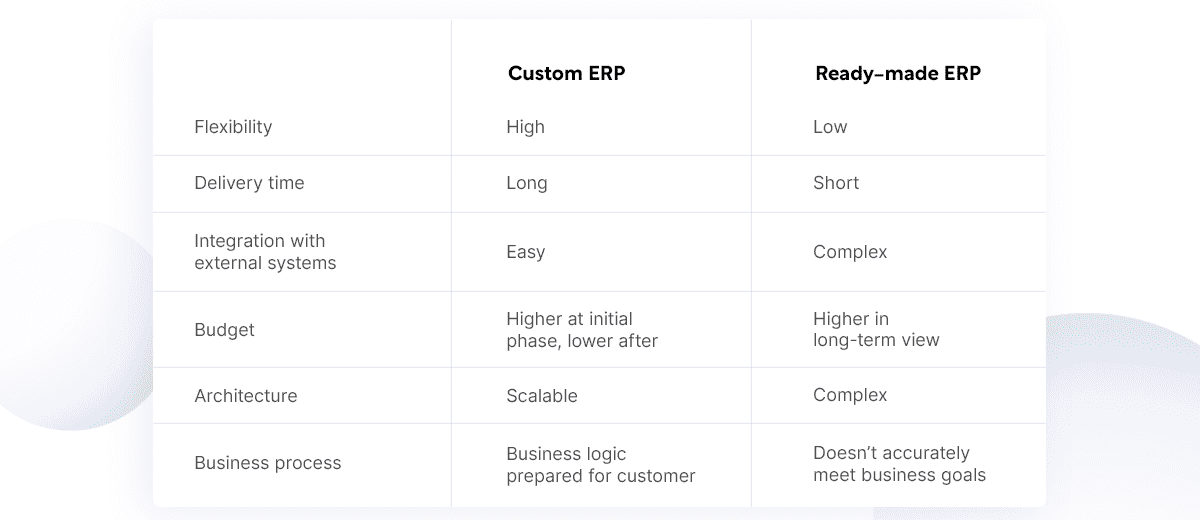
Custom ERP System Vs. Ready-Made One
Let’s now look at the differences between custom and ready-made ERP systems according to different aspects:
Scalability
Both types of software are designed to be scalable. SaaS products are built to grow, extend, and improve. The problem with a ready-made system is that scalability may be limited because you do not own the product. Furthermore, because you are subscribing to ready-to-use software, it will have numerous features that you may not require.
Because custom ERP systems are tailored to your specific needs, they can more quickly adapt to changing business conditions. No matter how adaptable a SaaS solution is, it will never be able to fulfill all of the business needs. If multiple departments in your company are currently utilizing separate software, a custom ERP system should be the best alternative.
Cost-effectiveness
A custom software solution’s built-from-scratch nature and infinite modification mean that you’ll most certainly be looking at a higher initial cost. However, it should be noted that the solution’s efficiency and software ownership will be more profitable in the long term.
A ready-made system may appear to have a reduced initial cost, but numerous hidden charges will emerge in the long run. There is a yearly subscription fee, as well as fees for further user customization and maintenance.
Deployment time
Today, there are several enhanced ready-made ERP software packages accessible that give specified required answers to your company’s difficulties. They’re easy to use, quick to set up and come with a range of support options.
Because custom solutions are created from the ground up, you should factor in time for scope finalization before beginning ERP app development. To build ERP from scratch can take months, and in some cases more than a year, to install, depending on their size and complexity.
Top Features for High Performing Custom ERP System
The presence of certain features in the custom ERP system largely depends on your business and the area in which you work. How to build your own ERP system that will cover all your business’s critical areas and activities? To build ERP from scratch, you should know a list of features required for an ERP system. Our team has prepared such a list.
Financials
The accounting and finance module is perhaps the essential ERP module because it enables businesses to know their current financial situation as well as their prospects.
This module’s key features include tracking accounts payable (AP) and receivable (AR) and maintaining the general ledger. It also generates and saves critical financial records like balance sheets, payment receipts, and tax returns.
Manufacturing
The manufacturing module assists manufacturers in planning production and ensuring that they have all they need for scheduled production runs, such as raw materials and machinery capacity.
During the manufacturing process, it may update the status of goods-in-process and assist businesses in tracking actual output vs. predicted output. It also gives a real-time view of the shop floor, recording information on products in-process and finished goods in real-time.
Procurement
The procurement module, often known as the purchasing module, assists an organization in obtaining the resources or products required to create and/or sell goods. Businesses may establish a list of permitted vendors in this module and associate those suppliers with certain goods. The module may automate quotation requests and then track and evaluate the received quotes.
Customer Relationship Management
All client and prospect information is stored in the customer relationship management (CRM) module. That comprises the company’s communication history with a person – for example, the date and time of phone conversations and emails – as well as their purchasing history. A CRM enhances customer service by allowing employees to readily access all of their required information while engaging with a customer.
Inventory Management
Inventory control is enabled through the inventory management module, which tracks item quantities. This module provides a full picture of the present and incoming inventories through interaction with the procurement tool. This part of the system assists organizations in managing inventory expenses, ensuring that they have enough supply without tying up too much cash in inventory.
Order Management
An order management module keeps track of orders from the time they are received until they are delivered. This part of the ERP sends all orders placed by customers to the warehouse, distribution center, or retail shop and monitors their progress as they are prepared, fulfilled, and dispatched to the customer.
The order management module prevents orders from getting lost and increases on-time delivery rates to keep customers happy while reducing needless shipping costs.
Workforce Management
A workforce management module is comparable to a human resource management module. However, it is geared for businesses that have more hourly employees than salaried staff. It can track staff attendance and hours, as well as employee productivity and absenteeism.
Human Resources Management
The human resource management (HRM) module often includes all of the functions of a workforce management module and adds new capabilities. HRM may be thought of as a CRM for employees.
This popular module maintains documents like performance reports, job descriptions, offer letters and thorough information on all personnel. It keeps track of not only hours worked but also paid time off (PTO), sick days, and benefits information.
Ecommerce
For businesses that intend to sell online, certain ERP suppliers provide an ecommerce module. This module enables businesses to rapidly establish a business-to-business (B2B) or business-to-consumer (B2C) ecommerce website.
Leading commerce systems feature user-friendly capabilities that make it simple for staff to add new goods, alter product material (item descriptions, names, specifications, photos, and so on), and modify the style and feel of the website.
Marketing Automation
Certain software companies, like ecommerce, have created a marketing automation feature. A marketing module is responsible for managing marketing campaigns across digital platforms such as email, web, social media, and SMS.
It includes extensive customer segmentation tools that allow it to automate email sends depending on campaign parameters, ensuring that consumers only get relevant communications.
Contact us for a free estimation and timeline
Top Tech Requirements for Custom ERP Systems
We have identified the main technical requirements for a custom ERP system that you should consider during the ERP app development process:
Data storage
Simplification of data model:
- Simple table structures for the logical data model of ERP systems.
Decentralized data management:
- Distributed storage of data in different systems.
Data exchange
Connection to legacy systems:
- Exchange (vertical and horizontal) and processing of data with and from different hardware-software systems.
Speed of data access:
- ERP systems should deliver requested data within short response times.
Data use
Visualization:
- The user interface of the ERP system should display information adequately (i.a. display on different devices), understandingly and intuitively.
Integration and intelligence:
- ERP systems should connect data from different sources and hence create new information.
Automation:
- ERP systems should use the data to trigger automated processes.
How Much Does ERP App Development Cost?
At RewiSoft, the starting price for developing a ERP App is $40,000.
We have already figured out how to build your own ERP system. Now is the time to find out how much it costs. The cost of ERP system development can vary greatly depending on the business size and the required functionality, so it is impossible to give an exact development figure.
However, we have compiled a table of approximate prices for different stages of development, depending on the country in which the design and development team is located.
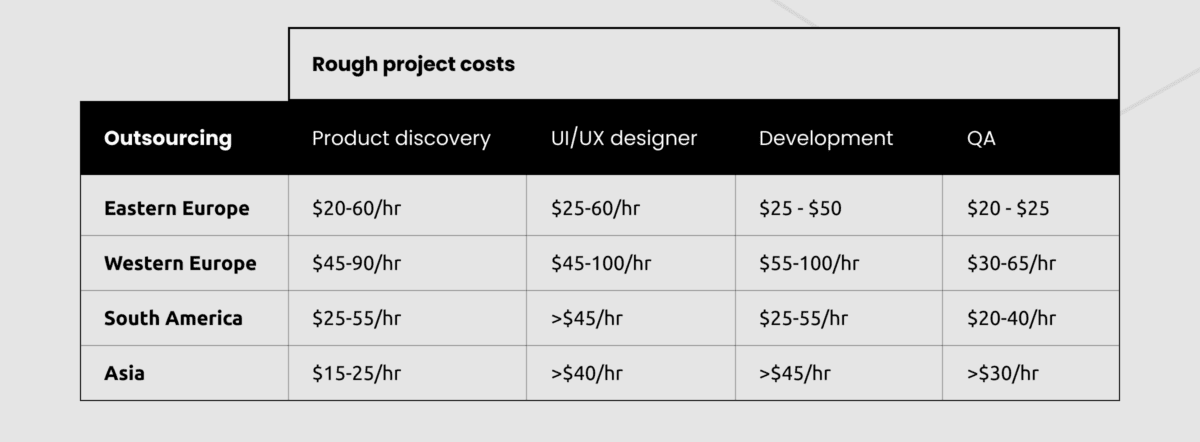
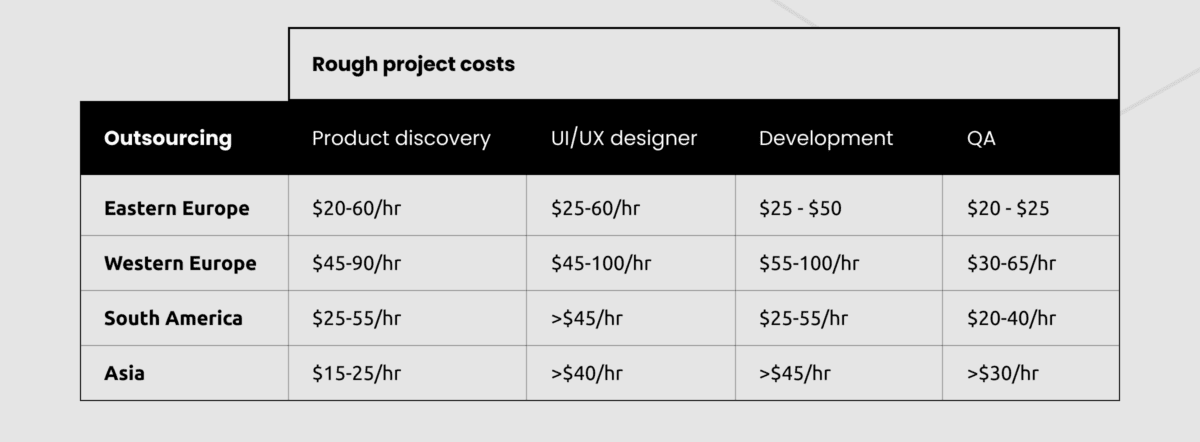
costs
How Much Time Does ERP App Development Take?
Let’s also consider how long it takes to build ERP from scratch. For your convenience, we calculated how much time each stage of ERP system development will take for different sizes of businesses:
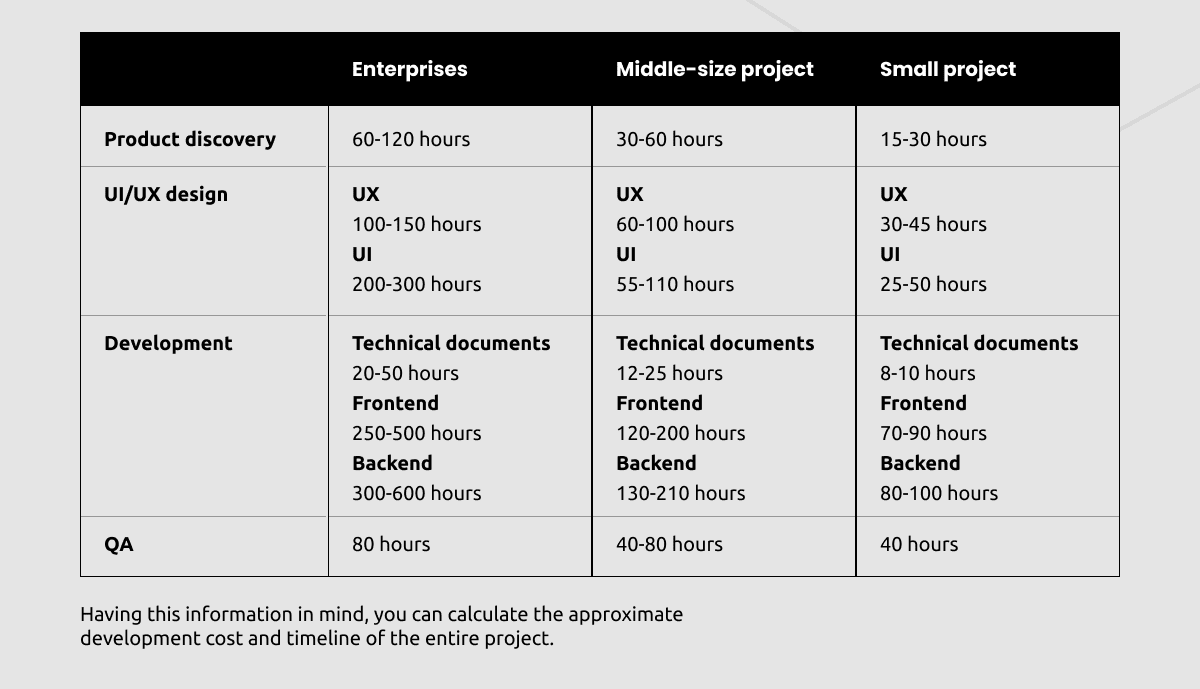
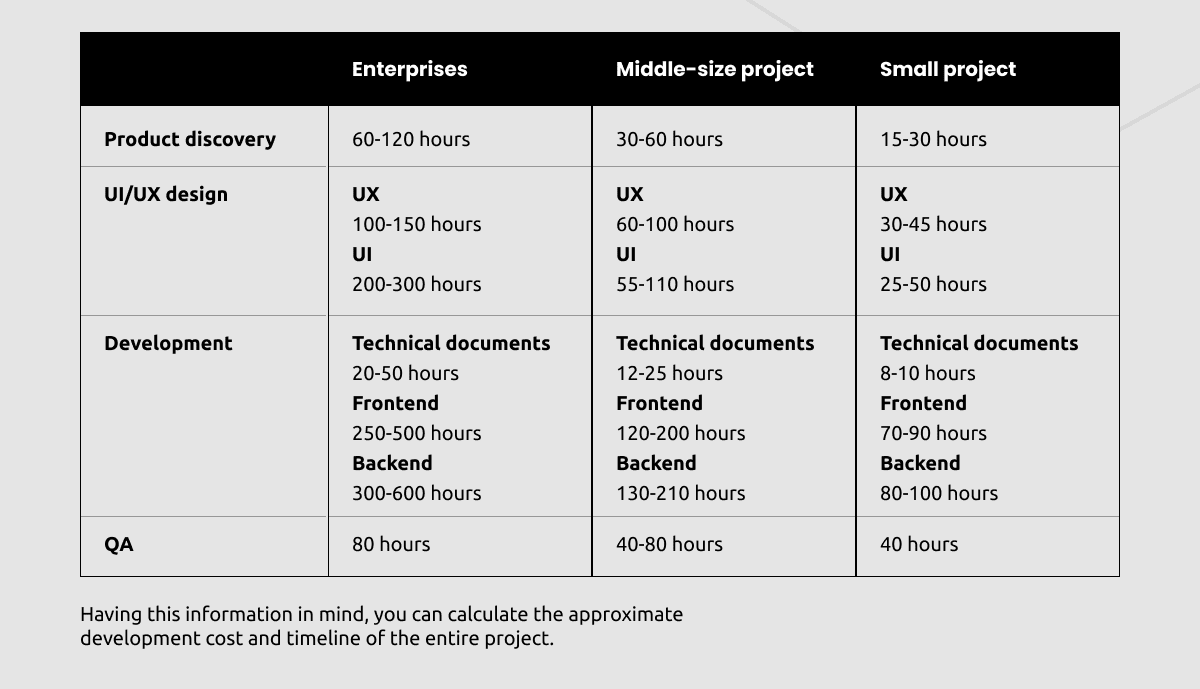
time
Having this information in mind, you can calculate the approximate development cost and timeline of the entire project.
Custom ERP App Development: Final thoughts
How to build a custom ERP system? We hope now you can answer this question. Integrated enterprise management systems such as ERP are primarily a tool for enterprise resource planning. ERP systems are designed to store and process large amounts of data, which will allow more competently allocated production resources and make accurate management decisions.
It is high-quality planning in a large business that brings a tangible effect. Building an ERP from scratch is a challenging process. We hope that our article helped you understand the features of an ERP system and figure out how to build your own ERP system. If you are looking for a reliable team and partner to build ERP from scratch, contact us! We will be happy to help you.