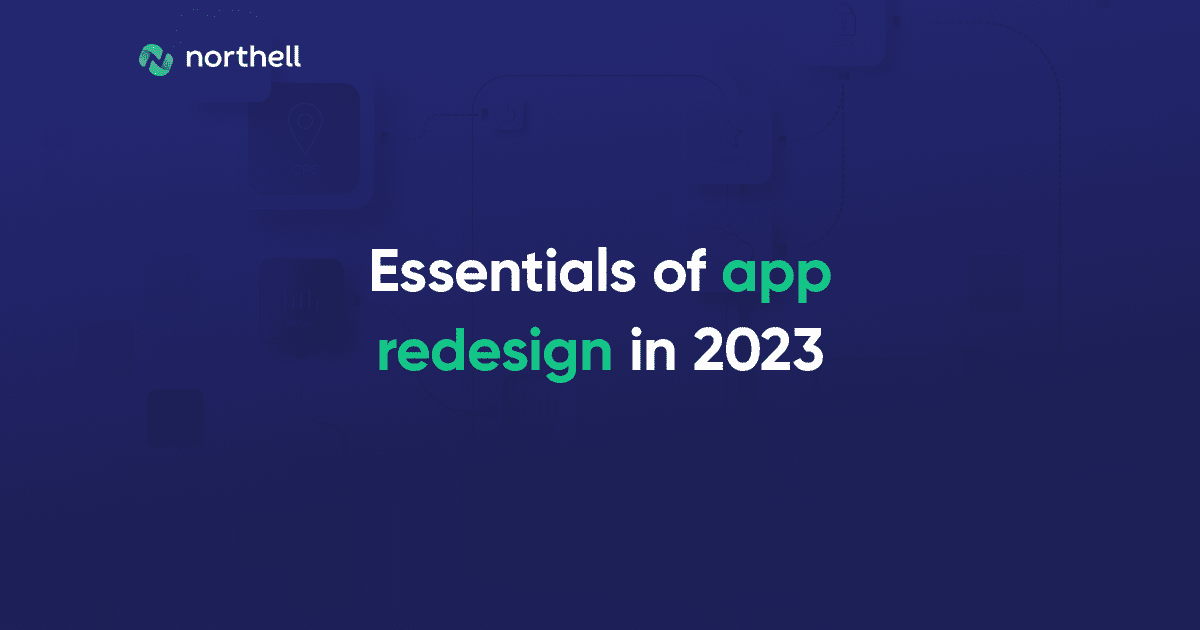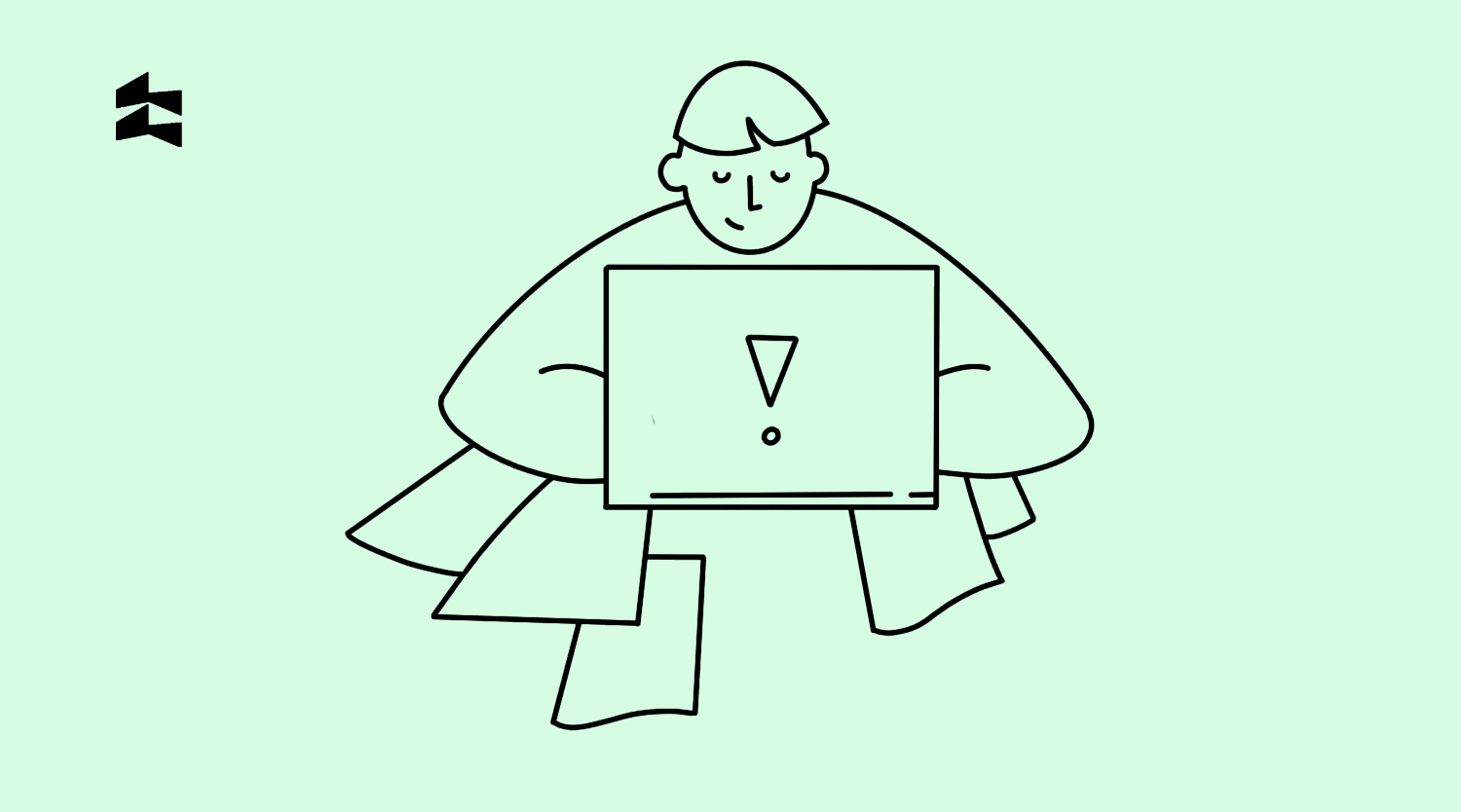Content
Many companies often face the fact that their applications are no longer popular and there are fewer and fewer users. In order to improve the user experience, make the app more modern and fix bugs, app owners decide to redesign the app.
Today in our article, we will consider the main aspects related to the app redesign process, namely how to prepare for this process, in which cases you should definitely think about app redesign, what are the main stages of app redesign, etc.
App Redesign: General Overview
App redesign may be necessary for companies in several cases. Sometimes, the app redesign may be planned ahead of time or discussed later after the results of the business analysis.
Every company builds and launches an application to generate profits in the future and get stunning results that will help grow the business. But what is the main reason these applications cease to be popular and subsequently affect the company’s income over time?
One of the reasons why app owners decide to start app redesign is the appearance on the market of hundreds and thousands of similar apps.
Among the new applications of the same kind, the old ones lose their significance, cease to be necessary, and lose the ability to attract the target audience.
Is this your reason for app redesign? Or did you make this decision because you received negative reviews from users, were inspired by competitors’ ideas or the latest UI/UX design trends?
It is the most important question! How do you know if your application needs a redesign or significant modifications? Let’s look at cases where app redesign is needed.
RewiSoft Experience in App Redesign
As we said earlier, we have a lot of experience in app redesign projects, and projects that require this kind of transformation appear more and more.
One of our projects, Tigra, a mobile property management app, needed the application redesign to make it a highly scalable, cross-platform property management mobile app that makes renting a property easy for everyone involved: tenants, property managers, and landlords.
During the implementation of this project, our team worked on the following areas:
- Set up a roadmap strategy and update new product features. The task was to restructure the functionality of the application for simple use and set a clear product development roadmap strategy.
- Enhance the level of customer experience. Due to the diverse functionality for managers, landlords, and tenants, one of our main tasks was to put all the features in order, clarify the product logic and improve customer experience.
- Rebuild a solid application architecture for scalability. Keeping in mind future business growth, we also set a separate task to build an application architecture with the ability to scale.
As a result, the RewiSoft team has successfully built a scalable, feature-rich cross-platform application for transparent and easy property management. Our high commitment and professional experience let us upgrade the overall design, extend functionality and release a high-performing and easy-to-use mobile app.
This solution connects tenants and key stakeholders in the most efficient way – via an all-in-one app available on both Android and IOS devices. The app allows tenants, landlords, and property managers to reduce paperwork, get better service, and take action instantly. Today, this mobile app significantly improves business efficiency by providing instant access to property data and property management from anywhere.
More information about the Tigra project you will find in our step-by-step guide below.
9 Steps to Make Your App Redesign Successful
To make it more straightforward for you how to redesign a product, we have prepared a step-by-step guide based on our product redesign case study.


9 Steps to Make Your App Redesign Successful
Step 1: Conduct product discovery
Where to start with app redesign? We recommend starting with product discovery. Research the market well and see if anyone really needs what you are about to do. Conduct a competitor analysis. Thanks to this, you will be able to understand why they became successful (or vice versa failed), what your weaknesses are and how you can become more successful than them.
Focus on detailed analysis of the target audience. It is essential to correctly and accurately define your target audience right away. It will be a shame to do something for those who do not need it at all.
Working on the Tigra project, this stage consisted of:
- Interviewing the client to understand their needs;
- Interview questionnaire development;
- Interviewing the target audience on- and offline during the conference.
Step 2: Conduct UX Audit
Customers often contact us with a request to understand the reasons for low conversion rates, low ratings and high churn rates. To find out why this is happening, we at RewiSoft do a Usability Audit of the UI and UX.
A usability audit is designed to identify bottlenecks in the interface and suggest what measures should be taken to make it easy to interact. All information blocks and interface elements have their own place and purpose. In short, each element should be located where it can be found when needed. After all, if the application form or contact details are “hidden,” then there is a risk that the user simply will not find them.
Accordingly, it will not perform the targeted action and will simply go to competitors.
The main purpose of a usability audit is to identify the reasons for the decline in the business performance of the service. And also:
- increase conversion
- add a competitive advantage
- increase user loyalty
As we mentioned earlier, RewiSoft has created a Usability Audit checklist that includes the following points for checking:
- Fields and forms
- Log In
- Registration
- Visual design
- Typography
- Architecture
- Interaction
- Building user trust
- Visibility of system status
- User control and freedom
- Error prevention
- Recognition vs. recall
- Help users recognize, diagnose, and recover from errors
- Help and documentation
Step 3: Start UX redesign
Before you get to this phase, be sure your UX redesign’s goals are crystal clear. Once you’ve collected the necessary information and determined where you can make changes, it’s time to begin the redesign process.
You need to go through the standard design process steps at this stage, such as sketch your ideas, develop prototypes, gather input from users, and make design decisions based on that feedback.
One of the biggest challenges we have faced during the work on the Tigra project from the start was the bad user experience. Before the redesign, users often got overwhelmed by the app functionality, the information in it was not well-structured, and the app logic didn’t allow for a smooth user experience.
To solve this problem, we not only held an in-depth interview with the creator of the Tigra app but also interviewed the focus group. We offered users to test the app and then fill the questionnaire about their experiences. It included the following questions for a better understanding of the current situation and ways for improvement:
- Did you find the app easy to navigate through? If not, what was challenging?
- What was your favorite feature in the app?
- What would motivate you to take part in the challenges?
- What would motivate you to return to the app?
- Would you like to be able to create and share challenges with your followers?
- Did the app help you find different activities or events in the city?
- What other improvements do you wish we had? Or any other suggestions for the app?
Based on the received feedback, we created user personas and user stories to keep them as guides on the app redesign. Our team did our best to review the customer map journey, user flows, site map, and think of how the additional features could be implemented in the best way.
Step 4: Move on to UX testing phase
UX testing helps identify mistakes and inconveniences for users. Testing should be done independently in relation to the people being tested, without an obvious scenario and simple questions. Below we have prepared a few tips to help you test properly.
Ask questions that require a detailed answer
You should guide test takers into deep and detailed responses. The goal of UX testing is to gather as much information as possible. Therefore, it is necessary to provoke users to share their thoughts, to express their opinion.
Create life scenarios that occur in the imagination of the test taker
This method will allow the user to think wider, imagining that he is faced with a real situation. The visitor will have an ultimate goal to be achieved. So the test results will be as close to real life as possible. Lead to the main question in the form of a story.
Structure all tasks and form a flow of actions
For the best result of UX testing, break the entire list of tasks into small items that contain one action at a time. Don’t take too long from people and create the script into 5-7 questions. This test does not work on quantity but quality.
By the way, RewiSoft has launched its own UX Laboratory, where we analyze how people interact with clients’ application interfaces and uncover product usability gaps. Our team uses UX Eye Tracker that allows exploring user behavior during interaction with the product. Only 1% of companies use this method. An eye tracker is a unique tool that captures the movement of a person’s gaze and helps get a record of where and for how long the user was looking.
If you want to conduct quality testing of your product, contact us. We will be happy to help you!
Step 5: Start UI redesign
After the UX redesign is ready and testing is done, you can proceed with the UI redesign process. All interface elements should be in the same style and colors that are usually shown on the logo or on the company’s website (they are brand colors). You also need to think about fonts. We do not recommend choosing many different fonts for your application. It is best to use 2-3 fonts.
Also, don’t forget about animations, icons, and graphic elements. They make the app more attractive.
Step 6: Move on to UI testing phase
The next step is to test the UI design. Check that all elements are in place, are the correct size, and perform the desired function. Check how users react to the design, whether they are confused by the colors you choose, whether they understand everything, etc.
Step 7: Start product development stage
After the whole design is ready, you can start the development process. At this stage, it is vital to hire an experienced team of developers who can completely turn the design into a working product.
At RewiSoft, we most often dedicate 2+ developers who work both on the client side (front end) and on the server side (back end) of the product. Also, at this stage, it is very important to choose the right technical stack. With this, our team can gladly help you!
RewiSoft team can provide you with the following app development services:
- Front-end development. Our front-end developers create full-featured user-friendly interfaces, modernize legacy products, and maintain product support all the way through.
- Back-end development. Our deep knowledge of modern and advanced technologies enables us to create high-performance back-end solutions in a timely manner.
- Full-stack development. Our full-stack engineers have the knowledge and expertise required to construct full-fledged online products for your company.
If you have any questions regarding our services, don’t hesitate to contact us!
Step 8: Test and launch application redesign
One of the last steps in app redesign is the finished product testing. You need to check how a completely finished product works, whether the logic is built correctly, whether the navigation works, whether the interaction between all application elements is correct, etc. This step is essential before launching the product since the sooner you identify errors in the application, the sooner you can fix them and avoid many future problems.
After testing, identifying flaws and fixing them, you are ready to launch the product and present it to users.
Step 9: Conduct in-depth app redesign analysis
After launching the product, conduct a detailed analysis of the app redesign. To find out how well you managed to redesign the product, wait for a little, and then check how much the conversion has increased, whether the reviews have improved, whether the number of regular users/customers has increased, etc.
When You Need an App Redesign?
If you want to get the most out of your application, you should understand why and when it should be completely redesigned. We have identified several points according to which you should think about app redesign.
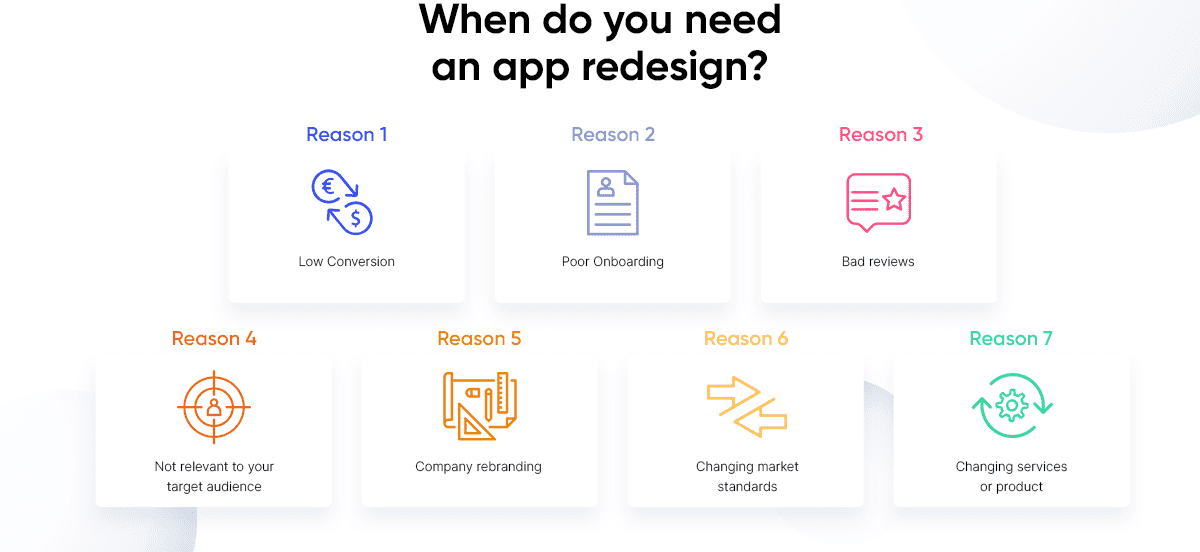
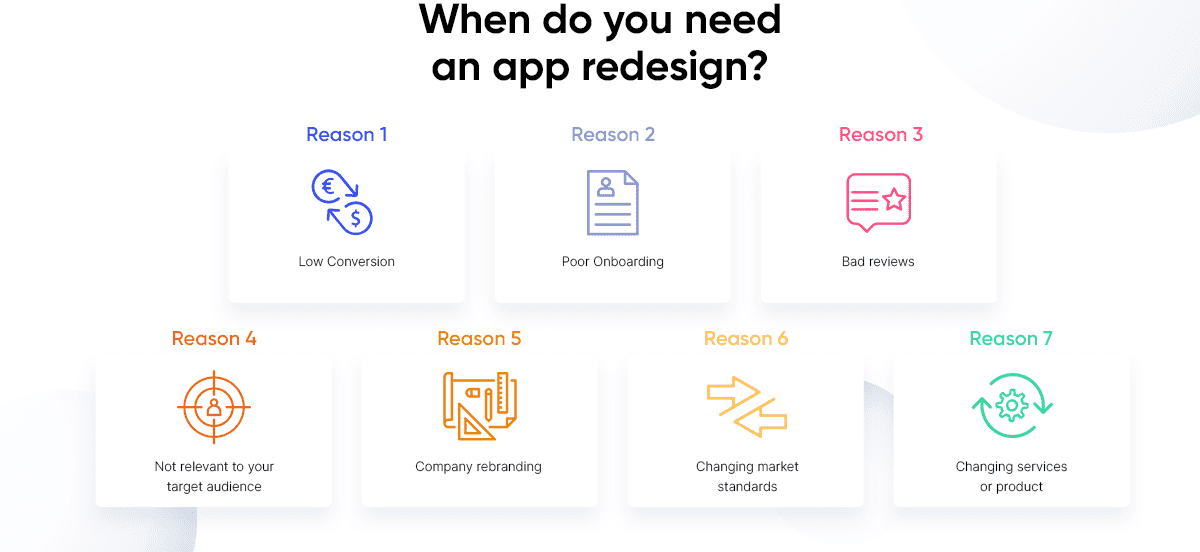
When You Need an App Redesign?
Low Conversion
A small number of conversions cast doubt on the success and profitability of the application. Low conversions are the first signal to consider app redesign.
The reason for this situation may be a small number of enthusiastic users or an unattractive user experience, for example. It would help if you worked on the parts of the app that affect conversions the most.
You may boost the conversion rate by doing the following:
- improving the app’s UX;
- adding CTA or conducting CJM analysis and give users answers to the questions they are looking for, as well as simplify the path to the client’s goal as much as possible;
- including extra features to guarantee ease of use;
- using an eye-catching layout to attract people’ attention.
Poor Onboarding
Poor or no onboarding can lead to users leaving the app because they simply don’t understand how to use it. Especially if the application is complex and has many features, modules, etc., well-structured and thoughtful onboarding is a must.
Bad reviews
What issues are brought up by users of your application? If your application has low ratings, complaints from clients, or bad comments to customer support, you need to make some changes to the app design.
But there is also a positive side to bad reviews. Getting any feedback from users, even negative ones, you will better understand what exactly is the problem of your application, what functions are not clear to users, what users do not like, etc.
Not relevant to your target audience
You will need app redesign also if you have chosen your target audience incorrectly or have developed a product that does not suit your chosen target audience. Perhaps you did the wrong business analysis and missed essential points regarding the target audience defining.
Company rebranding
It’s critical to redesign your application if you’re considering a company transformation. To target your market, You should be consistent in order for your clients to identify your brand and make repeat purchases.
It’s possible that a rebranding effort isn’t focused on changing new functionality or features. However, the main idea is to refresh the brand’s appearance. A complete redesign of the application is required. Additional considerations include user awareness.
Rebranding a business necessitates redesigning an app because:
- It’s possible that you’ve shifted your branding strategy.
- Your company’s logo has undergone a makeover.
- The functionality of your app has been modified.
Changing market standards
The app redesign application is worth considering if you see market standards change. Perhaps due to such changes, new trends will appear, and your application will eventually become outdated.
Changing services or product
If you want to change the idea of your application, add new services, or completely change the product concept, you should also consider redesigning the application. Everything is absolutely clear here. New concept – new features – new logic – new design.
How to Properly Prepare For The App Redesign Process?
For the app redesign process to be successful, good preparation is essential. We have prepared for you some practical tips to help you with this:
Analyze your case
Once you have decided that you need a redesign, you’ll likely want to get straight to the action – building a great new app that customers and everyone in the company will love. But it doesn’t work like that because before you act, you need to understand what needs to be changed and what, on the contrary, should not be lost.
Analyze how users use your application now – which blocks they visit most often, which ones they spend a lot of time on, and which ones are immediately closed.
Studying the user journey in the application is a mandatory element of analysis because only in this way can you understand how the application appears to people in general.
These findings will form the basis for the next steps. You will be able to understand why certain blocks are important. Perhaps the most important blocks from a business point of view have been unpopular due to incomprehensible descriptions, poor illustrations, etc.
Study the competitors
Once you’ve figured out your current app and know exactly what’s good and bad about it, it’s worth looking at how your competitors are doing. Study their applications and make a report on each with strengths and weaknesses.
This step will allow you to identify the design trends currently dominating your industry and notice good moves that can be transferred to your new application.
Work on the branding
To make your application look good and become a recognizable branding element, you need to take care of the development of guidelines and describe the corporate style in advance.
Again, it’s worth starting with an analysis of the current situation: does the current application look modern? Are the fonts readable? Is there a hierarchy of fonts? Do the selected colors display corporate colors, or are the wrong shades chosen?
You can’t start a redesign without goals and testing
It is very important before starting the app redesign process to set the main goals and test your product. During testing, you will understand what functional gaps your application has, and setting goals in advance will help you move in the right direction for your business.
Pick the right time for the project
Even the most active and thorough preparation may not lead to the desired results if the necessary time is not chosen to complete the project. Any work takes time, so unrealistically short project implementation times will only lead to a general decrease in the quality of the final product. It is extremely important to break the project into stages and allocate enough time for each.
App redesign is not the case when you need to rush. It is better to allow more time and finish faster than trying to do everything at the last moment – and this is exactly what awaits you if you set unrealistic deadlines. A serious app redesign is not done in a week. You need to understand this.
RewiSoft Usability Audit Template for Your App Redesign [Check your Product]
The RewiSoft team has extensive experience in testing applications, identifying strengths & weaknesses and further redesigning. Based on our knowledge, we have created a Usability Audit Template that any application owner can use to check the quality of their product.
In the free version of the Audit, you can get acquainted with the basic directions and discover new experiences in working with your online product. The full version of the Audit includes a full range of issues, the Audit, as well as transcripts and recommendations.
We have collected the most common and most important questions about building the UX. No theories or unnecessary data, only practical advice based on the team’s substantial experience.
Check the free version of Audit right now: RewiSoft Usability Audit. If you would like to get the full version, don’t hesitate to contact us!
Top Mistakes in App Redesign Process
To avoid making mistakes during the app redesign process, we, based on our experience, have prepared a list of the main ones to avoid.
Redesign everything completely
Don’t immediately think that you will have to redesign everything completely. In most cases, you only have to redesign certain parts of the application that prevent you from achieving your intended results.
Hiring an unqualified contractor
The success of your app redesign largely depends on the contractor you choose and its team. To not be mistaken in the choice, you need to approach the hiring process very seriously. Before choosing a specific contractor, review the portfolio, testimonials from previous clients, team results, etc.
Redesign for the sake of redesign
You can carry out an interface redesign as much as you like, but the profit from this will not increase if specific tasks or goals are not set for the redesign.
Lack of strategy
The absence or wrong building of a strategy casts doubt on the final result. Planning is like laying a foundation. Take the time to build a clear plan. For an app to be profitable, it must be designed around your business strategy.
How Much Does App Redesign Cost?
When it comes to the price of an app redesign, it is crucial to consider several factors that directly affect it. Here are they:
- location of the contractor you choose;
- the level of the expertise the contractor’s team has;
- amount of time worked in the field;
- hourly rate.


Rough project costs
If we are talking about the contractor’s location, we have identified the main 4 regions that are popular and provide experienced and skilled IT specialists. Let’s take a look at approximate prices for different stages of app redesign based on this factor.
If we are talking about the prices for UI/UX design services depending on the skill level of designers, then the numbers will be as follows:
- Juniors – $40/hr – $60/hr
- Middles – $60/hr – $80/hr
- Seniors – $85/hr – $150/hr
How Long Does App Redesign Take?
Consider the time it takes to redesign an app. For your convenience, we calculated how long each stage of app redesign would take for various business sizes. However, remember that the time to complete each stage depends on how well you are prepared for the redesign, whether you have done the necessary research, whether you understand what you want to get as a result and how much work needs to be done.
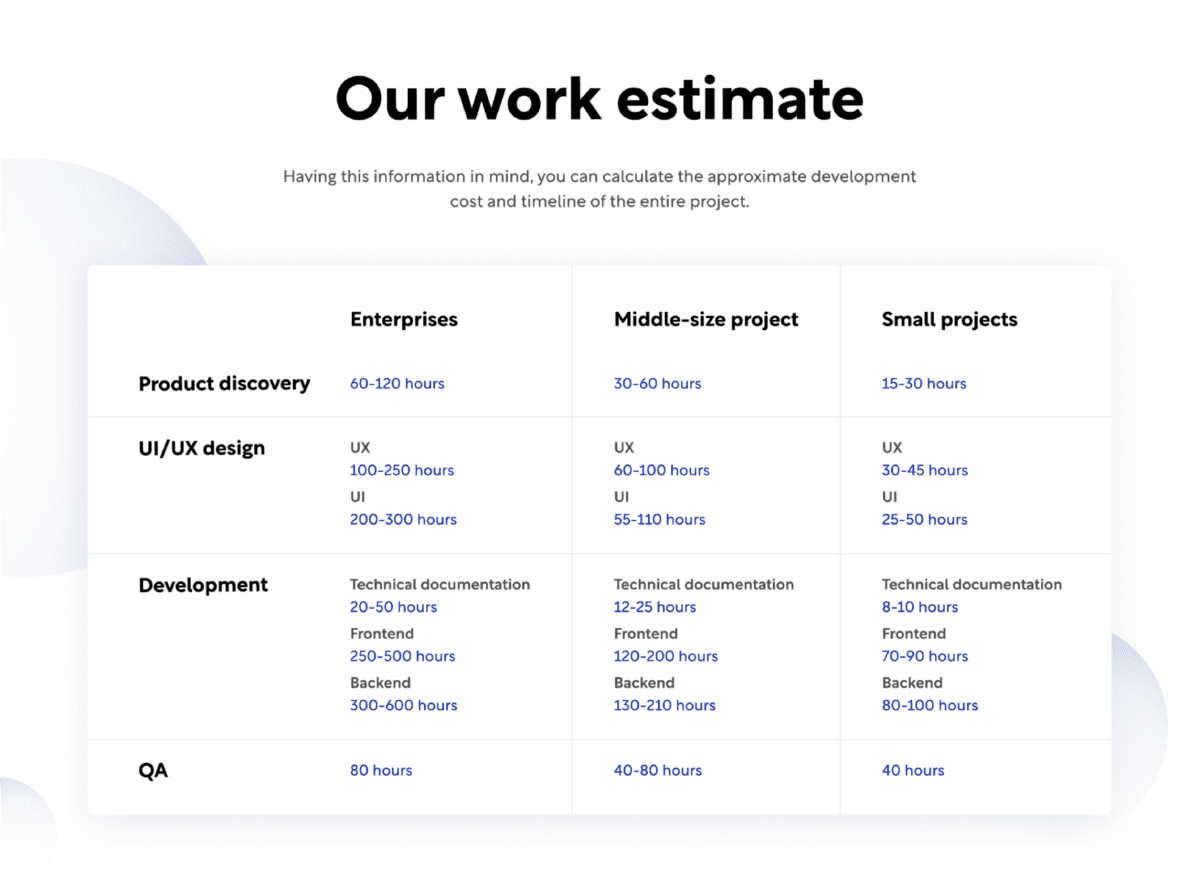
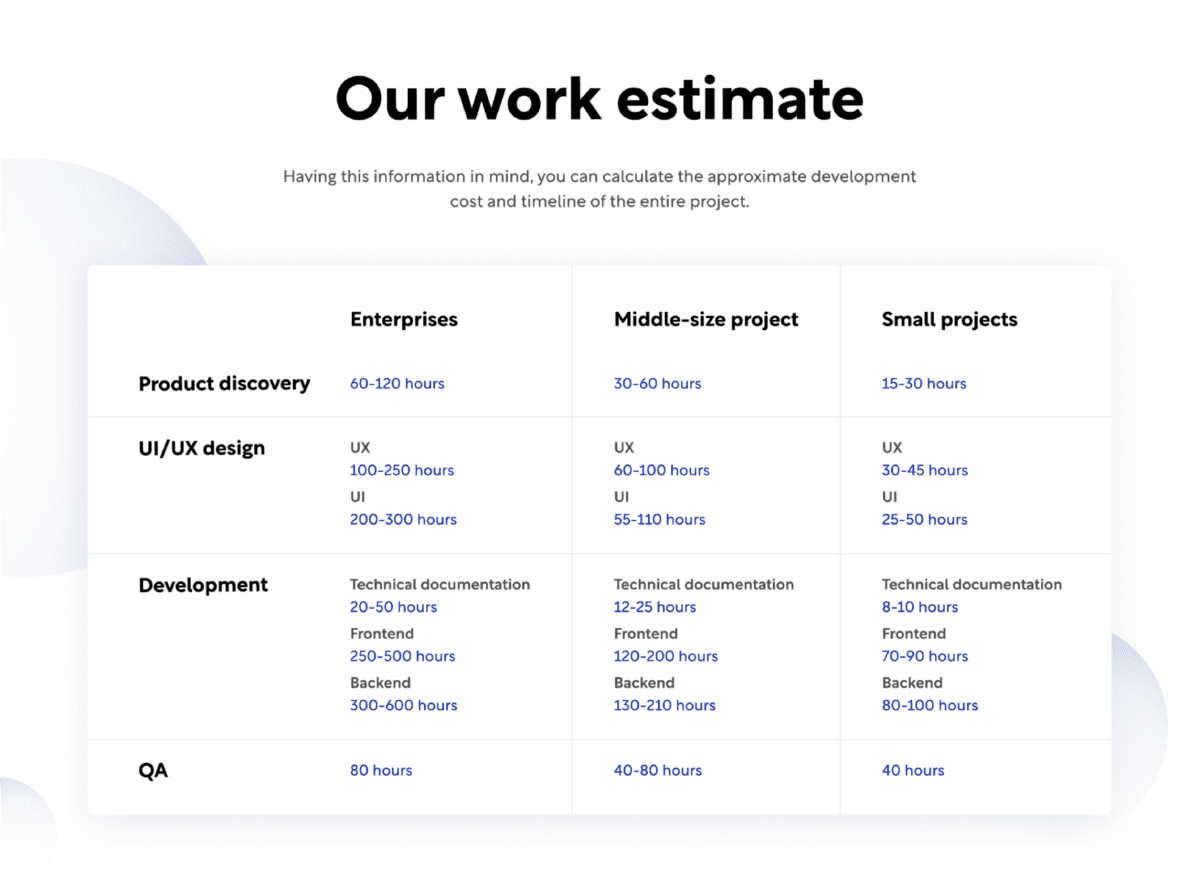
Our work estimate
Having this information in mind, you can calculate the approximate development cost and timeline of the entire project. You can read more information about product design cost in our article How Much Does Product Design Cost? [Quick Estimate].
App Redesign: Final thoughts
Redesigning an app is a journey that may either lead to success or failure for your organization. If you’re revamping your app, be sure to do it with confidence and in accordance with the established standards for application development.
It is a critical choice, and you must make it intelligently with a clear goal of what you want from the outcome. Careful thinking is usually beneficial in making the best decision. As a result, pursue your objective of applications that require redesign and begin rebuilding your app to establish a successful line for your business.
After reading this article, if you are absolutely sure your app requires a redesign and that you need assistance in changing up the entire UI/UX, our team can happily assist you in creating an app that will better serve your clients and help you achieve your goals. Contact us and we’ll gladly answer all of your concerns.