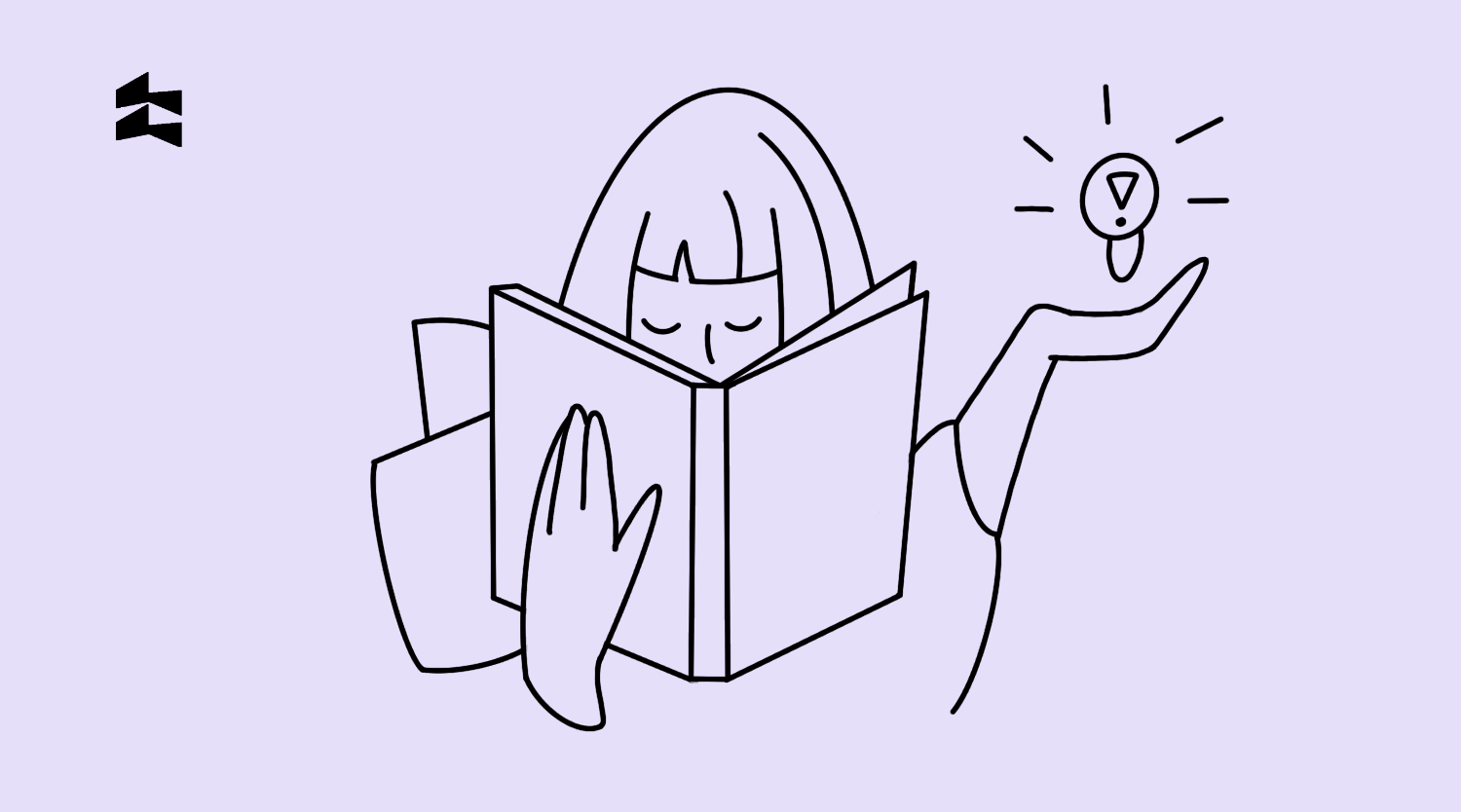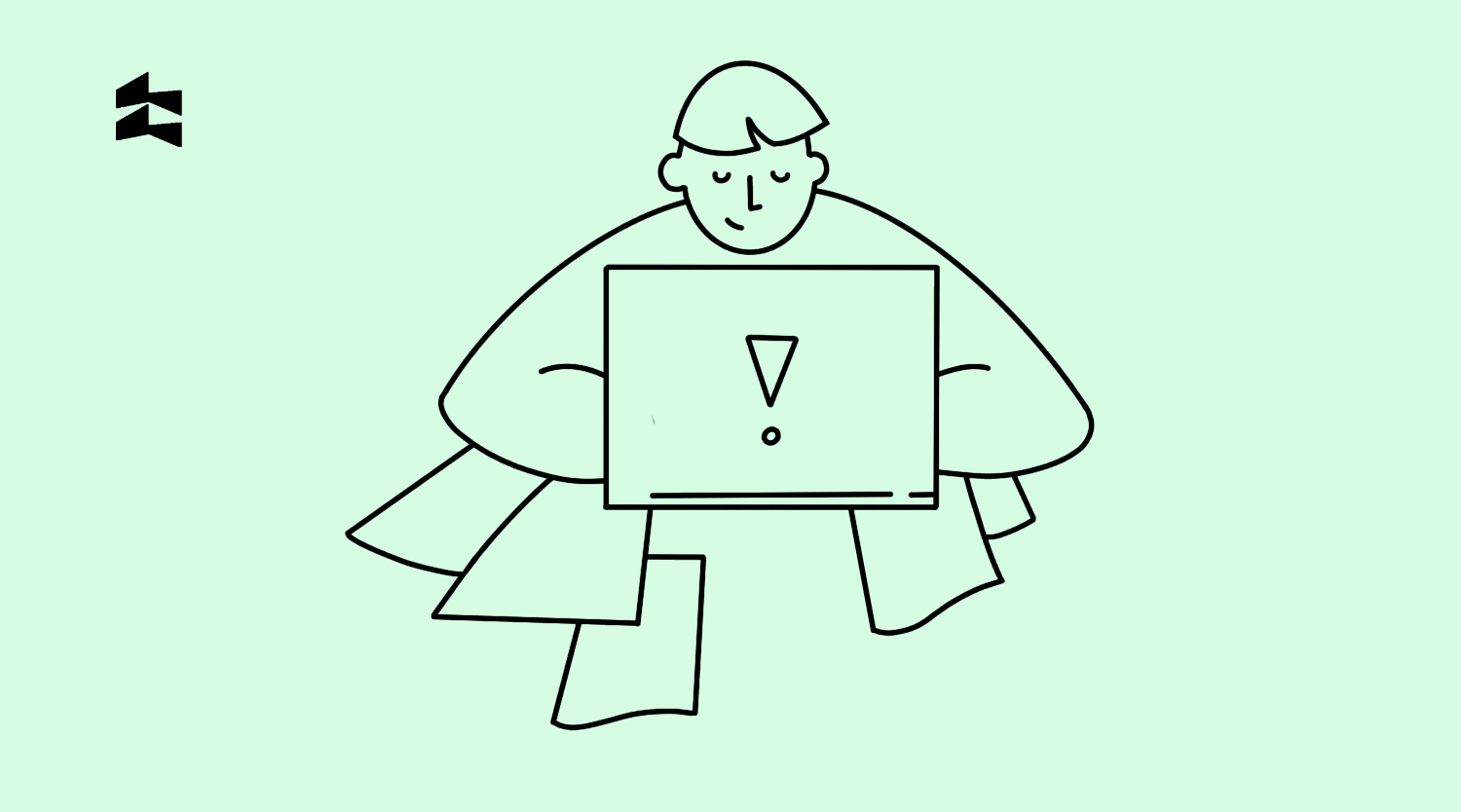Content
So, you’ve decided to take a big step forward in your e-learning business by implementing a new learning management system. Imagine the benefits: streamlined course management, improved learner engagement, and efficient progress tracking. But how do you get there?
The LMS implementation process might seem daunting, but don’t worry. We’ve compiled everything you need to make this journey smooth and straightforward. Our guide provides:
- A detailed explanation of LMS integration
- A clear LMS implementation project plan
- LMS implementation checklist
- Practical tips for successful LMS implementation
- Information on costs and the development process
We develop cutting-edge LMS Apps and Web Platforms
What is LMS Implementation and How Does it Work?
Learning management systems (LMS) are a vital tool for education.
Almost all large companies use LMSs to deliver, track, and manage e-learning. Small- and medium-sized businesses are also using or planning to use LMSs.
An LMS is crucial for effective training, whether at a university or in a corporate training program.
Before diving into LMS implementation, let’s first understand what an LMS is.
What is an LMS?
A Learning Management System (LMS) is software designed to create, manage, deliver, and enhance educational content for your audience. It streamlines the training process and tracking progress, engaging learners, and improving educational outcomes.
Types of LMS
- SaaS LMS
An SaaS LMS is the most straightforward and powerful option. Hosted by a provider, it ensures easy setup and use while maintaining high security.
- Installed LMS
An installed LMS is hosted on your company’s servers, prioritizing security. However, it may lack many modern features and can be costly.
- Open-Source LMS
An open-source LMS is free and highly customizable but requires software development expertise. It’s ideal as a starting point, though it might need upgrading as your needs evolve.
- Cloud-based LMS
A Cloud-Based LMS is a modern educational platform hosted on external cloud servers and accessible via the Internet. This setup allows users to access the cloud LMS from anywhere with an internet connection and from any device: desktop, laptop, tablet, or smartphone.
Read also: What is a Cloud-Based Learning Management System (LMS) and the 5 Key Benefits
- Custom LMS
A custom LMS is tailored to meet your specific business needs, offering your organization the highest level of control and customization.
What is LMS Implementation?


LMS implementation is setting up and integrating a learning management system within an organization. This transforms your system into a learner-centric training tool that supports widespread adoption.
Implementing an LMS significantly enhances employee retention and productivity, delivering remarkable learning outcomes. It also simplifies the creation of educational materials, making LMS the present and future of education.
At RewiSoft, we specialize in creating custom LMS platforms and apps tailored to your unique business needs. We assist in all stages of LMS implementation, ensuring a smooth and effective transition.
Drawing on our extensive experience and best practices, we offer comprehensive support to ensure the success of your LMS implementation.
Key Reasons Why Organizations Implement LMS
Imagine a busy training school where teachers constantly shuffle between classrooms, training sessions, and planning new materials. The administration is overwhelmed with scheduling classes, booking rooms, and manually tracking each student’s progress. The school is spending a fortune on these activities, yet the training quality varies significantly from one session to another. Students feel disconnected, and the process is anything but efficient.
Now, picture the same training school after implementing a Learning Management System (LMS). The chaos is replaced with a streamlined, digital environment where training is accessible to everyone, anytime, anywhere.
By implementing an LMS system, the school makes prudent decisions that reduce costs on instructors, rent, and commuting. Training materials are centralized, ensuring every student receives the same high-quality education. The system effortlessly generates detailed reports, tracking usage, progress, and ROI, making it easy to measure success.
Each student’s training can be tailored to their specific needs, enhancing personal growth and satisfaction. The LMS also improves time management by monitoring training time and identifying areas for optimization. Routine administrative tasks, like enrollments, recordkeeping, and assessments, are automated. This emphasis on personalized training empowers educators and makes students feel valued.
Based on the example above, an LMS offers these benefits:
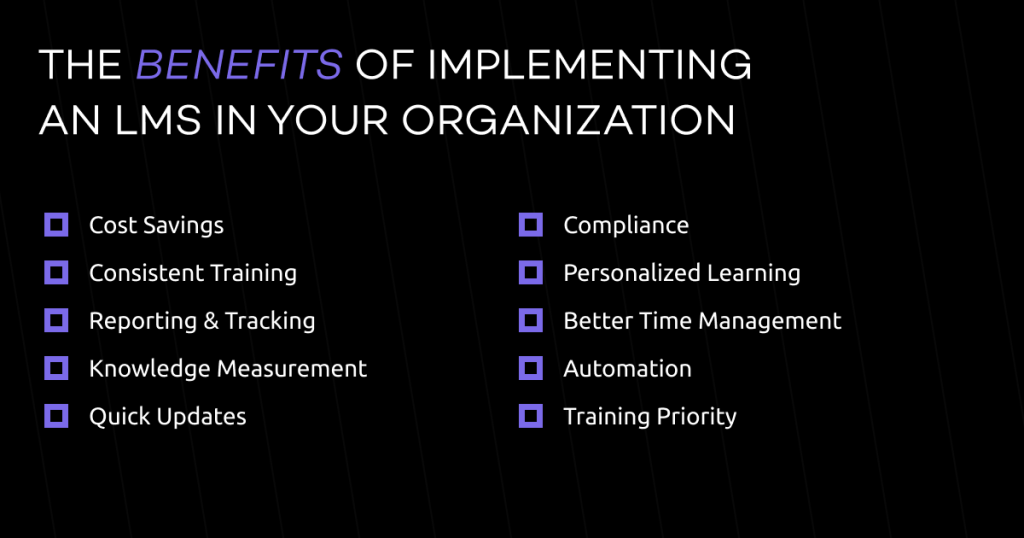
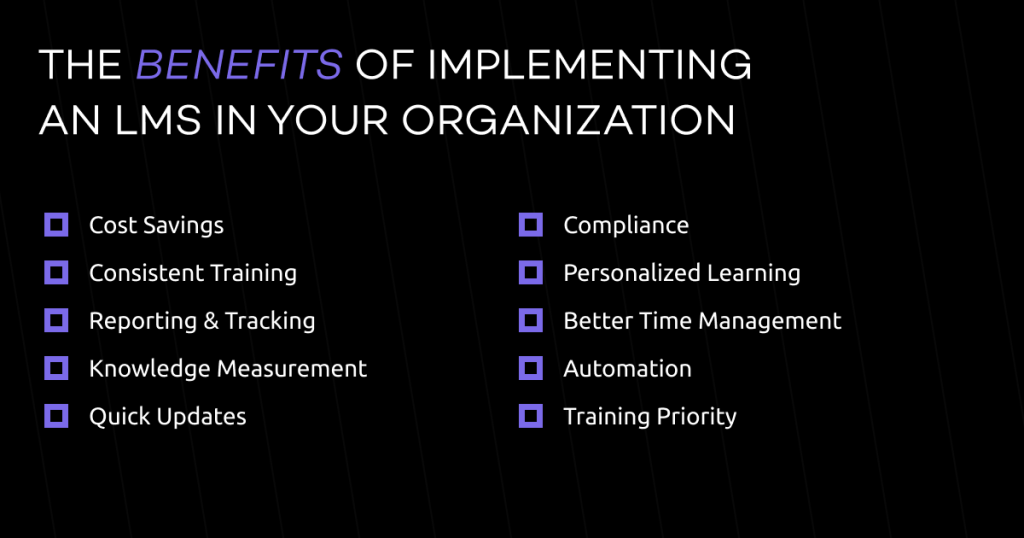
- Cost Savings
Reduce expenses on instructors, rent, and commuting. - Consistent Training
Centralized delivery ensures everyone gets the same quality training. - Reporting & Tracking
Easily generate reports to track usage, progress, knowledge gains, and ROI. - Knowledge Measurement
Use pre- and post-tests to measure learning outcomes. - Quick Updates
Quickly update training materials based on feedback or new product releases. - Compliance
Provides reports and evidence to meet legal and regulatory requirements. - Personalized Learning
Tailors training to each employee’s needs. - Time Management
Helps with better time management by monitoring training time and identifying areas for improvement. - Automation
Automates tasks, like enrollments, recordkeeping, assessments, and reporting. - Training Priority
Shows employees that training is a top priority through dedicated resources and projects.
7 Proven Steps for Successful LMS Implementation
A successful LMS implementation process can be complex and challenging, but with the right guidance, it can be navigated smoothly.
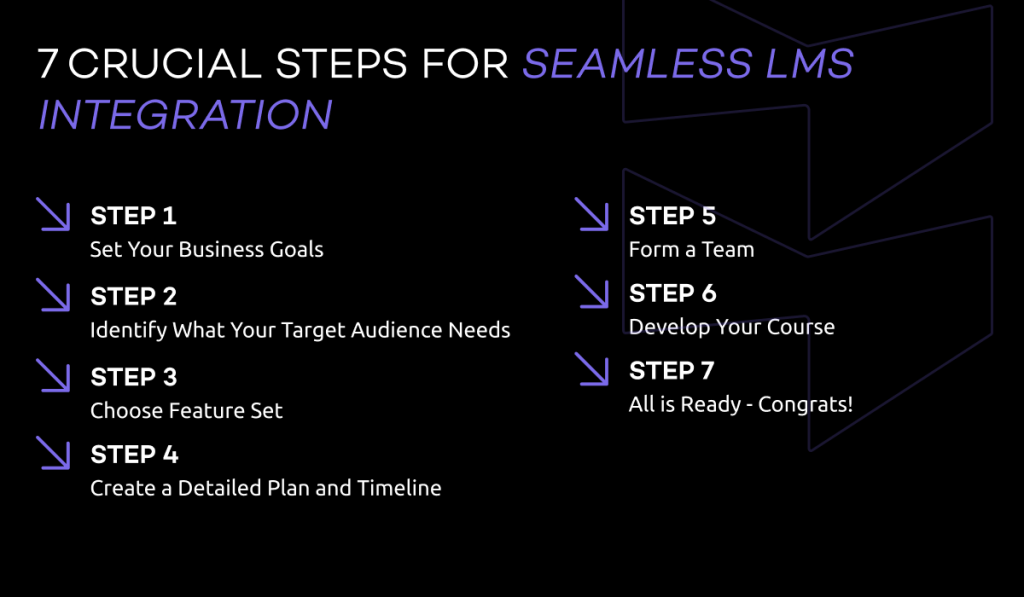
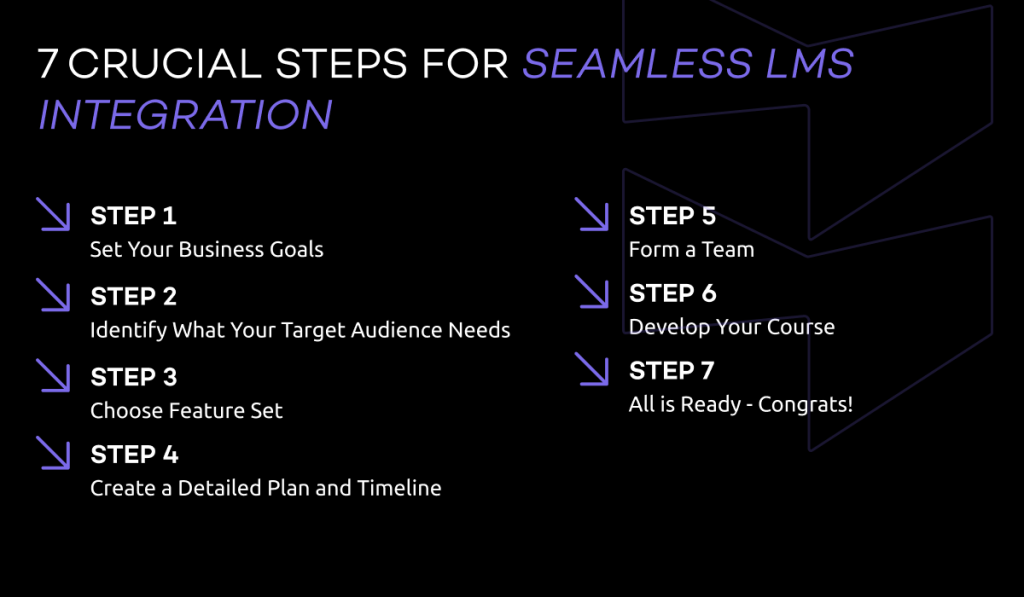
Understanding each step involved will give you a clear roadmap for a successful launch. Below, you’ll find a comprehensive overview of the entire process, designed to help you ensure that your LMS deployment is seamless and practical.
Whether you are setting up your first LMS or optimizing an existing system, these practical steps will provide the insights and tools you need to achieve your goals. You’ll feel equipped and ready to take on the deployment process.
Step 1: Set Your Business Goals


Before implementing an LMS, it’s crucial to define your business goals. Understanding why you need an LMS and what you hope to achieve will guide the entire process. Here are some questions and considerations to help clarify your objectives:
Identify the Primary Purpose
Main Question: What do I expect the LMS to accomplish?
- Increase revenue
- Enhance employee engagement
- Improve training efficiency
- Boost knowledge retention
- Reduce training costs
- Facilitate compliance training
- Support employee development and career growth
- Standardize training across multiple locations
Define Expected Outcomes
Main Question: What specific results do I want to see after implementing the LMS?
- Higher employee productivity
- Improved learner satisfaction
- Faster onboarding times
- Reduced turnover rates
- Enhanced customer satisfaction due to better-trained staff
Determine Key Metrics
Main Question: Which metrics will I track to measure success? Consider the following:
- Completion Rates: Percentage of learners who finish courses.
- Engagement Levels: Time spent on the platform, participation in discussions, etc.
- Assessment Scores: Pre- and post-course test results to measure knowledge gains.
- User Satisfaction: Feedback from learners through surveys and reviews.
- Time to Competency: Time taken for employees to reach proficiency.
- ROI (Return on Investment): Financial return compared to the cost of LMS implementation.
- Compliance Rates: Percentage of employees who complete mandatory training.
- Reduction in Training Costs: Comparison of training expenses before and after LMS implementation.
Align LMS Goals with Business Objectives
Main Question: Ensure your LMS goals align with the broader business objectives.
This alignment helps gain stakeholder buy-in and demonstrates the strategic value of the LMS.
Only after thoroughly setting your business goals can you create a focused and effective LMS implementation strategy, ensuring that your LMS delivers the desired outcomes and provides measurable value to your organization.
Step 2: Identify What Your Target Audience Needs


Understanding your target audience is essential to creating an LMS that meets their needs.
Conducting surveys and gathering direct feedback are highly effective methods for gaining these insights. Here are some common and straightforward ways to identify your LMS user’s needs:
- Surveys and Questionnaires: Create and distribute surveys using tools like SurveyMonkey, Google Forms, or Typeform. Send your users detailed questionnaires to gather specific information about learning preferences, challenges, and expectations.
- Focus Groups: Organize focus group sessions with a representative sample of your target audience to discuss their needs and gather qualitative data.
- Interviews: One-on-one interviews with potential users to get detailed feedback and personal insights are constructive.
- Customer support: Customer support insights are particularly helpful, especially if they relate to your current company.
- Competitors: Research what competitors are offering in their LMS solutions. Note: Competitors do not always provide the most relevant content, so even if everyone offers similar features, analyze it.
- Social Media: Social Media is another great place to contact your target audience directly and gain insights informally.
Step 3: Set Features
When selecting an LMS, it’s essential to identify which features will be most beneficial for your business. The right features can significantly enhance the usability and effectiveness of your LMS.
Choosing an LMS vendor or forming your development team depends on your business’s specific needs and goals.
At RewiSoft, we offer a comprehensive range of features tailored to meet diverse business needs, such as:
– User Profiles and Roles
– Course Management
– Content Delivery
– Learning Paths
– Discussion Forums
– Gamification
– Assessment Tools
– Progress Tracking
– Reporting and Analytics
– Integration
Step 4: LMS Implementation Plan and Timeline
A detailed LMS implementation project plan and timeline are crucial for successful deployment. Your plan should be based on the selected features and your business needs. The complexity and tech stack of your LMS will determine the exact timeline.
For a more detailed breakdown of our process, refer to the scheme below:
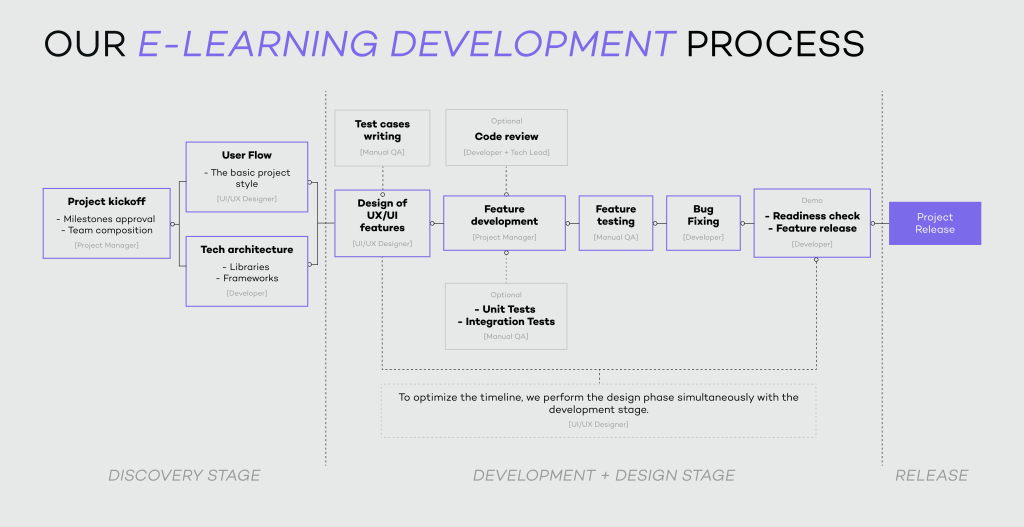
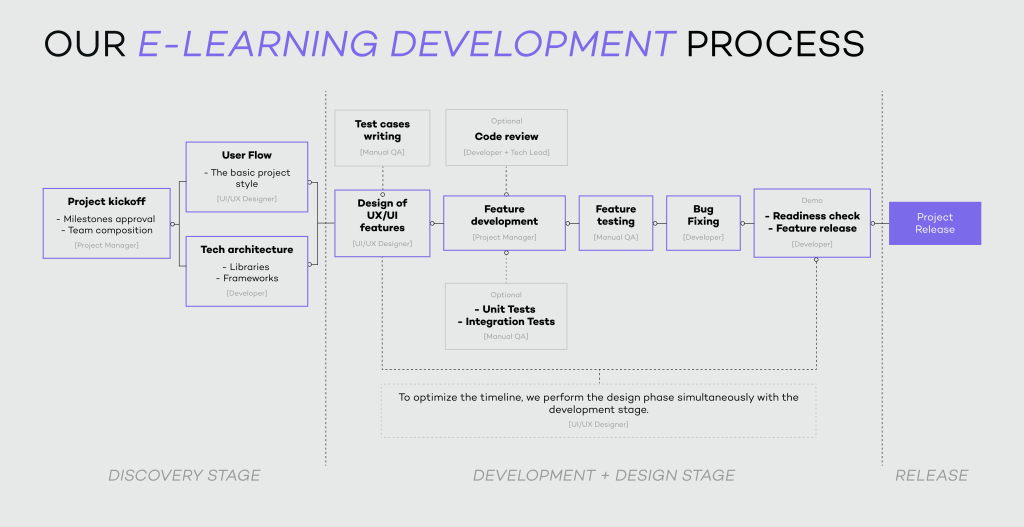
Step 5: LMS Implementation Team
Developing Team
For a basic or moderately complex project, the development team can consist of a:
- Project manager
- Front-end developer
- QA engineer
- Tech lead
- UX/UI designer
How can RewiSoft be helpful at this stage?
We bring extensive experience in the e-learning field and a robust portfolio of LMS projects. Check out our recent work, where we developed the LMS Secure Coding Platform.
Content Team
Creating educational content is vital for the success of your LMS. At this stage, consider the following members:
- Subject Matter Experts, Teachers: Provide the expertise needed to create content.
- Instructional Designers: Create effectively designed LMS UI/UX interface.
- Content Writers: Write clear and concise materials, such as course descriptions, lesson plans, and assessments.
- Motion Designers: Create videos, animations, and other interactive content to enhance the learning experience.
- Marketing Specialists: Promote materials and work with brand positioning.
Administrative Team
An effective administrative team is crucial for your LMS’s smooth operation and management. The key members typically include:
- LMS Administrator: Manages the overall LMS platform, oversees user access, maintains system updates, and ensures the LMS runs smoothly.
- Compliance Officer: Ensures all training programs meet regulatory and compliance requirements.
- Data Analyst: Analyzes data related to training effectiveness, user engagement, and overall LMS performance.
Support Team
A support team is essential to address issues and maintain user satisfaction, ultimately enhancing the user experience. It is necessary to have technical support specialists who can troubleshoot problems and assist users. Initially, some teams may rely on administrators to handle these tasks. However, as the organization scales, it is expected to establish a dedicated support team to manage these responsibilities more effectively.
Step 6: Develop Your Course
Creating a course depends on the capabilities of your LMS. Here are 9 fundamental steps to guide you through the process:
- Select an ideal course topic.
- Validate market demand.
- Craft clear learning objectives.
- Organize your course content.
- Choose effective delivery methods (videos, text materials, quizzes).
- Create your course content.
- Publish your course to LMS platform and LMS app.
- Determine your pricing strategy.
- Launch and promote your course.
Step 7: LMS Implementation Complete!
Well done! You’ve set clear business goals, assembled a dedicated team, and created engaging course content. Now, it’s time to ensure everything runs smoothly and provides an excellent user experience.
LMS Implementation is Done. What’s Next?
We’ll reveal strategies for how to make your LMS work great even after implementation and launch.
Conduct a Final Review
Check that everything in your LMS aligns with your initial goals and requirements. The course content, user roles, and system configurations should also function properly and meet your expectations.
Gather User Feedback
Conduct usability tests to observe how users interact with the LMS. Collect feedback from a small group of users to pinpoint any potential issues or areas for improvement. Continual feedback is crucial for consistently enhancing your product.
Test
Testing is crucial. Monitor the system’s performance and user engagement metrics closely. Use analytics to track progress, identify trends, and spot areas needing extra attention.
With this advice, you’ll ensure that your LMS meets your business objectives and delivers a seamless and enjoyable learning experience for all users. Congratulations on reaching this milestone!
How Much Does it Cost to Build my LMS?
The cost of developing a cloud-based LMS solution can vary widely depending on several factors, including the features, technology stack, project size, and specific requirements. At RewiSoft, the starting prices for creating a cloud-based LMS are:
- LMS App: Starting at $30,000
- LMS Platform: Starting at $30,000
These prices provide a baseline, but the final cost will depend on the complexity and customization needed for your specific project.
Conclusion
LMS implementation can seem challenging, but creating a detailed plan ensures everything runs smoothly. You can achieve outstanding results with the right team and create a powerful, effective learning platform.
At RewiSoft, we can be your trusted partner in this process. With our expertise in e-learning and focus on achieving business results through a custom approach, we ensure your LMS development is not just about building a platform but also about driving success for your organization.
Get an estimate within 8 working hours (CET)