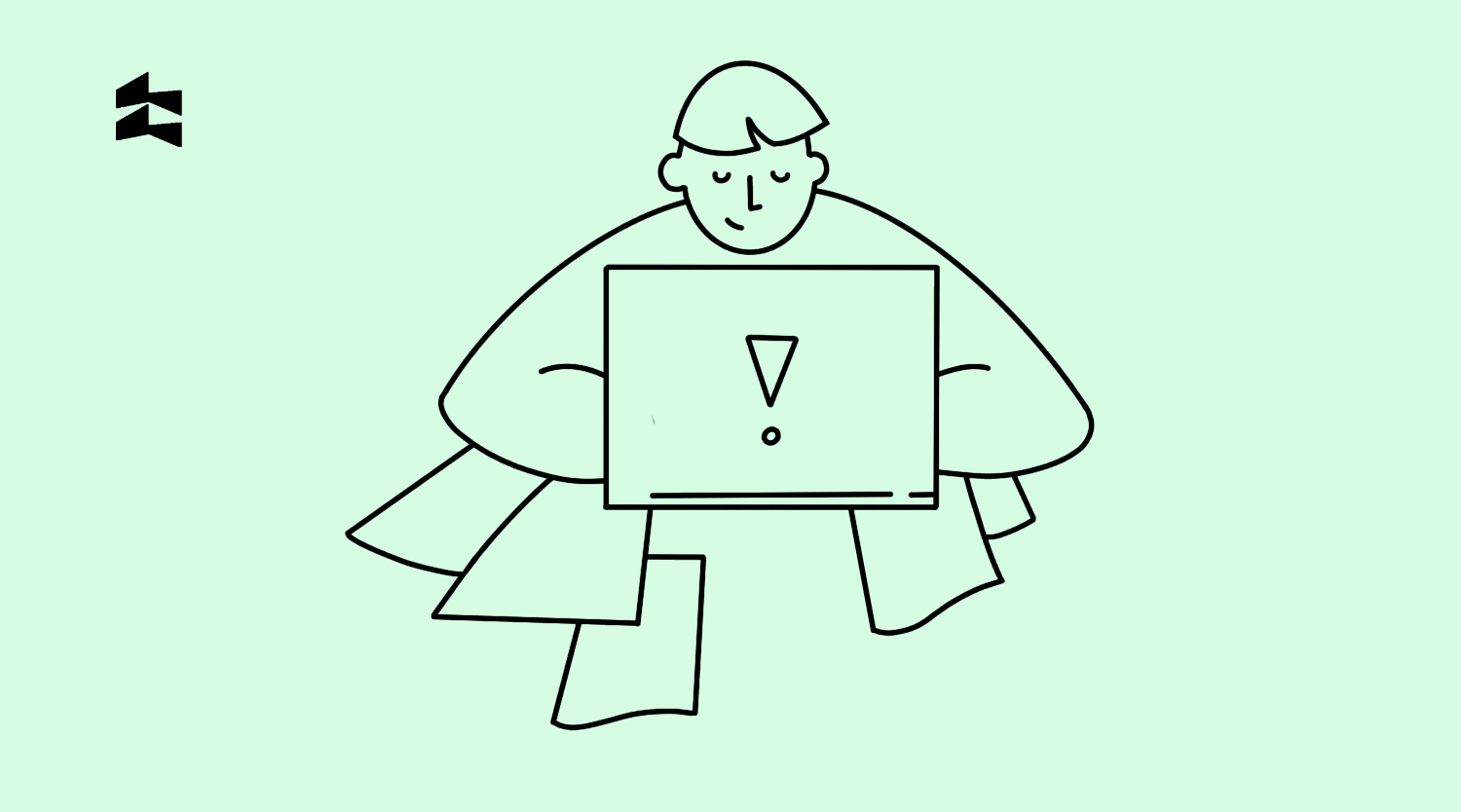Content
A successful health institution comprises two parts: qualified employees and well-established management. Think about the complexity of any hospital environment. The entity’s whole operation is unachievable without a great hospital management system.
In this blog post, we will look at HMS (Hospital Management System), its most essential features, design and development process. We will share our experience in designing and developing this kind of product.
You will learn how to create hospital management software that will be in demand. On the example of a project that our team worked on, you will learn how the process of creating a product is going on, what are the advantages of using hospital management systems, and much more.
What is Hospital Management Software Development?
Before learning how to develop a hospital management system, let’s figure out what kind of system it is. Hospital management system is a system that gathers and combines data from various medical institution departments in order to automate the day-to-day internal activities. A hospital management system or HMS can be a cloud-based or standalone system.
According to Statista, the health management solutions market is estimated to grow to over 50 billion dollars by 2025. Hospital management systems are designed to make the work of hospital staff more manageable. It is helpful for:
- routine work automation;
- better staff communication;
- communication with patients;
- human resource management;
- material resource management;
- attaining a patient-centered approach.
Types of hospital management software
Depending on the functionality hospital management systems include, they might differ from one health institution to another. Nevertheless, we have identified some primary module types needed to develop a hospital management system.
Remember that your system may be a collection of multiple modules with diverse functions created to meet your specific demands. Let’s take a closer look at them:
Electronic Health Record (EHR) Software
Health and medical organizations of all types are embracing the power of EHR software. This ground-breaking technology is revolutionizing healthcare by securely storing patient information, tracking medications, and streamlining procedures – ultimately allowing for superior care and improved outcomes.
Medical database software
Medical database software contains valuable insight into diseases, allowing healthcare professionals to understand condition trends and progression better. Unlike Electronic Health Record systems which focus on the prioritization of patient care, medical databases provide an organized framework for tracking diagnostics across multiple cases – facilitating deeper analysis of pathologies.
Medical research software
Medical research software serves as a critical tool for advancing clinical knowledge and proficiency. It enables medical professionals to enhance their skill set through interactive training while also providing an essential resource for diagnosing rare or complex cases that lack internal references.
Medical diagnosis software
Doctors can now provide more accurate diagnoses to their patients’ thanks to medical diagnosis software that enables the exchange of anonymized patient records. This type of cutting-edge technology employs AI algorithms, quickly aggregating all available data and making probable diagnoses with greater accuracy than ever before.
Telemedicine software
Telemedicine software enables healthcare professionals to offer virtual appointments with patients, giving them the flexibility of completing consultations via a web browser or on a mobile device. This technology goes beyond just video conferencing and encompasses e-prescription services and billing modules for added convenience.
Administrative and clinical system
This system is required for all healthcare facilities. It provides patient information, reports and statistics. After entering patient data, the system generates a report. Also, using this module, hospital employees can view various statistics on diseases, attendance, etc.
Operational and tactical system
The operational system is used to classify medical information. It allows you to ensure reliable and fast work with data and identify inconsistencies in the system. Dedicated work with information will provide any hospital with the necessary base for quality work, both with patients and internal issues.
Task-based systems
The task-based system helps categorize work tasks. It automatically prioritizes and distributes tasks among staff depending on the current situation in the hospital. Such a system is focused on specific tasks (for example, hospital admission, hospital discharge, transfer to the operating room, etc.)
Subject-based systems
Subject-based systems are needed to store patient information digitally. Hospitals primarily use them to manage and keep complete digital patient histories. Compared to paper records, subject-based systems help avoid data duplication because all information is stored in a single file that changes over time.
Financial systems
Financial systems are responsible for managing the finances of a healthcare facility. These systems help keep track of waste and cash receipts. By using the financial system, hospitals control their budget.
How does the hospital management software work in practice?
Knowing how hospital management systems work in practice is necessary to develop a hospital management system. Based on the CareSYNC project that the RewiSoft team worked on, we will tell you the main points in the work of hospital management systems.
CareSYNC is a hospital solution that helps manage staff work and make it more organized. The system is very easy to use and contains 4 main sections: Dashboard, Stuff, Alerts and Sequence. The Dashboard displays a list of doctors and rooms for each doctor’s responsibility. When patients are admitted to the hospital, their data is entered into the system.
The Staff section displays a list of all hospital doctors, assistants and receptionists. This section contains detailed information about these personas (full name, e-mail address, phone number, etc.).
The Sequence section is designed to assign a specific doctor to patients. The Alerts section is responsible for notifications. If any patient needs emergency assistance, this will be immediately displayed in the system. We will tell you more details about this project later.
How To Develop Hospital Management Software in 8 Steps
Now let’s talk about the process of creating a hospital management system. We have prepared a step-by-step guide to help you determine what basic steps you need to go through to develop a hospital management system.
Step 1: Formulate product idea and goals
Every product starts with an idea. It is not enough to just want to build a hospital management system. It is essential to describe your idea with all the details and components.
Next, you should decide on your goals and the goals of your product. Why are you creating this product? What result do you want to get? What is the purpose of the product? It will be easier to organize the hospital management system software engineering process by answering these questions.
Step 2: Write software requirements
Writing a document with requirements is one of the main preparatory stages. This document is needed to follow the plan clearly. Also, it will be easier for your design and development team to figure out what kind of product you want to get as a result.
Usually, the requirements (specifications) document includes the following things:
- full project overview;
- main needs and goals;
- target audience;
- functional requirements;
- hospital management system feature list;
- aesthetic aspects;
- non-functional details;
- recommendation and prohibitions;
- questions.
You can read more about software requirements in our article How To Write The Design Specification? [Quick Guide].
Step 3: Find hospital management software development team
To develop a hospital management system, you should first find an appropriate vendor for your product. You may learn about the software company’s qualifications by visiting its website and reviewing its portfolio. An experienced development firm with a track record of comparable projects and adequate resources would be the ideal choice to work on your project.
Step 4: Conduct product discovery & business analysis
Product discovery includes drawing up the business logic of your product and competing research that will help you create a solution that will outperform other players in the market. You also need to determine what problem your product will solve, whether people will buy and use your product and whether your solution will work.
The more information you collect and prepare at this stage, the easier it will be for your design and development team to understand what kind of product they need to create. It will also increase the likelihood that you will be able to create a truly valuable solution.
You should also do business analysis. Business analysis is a detailed assessment of the prospects for the commercialization of a new product concerning the initial investment. In simple terms, a business analysis allows you to assess how profitable the development of a new product is, how quickly it will pay off, and how much income it can generate.
Step 5: Create UX design
Next, start creating UX design. How to create hospital management software that will be user-friendly? We mentioned earlier that UX is vital for any product. Here are 6 steps to successful UX design:
Study the users. The first step is to understand exactly who you are designing for. There are many methods to get information about your users. Combine quantitative and qualitative analytics and feedback data. Only by understanding your users’ goals, needs, and desires can you create an effective design for them.
Define scenarios. Next, based on your research, be clear about what you (or rather your users) are trying to achieve. Create the perfect journey map for your client and identify any possible barriers on the way. Define as many scenarios and uses as possible for your product/service.
Formulate an idea. Gather together all the collected information and start brainstorming. Create a storyboard or mood board to visually convey the problem you are trying to solve.
Create a prototype. Prototyping is the most effective way to bring your idea to life even before the development stage. Lay out a mock-up of the interface with all its important components on paper, and then ask as many people as possible to replay the script. This process will help you identify any potential barriers or unexpected user behavior that you may have overlooked.
Test it. Testing is vital for UX design. It doesn’t have to be a long, laborious process. According to the Nielsen Norman Group, 85% of all problems on your site can be detected by just 5 users.
Repeat steps as needed. Depending on your testing results, you may need to go back to the idea stage and find some other alternative solutions. The UX design process is iterative: some steps need to be repeated to achieve the desired result.
Step 6: Create UI design
How to create hospital management software that will be visually attractive for users? The UI is focused on making the user experience a pleasant experience. UI design is all the elements that the user sees and interacts with. For example:
- buttons;
- text fields;
- checkboxes;
- sliders;
- search bars;
- tags;
- icons.
Step 7: Move to full-cycle hospital management software development
For the hospital management software development stage, usually, 2+ developers are assigned and responsible for 2 main areas of development: front-end and back-end. Basically, the hospital management software development process consists of the following steps:
Tech stack & documentation. The development team carefully selects the most appropriate technologies for your project. The technical documentation details each feature and functionality, as well as user roles interactions – to ensure a successful end result!
Software architecture plan. Developers construct the foundation of a software product by carefully deciding between monolith and microservices, setting up controllers to shape performance, and designing APIs from scratch. They then move on to building an intuitive interface for users that clearly shows how all parts interact with one another.
Sprints planning. The creation of features is key in product development – the development team ensures the highest priority and most effective sequences are established. This step lays a strong foundation for successful project completion.
Infrastructure setup for testing + CI/CD to the test servers. By leveraging DevOps, the team builds a production-level environment on the cloud, which allows customers to test their software thoroughly. The team additionally configures the system for automated changes to appear in this same simulated setting, thereby championing efficiency and efficacy throughout development!
Client and server development & QA. At this stage, client and server parts of the product are developed (development of UI components, API, etc.) and tested.
Regression testing. QA tests the entire product thoroughly. The team fixed bugs that may have appeared when they were adding new features and product components.
Production Infrastructure setup + CI/CD to the prod servers. The team develops a production-ready cloud environment that adapts to changing requirements, offering unparalleled scalability. With the advanced domain and system configurations they create, changes made to the product immediately take effect on this platform.
Step 8: Release your software and support it
When you have successfully gone through all stages, it is time for implementation.
Do you think this is the end? The work on the product has just begun! There are still many iterations ahead of you, and you need to be prepared for this.
After the product’s release, your task is to collect feedback from the first users quickly. How to do it? For example, conduct a survey or interview. After receiving feedback, it will be clear what needs to be changed: something will have to be added, and something will have to be permanently removed.
Don’t be discouraged if your product gets a lot of negative reviews – this can be used to improve your product.
How to Start Hospital Management Software Development With RewiSoft
RewiSoft team has extensive experience in custom healthcare software development. We know how to develop a hospital management system that will be a great solution for both doctors and patients.
The hospital management software systems we develop are tailored to our client’s specific requirements, bringing increased capabilities and efficiencies that simplify even the most challenging internal workflows. Our team can integrate a variety of functions into your platform – from staff workload optimization and medical inventory control to billing solutions and patient data management – for an all-inclusive solution you can rely on every day.
We mentioned earlier that we were working on the CareSYNC project, a hospital solution that helps manage staff work and make it more organized.
For a recent project, we worked on a hospital management system that automates the clinician’s operational activities and improves patient care delivery. The main goal of this platform is to simplify the workflow for doctors, handle the queue in the waiting room, speed up healthcare delivery and enhance the overall patient experience.
Working on this project, we have achieved the following results:
- One-for-everyone hospital management system
Our team has modernized the way the clinic builds the medical care process into an all-in-one remote hospital management system. Authorized users can access a single system to handle patient registration, reduce doctors’ workload and streamline efficient patient care delivery.
- Strong data protection & compliance
Sensitive patient data is subject to strict security and regulatory compliance requirements. For the applications operating in the US market, we ensure that the solution complies with HIPAA standards for protecting personal and health information. The security best practices we applied:
- SSL and AES-256 encryption to exchange data over secure HTTP protocol and secure patients’ ePHI
- Secure data storage with a trusted data center (AWS)
- Data tokenization to protect patient data
- Multi-factor authentication protection to get to the private user details
- Limit session times to prevent unauthorized users from access
- Automatic backups to avoid data losses and corruption
- Scalable clinic management software
With a scalable clinical platform architecture, our team ensures stable performance when data grows. For this project, we created a clinic system architecture with the possibility of scaling in the future. The hospital management system can be easily extended and integrated with other internal systems such as accounting, billing, scheduling, etc.
When developing a hospital management system for our client, our team identified the previous version’s weak spots and improved the product’s visual and functional parts. We developed a custom solution according to our client’s expectations and clinic standards. As a result, our client released fully-fledged and unique software that can continue to scale and win the market competition.
If you are planning to develop a hospital management system, don’t hesitate to contact us! We will help you with all stages of hospital management system software engineering.
What Hospital Management System Includes?
To develop a hospital management system, you should know what it includes. We have gathered the main sections to consider during hospital management system software engineering:
Doctors
Any hospital management system should have a list of doctors and all detailed information (full name, phone number, mailing address, number of patients, etc.). It is also essential to include information about each doctor’s medical field, their experience, office hours, primary responsibilities, schedule of surgeries, etc.
Staff
The hospital management system should contain information about staff. It is necessary to add data about each hospital employee, their duties, working hours/shifts, the area of their work, etc. The more information you add, the easier it will be for hospitals to manage and control them.
Patients
It is imperative to add a section to the hospital management system that will contain information about each patient. The patient list should contain information about each patient, such as the date and time of admission to the hospital, symptoms upon admission, diagnosis, attending doctor, room number, medical history, history of surgeries, date and time of discharge, etc.
Laboratory results
This section should include a list of patients and the results of all laboratory analyses carried out for each of them.
Supplies
This section should contain detailed information about all medicines that are in hospitals (date of delivery, quantity, expiration date, field of use, side effects, etc.). This section will help keep track of medical stocks and other essential medical supplies.
Billing & Finance
All financial information (services payment, bills, salaries, etc.) should be stored here.
Insurance
This section should contain all the hospital’s insurances (number of insurances, types of insurances, amount of insurances, insurance period, etc.).
Statistical reports
This section should display all reports and all hospital statistics. Depending on what you want to analyze, you can customize the statistics output. For example, you want to know about the number of successful surgeries performed over the last six months.
You enter this section and see a report on the surgeries performed for the previous six months and their results. Then you can check statistics of successful and unsuccessful surgeries.
Ready-Made Vs. Custom Hospital Management Software
Before delving into the hospital management system feature list and capabilities of each software kind, let us first define what they mean.
Ready-made hospital management system
It is a ready-to-use hospital management system that focuses on regular hospital operations. It is usually wholly created following the fundamental requirements of each hospital and is quite simple to implement. It is appropriate for hospitals that want futuristic software at a low cost or require hospital management software immediately.
Custom hospital management system
It is a customized hospital management system created from the ground up to satisfy the demands and requirements of diverse hospital operations. It is generally beneficial for hospitals with specific process needs and for hospitals that intend to create everything following their brand and rules.
Here are the main characteristics that distinguish a custom hospital management system from a ready-made one:
Uniqueness
The customized hospital management system is unique because it is created from the ground up.
Scalability
Because the system is designed from the ground up, it can be scaled and developed to meet the needs of the medical institution.
Integrations
You may integrate as many third-party connections as you like in this system type. On the other hand, adding too many features might cause the system to slow down.
Deployment Time
The system goes through various creation, testing, and refining stages before reaching the deployment phase. Typically, it takes 6-12 months to complete. However, the result is well worth the time.
What are The Main Benefits of Hospital Management Systems
Why should you develop a hospital management system? Here are the main benefits of hospital management system software engineering:
For Hospital
New level of service
Hospitals that implement hospital management systems increase their competitiveness. In addition to good doctors, such hospitals can offer advanced services. They actually show customer care and a better level of patient service.
Automated processes
Hospitals are well-known for their intricate daily routines. The essential advantage of building a hospital management system is the automation and optimization of work operations.
Reducing manual stages reduces hospital personnel’s stress and workload, while productivity and collaborative processes increase, providing a health institution with a long-term chance to compete.
The freed labor force provides more flexible human resource allocation and reduces the number of people necessary for specific jobs.
Reduced costs
According to studies, administrative expenditures account for more than a quarter of all hospital spending in the United States.
Develop a hospital management system that automates bureaucratic operations such as inventory and laboratory administration, as well as patient registration, to prevent some of these costs. As a result, a hospital uses fewer work hours to do the same work.
Strategic development
The presence of a hospital management system in a clinic facilitates the management and direction of business processes inside the medical institution.
This system is pretty helpful in developing and implementing strategic decisions to boost company efficiency and profits.
It is more challenging to see the big picture and navigate the administrative fog without a hospital management system.
For Patients
Improved patient experience
Increasing the consistency, scalability, and dependability of the hospital management system improves patient care and experience, making healthcare operations substantially more efficient.
Proper data management can help avoid complications like delayed care for people who need immediate medical attention.
As a result, the hospital management system will increase the effectiveness and appeal of healthcare services to their target audiences: physicians and patients.
Data security
The medical industry has long recognized that hospitals that employ manual management systems are more vulnerable to data breaches and information theft than those that use digital management systems.
A full-fledged hospital management system protects all data from unwanted access down to the last megabit.
The access-control system removes the possibility of an error, which increases the likelihood of unauthorized access to sensitive information, which is the major reason for the current increase in the frequency of hospital management systems.
For Doctors
Reduced workload
Medical employees are continuously under pressure, which may rapidly lead to burnout. The hospital management system reduces stress and workload by automating activities like paperwork and inventory management, which are areas where employees spend a significant amount of time on a daily basis. As a result, hospital employees are more productive and engaged.
Hospital Management System feature list for Patient
How to create hospital management software that is user-friendly for patients? We will answer this question by describing patients’ critical hospital management system feature list.
Patient registration
What is the first thing a person does when they get to the hospital? Go through registration! Any hospital management system feature list should include patient registration. This process can be made quick and easy. It is enough to add the functionality that allows registering the patient in the hospital management system.
Using this feature, the receptionist will be able to quickly enter all the necessary information about the patient into the system. Then doctors and hospital staff can quickly find and analyze patient data.
Insurance services integration
For patients to use their insurance, add the ability to integrate insurance services into the hospital management system. This feature will help patients cover the cost of treatment right away using their insurance.
Patient billing
Using the patient billing feature, patients will be able to immediately pay for their treatment without wasting time on additional actions (from relatives, for example). The patient billing feature means that the patients will instantly receive payment receipts and track what services they paid for and what they didn’t.
Emergency care module
It is probably the most important feature for patients. Imagine the patient felt bad suddenly but couldn’t call someone for help. The patient, using this feature, will be able to reach doctors in a few seconds, and they will help him. This feature, without exaggeration, can save many lives.
Patient notification
This feature will allow patients to receive notifications. For example, they will be able to receive a reminder to take medication or a notification with laboratory test results.
Pharmacy information, booking, and purchase for patients
Patients, using this feature, will be able to get information about the medications they are taking, make an appointment with a doctor, as well as buy things they need.
Helpdesk & support
It is a standard feature in any hospital management system feature list. With its help, patients will contact the support service and get answers to their questions if any arise.
Hospital Management System feature list for Doctors
Here are some important features for doctors that you should consider during hospital management system software engineering:
Task system
This feature is needed to distribute tasks between doctors and prioritize them. Using this functionality will make the hospital staff more organized and controlled.
Patient management
Patient management is extremely important. This feature will allow the hospital’s staff to maintain precise control over patients and receive the necessary detailed information in a matter of minutes.
Very often, there are emergencies in hospitals that require an immediate response. Thanks to this function, doctors will be able to clearly assess each patient’s condition and ensure that the treatment is timely.
Laboratory and tests management
Thanks to this feature, obtaining laboratory results will be automated. Doctors no longer have to walk through the hospital to the lab to collect printed test results. They will be able to receive them on their tablets or computers immediately after they are ready.
Patient admittance information
Doctors using this feature will be able to keep records of patient admissions, and all the main information will be in quick access. Have you ever faced a situation when you came to a doctor, but he couldn’t find your card? Or were you told that your visit was not booked and that you should come another day? By adding this feature to the hospital management system, such situations can be avoided.
Remote Patient Monitoring
Thanks to modern technologies and hospital management systems, it has become easier for doctors to monitor remote patients. The remote patient monitoring feature will allow doctors to monitor patients’ health who are being treated at home. They will be able to send them a prescription to take medications, receive the necessary test results, and immediately respond if the patient’s medical condition worsens.
Telemedicine
This feature can be used in different ways. Let’s look at some examples:
Examples of doctor-patient interactions include transmitting test results or medical reports and consultation with a doctor.
Examples of doctor-doctor interaction: the use of electronic information, integrated digital and telecommunication technologies for the exchange of data between doctors, as well as for management in the field of medical education, healthcare and medical services.
Electronic Health Records
An electronic health record contains patient health information, such as:
- administrative and billing data;
- patient demographics;
- progress notes;
- vital signs;
- medical histories;
- diagnoses;
- medications;
- immunization dates;
- allergies;
- radiology images;
- lab and test results.
Agree, when all the information is in one place it is very convenient!
Hospital Management System feature list for Management
How to create hospital management software that will help manage employees? We have compiled a list of important features for management.
Staff Management
Of course, the hospital management system feature list should include a staff management feature. This feature will help organize employees’ work and monitor all the necessary processes in the hospital.
Accounting
It is an integral part of any business. This hospital management system’s module is needed to keep track of expenses and incomes, the issuance of salaries, bonuses, etc.
Facility management
This feature is needed to control the use of various premises in the hospital.
Inventory management
Hospital employees, using this feature, will be able to keep a clear record of hospital inventory, namely the supply of the necessary medicines, furniture, tools, etc.
Checkout
This feature will allow employees to mark the arrival time and leave from work.
RewiSoft Tips on How to Successfully Start Hospital Management Software Development
How to create hospital management software and be successful? In addition to the hospital management system feature list we described above, our team has prepared some useful tips to help you achieve good results in creating a hospital management system.
Build a great UX Design
Want to develop a hospital management system that will attract many companies and users? Think about UX! Why is good UX so important? User experience refers to how a person feels when interacting with a product.
For the web interface, this is the ease of orientation and the perception of value through the content. UX design is a complex system that considers every detail: from the ease of filling out the application form to the intuitive structure of the sections.
It is vital for hospitals that the hospital management system is clear and easy to use. Employees and patients do not have to spend a lot of time searching for the module or the button they need.
Don’t skimp on analyzing your processes
Why shouldn’t you skimp on analysis? Everything is very simple! If you save on analysis now, then in the future, if you make mistakes, you will spend many times more money on correcting them. Analyzing your processes to make them better and find the best solutions is essential.
Security is important
Remember, medicine is a field where data (especially patient data) must be completely safe. To avoid data leakage, provide your hospital management system with a sound security system.
How Much Does Hospital Management Software Cost
At RewiSoft, we offer competitive pricing for custom hospital management software development: starting at $40,000.
How to create hospital management software and not lose lots of money? To do this, you need to know how much the hospital management system can cost and how long the development can take before starting product development.
The cost of hospital management system software engineering can vary greatly depending on the direction of the business and the required functionality, so it is impossible to give an exact development figure.
However, we have compiled a table of approximate prices for different stages of hospital management system software engineering, depending on the country where the design and development team is located.
How Long Does It Take To Develop a Hospital Management Software
Let’s also consider how long it takes to create hospital management software. The time required for successful hospital management software development depends on the following factors:
- Project complexity
- Number of features
- Functional complexity
- Design complexity
- Software architecture complexity
- Number of integrations
- Team experience
For your convenience, we calculated how much time each stage of hospital management software development will take for different sizes of businesses:
Having this information in mind, you can calculate the approximate development cost and timeline of the entire project.
A Few Last Words About How to Start Hospital Management Software Development
A growing number of hospitals are switching their business activities to digital technology. Hospital management software can help automate patient care and streamline operations.
To make sure you have a successful system, it’s important to determine the desired feature set while accounting for the size of staff – small clinics consider Software-as-a-Service solutions, but larger medical facilities may require custom development tailored to their needs.
Contact us to create your desired product and design an online clinic management system from scratch.