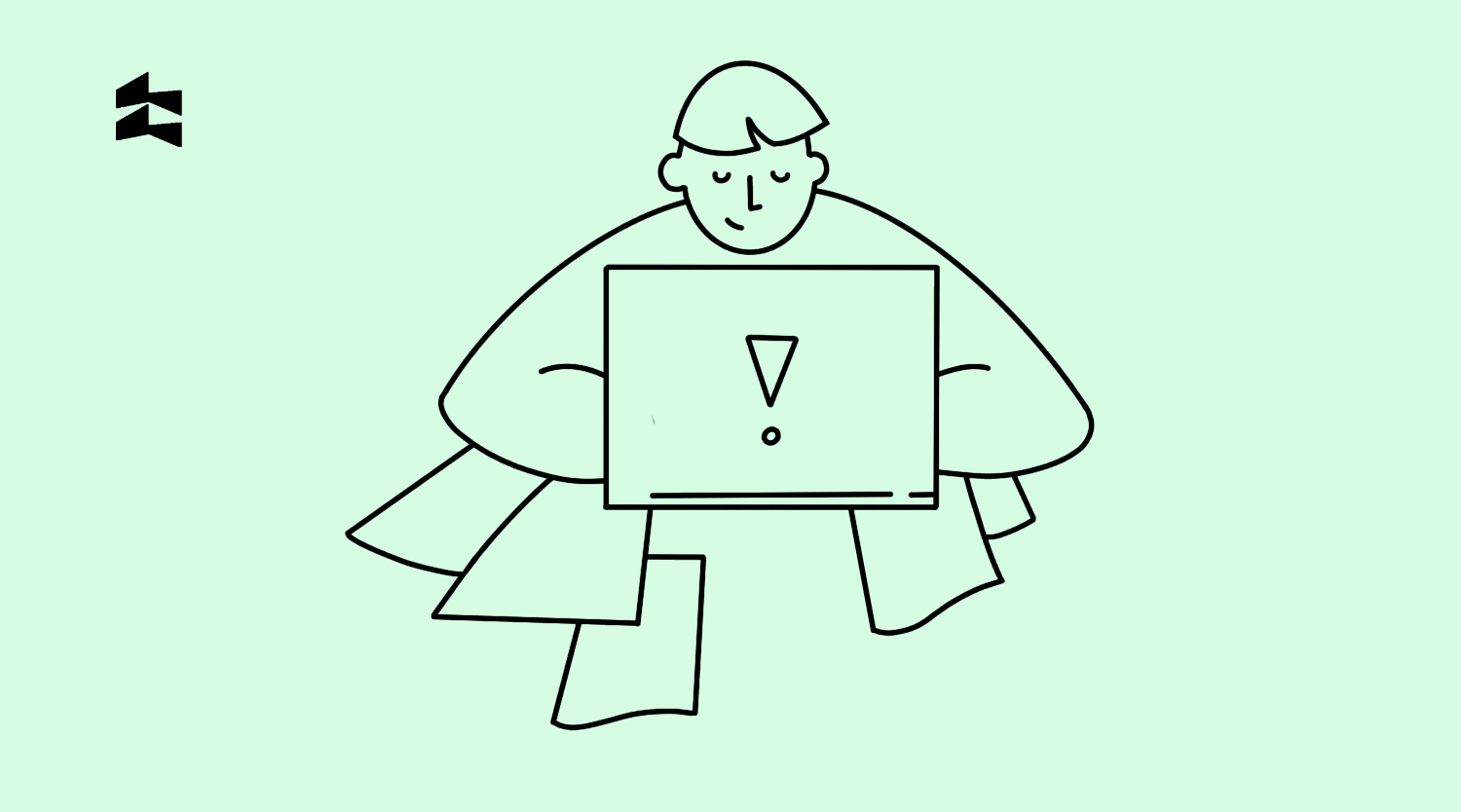Content
Task management system design is a hot topic today. Many companies are thinking about how to design a task management system correctly so that it captures the attention of users and helps the teams of a large number of companies put all their work processes in order.
Our new article will help you figure out what trends in the development of task management systems exist, which features are better to include in the task management tool, how much it costs to develop such a system, and much more.
Based on our expertise, the RewiSoft team has prepared a practical guide for creating a task management system for you.
See how our design solutions can elevate your business
What is Task Management System design?
Based on our experience, we think that the task management system design is something unique but straightforward. Task management system design should open lots of opportunities for users to deal with everyday tasks efficiently.
Consider what the task management business looked like 10 years ago.
Fewer methods, fewer tools, smaller opportunities for teams, and more straightforward projects are all possible. Today, things have changed dramatically, with teams no longer being smaller and projects no longer being simpler.
“Change is the only constant,” as the old saying goes. It seems to be true in the task management business. With new technology, tools, and the latest trends, the task management environment is constantly changing. And the pace of change does not seem to be slowing.
Let’s cut to the point and look at the rising trends in task management system design that are occurring all around the globe.
Read Also: Quick Guide to Digital Product Design and Development [Based on 150+ Cases]
What are the trends in Task Management System Design?
Lately, the RewiSoft team has completed many task management system projects. While working on such systems, we identified several design trends that you definitely need to use to create such a product. Let us quickly look at them.
Simplicity
Today, many businesses are trying to simplify their products. They make their product design stylish yet straightforward by highlighting the necessary elements. Also, product owners do not overload their platforms with an excessive amount of functionality.
For example, for our recent project, task management software for doctors, we created a convenient dashboard for doctors that shows all patient rooms. In fact, all the necessary information for doctors is easily accessible in one place. That is how it looks:
Artificial Intelligence
Many businesses have already begun to use AI in task management to accomplish everyday activities that need human effort through task automation. The effect is beneficial not just for automating basic activities but also for gaining performance insights.
Project managers may utilize automation to handle complicated activities such as scheduling and data visualization and then make intelligent conclusions based on the gathered insights.
More numbers and data analytics
Whether it’s task planning, quality management, or risk assessment, extensive data analysis has already shaped the task management world. The data gathered may be used to understand how to create teams, the size of the team, how to include and place team members, and the skill sets required to manage tasks and projects effectively.
Focus on remote
According to Global Workplace Analytics, since 2009, the number of people who work from home has risen by 159%. There are many advantages to using remote task management. The first is greater schedule freedom, and the second is not having to travel to the workplace every day. Costs for the project are also lowered. Plus, you get an opportunity to work with a diverse talent pool.
Also, don’t forget about the COVID-19 pandemic that made people switch to remote work. In these unprecedented times, it is essential to consider that most users need to be able to use the task management system remotely.
Customization
That is probably the biggest task management system design trend. Customization enables users to make choices and establish preferences in a system, giving them greater control over their user experience. Customization allows customers to choose the information, layout, functionality, or design that best suits their needs.
For example, for BridgeX, an educational mentoring tool, we made the system extremely flexible. This task management tool has a broad audience, so we added different possibilities, such as tasks and goals management, evaluation of results, deadlines, places for cooperation, etc.
Read Also: E-commerce Website Redesign in 2023: Guide for Owners
Why is Task Management System custom design so important?
Why is a custom design so essential for task management systems, you may ask. In fact, there is nothing complicated here. We all know that time does not stand still. All things move forward. Everything becomes more challenging. There are many choices on the market, and it is not difficult for users to find a tool that meets their needs.
Here are some of the main reasons for choosing the custom design for task management systems:
- There are hundreds of identical products on the task management systems market. To make people choose exactly your product, you should add uniqueness to it.
- The custom design will help your tool stand out from the competition and become the best choice for many users.
- Today people want to get unique features, user-friendly interfaces, custom functionality, and solutions to solve all their problems. Custom design can help to do this.
Custom design help out clients:
- be recognizable
- be convenient for users
- be able to improve continuously
- be flexible for different audiences
- be able to resolve various issues
Let’s take a closer look at what users expect to see in your task management system.
What are customers expecting from your Task Management System? Top Features
For you to decide on a set of features for your future task management system, we have prepared a list of the main ones that most users want to see in such a product.
Collaboration board
A smart task management system should provide users with a high-performing collaboration channel. Company employees should be able to exchange necessary information related to everyday projects and tasks.
This feature should be easy to use so that users don’t get confused and can use it comfortably.
Task tracking
When a team is working on and planning a large number of tasks, it is essential to track the progress of each task. For convenience and comfort, excellent task management systems have a task tracking feature. This feature allows you to highlight each stage in which the task is, for example, in progress and completed.
Also, for deeper tracking, companies add the ability to filter, categorize, create teams, etc., into task management tools.
Resource management
The resource management feature is one of the essential features that a task management system should have. This feature allows one to allocate a certain type of resources and then calculate the cost of their use.
This feature also helps to resolve conflicts about the lack of resources or incorrect allocation. It helps identify where resources are being overused and then establish new norms that limit their use.
Reports
Reporting helps control the execution of tasks and correct mistakes in time when they occur. To check the process of working on tasks effectively, the task management tool should include KPI dashboards and deep (detailed) reports.
Project KPI Dashboard is a very convenient and, most importantly, fast way to track the performance of projects in real-time. It should consist of essential indicators for the project, such as the planned and actual cost of the project, deviations from the project schedule, the percentage of tasks completed, a list of problems encountered in the process, etc.
Prioritization board
Sometimes it is challenging to choose the task that needs to be completed in the first place among the many other vital tasks. For this to succeed, the task management system should have a prioritization feature. This feature will help you complete projects faster and make your team work more organized and structured.
Budgeting
A great task management tool should help you control the costs of the project, as well as draw up an overall budget for each type of design and development process.
Related Reading:
How To Design Your Own E-wallet?
Web App Design: Tips, Trends and Examples in 2023
Mobile App Design Cost: Calculate Your Design Cost In 10 Min
How To Create A Task Management System Design? Practical Guide
For you to have a clear idea of how to design a task management system, the RewiSoft team has prepared a practical guide where we will walk you through each step of a successful task management system design. And so, let’s get started!
Start from your Task Management System Idea [Uniqueness and Value]
The design process for your task management system should start with an idea. We have already said that successful employee task management systems have a uniqueness that distinguishes them from all other offers on the market. So, think about how your tool can be unique. Perhaps it may have a set of special features or a custom design.
You also need to determine the value of your solution. What a valuable thing a task management system could provide your users with. Try to answer a few questions. How exactly will your tool solve user problems? Why should people buy your product? What is the main value of your system?
Write a Project Plan [Budget, Goals, and Timeline]
The next step is to create a plan. First, set a budget for your project. Allocate costs for each process of creating employee task management software. It is also worth considering the costs of hiring new employees and qualified specialists who will help at different employee task management system design stages.
Determine the timeline. To understand how much money you need to invest in a project, you need to know how much time it will take you to design a product. The project timeline is essential for the correct organization of work and the structuring of all design processes.
Next, you should define goals. What is your ultimate goal? Why are you creating this system? What do you want to get after the product release?
Who are your Target Audience & Competitors?
Next, you should define who your target audience and your competitors are. Determination of the target audience is necessary to know for whom you are creating a product, why you are creating it, what user problem you want to solve, which features you should include in the system, etc.
Identifying competitors will help you find out what standards for the task management system market currently exist, what is already on the market and what is missing, what should be included in the product, what is better not to include, etc.
You can take a look at user reviews of your competitors’ products. In this way, you will understand what people are looking for today, what they like and don’t like, what things users value in task management systems most of all, etc.
Write Design & Software Requirement
After you complete the previous steps, you should write basic design and software requirements. This step should not be skipped as a design specification is a document that outlines a project’s design needs. You will need online task management system project documentation for your design and development team to bring your idea to life.
Usually, the design and software requirements (specifications) document includes the following things:
- full project overview;
- project needs and goals;
- target audience;
- functional requirements and desired set of features;
- aesthetic aspects;
- non-functional details;
- recommendation and prohibitions;
- questions.
Recently RewiSoft team has prepared a detailed guide on how to write successful design and software requirements. It will help you understand the basic principles of writing specifications. In addition, we have added an example of a design specification document based on the recent project we worked on.
Hire Design & Development Contractors
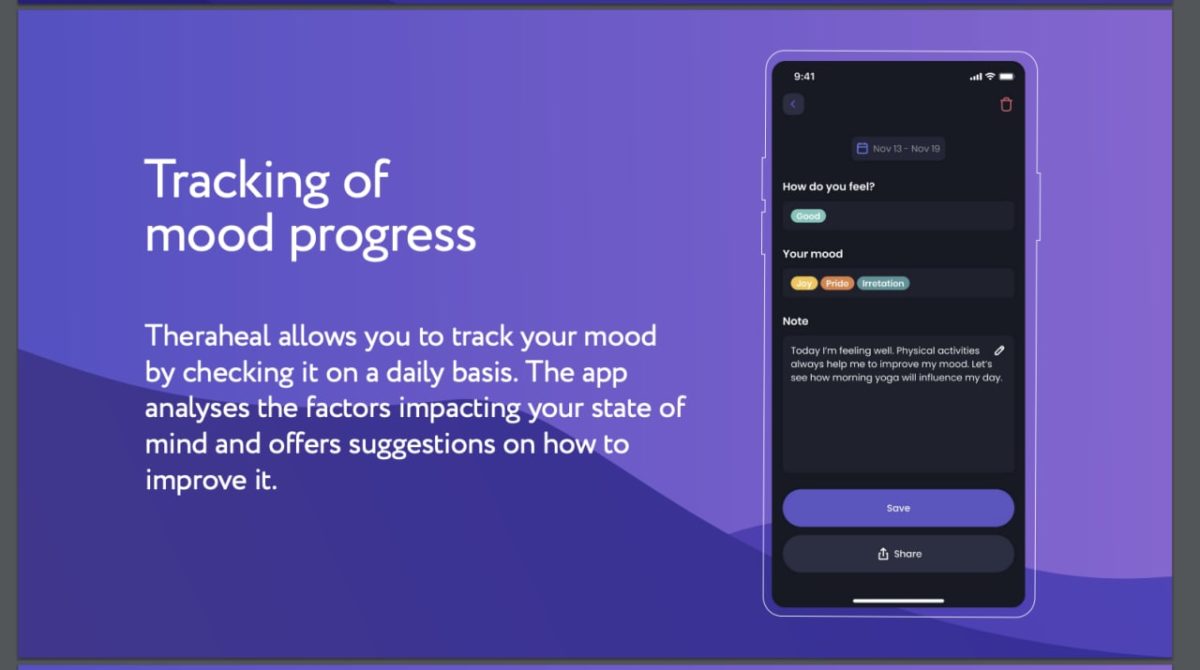
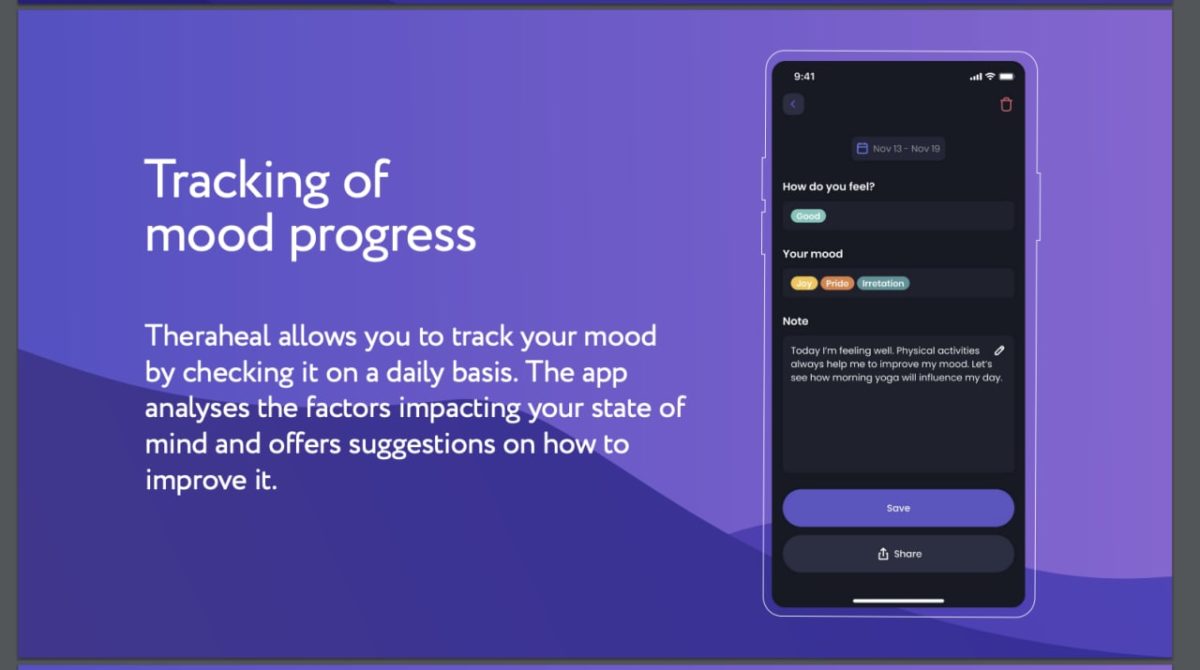
Now it is time to find and hire design and development contractors. By hiring product design and development vendors you will get a team of experienced specialists that will be able to create a great product based on your requirements and needs.
With so many design and development service providers to select from, it may be challenging to choose one that is a good fit for your project.
As a consequence, to help you choose the most pleasing design and development contractor, we have prepared a list of essential factors to consider:
- contractor’s portfolio, cases, and experience;
- market trustworthiness and reputation;
- clients feedback and testimonials, as well as service quality;
- project delivery timeliness and convenience;
- expertise and specific skills;
- ability to meet deadlines and time to market;
- professionalism and expertise of the design, development, and delivery teams;
- additional assistance and services.
Based on our experience and deep expertise in product design and development, we have prepared some articles that will help find true and talented specialists for creating employee task management system:
When You Need A UX Consultant? [Cost, Duties, Hiring]
Hire UX Designers: Ten Easy Steps (For Business Owners)
CTO as a Service: Ultimate Overview [Pros and Cons]
Start Product Discovery
Product discovery refers to the iterative process of decreasing ambiguity around an issue or concept to ensure that the appropriate product is created for the right audience. Product discovery gives design and development teams more confidence in their next steps. It also serves as the basis for successful implementation and launch phase in the future.
To successfully conduct product discovery for employee task management software, follow the following steps:
- gather all necessary people for the product discovery process;
- research user problems;
- come up with ideas for solutions;
- test your ideas;
- gather feedback;
- analyze results.
UX Design [Main Part]
Employee task management system is a pretty complex product, so UX should be at the top level.
That’s why you should pay a lot of attention to UX design. In products like task management software, logic is critical. You can set logic schemes of the interface operation at the stage of UX design creation.
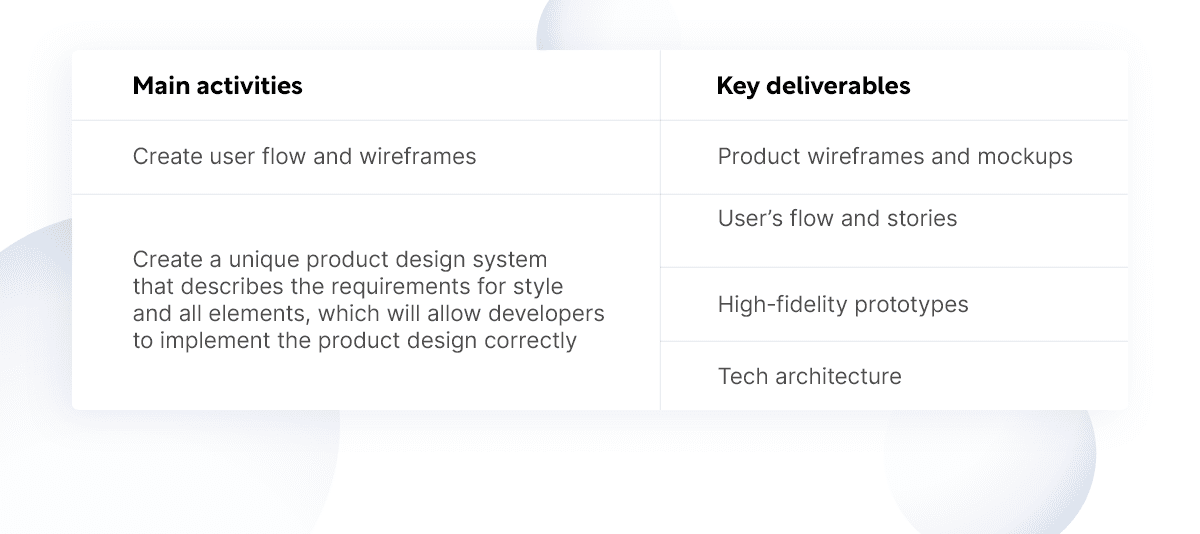
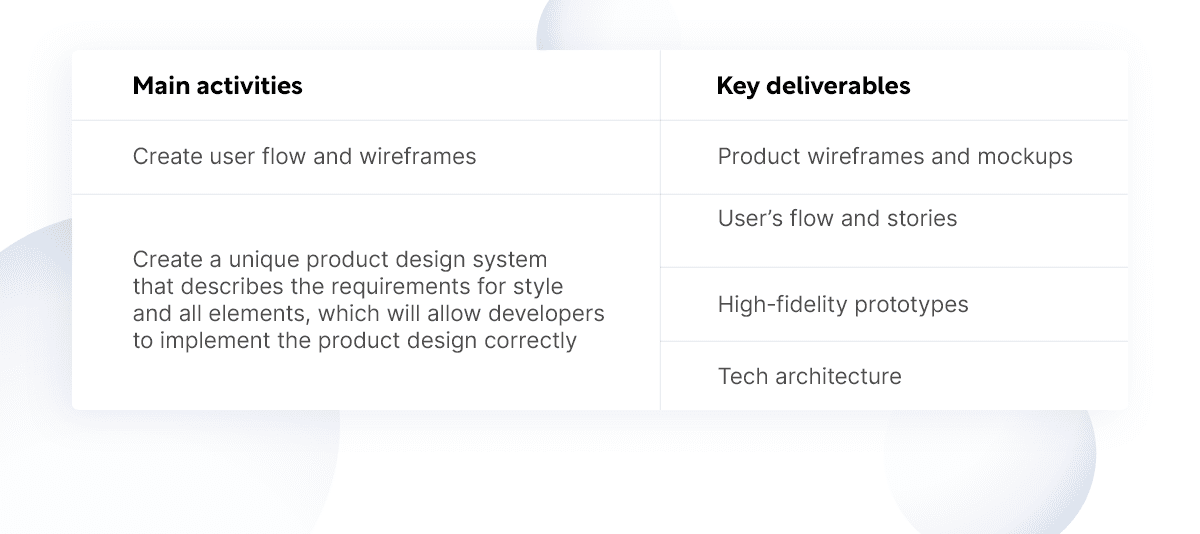
It is also essential to define the types of users who will be using the task management system. Not only will it provide you with an extensive understanding of the platform’s users’ capabilities, but you can also establish permissions for users to execute a set of activities.
Usually, in the task management system, there are 2 types of user roles:
- Regular users. They can register on the platform and can be assigned to different tasks.
- Admin. This person has the highest administrative authority level inside the task management system and has the ability to modify user access.
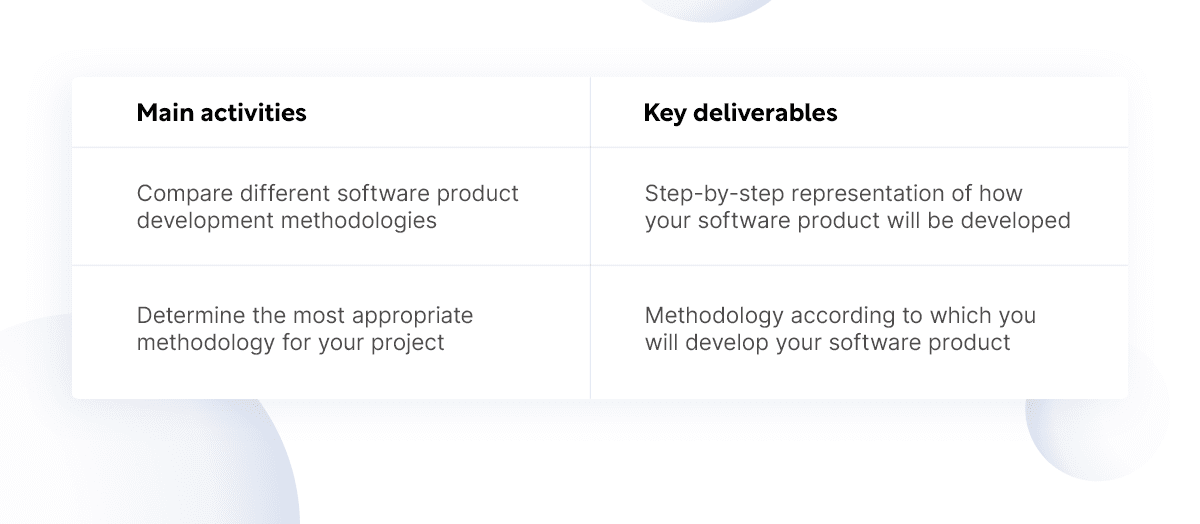
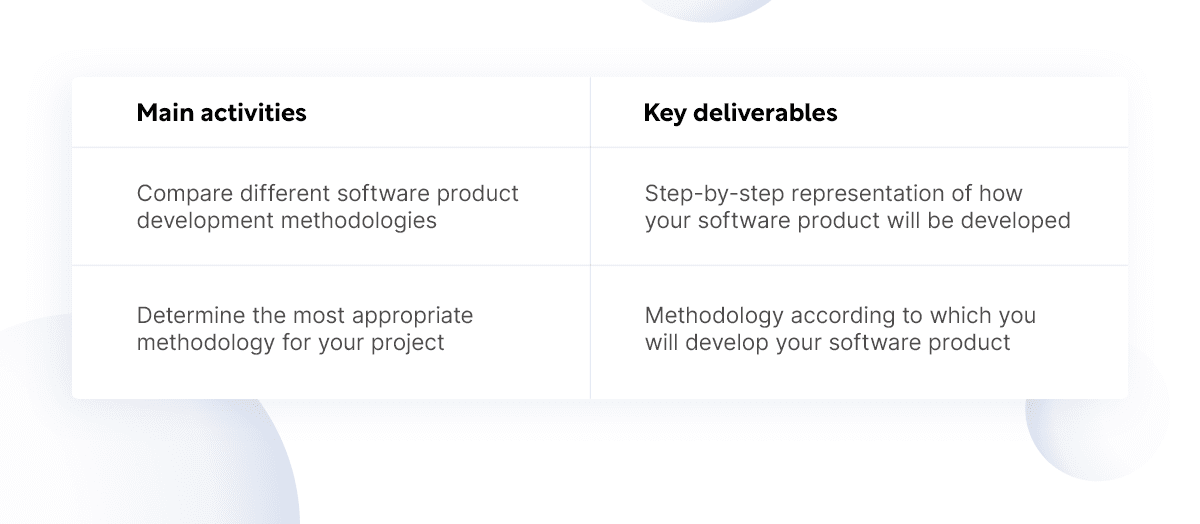
With good UX design, you can properly connect all types of users and avoid confusion. Also at the stage of UX design creation personas will be defined. Persona is a profile of a product’s typical client. Personas may contain a variety of personal and professional information about the person.
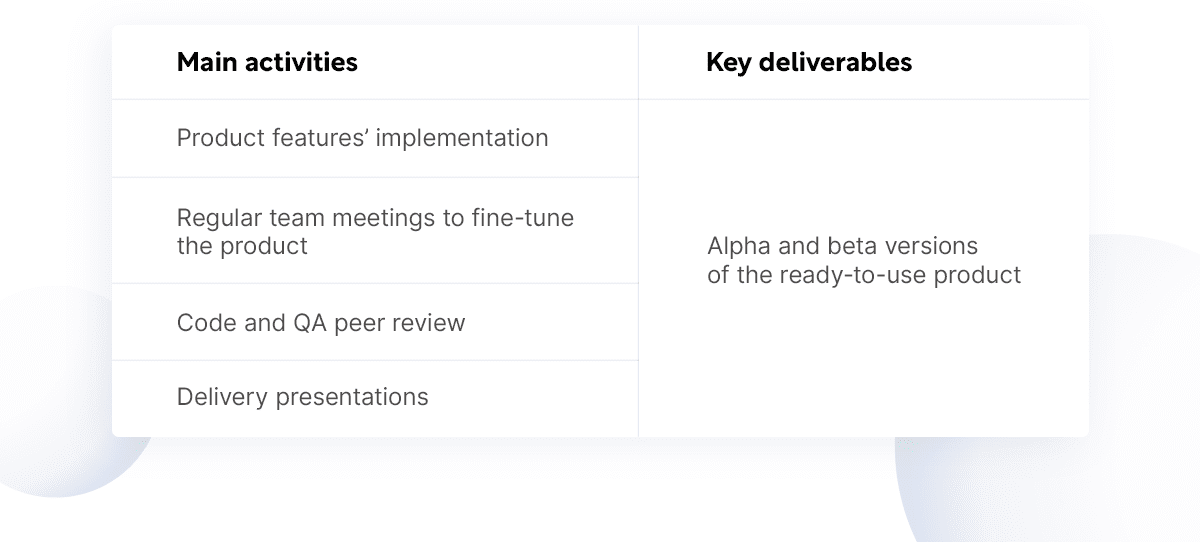
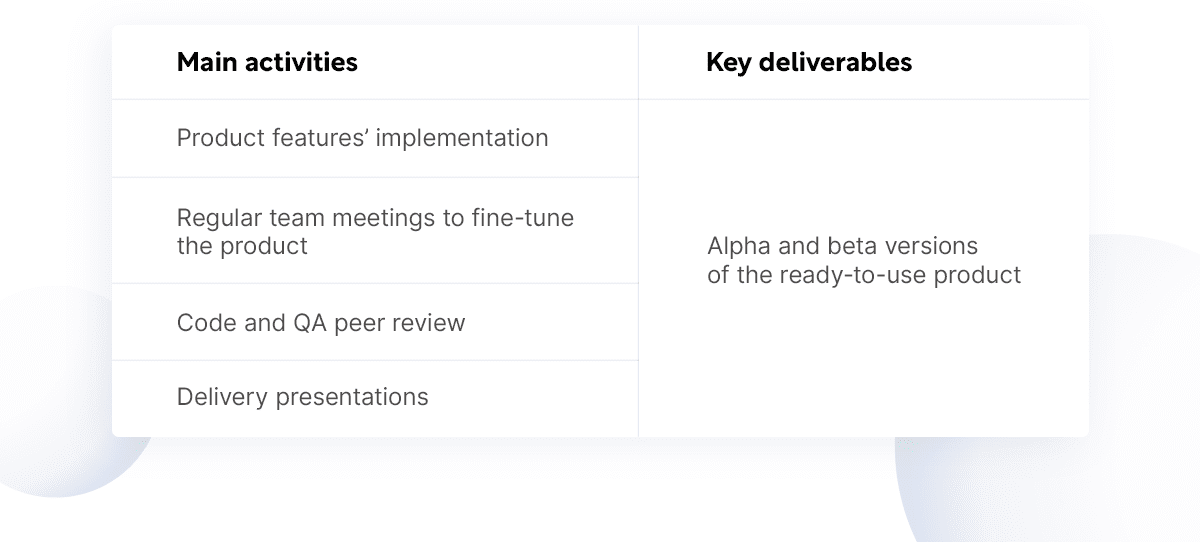
Following are some examples:
- age, location, and degree of education;
- socioeconomic standing;
- goals and aspirations in their professional or personal lives;
- obstacles, disappointments, and anxieties;
- potential biases for or against your product and business;
- how the individual now deals with the issue that your product intends to address;
- what the customer will need from your service in order to consider it valuable.
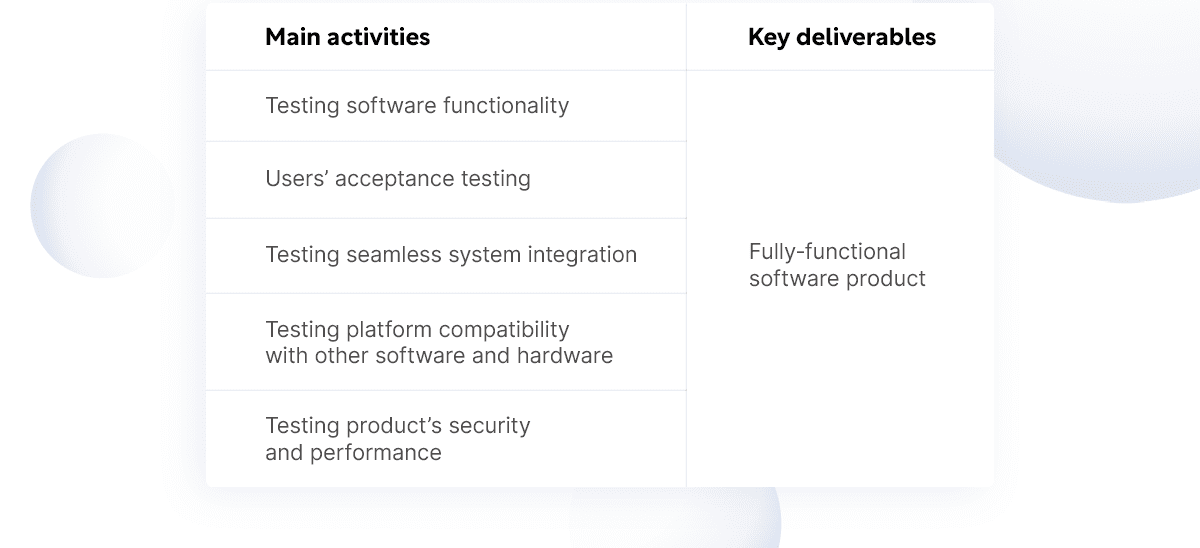
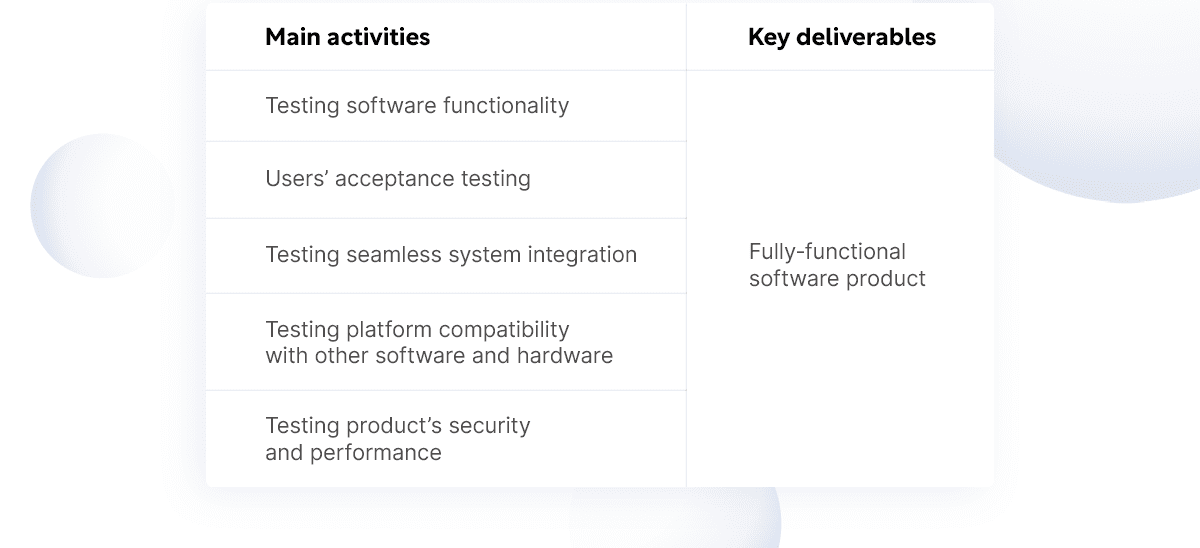
UX is what people feel when they use your product. First, there is the user, then the interaction appears. Therefore, you need to study users, their motivations, and emotions before developing a product.
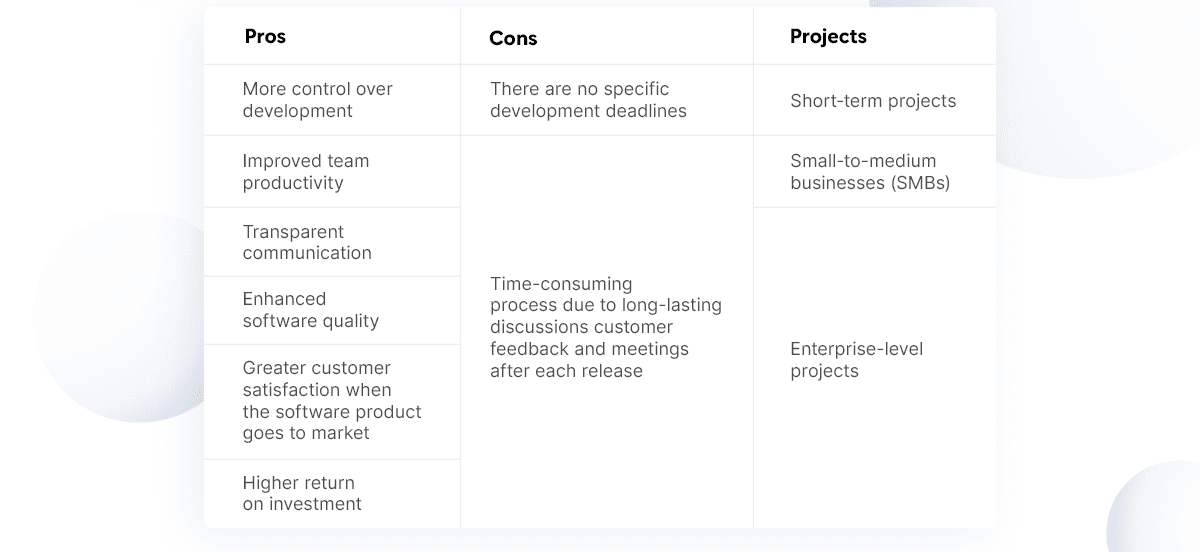
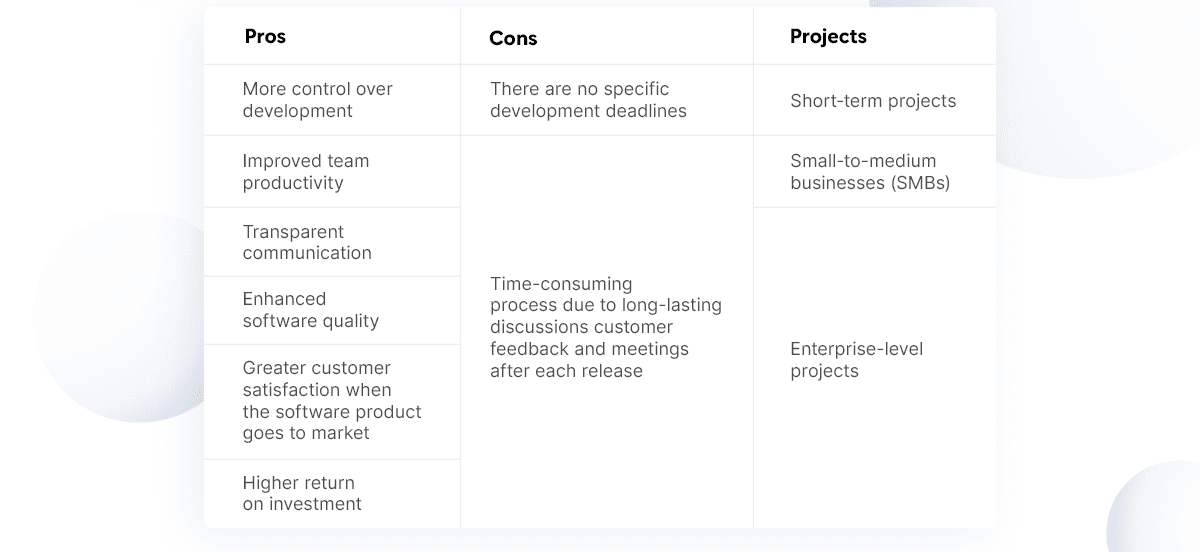
UX design is not just a “function” under the hood of a visual “shell.” It includes all the experience the user has – all interactions with your task management system, as well as finding ways to make that experience better.
Testing
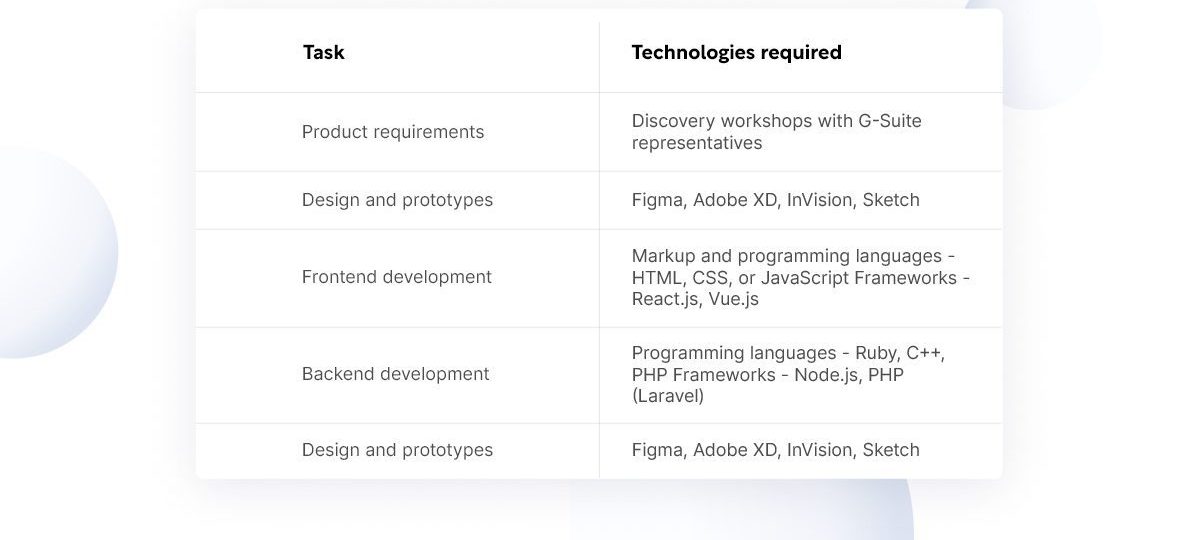
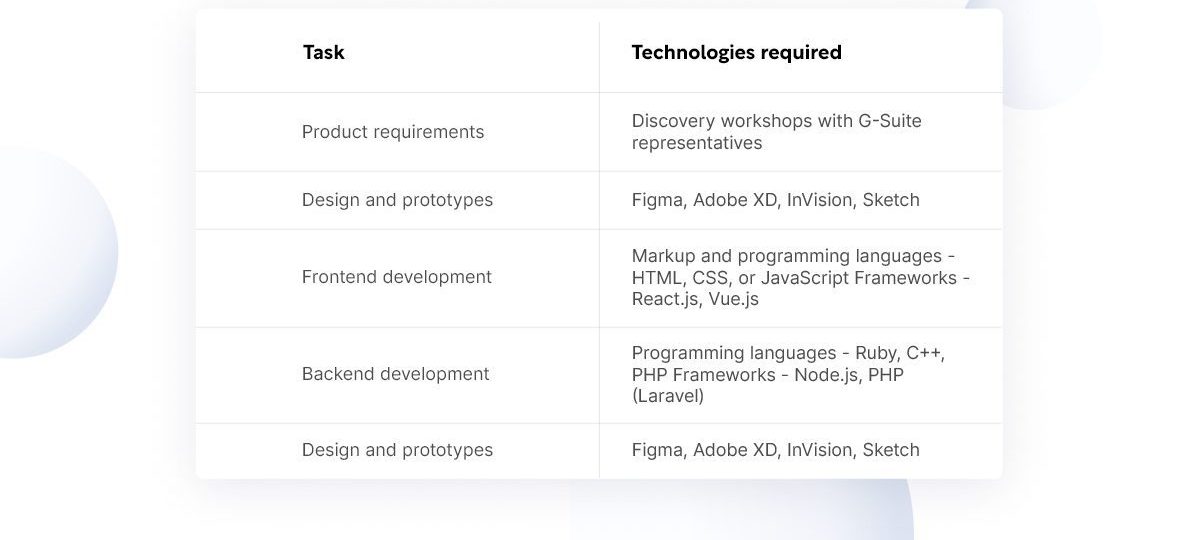
After you create a UX design for your task management software, you should test it. UX testing is a set of measures aimed at identifying any problem areas in your task management system: is it clear enough, logical, convenient, whether all its elements work correctly.
In case you want to create a really great UX/UI design for your LMS website, get in touch with us, and we will help you find a suitable method of design testing.
UI Design
Task management system database design includes UI design.
After UX design testing, you can start creating the UI design. UI design includes work on the graphical part of the interface: animations, illustrations, buttons, menus, sliders, photos, and fonts.
All this is very important, even for simple task management software. Users first see your product and start using all its functions.
An employee task management system should be visually attractive to make users choose exactly your product.
Testing
After creating the UI design, you should test it. It is essential to conduct user testing to make sure that they understand how to use all interface elements, whether they like the system’s appearance, how visually they understand where everything is located, etc.
Testing is carried out so that you can fix any problems that have arisen in time and understand whether everything looks as it should. After all these steps you can start the development process.
Start Development Process
Now it is time to start the development process. At this stage, it is vital that everything that you got in the previous steps, your development team can translate into reality. Python task management systems are gaining popularity right now. For a successful development process, the team must have all the necessary skills.
The development stage can be divided into two parts: backend and frontend.
The backend of the simple task management software is long and complex, but you should give maximum attention to it. After great and strong UX, the backend should be the same.
The development process should be well organized and structured. It is also essential to always keep in touch with the developers to understand at what stage of development your project is and whether everything is going as it should be.
QA
Before releasing your task management system, make sure everything is working perfectly. To do this, the QA engineer must check every part of the platform.
As we said earlier, task management software is a complex product, so it’s crucial to devote the right amount of time and resources to the testing process.
How much does Task Management System design cost?
Of course, you are wondering how much a task management system design costs. In general, many factors influence the price. Firstly, this is the contractor’s country. Secondly, it is the experience and level of seniority of your contractor. We have prepared approximate prices for different stages of task management system design based on these two factors. Let’s take a look at the table.
| Product discovery | UX design | UI design | Testing | |
| Eastern Europe | $35-65/hr | $35-60/hr | $25-55/hr | $20-50/hr |
| Asia | $15-25/hr | $15-30/hr | $10-25/hr | <$20/hr |
| Latin America | $25-55/hr | <$45/hr | <$35/hr | <$30/hr |
The location where the price corresponds to the quality is Eastern Europe. A large number of experienced professionals with an excellent education are concentrated in this region. Let’s now see the prices depending on the level of seniority.
| Product discovery | UX design | UI design | Testing | |
| Junior | $15-25/hr | $15-25/hr | <$20/hr | $10-15/hr |
| Middle | $25-35/hr | $30-45/hr | $25-40/hr | $20-35/hr |
| Senior | $35-70/hr | $50-100/hr | $45-80/hr | $30-60/hr |
Do not forget that the less experience a specialist has, the higher the risk that, as a result, you will get a product that is not exactly what you expected.
RewiSoft Expertise at Task Management System Design [Case Studies]
RewiSoft team has a great experience in creating task management system design. We want to tell you about the task management system we recently worked on.
Project idea and challenge
BridgeX is an educational mentoring tool for novice future entrepreneurs. A client came to us with the idea of their future product.
The client showed us a presentation with the concept of the platform and a set of different questions.
Our task was to turn it all into a working tool. Our main challenge was to think through the whole structure of the platform, the appearance of the platform, etc.
Product discovery
We started our work by developing a site map to understand what navigation and connection between different platform parts should be.
Next, we created a mood board where there were various visual references for the product.
UX/UI design
The next step was to create wireframes so that it would be schematically clear what the platform would look like.
We also created a clickable prototype. We are currently finalizing the mentor’s persona and transferring the project to the development stage.
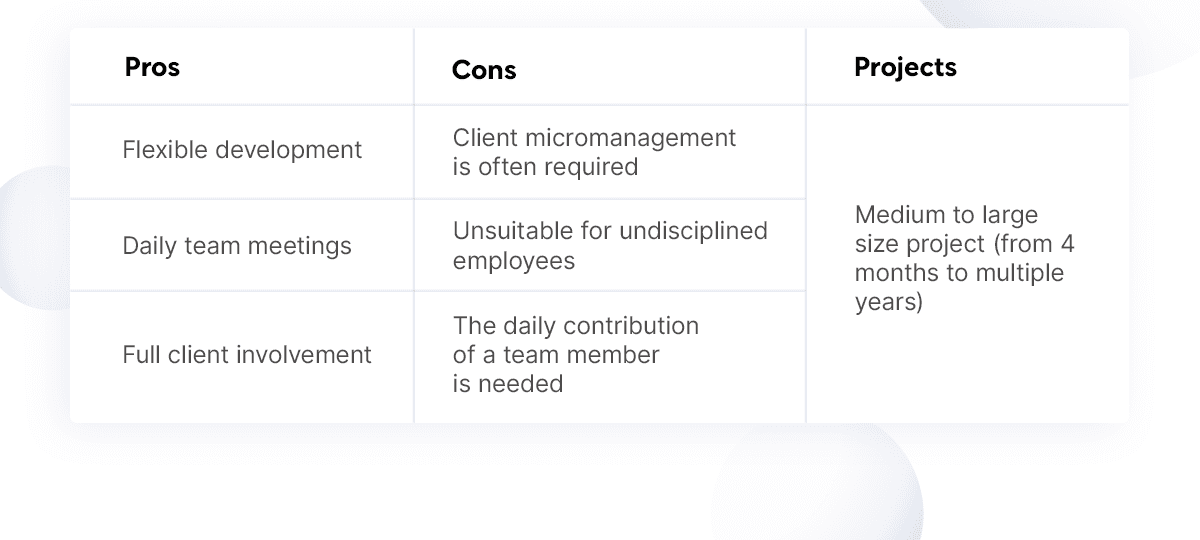
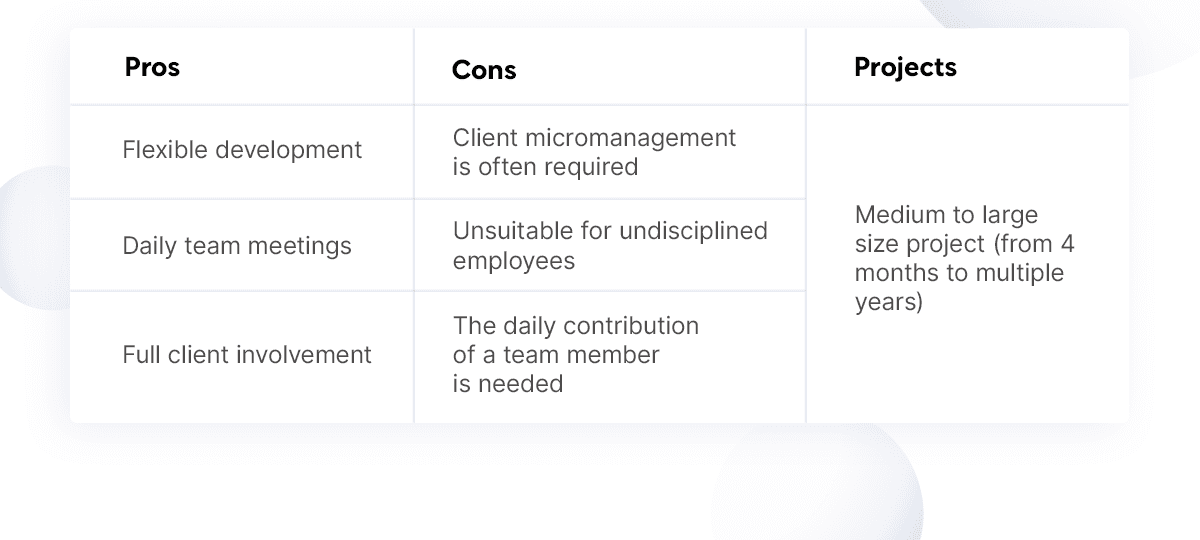
Current result
As a result, we managed to translate the client’s idea into reality and create a platform design that helped BridgeX get investments from investors.
Task Management System Design: Top Mistakes
One of the most common mistakes business owners make when creating a task management system design is choosing the wrong team. As we said before, the task management system is a complex product with many modules and parts.
Only professionals can handle the design for that product. Therefore, it is vital to entrust such a project to a strong team with experience working with such systems.
Another widespread mistake is copying the design of existing platforms. We have repeatedly mentioned in this article that uniqueness is above all for task management design. The market is overflowing with these kinds of systems. For users to choose your product in the future, you need to offer them something that they have not seen before.
Another common mistake is overloading the system with a large amount of functionality. The classical task management system is already complex in itself. Adding too many additional features can confuse users and lead to customers abandoning your product.
Best Examples of Task Management System Design
We decided to add some of the best examples of task management system design for your inspiration:
ClickUp is a task management system used by well-known companies such as Airbnb and Google. It consists of a large number of different handy features. Many users note that ClickUp’s design is very unobtrusive, with emphasis on the necessary things. Other users commented that the platform’s UX is top-notch. To find the required module in the system, they need to spend about 10 seconds.
Asana is a simple task management software that aims to help teams meet deadlines quickly and efficiently. It has a pleasant appearance and quite a good UX. Mainly it is used by small and medium teams. Lots of users say that Asana has a beautiful and convenient dashboard.
Monday.com is another great option for companies that are in need of a simple task management tool. This system has an attractive calendar view and what users like the most – unlimited dashboards.
Wrike is a user-friendly and simple task management software with built-in time tracking features. It has a pretty good UX and is suitable for both small companies and enterprises.
Summary
The task management system design process is challenging, but you will definitely succeed if you pay attention to all the tips we have provided in this article.
After reading our guide on how to design task management software, we hope you will be able to build a really valuable and unique product! And if you need advice on any process stage, you know where to find us;)
[article_idea title=”Have an idea of the next great project?” btn_text=”We can bring it into reality!” btn_link=”/get-estimation”]We Are The Top 20 Product Designers & Developers on Clutch[/article_idea]
Work with us at no charge and discover how we can elevate your design needs