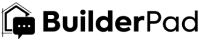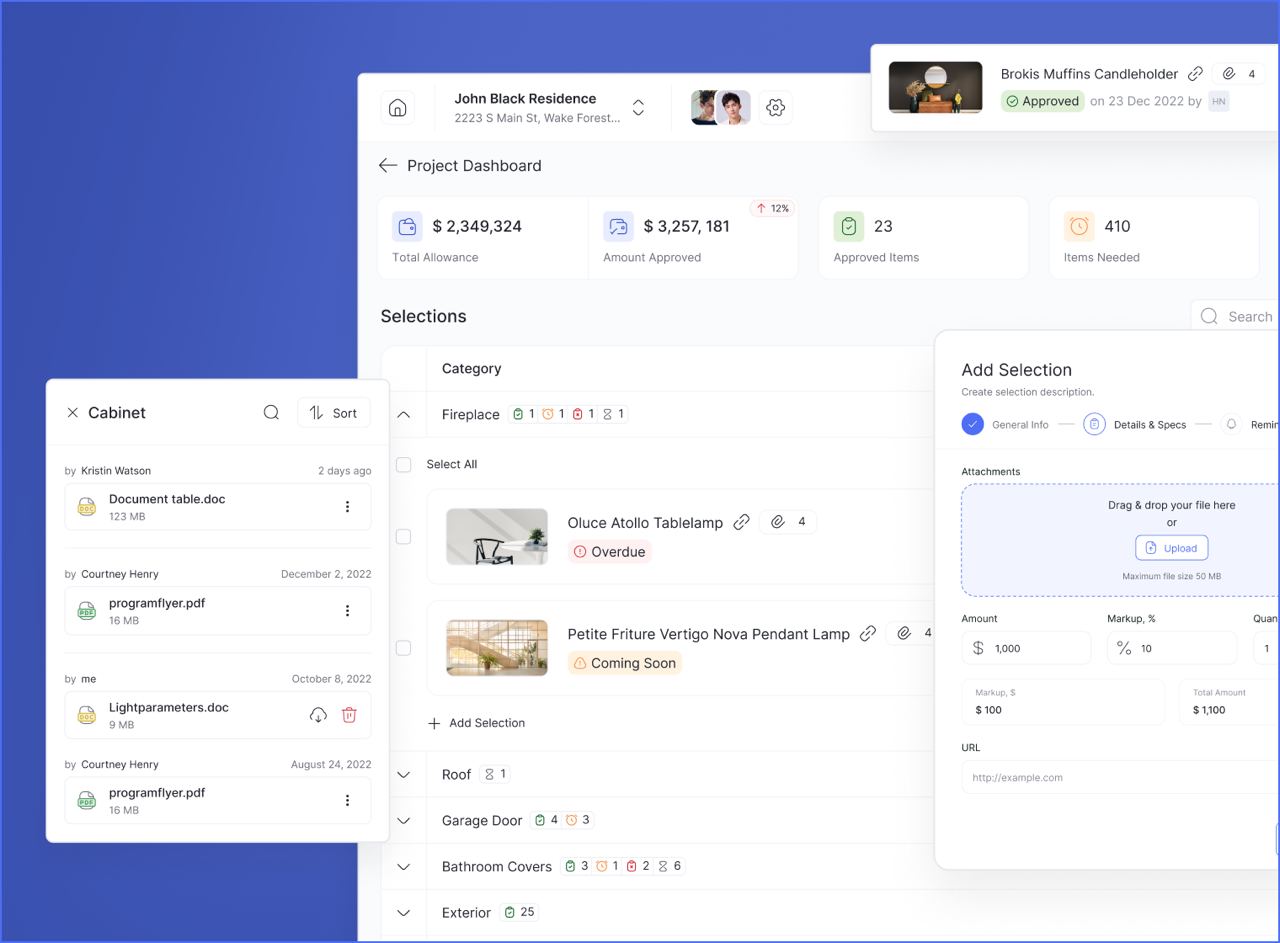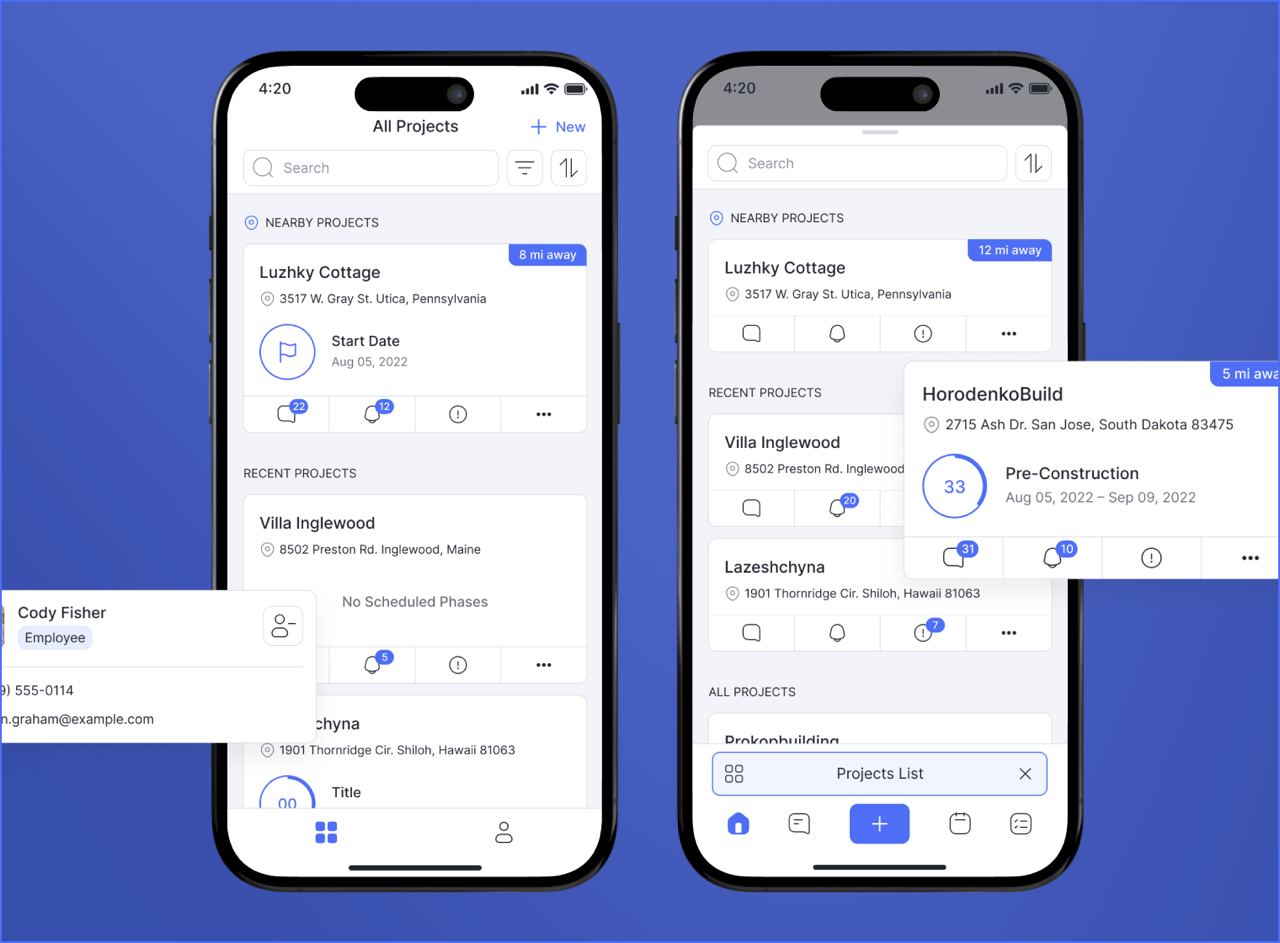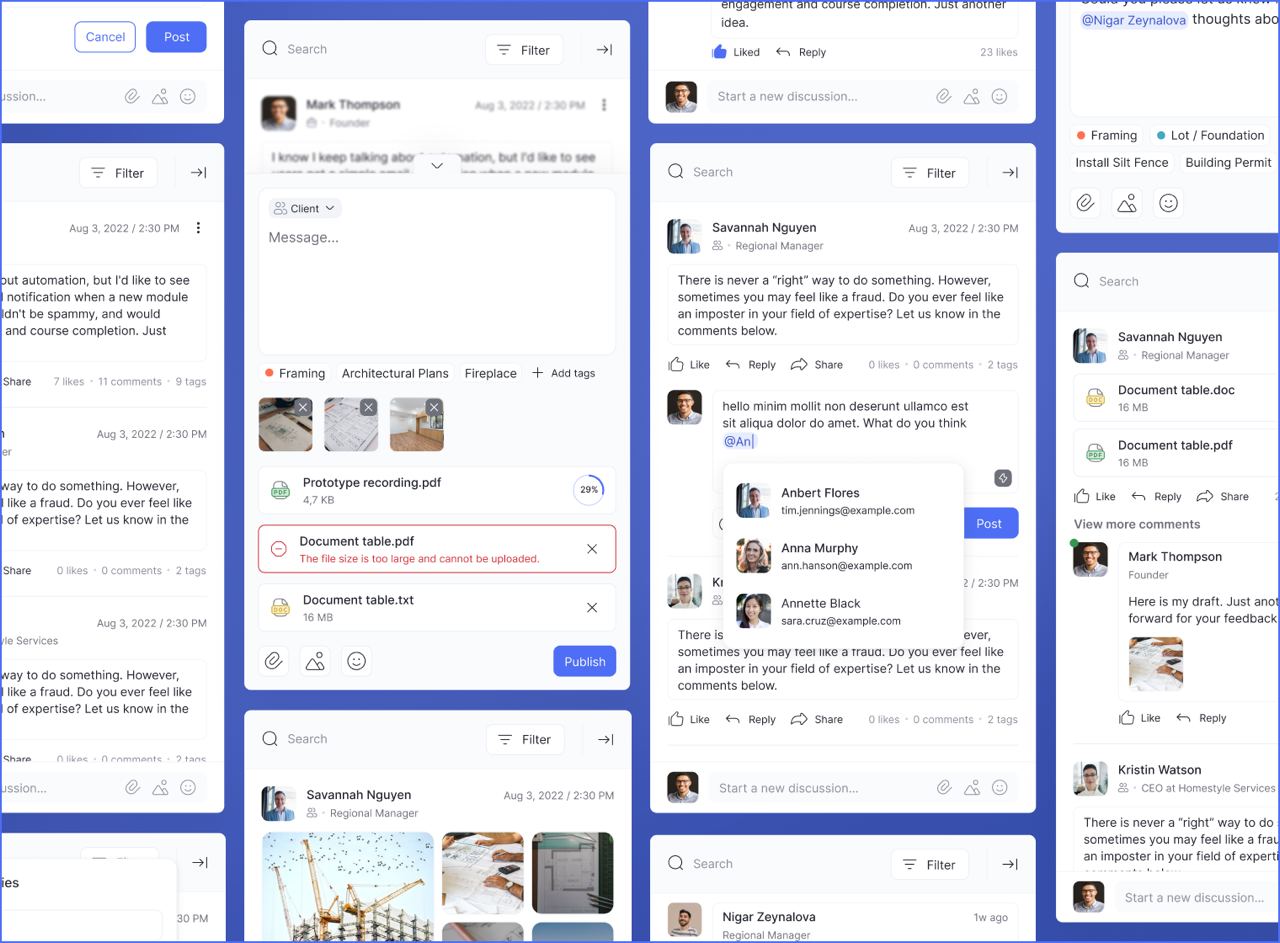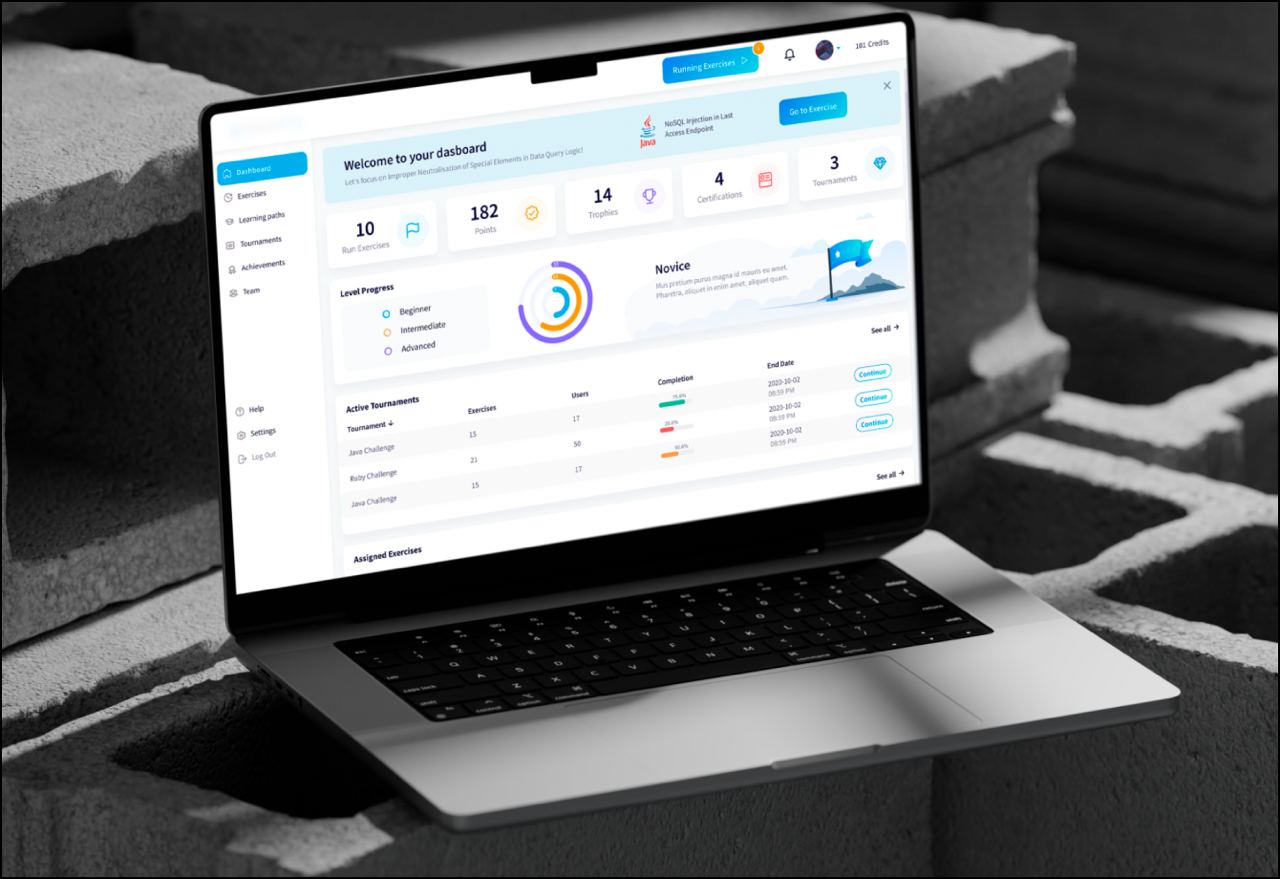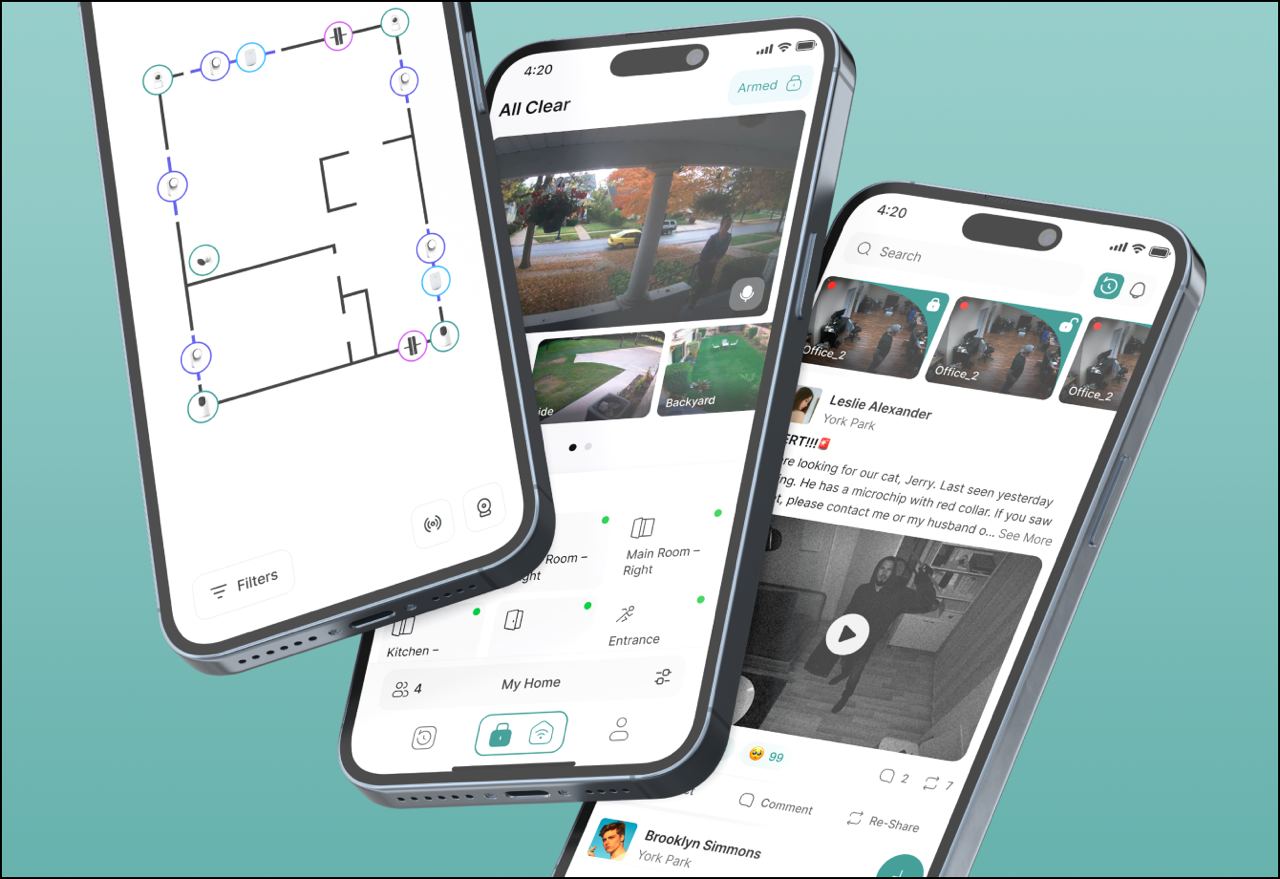- Services
Services
Providing end-to-end custom software development and UI/UX design services. We recognize each business's unique needs, delivering a personalized approach that aligns with your goals and vision. - Industries
Industries
Providing end-to-end custom software development and UI/UX design services. We recognize each business's unique needs, delivering a personalized approach that aligns with your goals and vision. - Our Works
- Blog
Industries