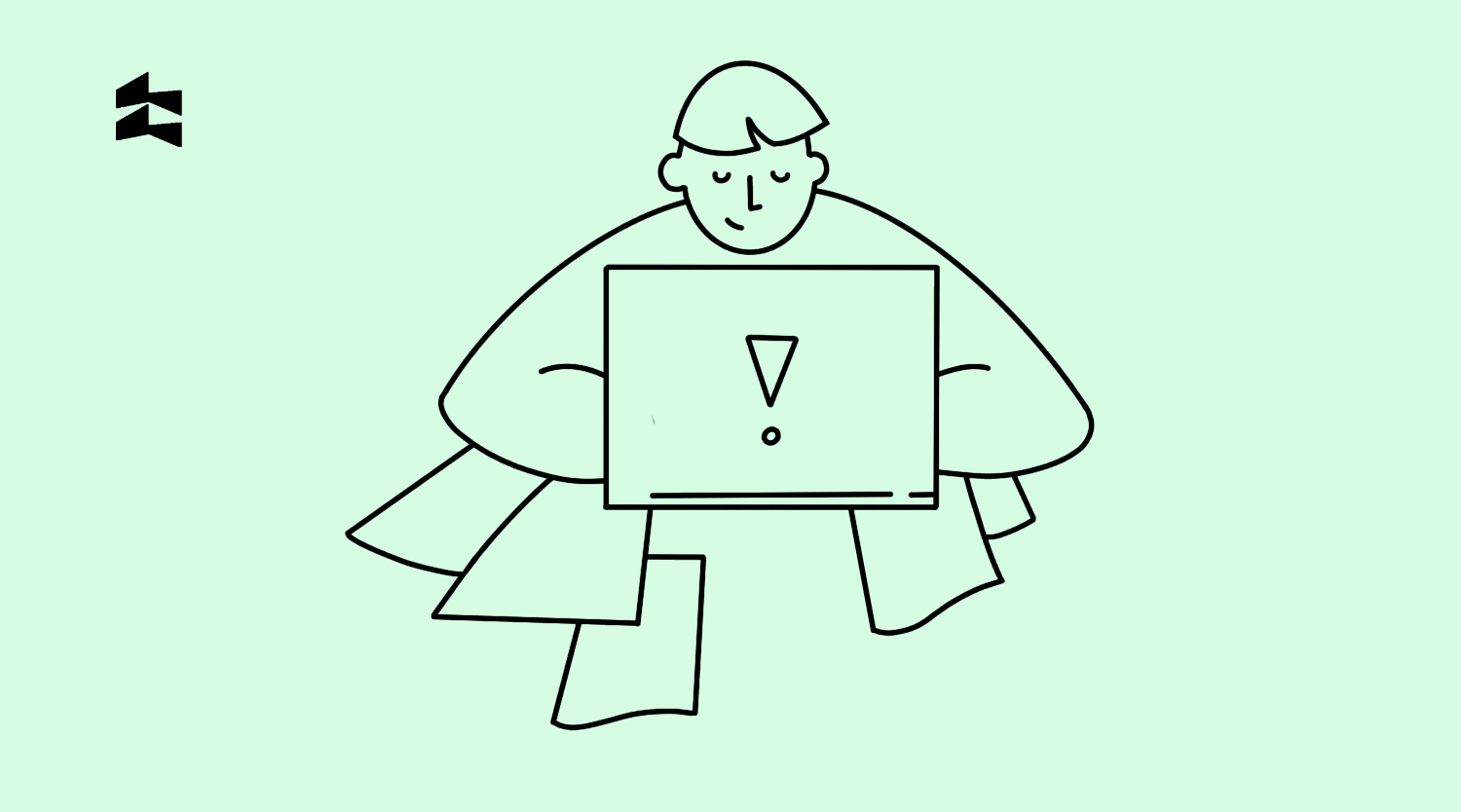Content
In today’s competitive e-commerce environment, developing a shopping app for mobile app users can be an essential differentiator for your business. The dynamics of the tech world don’t stand still, while the widespread use of mobile gadgets and applications gives this trend additional weight. That’s why shopping apps have quickly become a must-have for businesses seeking to remain competitive while meeting the growing demand for mobile shopping.
So, if you’re a business owner looking to expand your e-commerce reach or a tech enthusiast interested in creating the next big shopping app – read our expert insights and experience-based tips. In this post, we’ll examine the critical aspects of shopping applications, estimate the cost of developing a shopping app, and describe the tech stack needed to create a profitable solution.
Why is shopping app development a promising idea?
Given the growth of e-commerce and mobile devices, shopping is now easier than ever before. Shopping apps have quickly become a must-have for businesses looking to stay competitive and meet customer demand.
The outstanding success of e-commerce giants like Amazon and eBay are the best real-world cases, proving our point. Amazon has Android, IOS, Windows, and BlackBerry applications. The reasons that attract global customers are ease of use and rich functionality that comprises Alexa voice ordering, one-click ordering, wish lists, order tracking, and AR view.
Operating on Windows, Android, and IOS platforms, the reasons for eBay’s success also lie in its rich feature set that includes barcode scanning, customized product channels, easier sell/buy options, and auctions.
Useful tip: We advise adopting these success stories as your sources of motivation and focusing on diversification rather than trying to compete with such e-commerce giants.
In any case, if you’re hesitating about whether online shopping mobile app development is worthwhile, we’ve prepared some market facts and predictions.
- Mobile shopping is growing. According to Statista, global e-commerce retail sales are expected to reach about $8.1 trillion by 2026, up from $5.2 trillion from two years ago.
- App downloads are increasing. Millions of apps are downloaded yearly, making shopping apps one of the most popular categories.
- Customer demand for convenience. More customers prefer to shop online due to its convenience. According to Statista, approximately 80% of American consumers shop online.
- Personalization is key. According to the same research, product customization and personalization is another reason customers find mobile shopping more attractive.
- Competitive advantage. Businesses can gain a competitive edge over competitors who don’t offer mobile apps by developing their own mobile shopping apps.
The above facts look persuasive and might incentivize you to develop a shopping app. Whether you create a shopping app for selling clothes, household items, electronics, or groceries – the idea is worth the investment. With a smart strategy, expert technical assistance offered by a competent development team, and a powerful marketing plan, you’re more likely to make a fortune.
Related Reading:
A Practical Manual To Custom Ecommerce Website Development in 2023
E-commerce Website Redesign in 2023: Guide for Owners
Key benefits of shopping app development for business owners
There are many factors contributing to company owners’ increasing interest in developing online shopping apps. Let’s discuss them in detail.
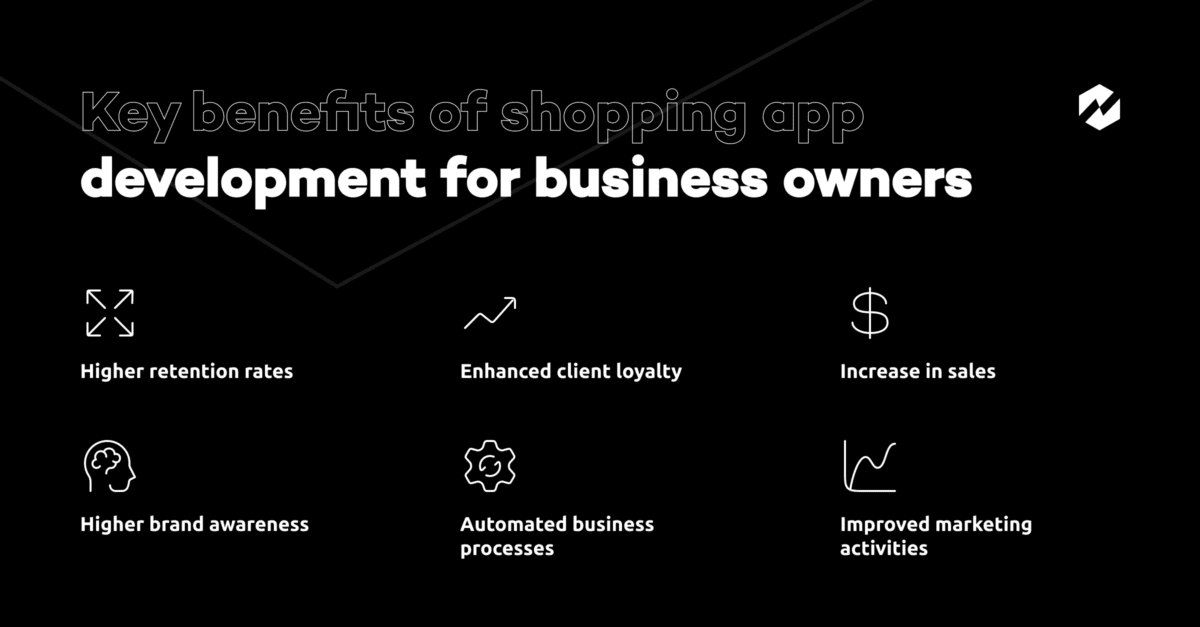
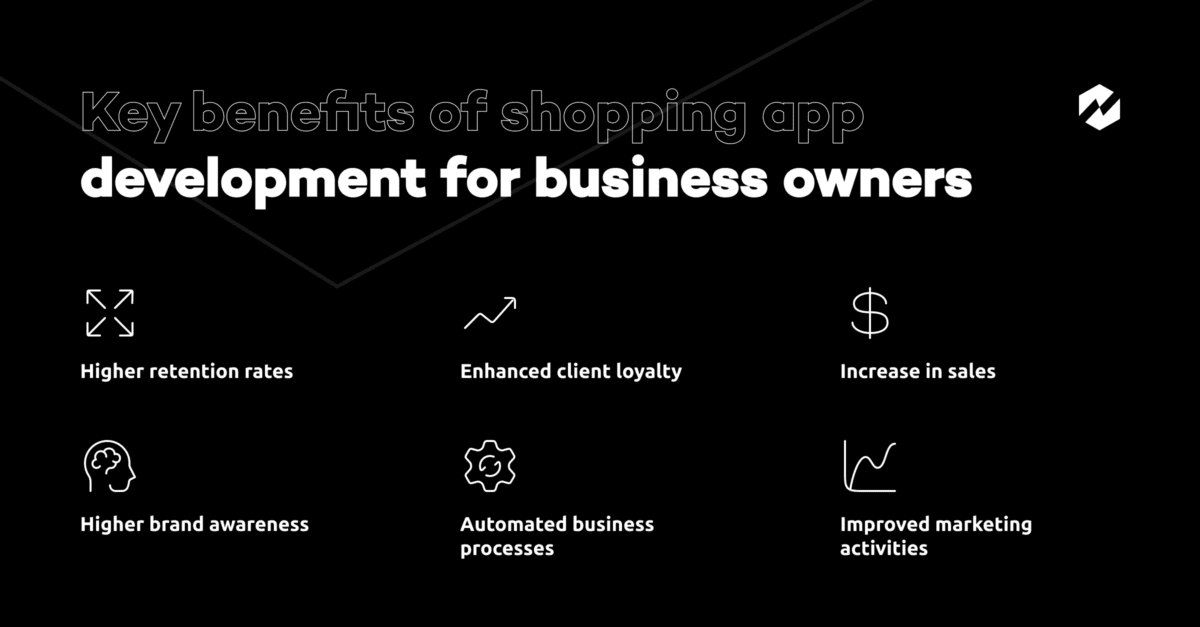
Higher retention rates
With a shopping app, businesses can offer recommendations based on customers’ purchase history and preferences, send personalized promotions and deals, and provide a seamless checkout process. A diverse feature set of online shopping apps make customers remain active longer in return.
Enhanced client loyalty
Businesses may increase customer satisfaction and offer a simple and convenient purchasing experience. To incentivize customers to continue shopping with the business, shopping apps can also offer loyalty programs, such as reward points or discounts for repeat purchases.
Related Reading: How to Create a Loyalty Program App? Rewards App Development Guide
Increase in sales
Businesses can use shopping apps as a new possibility to connect with customers and boost sales. Businesses may take advantage of the growing mobile commerce trend and provide customers the independence to buy whenever and wherever they want by providing a mobile shopping app.
Automated business processes
Running a retail business, order processing, and inventory management are just a few of the operations that shopping applications can automate. It can save time and reduce costs, allowing businesses to focus on other crucial business areas, such as marketing and product development.
Higher brand awareness
A well-designed shopping app can increase brand awareness and visibility as users can recommend it to friends and family, and you can promote it in App Store and Google Play. That can broaden a company’s consumer base and boost its brand visibility.
Improved marketing activities
With push notifications and in-app promotions, shopping apps give businesses an inexpensive option to sell products and services to consumers. Direct marketing to customers can be done without spending much money on advertising.
Key benefits of shopping app development for customers
Customers use mobile apps for shopping for many reasons. The most obvious of these are as follows.
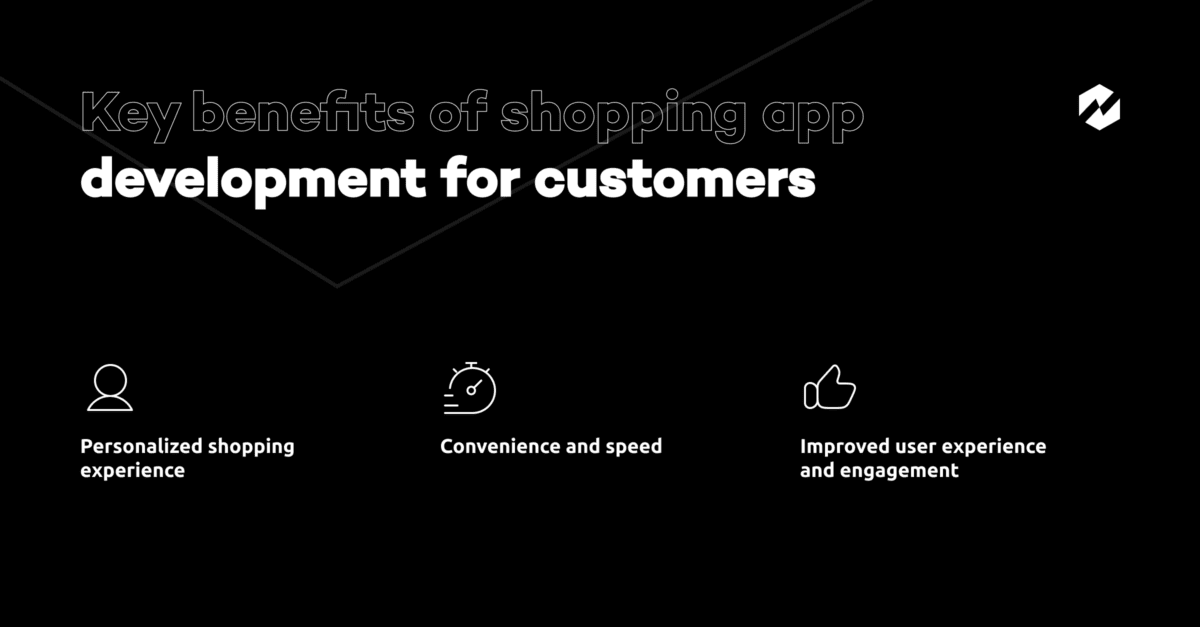
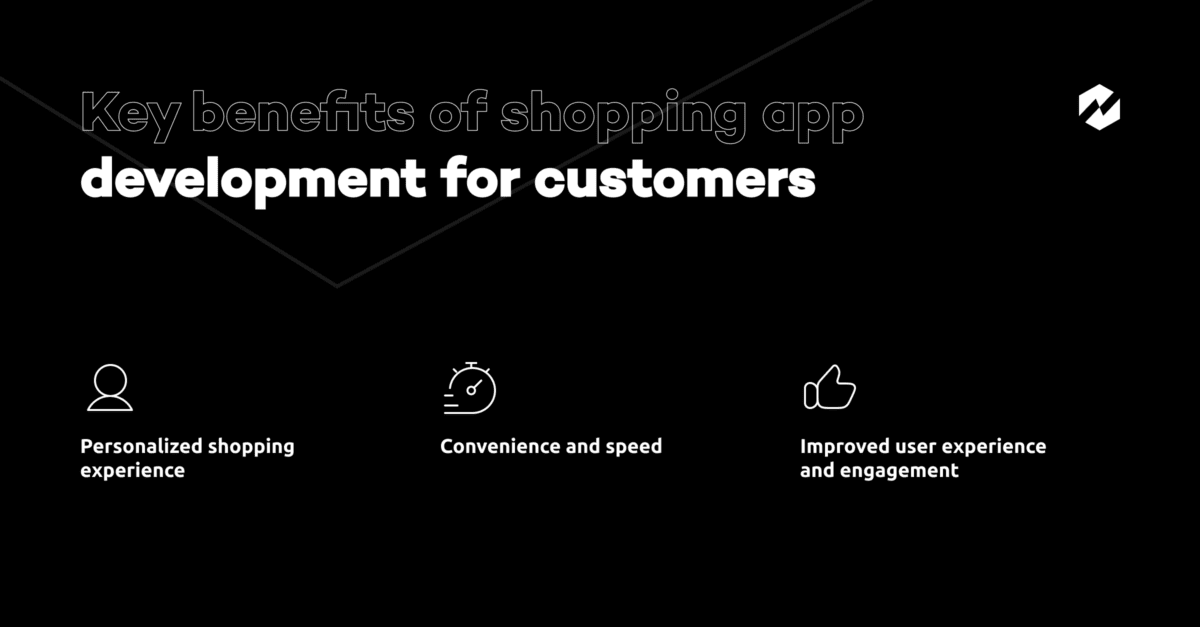
Personalized shopping experience
When purchasing online, customers expect personalized recommendations and promotions. Businesses can gain important data insights from shopping applications and learn more about user behavior and preferences. By analyzing the collected information, businesses can offer customers personalized recommendations and appealing promotions using ML algorithms.
Convenience and speed
With mobile devices often at hand, online shoppers are becoming more accustomed to convenience. Using mobile shopping applications, customers may explore and buy products from anywhere and anytime. Also, they can easily access necessary information like shipping details with downloaded apps, which speeds up and make the process more convenient and simple.
Improved user experience and engagement
Mobile shopping apps offer a better experience than traditional websites. Shopping apps allow businesses to engage with customers in a more personalized way, offering tailored promotions, push notifications, discounts, and loyalty programs. In turn, it significantly improves user experience and results in long-term engagement.
7-step guide to shopping app development
When it comes to mobile shopping app development, there should be a series of well-planned iterations to create a shopping app that sells. RewiSoft recommends taking the following steps.


Step 1. Conduct market research and define the business model
Regardless of the uniqueness of your business scenario, you should validate your idea first with in-depth market research. Typically, market research takes several essential steps:
- Analyzing the target audience
- Understanding their needs
- Identifying the competition
- Exploring potential revenue streams
After that, you can decide on the business model, including pricing strategy, revenue model, and marketing approach.
At RewiSoft, this process looks as follows:
- Target audience analysis. To identify a target customer profile, you should understand the target audience’s characteristics, needs, and preferences. Such an approach will help you know whom you will sell to and whether your product meets a market need for your ideal customer.
- Competitor research. We analyze direct competitors with shopping apps of similar nature. By performing this research, we can assess the direct competitors’ weak and strong sides and understand what they lack, what works, and what doesn’t. Since few businesses offer something unique to the market, completing a SWOT analysis is one of the best ways to gain a broad picture of targeted audience needs and requirements, direct competitors, their strengths and weaknesses, as well as limitations and business opportunities before you get to development.
- In-depth user interviews and analysis. To detail a targeted user persona, we support our research findings by conducting in-depth interviews with potential customers of your shopping app. This way, we can understand whether they like your product idea, their attitude toward the product, and the solution we offer to solve their main pain points and problems.
- Defining value proposition. Based on the collected information, we identify your app’s value proposition that aligns with your core business goals and stand out from the competition.
- Defining a business model. Shopping apps typically fall into three categories: B2B or business-to-business, B2C or business-to-customer, and C2C or customer-to-customer models. The B2B model implies selling products from one business to another (e.g., Pepperi). B2C models allow businesses to sell products to customers (e.g., Amazon, Walmart). The C2C model will enable customers to sell their products to other customers (e.g., eBay, Etsy).
- Choosing a monetization strategy. For B2B and B2C shopping apps, your monetization strategy will focus on sales revenue. For the C2C platform, you can either charge sellers a fee to use the platform, take a commission from each sale, or charge for promoted products that appear high in the search results. In any case, the right pricing strategy will depend on your business objectives, target audience, app features, and cost structure. Contact us today to order market research and business model definition from our team!
Step 2. Hire an agency to develop an online shopping app
If you don’t have the required staff to develop a shopping app, we recommend that you first, explore roles and responsibilities required for the mobile app development process, and second, hire an agency that has a proven track record of similar successful projects.
The number of developers and team composition can vary spending on your project scope. However, to give you an idea of the specific positions required to develop shopping apps, the team may include the following specialists:
- Android developer
- IOS developer
- Cross-platform developer
- UI/UX designer
- Project manager
- QA engineer
Also, you may still hesitate whether to hire freelance developers or go through an outsourcing agency.
While hiring freelancers may seem attractive at first glance, you have no guarantees of code quality, protection from unexpected blockers, missed deadlines, and additional costs.
That’s why we recommend hiring a dedicated development team from a reputable outsourcing agency with years of experience in the related field. Outsourcing mobile app development to reputable agencies gives you better control over the quality of services and ensures confidentiality and corporate data protection.
Step 3. Choose the shopping app development approach
Together with your development partner, you should choose the most suitable shopping app development approach, whether you decide to develop a shopping app on Android, IOS, or both platforms. Before getting into collective brainstorming, keep in mind the crucial factors that will affect your final choice:
- Available budget. The costs required to create IOS apps are comparatively higher than for Android apps. Cross-platform app development is a budget-friendly way to develop a shopping app.
- Deadline. Android app development takes longer due to device fragmentation. IOS app development takes less time, but still, more than it takes for cross-platform apps.
- Target audience. You should choose based on your target audience’s demographics, location, preferences, and age and understand who your regular customers are and what devices they use.
- Skills and experience of your development team. Engaging an outsourcing software development agency with a track record of success in your particular field will guarantee the presence of the necessary expertise in your team.
- Future plans and scaling ambitions. If you’re considering targeting a large user base, it would be a great idea to think about cross-platform app development.
- List of features. The feature set can also influence your final choice of the development platform since different platforms could have different strengths and limits when it comes to technical implementation.
Step 4. Define core features
When it comes to defining core app features, it’s better to focus on the minimum and essentials required to test your first app version with real users. To prioritize must-have features for your shopping app, we recommend considering the following factors:
- Industry focus. There are particular distinctions between different categories of shopping apps. For example, the functionality of shopping apps for selling household items will differ from those that sell electronics and gadgets.
- Product offering. If you decide to sell exclusive branded clothes or devices, you should consider adding advanced features that will appeal to your end users (e.g., AR/VR technology, full-turn product views, etc.).
- Target audience. Depending on your audience’s demographics, lifestyle, habits, and preferences, you will understand what feature set they expect most.
- Budget constraints. Depending on the available budget, you’ll know if you’re ready to develop the features you want immediately or choose between essential and nice-to-have ones.
Step 5. Go to UI/UX design
It’s crucial to build the app with the user’s needs in mind, taking accessibility, readability, and usability into account. Your shopping app’s UI/UX design should be visually appealing, easy to navigate, and consistent with your brand identity. To achieve this, we at RewiSoft follow Android Material Design and IOS design guidelines (e.g., Apple HI Guidelines and App Store Review Guidelines) and minimize users’ steps to get what they want.
The main activities we perform at the UI/UX design stage are:
- User flows. We create user flows to visualize how users will navigate through the app. This helps to identify potential issues and areas for improvement.
- Information architecture. We create a hierarchy of information to ensure that the app is structured in a way that makes sense to users. This includes defining categories, subcategories, and filters.
- Wireframes. We create low-fidelity sketches and wireframes to explore design ideas and test the app’s functionality.
- Mockups. Mockups are static images that show how the finished software will look.
- Interactive prototypes. We make interactive app prototypes to test the user experience and get user feedback on the design. This enables designers to identify problems early on and make the appropriate corrections.
- Usability testing. We test the app’s usability with users to get feedback on the design and determine areas for improvement. An Eye Tracker tool used in our in-house UX Lab services is another beneficial instrument that helps uncover more usability issues.
- Handover to the development team. We hand over the design assets to the development team to start developing the shopping app.
Step 6. Develop a shopping app
After the design stage, you can quickly start the development process with your vendor. At RewiSoft, our development team works by sprints that last 2-4 weeks. Typically, we assign 2+ mobile app coders to translate the UI design elements into a functioning user side and implement the application’s server side, APIs, and business logic.
The main activities we perform at the shopping app development stage are:
- We choose a development environment to build the app and set up the project structure with the necessary files, directories, and libraries.
- Our team creates a user interface and implements app logic to make the app functional. The latter involves writing code for user interactions, data processing, and API integrations.
- We integrate third-party libraries and test code to ensure that it works as expected and debug any issues found.
- Our team refactors and optimizes code and adds localization support for multiple languages and cultures.
- Our programmers deploy the app to the app store and maintain it with bug fixes and new features.
Step 7. Test, deploy, collect feedback, and iterate
We prioritize gradual deployment to roll out features one after another to minimize bugs and errors. We integrate analytics tools, perform beta-testing and collect metrics on the app’s performance. We also collect honest user feedback from analytics tools and customer reviews to improve functionality and meet users’ expectations directly. This process is iterative and requires proper quality assurance and testing.
After, we launch a shopping app on the App Store and Google Play and apply the best app store optimization practices. Each of these platforms has different requirements for approvals and submissions. You’ll need the app’s name, description, pictures, category, and icon. In any case, we continuously gather feedback and use the collected insights to improve further and introduce new features or updates.
Recommended reading: How to Build an eCommerce Mobile App? [A Complete 2023 Guide]
Must-have features for online shopping app development to consider
A detailed planning of shopping app development requires you to decide on both primary features and advanced feature sets your customers may need. We recommend starting with must-have features, gathering user feedback, analyzing it, and understanding what your customers expect in future releases.
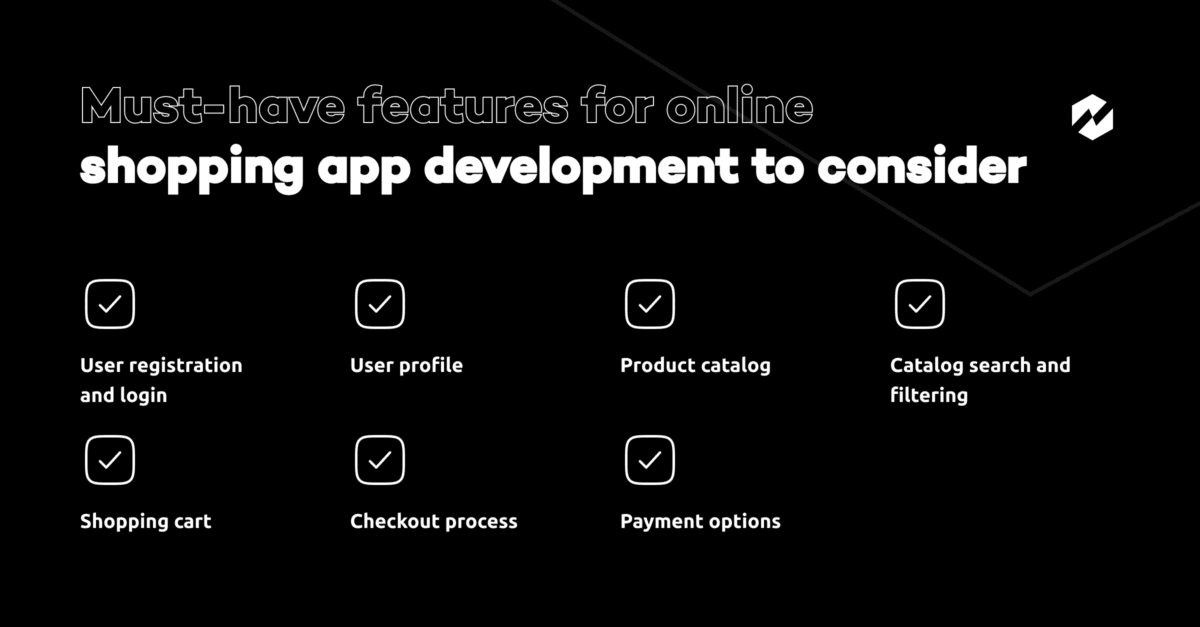
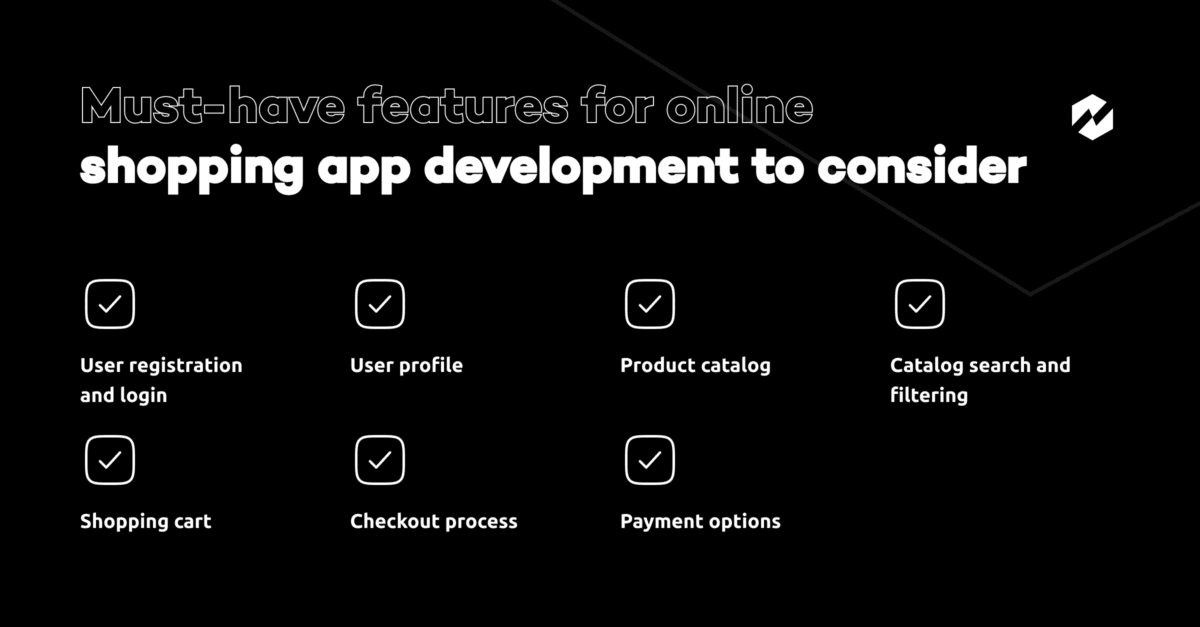
User registration and login
Your users’ first impression will depend on their first steps to accessing your platform. Thus, allowing your users to create an account and log in to access their profile, order history, and saved payment methods with fewer steps and without any burdens is vital. It’s also important to provide several login options for users: by entering email, mobile phone, or social media accounts.
User profile
By accessing a profile section, users can update their personal information, shipping address, and payment details. At RewiSoft, we develop a shopping app with a simple profile editing menu, so customers can save time and quickly make essential changes on the go.
Product catalog
A product catalog is an essential part of a shopping app to help you manage inventory and fulfillment. A product catalog should display a list of available products with detailed information such as name, price, description, and images. Smart categorization will simplify browsing. So, we ensure the shopping process for users is quite obvious and simple.
Catalog search and filtering
For your shopping app to be successful, catalog search and filtering are paramount to user retention. The search for products should be lighting-fast and accompanied by filters to ensure smooth navigation. We recommend implementing smart in-app search and filtering to allow your users to immediately find what they are looking for by keyword, category, brand, and other filters. You can also include extra features such as search autocomplete, spelling corrections, etc., to improve user experience.
Shopping cart
A shopping cart feature enables users to add products to their cart and manage the number of items. The primary rule here is to create compact but informative icons that provide all the necessary information about the product offering, e.g., a brief description, high-quality product image or video, and price.
Checkout process
A checkout process entails entering shipping and billing information and selecting a delivery method. We recommend building your shopping cart with a one-step checkout. It also should be smooth and intuitive since your customers will likely leave your app if they have to re-enter shipping info once more.
Payment options
To ensure a smooth checkout experience, we provide multiple payment options such as credit/debit cards, Apple Pay, Google Pay, PayPal, cash on delivery, and other popular payment gateways. We choose reliable payment gateways (like Stripe) that accept the regions, payment types, and currencies we require. In any case, the choice of payment method will depend on the target user group’s preferences.
Advanced features for online shopping app development to consider
After collecting and analyzing the insights from user feedback, you can start complementing your shopping app with advanced features.
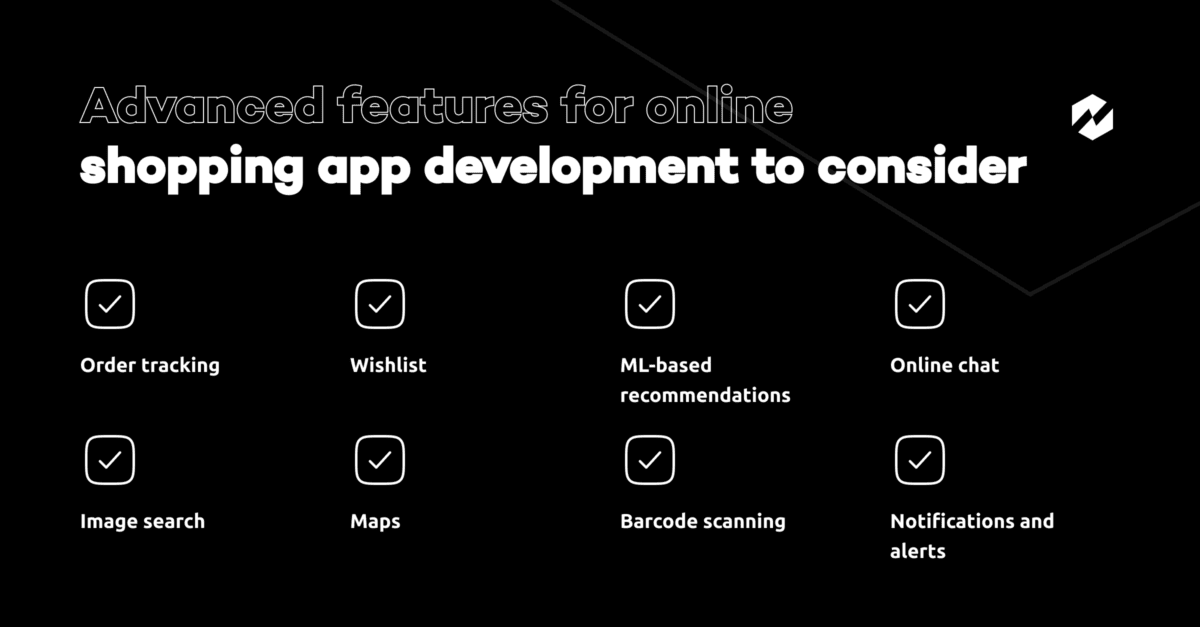
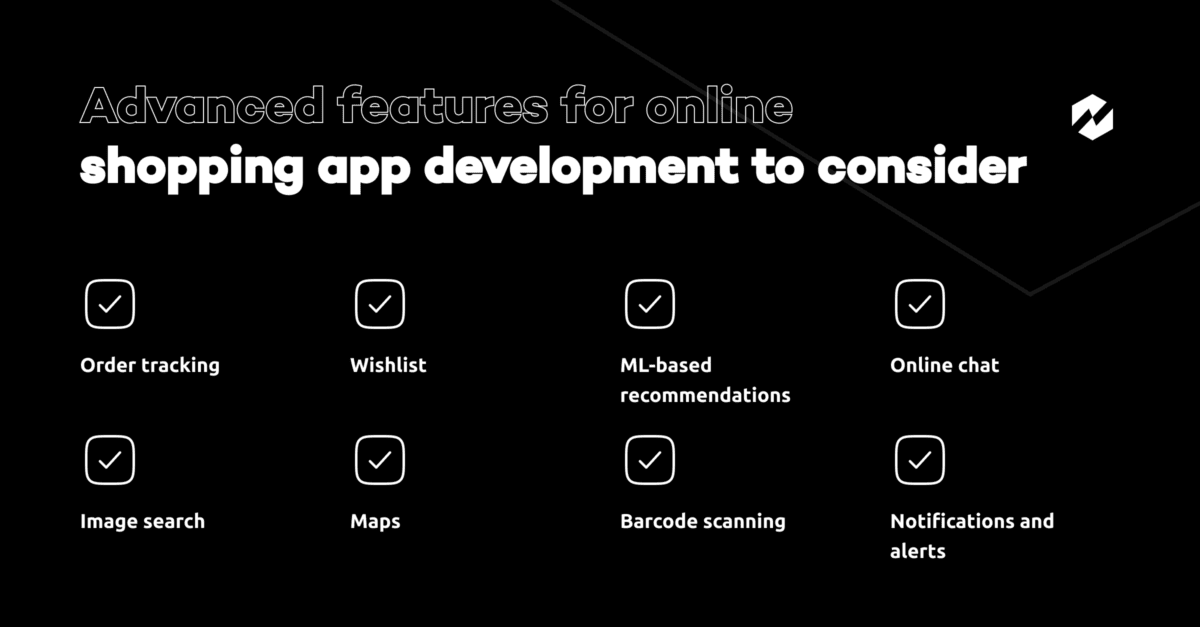
Order tracking
With real-time order tracking, you can provide your users with an estimated delivery time and a tracking number to follow their parcels. So, when developing a mobile shopping app, we can integrate a map or real-time monitoring system so couriers can track the customer’s location and vice versa.
Wishlist
Users can save their favorite products using the wishlist feature and make a list for their next purchases. Later, you can add reminders and push notifications to incentivize users to finish shopping. This function can also become the basis for preparing automated personalized recommendations.
ML-based recommendations
Using ML algorithms, you can add more personalization to increase user experience. Machine learning-based recommendations suggest products to users based on their browsing and purchase history, demographics, and other factors, thereby increasing the chances of conversion. Alternatively, you can also offer items that go well together with the chosen product items and increase sales in return.
Online chat
To enhance the shopping experience, you can use an AI-based chatbot for your online shopping app to deliver instant customer support. You can also create a shopping app with the ability to communicate with the support team directly. However, having chatbots is more affordable than maintaining a call center. Live support can be helpful only if the chatbot cannot answer a difficult question and should be directed to a manager.
Image search
Today, users can search for products using photos rather than keywords, thanks to image search functionality. It works this way: customers take a picture of the product they want to buy and upload it to your mobile app, which helps to find the same of a similar product in different product categories. It saves a lot of time for customers who may not know the product.
Maps
Maps integration enables users to find nearby stores, check availability, and get directions to the nearest store. Thus, map integration is an additional way to improve the user experience and increase your sales if you have an offline shop. Implementing an interactive map will incentivize your users to visit a nearby store in person.
Barcode scanning
Using this scanning tool, users can scan the barcode of a product to get its details and pricing. This feature is helpful for physical store owners who can significantly enhance the experience of their regular customers. Using a mobile app, customers can scan barcodes and get basic information without sellers or looking for help.
Notifications and alerts
This feature can send notifications and alerts to users to keep them informed about new products, offers, order status, and more. You can also notify users about promotions, discounts, inboxes, new arrivals, and other events to increase engagement. However, the main rule here is to provide an ability to customize notifications so users can choose what they want to receive and how often. Get in touch with us today and we will help you create the best feature set for your shopping application!
Tech stack to choose for mobile shopping app development
Regarding mobile shopping app development, the choice of tech stack depends on various factors, such as the app’s requirements, target audience, development team’s skills, and budget. Below, we list the most popular tech stacks you can consider for your project.
App construction software
There is a lot of ready-made app construction software for developing a shopping app, for example, AppMySite, Appy Pie, BuildLife, etc. These services have built-in functionality and require no coding experience. This fast and cheap option gives you direct access to all necessary development tools.
However, you cannot get higher conversion rates, user loyalty, or more sales from app builders. Moreover, templated apps can’t customize the user experience or application interfaces to make your brand stand out. Although you can save on time and costs, your shopping application will be typical and limited, with fewer chances to succeed.
Native mobile shopping app development
The path to developing native shopping apps will mean developing separate apps for Android and IOS platforms, or both, one after the other. Native apps are more secure and perform better than cross-platform solutions but require more time, effort, and costs. Native apps allow us to create advanced functionality, adapt to user needs better, offer excellent user experience, and are easier to scale and support with time. It is one of the most recommended ways to develop online shopping apps. However, native app development costs around 30-40% more than the cross-platform way, and you will need to hire not less than two native developers.
Tech stack for native IOS app development we use:
- Programming languages – Swift, Objective-C
- Frameworks – Core Data
- IDEs – Xcode
Tech stack for native Android app development we use:
- Programming languages – Kotlin, Java
- Frameworks – Android UI
- IDEs – Android Studio
Cross-platform mobile shopping app development
Cross-platform app development is a less resource-intensive and time-consuming process for building shopping applications. Cross-platform apps share a single codebase that runs on both IOS and Android platforms. Therefore, it takes less time than building native apps twice for different platforms.
However, there are certain restrictions as well. Cross-platform apps have fewer functionality abilities, slower performance, and possible issues with maintenance and support.
Tech stack for cross-platform app development we use:
- Programming languages – Kotlin, Swift, Dart
- Frameworks – React Native, Flutter
- Front end: React, Vue, Angular, Flutter
Hybrid shopping mobile app development
Hybrid apps combine elements of both native and cross-platform app development. In other words, hybrid apps are basic web apps that have been wrapped in a native app shell. When an app is downloaded and installed on a mobile device, the shell can communicate with its built-in browser to link it to the mobile platform. Hybrid apps are powered by web technologies such as HTML, CSS, and JavaScript that can be run on multiple platforms. Although hybrid apps may not offer the same level of performance as native apps, they are quicker to develop and less expensive than native apps.
Tech stack for hybrid app development we use:
- Web technologies: HTML, CSS, and JavaScript
- Frameworks: Ionic, Apache Cordova, and React Native
- Back-end services: Firebase, Parse, and AWS
- Development tools: Visual Studio Code, Xcode, and Android Studio
Which tech stack is best?
There is no one-size-fits-all approach to selecting the appropriate tech stack for creating mobile shopping applications. Each strategy has pros and cons, and you should choose one depending on the needs of your project, your target market, your development team’s expertise, and your budget. To decide which tech stack is most appropriate for your project, consult a team of competent tech professionals.
Our experience in shopping app development
We have an extensive experience in shopping mobile app development. We have created several mobile applications and know exactly how to launch such a project successfully.
One of our recent cases is a shopping app that sells high-quality Wayuu bags made by local artisans in Colombia. The main goal for our team was to build an app that would allow customers to browse and purchase bags of various colors, sizes, and styles, all while supporting the preservation of traditional Wayuu culture.
Main challenges:
- User experience design. Creating an intuitive and visually appealing app was challenging for our team. However, thanks to the collaborative efforts of our designers, developers, and stakeholders, we’ve managed to meet user needs and provide a distinctive brand experience.
- Cultural sensitivity. As a marketplace for indigenous goods, it was essential to approach the project with cultural sensitivity and respect for Wayuu traditions. Our team needed to carefully study and consult with Wayu leaders to ensure proper messaging.
- Payment gateway integration. Another challenging task for our team was integrating a secure and reliable payment gateway into the app. Hovwre, we chose a dedicated third-party payment provider to ensure that transactions are processed correctly.
Key features:
- Login/sign up so customers can easily create an account with Wayuu Bags by signing up with their email address or social media account
- A shopping cart that makes it easy for customers to add items to their shopping cart with a single click
- A product page that includes high-quality images of the product from different angles, as well as detailed descriptions of the product’s features, dimensions, and materials.
- A smooth and intuitive checkout process to minimize friction and ensure a seamless experience for customers
- A secure payment system that lets customers use different payment methods, including credit card and PayPal, with built-in encryption for added security.
As a result, despite these challenges, the shopping app successfully established a loyal customer base of people who appreciated the unique cultural value of the bags. The app received positive reviews for its user-friendly interface, distinctive feature set, and smooth user experience.
Budget estimate for shopping app development
The shopping mobile app development cost depends on multiple factors, including core features, development platform, app complexity, UI/UX design specifics, and the number of necessary integrations. However, it’s challenging to provide more precise estimations without understanding the details of your project. Thus, we’ve decided to calculate the approximate costs of shopping mobile app development divided by essential stages.
Discovery phase
Consider including the discovery phase in your plan to ensure a smooth and well-planned shopping app development process. This stage is crucial as it helps to understand the needs of your target audience, establish technical requirements and identify business goals. This phase includes market research, competitor analysis, and project planning.
UI/UX design phase
The UI/UX design is where your app’s visual and interactive elements come to life. At RewiSoft, this phase typically includes discovery, UX design, UI design, testing, maintenance, and delivery. The cost of this phase depends on the design complexity, number of screens, and corrections required to achieve the desired user experience.
Development phase
The actual development of the app takes place during this phase, which is also the most costly. The app’s complexity, the number of features, and the hourly rates of the development team all affect the development cost. At RewiSoft, this phase typically includes sprint planning, development, quality assurance, project management, and team reviews.
A rough estimate of shopping app development cost
At RewiSoft, we offer competitive pricing for custom shopping app development:
- Mobile App Development: Starting at $30,000
- Web Platform Development: Starting at $30,000
As you can see, the actual cost of shopping mobile app development can vary depending on the specific requirements of your project. In addition, the size of the team, the level of experience, and the development firm’s location may also impact the online shopping app development cost. That’s why we recommend scheduling a free consultation so we can give you an accurate estimate for your project.
Shopping app development: Summary
Shopping app development symbolizes a significant opportunity for businesses looking to improve their e-commerce offerings and meet the growing demand for mobile shopping. By using the latest features and technologies and implementing a well-thought-out tech stack and budget plan, you can develop an online shopping app that not only meets the needs of today’s consumers but also drives your business forward.
We advise you to embark on your shopping app development with the right mobile app development team! RewiSoft is ready to take on whatever projects you require, including pre-development support, custom online shopping app development, modernization of existing e-commerce solutions, and post-launch support and maintenance.
Book an online consultation to harness the power of mobile commerce and start building your shopping app today!