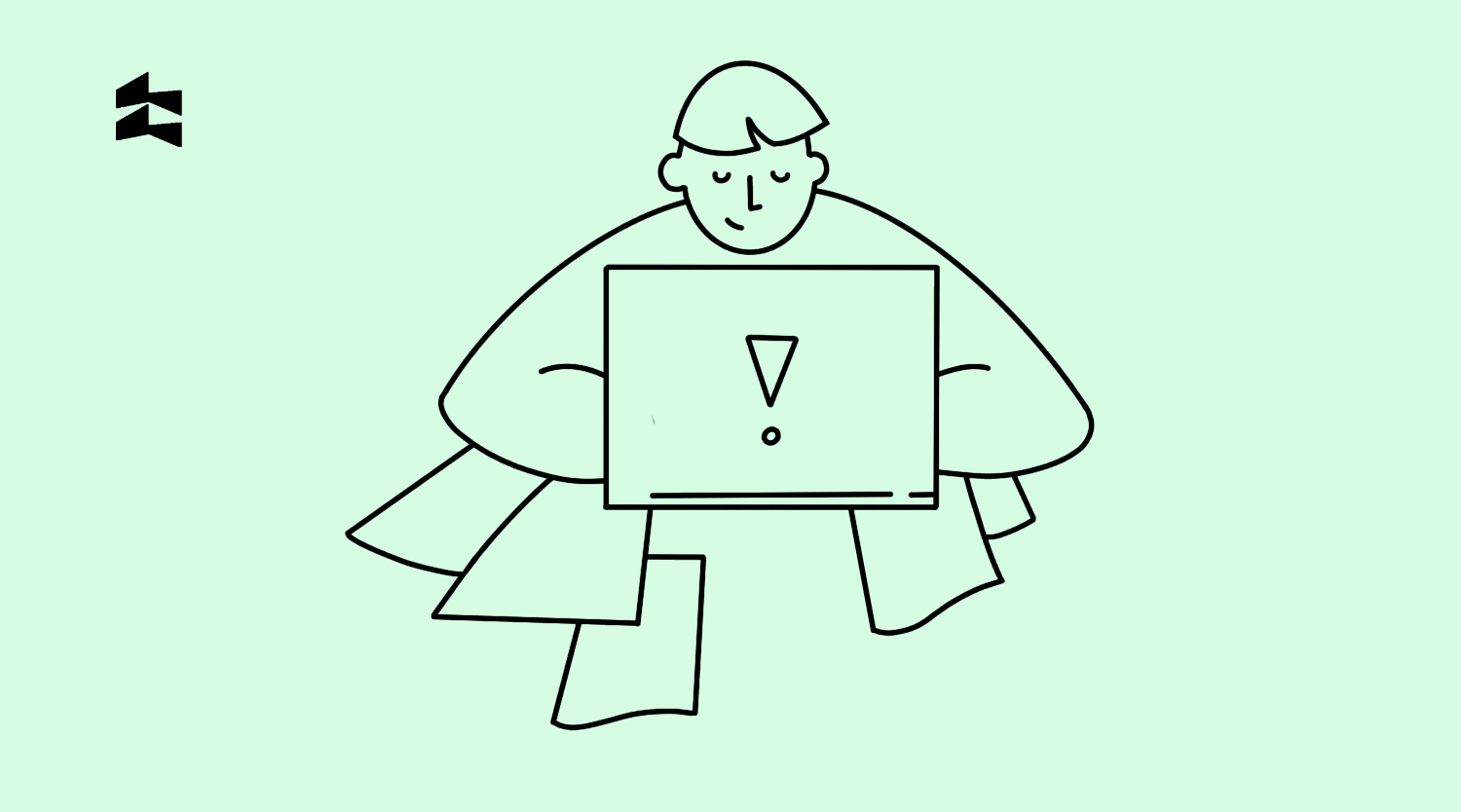Content
Creating your own custom messaging app – one that’s specifically tailored to your trust, security needs, and preferences – can make a world of difference.
Plus, with the right step-by-step guide on hand, doing so doesn’t have to feel overwhelming or impossible. In this blog post, we’ll provide a comprehensive resource on how to make a secure messaging app from start to finish.
What is Instant Messaging App Development?
This is the process of creating applications that instantaneously facilitate conversations between multiple users. Companies can leverage instant messaging applications to streamline communication with their customers by providing instant responses, as well as an avenue for online shopping, product support and customer feedback.
What does it mean to have a secure messaging app?
Having such an app is the process of creating an online chat platform or application that is encrypted and password protected. Essentially, this means that data exchanged within the messaging app cannot be viewed by anyone other than the users engaging in the conversation.
When it comes to developing these types of apps, various steps should be taken to build a secure chat app – such as code review, SSL implementation, and session encryption. Following these procedures helps create a secure environment for users to engage in confidential conversations with each other without fear of their information being accessed without permission.
In 2019, cybercrime resulted in a global economic loss of $2.5 trillion, predominantly due to hacker attacks and breaches. This includes financial losses resulting from data breaches, intellectual property theft, and business operations disruption. Therefore, you should pay maximum attention to these methods to ensure the complete security of your application.
Different approaches to end-to-end encryption
End-to-end encryption (E2EE) ensures that only the people sending and receiving messages can read their contents. It is a priority to build secure chat apps using E2EE to protect users’ confidential information. There are several different approaches one may take when implementing this type of encryption in applications.
Depending on the platform and messaging technology, various cryptographic algorithms such as AES, RSA, and TLS can be used for end-to-end encryption. In addition, public key infrastructure (PKI) provides a secure way to exchange certificates between parties for verification purposes to guarantee message confidentiality and integrity.
While there are multiple options available when it comes to building secure chat applications with end-to-end encryption, choosing the right approach is essential to ensure maximum user safety and privacy.
Read Also: Quick Guide to Digital Product Design and Development [Based on 150+ Cases]
How to Make a Secure Messaging App in 10 Steps
To make it easier for you to build a secure chat app, we have prepared a step-by-step guide where we will tell you about each important process of instant messaging app development:
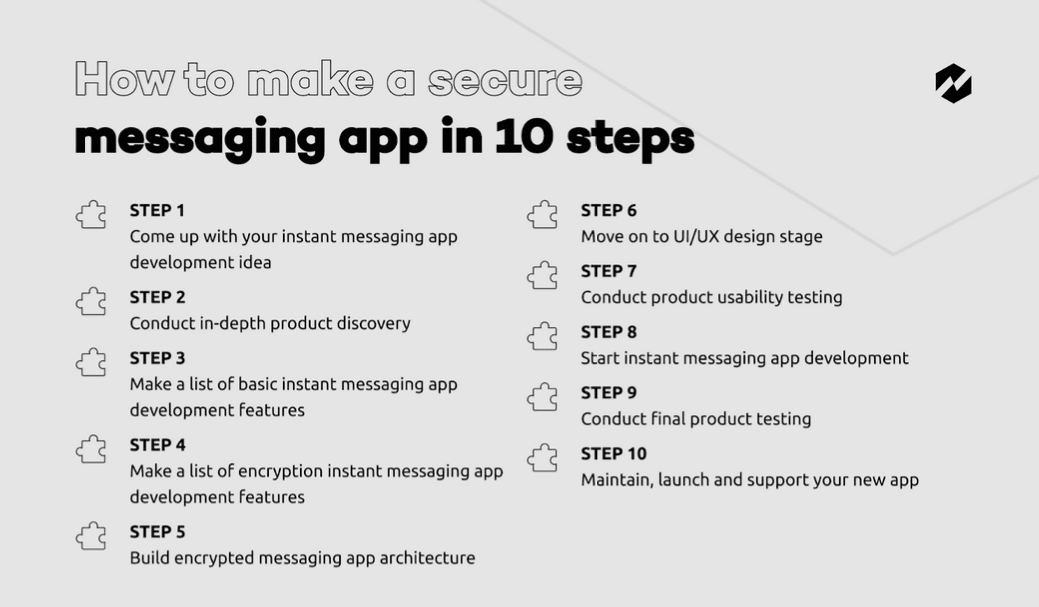
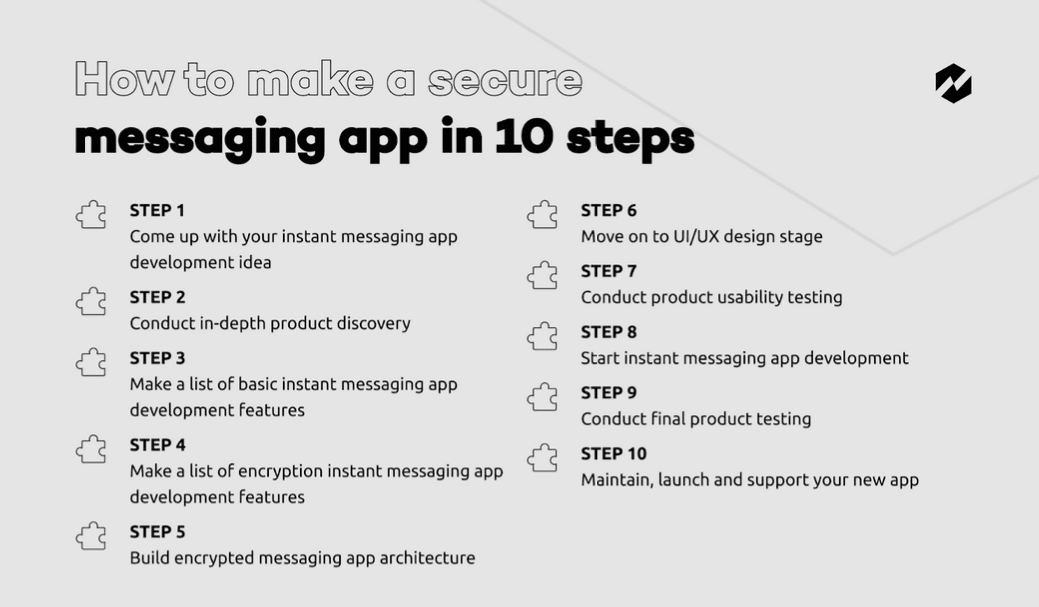
Step 1: Come up with your instant messaging app development idea
If you’re looking to develop a secure messaging app, the first step is to come up with an idea. Begin by considering how users will use the app and how they will benefit from it. Do some research into already existing apps that are similar to your concept, as this will help you determine how yours can be improved upon.
Brainstorm features and functions that may set your product apart from the competition. The more distinct features you incorporate, the greater success your messaging app could potentially have in the marketplace.
Step 2: Conduct in-depth product discovery
This process involves investigating how users communicate, analyzing how to protect user privacy, and researching how to ensure there are no security flaws. Product discovery is an essential step in how to make a secure messaging app since it lays the foundation for how it functions and how easily users can adapt to its use. In addition, this step helps identify which specific features or functions are needed to create a secure messaging application effectively.
Step 3: Make a list of instant messaging app development features
Developing a secure messaging app requires careful consideration and thorough planning. Before any code can be written, one should begin by making a list of basic instant messaging app development features. This should include the ability to securely send messages, store chat history, create accounts and user profiles, as well as provide basic data protection such as encryption.
Additionally, it may be beneficial to build features that allow users to control their data privacy while using the app. By taking extra steps like these during initial development, one can ensure their secure messaging app is reliable and remains safe over time.
Message encryption is key in order for a secure messaging app to function properly, so this needs to be a focal point in the development process. Other features that should be part of the messaging app’s feature list include end-to-end encryption and authentication protocols.
Furthermore, consider how authentication parameters for users could be embedded into data flow management and how reliable connection protocols can maintain uninterruptible communication at all times. All these factors need to be taken into account when designing how the secure messaging app will function and interact with users on its platform.
Read Also: How Much Does It Cost To Outsource Website Development?
Step 4: Build encrypted messaging app architecture
Developing a secure messaging app starts with attention to architecture. Depending on how the app is designed, it could be significantly more or less susceptible to hacking and data manipulation. To build encrypted messaging app architecture means ensuring data privacy between both sender and receiver by encrypting messages with strong algorithms before they are stored on a device or communicated.
In addition, make sure messages only stay in memory for limited periods of time after delivery to reduce visibility and access for malicious actors. Utilizing these techniques for how to make a secure messaging app will go a long way in keeping users’ data safe and secure.
Step 5: Move on to UI/UX design stage
The next step is to create an attractive and user-friendly design for your instant messaging app. UI/UX app design typically includes the following steps:


- Research and analysis: This involves understanding the target audience, their needs, preferences, and pain points. It also involves researching the competitors and analyzing their strengths and weaknesses.
- Wireframing: This step involves creating a rough visual representation of the app’s layout and functionality. It helps to identify the core features of the app and its user flow.
- Prototyping: This involves creating a functional prototype of the app, which can be used to test the app’s usability and user experience. This stage allows the designer to test out different design concepts and make adjustments as needed.
- Design: This is the stage where the visual design of the app is created. It includes the selection of color schemes, typography, and other visual elements that will be used in the app.
Read Also: How to Hire UX Designers: A Comprehensive Guide From RewiSoft
Step 6: Conduct product usability testing
Once the design process is complete, it is essential to perform product usability testing. This quality assurance method requires putting the development project through virtual scenarios that simulate how an end user would interact with the messaging app.
Through testing a secure messaging app’s limits and real-world usage, issues can be resolved before widespread adoption or product release. As a result, using product usability testing helps streamline the process of how to make a secure messaging app for any development team.
At RewiSoft, for usability testing, we use our own UX lab. We use UX Eye Tracker, which allows for exploring user behavior during interaction with the product. Only 1% of companies use this method. An eye tracker is a unique tool that captures the movement of a person’s gaze and helps get a record of where and for how long the user was looking. If you have any questions about testing your application with the eye tracker, please get in touch with us. We’ll show you how it works and test your application!
Step 7: Start instant messaging app development
After the design is ready and usability testing is conducted, developers should use the documentation and architecture from previous steps to write code for all the application components. The development part is divided into 2 steps: front-end development and back-end development. At RewiSoft, we usually assign 2+ developers to run this stage. Let’s take a closer look at the main steps of the instant messaging app development:
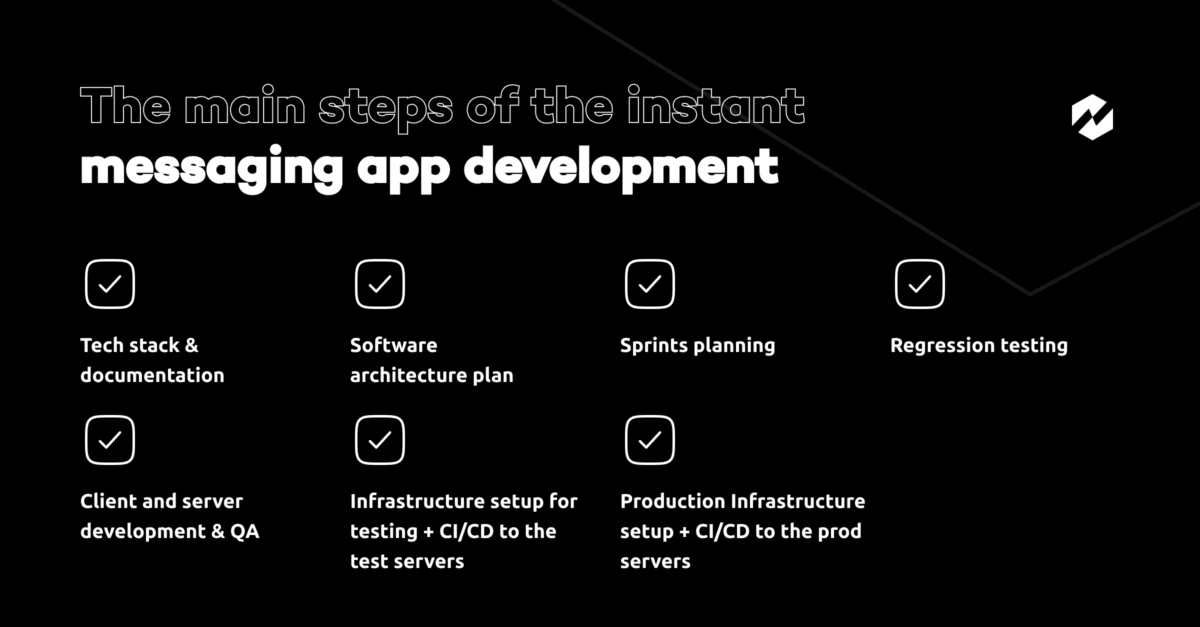
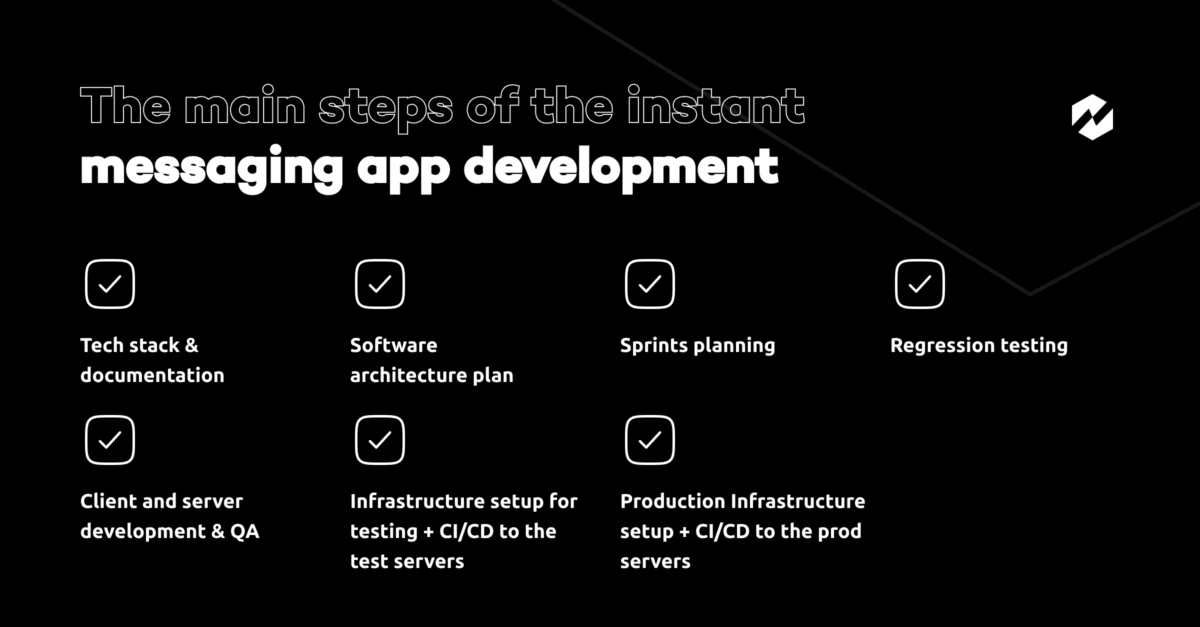
- Tech stack & documentation: This involves selecting the appropriate technology stack for the app and creating documentation that outlines the project requirements, design, and functionality.
- Software architecture plan: This involves creating a high-level software architecture plan that outlines the overall structure of the app, including how the client and server will interact.
- Sprints planning: This involves breaking down the development process into smaller sprints, each of which has specific goals and objectives.
- Infrastructure setup for testing + CI/CD to the test servers: This involves setting up the infrastructure for testing the app, including setting up servers and implementing a continuous integration/continuous delivery (CI/CD) pipeline to automate the testing and deployment process.
- Client and server development & QA: This involves developing the client and server components of the app, as well as conducting quality assurance (QA) testing to ensure that the app functions correctly.
- Regression testing: This involves conducting additional testing to ensure that new features and changes do not break existing functionality.
- Production Infrastructure setup + CI/CD to the prod servers: This involves setting up the infrastructure for deploying the app to production servers, as well as implementing a CI/CD pipeline for automating the deployment process.
Throughout the development process, it’s important to prioritize user experience and design, as well as ensure that the app is secure, scalable, and reliable. Ongoing maintenance and updates will also be necessary to ensure that the app remains up-to-date and responsive to user needs.
Step 8: Conduct final product testing
To make sure that the secure messaging app is fit for release, the team of developers must perform a rigorous Quality Assurance (QA) test before delivering it to customers. By following Continuous Integration/Continuous Deployment (CI/CD), Integrational Automation Strategy, Regression, and Resource Planning methods, the team will ensure that all code meets high standards of quality. Through this methodical approach, they can guarantee that the final product will be rock-solid and ready to launch.
Step 9: Maintain, launch, and support your new app
The launch of your secure messaging app is only the first stage. You need the plan to maintain and support it to ensure its success in the long run. This means having a framework in place for how you will ensure a consistent user experience, how you will monitor its performance, how you will respond to feedback, how you will keep up with security needs and how you will promote it effectively. Aiming to hit all these points will give your project the best chance at growth over time and keep it out of harm’s way.
How to Make a Secure Messaging App With RewiSoft
At RewiSoft, we specialize in how to make a secure messaging app for mobile platforms. Our team has outstanding expertise and knowledge of emerging technologies when it comes to mobile app development. We recognize that every business is different, and therefore, our mission is to craft applications tailored to specific customer needs.
We use the latest trends and practices in order to develop effective solutions that are both user-friendly and secure. With our unique blend of technology and affordability, you will be sure to get the most out of your mobile app development experience with RewiSoft.
We can provide you with the following mobile app development services:
- Android app development. Allow our experienced developers to take the reins of your Android project – from concept creation through development and deployment. Enjoy personalized app solutions tailored to fit all your specific needs!
- IOS app development. RewiSoft’s experience and expertise when it comes to developing applications for iOS make them the ideal choice. Partnering with us, you will be able to swiftly and effectively meet your product concept needs while providing users with a reliable solution they won’t soon forget.
- Flutter app development. Our team of experienced Flutter architects craft sophisticated apps with a focus on sleek user interfaces and lightning-fast performance. We provide comprehensive services that follow the entire app development process, from conceptualization to post-release support.
- Hybrid app development. RewiSoft’s cutting-edge team wields its remarkable talents to develop high-performing, feature-packed mobile applications that will give your business the advantage it needs. Whether you’re looking for a hybrid app or something more tailored – our experienced professionals are here with the knowledge and ability to make those ideas happen!
Why should you choose RewiSoft for instant messaging app development? Here are the main benefits of working with our team:
- Less effort on recruitment
- Flexible team size
- Huge pool of tech talent
- Personalized approach
- Dedicated full-time specialists
- Cost savings
More about our team and services you can find on our website. And if you have ideas for instant messaging app development, we will be happy to help you make them a reality. Contact us today to order mobile app development services from our team!
How to Make a Secure Messaging App With the Best Feature Set
With so much sensitive data freely exchanged online, the right feature set is essential to ensure a safe and secure messaging experience for users. Let’s look at the best features that should be included in a secure messaging app:
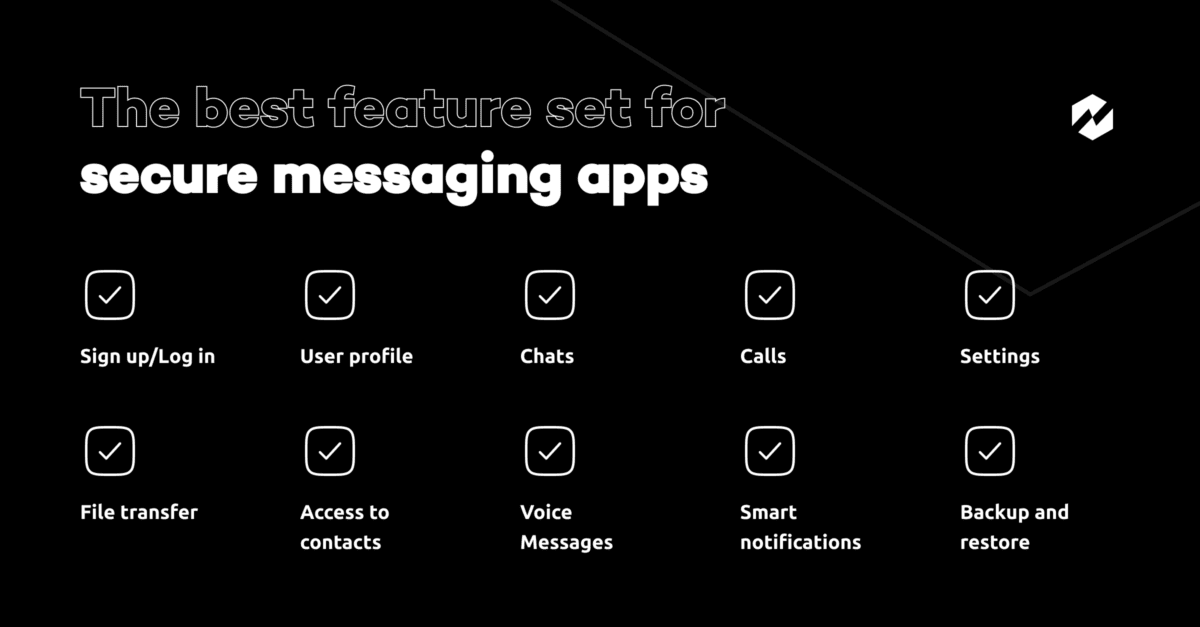
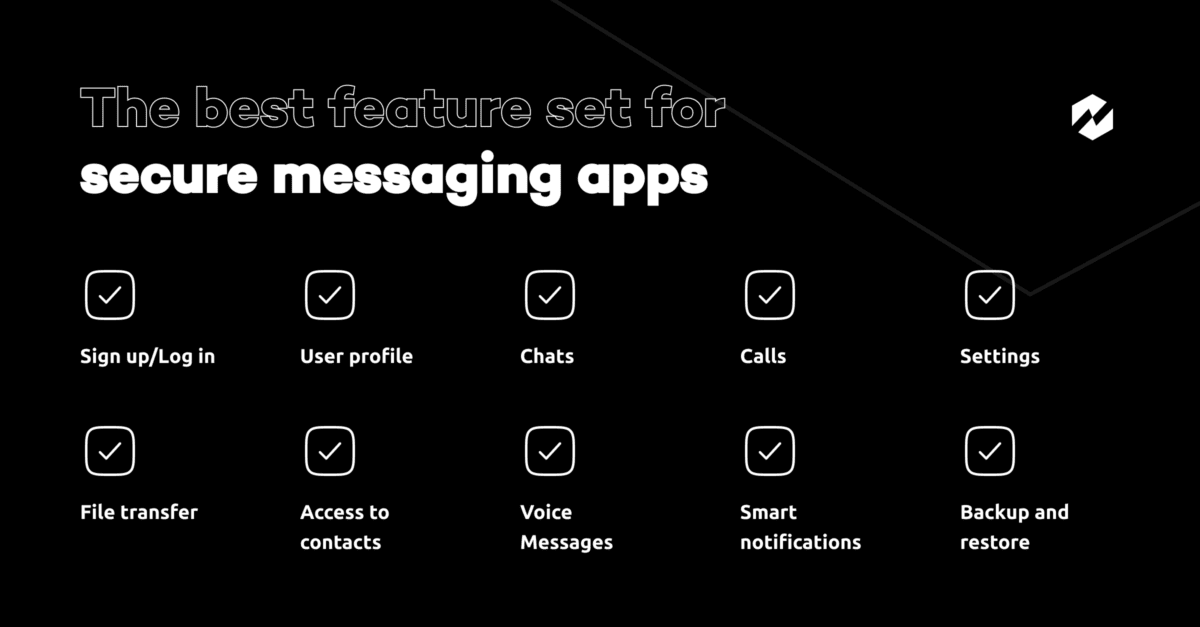
Sign up/Log in
Every messaging app needs an easy-to-use sign-up and log-in process that is both secure and user-friendly. The process should include an authentication method, such as an email address or phone number, as well as a password that meets minimum security requirements. To further boost security, consider adding two-factor authentication for added protection against unauthorized access and malicious actors.
User profile
After signing up, users need to create a profile that includes their username, profile picture, bio information, and contact information (if desired). This allows other users to identify to whom they are sending messages easily and helps ensure proper communication within the app itself.
Access to contacts
Allowing users to access contacts from other platforms is key for any secure messaging app since it makes it easier for them to connect with one another more quickly.
The contacts feature should also allow users to add contacts directly from within the app itself if they do not have them stored elsewhere on their device or online account.
Chats
The chat feature is the heart of any secure messaging app and must provide end-to-end encryption so that only authorized people can view messages sent between parties without fear of interception by third parties or hackers.
Additionally, chats should also support file sharing between users as well as other features, such as video calls or voice messages, depending on the type of app being created.
Voice Messages
Voice messages can provide an extra layer of security when communicating with someone. Being able to hear the voice of someone you know – or don’t know – can help ensure that your conversation is secure and private.
Additionally, voice messages are more interactive and engaging compared to text-based conversations, making it easier to understand and connect with another person on a deeper level.
Calls
Calls are an important feature in any secure messaging app, as they allow users to make sure that the person they’re talking to is who they say they are. This helps prevent malicious actors from entering into conversations and gathering personal information about users or attempting to scam them out of money or other resources.
Furthermore, calls also provide a way for users to verify each other’s identities, which can be helpful when trying to establish trust between two parties.
File transfer
Secure file transfer is key for any secure messaging app due to the sensitive nature of some files that may need to be shared between two parties. Files can contain confidential information such as credit card numbers or private communications, so it’s important that files be securely transferred without being exposed to potential hackers or malicious actors.
With the right encryption technology in place, file transfers through a secure messaging app should be safe and reliable.
Smart notifications
Smart notifications are another feature that can help keep conversations secure by alerting users if there is suspicious activity occurring in their accounts or on their devices.
These notifications can prompt users to investigate further before continuing with their conversation or taking any action based on the message received in their inboxes. Smart notifications give users an extra layer of protection against potential threats while also helping them stay aware of what’s going on within their accounts at all times.
Backup and restore
The backup and restore feature helps users save their messages in case of any unexpected data loss or system crash. This feature can back up messages on a daily basis and then store them on remote servers, so they aren’t lost if something happens to the device.
Furthermore, this feature can also be used to restore messages after an upgrade or when switching devices. This ensures that users don’t lose any of their important messages due to technical issues.
Settings
A settings feature allows users to customize their messaging experience according to their preferences. This includes options like setting password strength requirements, configuring notifications, setting up encryption levels, and more.
The settings feature also allows users to control which messages are visible to specific contacts and adjust other privacy settings as needed. By giving users control over certain aspects of their messaging experience, developers can ensure that all communication is kept secure at all times.
Read Also: How to Hire an Offshore Development Team?
How to Make a Secure Messaging App Really SECURE
Building a secure messaging app requires intense thought and care for user experience. Security has to be a top priority, as users want a safe, interactive platform that keeps all personal data and messages hidden from prying eyes.
It is essential to build encrypted messaging app that safeguards users against electronic eavesdropping or hacking attempts while retaining user-friendly elements such as alert notifications and quick reactions.
During instant messaging app development, it is important to include multiple layers of security throughout user authentication, session token generation, encrypted message protocols and secure databases which can protect personal information.
This will ensure the username and password are always kept safe and private and no one else can access the information other than the app developers. All of this, in combination, makes for an invincible yet easy-to-use messaging app.
How to Build Encrypted Messaging App Without Any Challenges
While the end result appears simple, developing an instant messaging app is anything but. Let’s explore the main challenges associated with developing an instant messaging app:
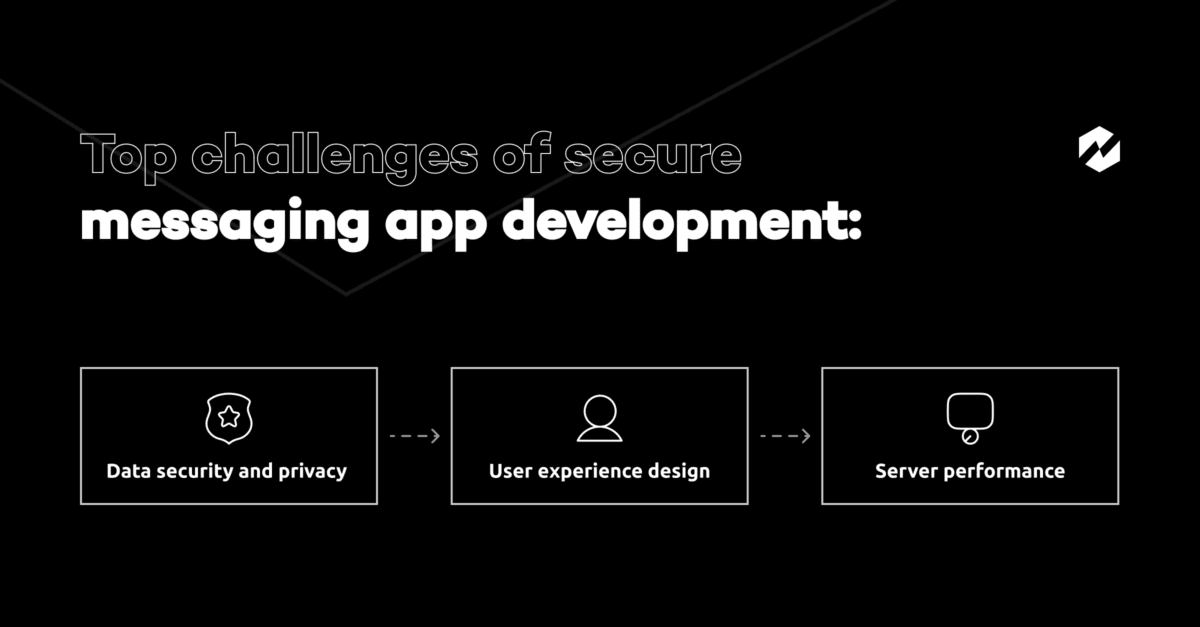
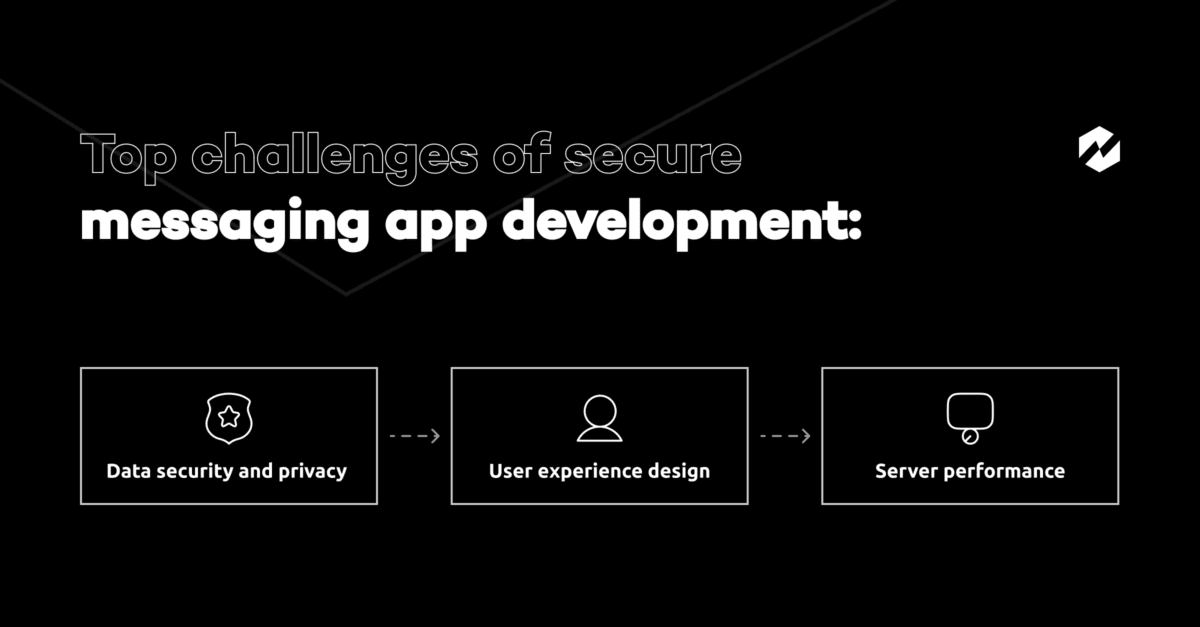
Data security and privacy
The most important challenge when it comes to developing an instant messaging app is ensuring data security and privacy. All users expect their personal data to be kept secure and private. Any breach or hack of a user’s personal information could lead to significant legal ramifications for the app developer.
To ensure data security, developers must use encryption algorithms to protect user data as well as set up additional layers of security, such as two-factor authentication.
User experience design
Creating an intuitive user experience (UX) is essential for any successful mobile application. It’s important that all features are easy to use and understand. Otherwise, users will become frustrated and abandon the application altogether.
Poor UX can also lead to negative reviews, which can hurt your app’s reputation in the long run. To create a great UX design, developers should use best practices such as keeping menus minimalistic and adding clear visual cues to guide users through the app experience.
Server performance
Server performance plays an important role in any application development project; however, it takes on added importance when creating an instant messaging app due to large amounts of data that needs to be stored and transmitted quickly between users in real time.
To ensure server performance is up to par, developers need to properly configure servers with enough storage capacity for storing user messages as well as powerful processors capable of handling large amounts of simultaneous requests from multiple users at once.
Additionally, they should monitor server performance regularly so they can identify potential issues before they escalate into major problems down the road.
Read Also: How to Hire a Dedicated Software Development Team?
Top RewiSoft Design Best Practices to Build Secure Chat App
Based on our team’s experience, we decided to share with you a few design practices that will help you build secure chat app:
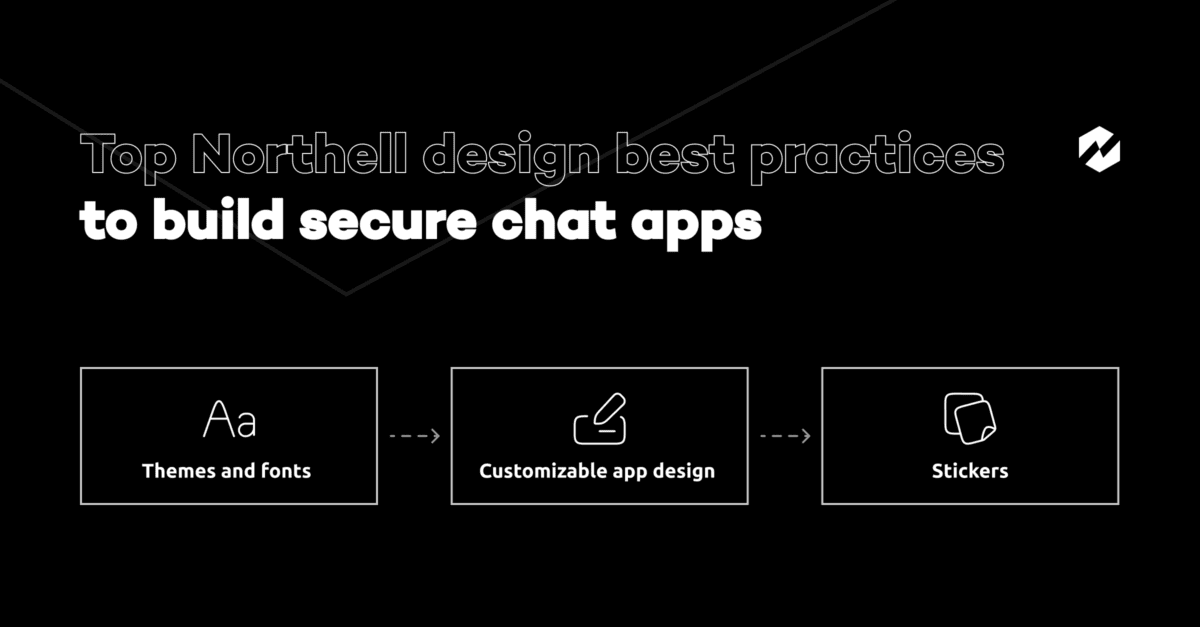
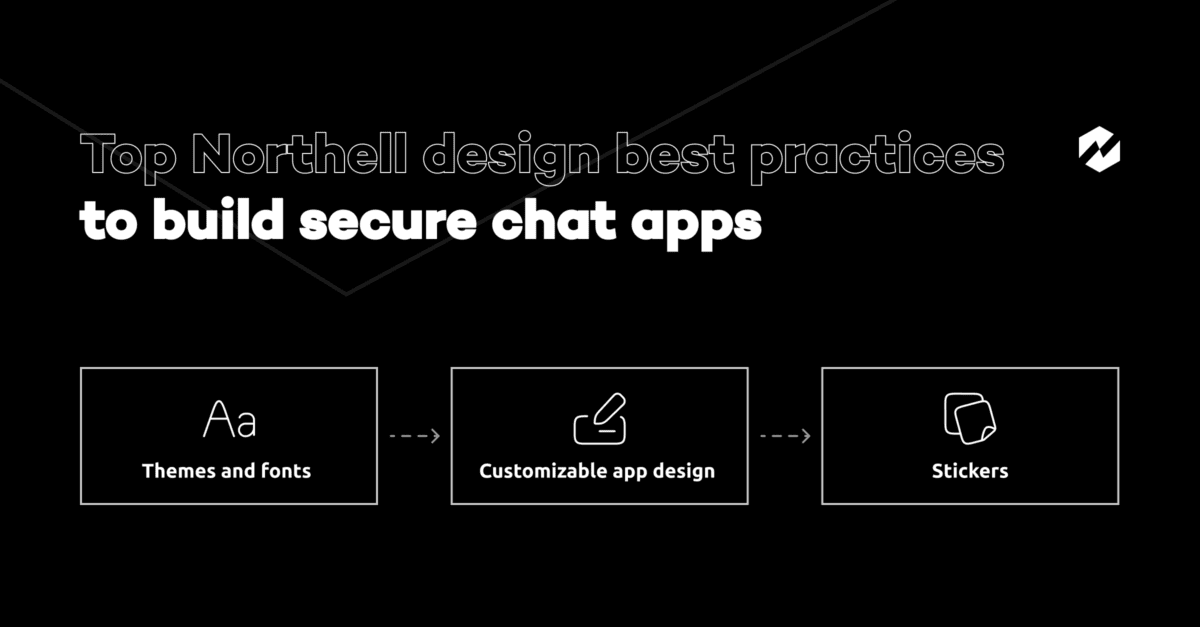
Themes and fonts
When designing a secure chat app, it is important to use themes and fonts that are legible and user-friendly. This ensures that users can easily read messages in the app without having to strain their eyes. You should also consider using high-contrast colors so that users can quickly identify important information within the messages they receive.
Additionally, you may want to use different font sizes for text elements such as headings or titles; this makes it easier for users to scan through long messages quickly. Finally, you should make sure that your theme remains consistent throughout all aspects of your chat app design.
Customizable app design
Having a customizable chat app design is essential for creating a secure communication platform. A customizable design allows users to tailor their experience according to their own needs and preferences.
This could include options like adjusting the size of text, changing the color scheme of the app, or customizing how messages appear when sent from different contacts. Customizable designs also give users more control over how they interact with other members in the chat room by allowing them to set boundaries on what type of content can be shared in certain conversations or groups.
Stickers
Stickers are an often overlooked aspect of a secure chat app design, but they can play an important role in providing an engaging experience for users. Stickers are fun visuals that can be used to add context and emotion to conversations which helps create more meaningful interactions between members in the chat room.
Additionally, stickers can be used as a form of visual authentication so that users know who they’re talking to at any given time; this prevents malicious actors from infiltrating private conversations or groups without detection.
What Tech Stacks to Consider During Instant Messaging App Development
For an instant messaging app to truly stand out from the competition, leveraging state-of-the-art technology is key. To develop an experience that exceeds expectations, here is a list of tech stacks to incorporate into every stage of instant messaging app development:
IOS instant messaging app development
Here is what we recommend to use to develop an instant messaging app for the IOS system:
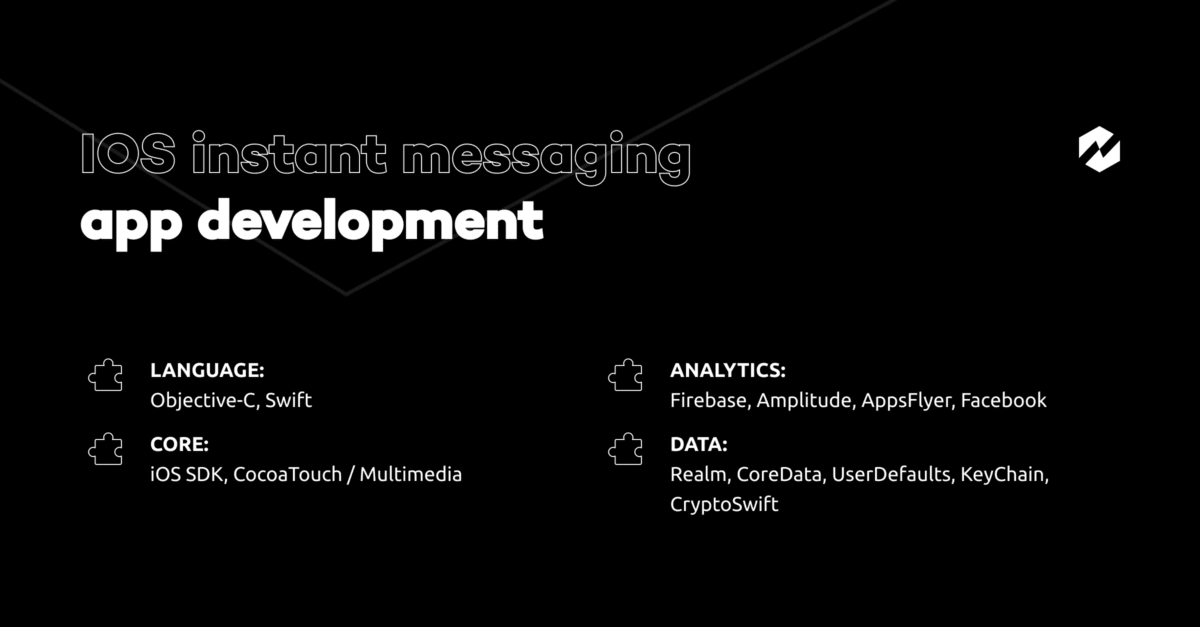
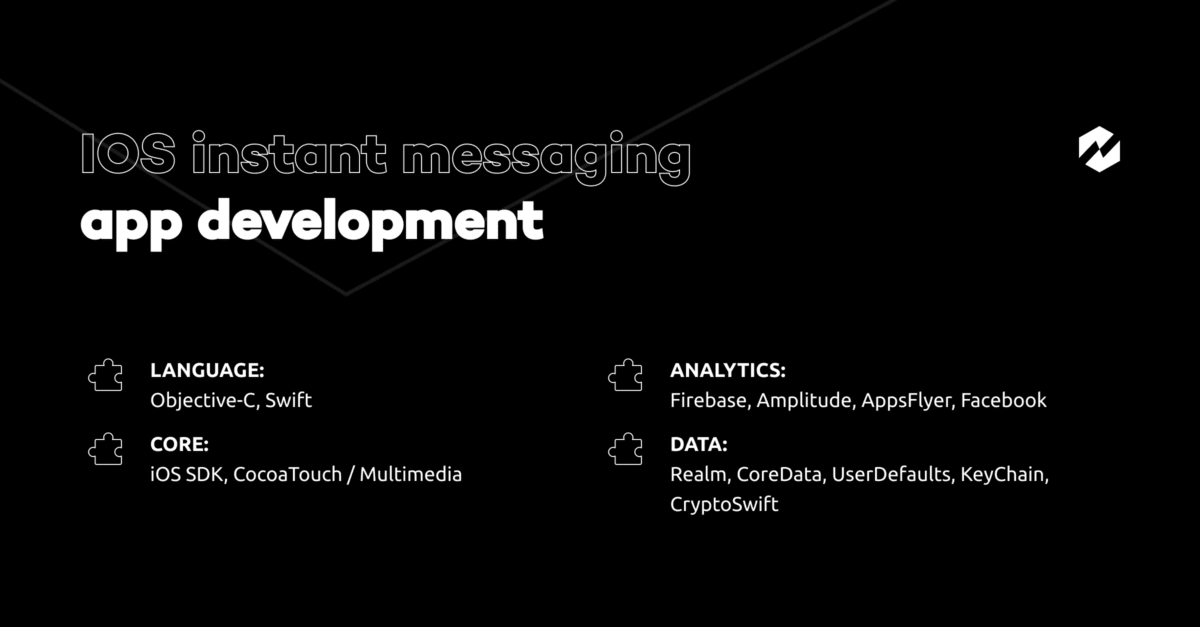
Android instant messaging app development
For the Android system, we advise your team to use the following to develop an instant messaging app:
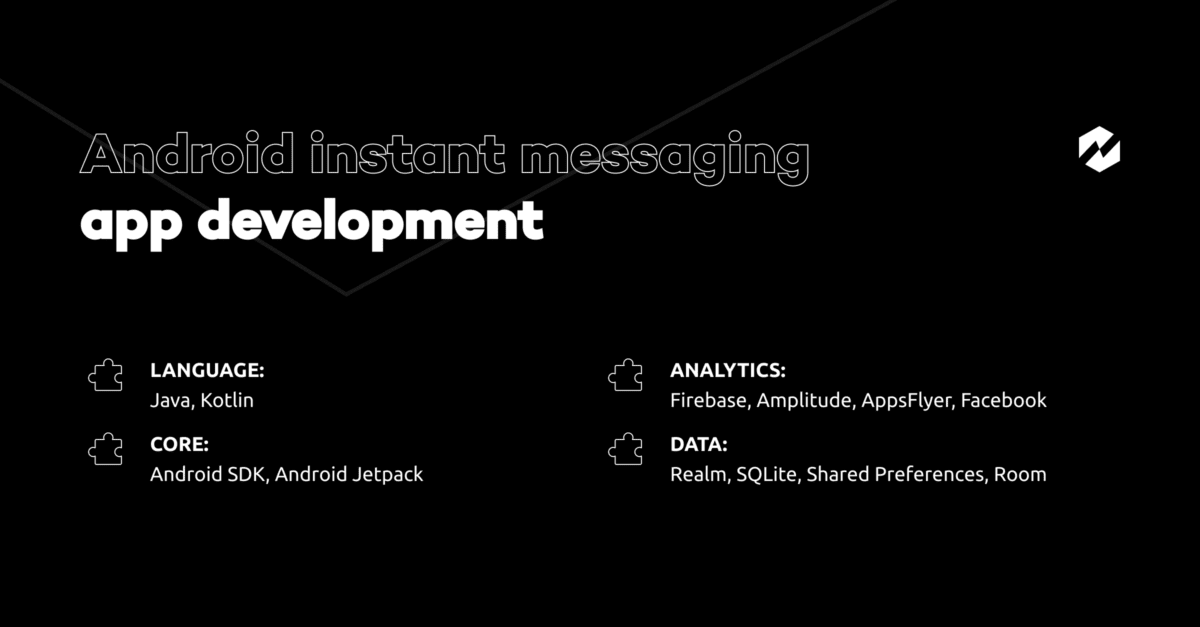
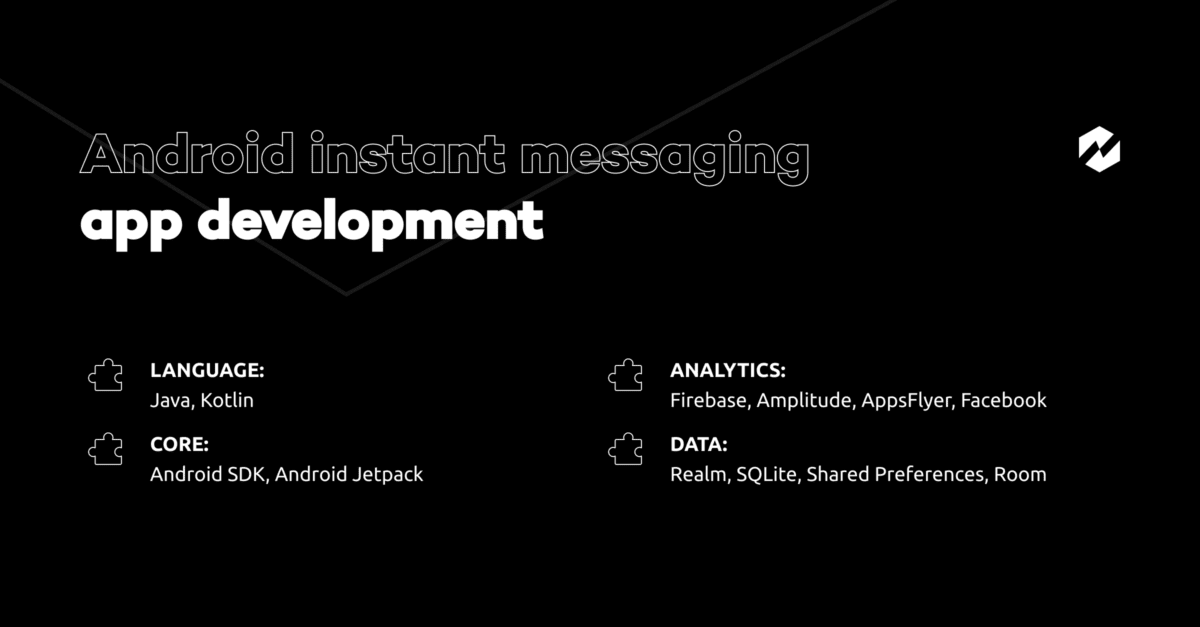
Hybrid instant messaging app development
Hybrid development is gaining a lot of popularity lately. Our team recommends that you use Flutter to create an application that will work great on various types of operating systems. Learn more about Flutter app development here.
How to Make a Secure Messaging App and Not Lose Money
Depending on the type and amount of encryption used, the development process can range from moderate cost to high-end build-outs that cost thousands of dollars. Developing a secure messaging app at RewiSoft could start from $40,000.
Additionally, there may require hiring a specialized team of programmers with expertise in data security protocol. For those serious about creating an encrypted messaging app, it’s wise to plan ahead and factor in budgeting for all components of development prior to build-out. We have prepared a table for you where you can compare prices for individual instant messaging app development processes in different regions:
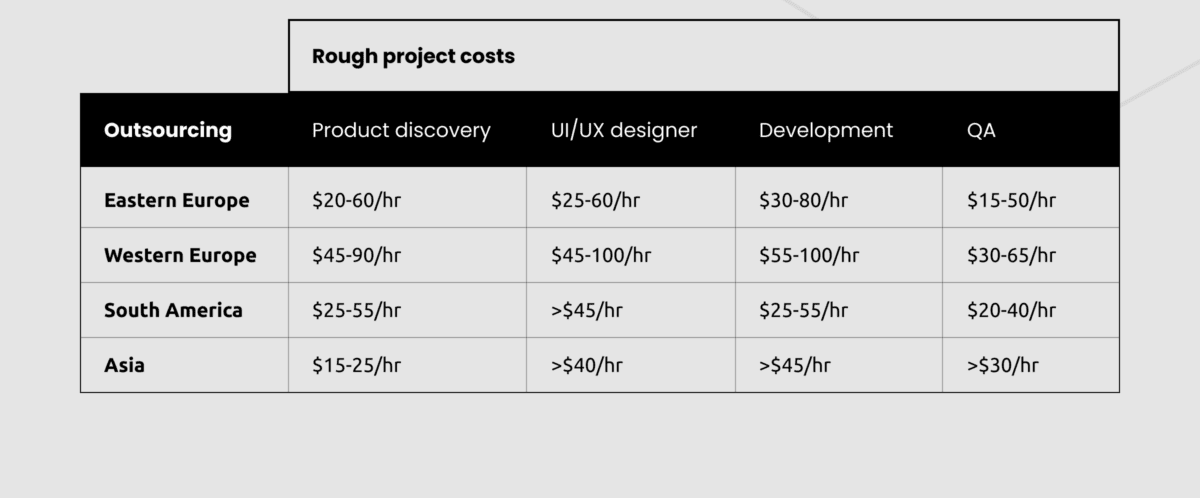
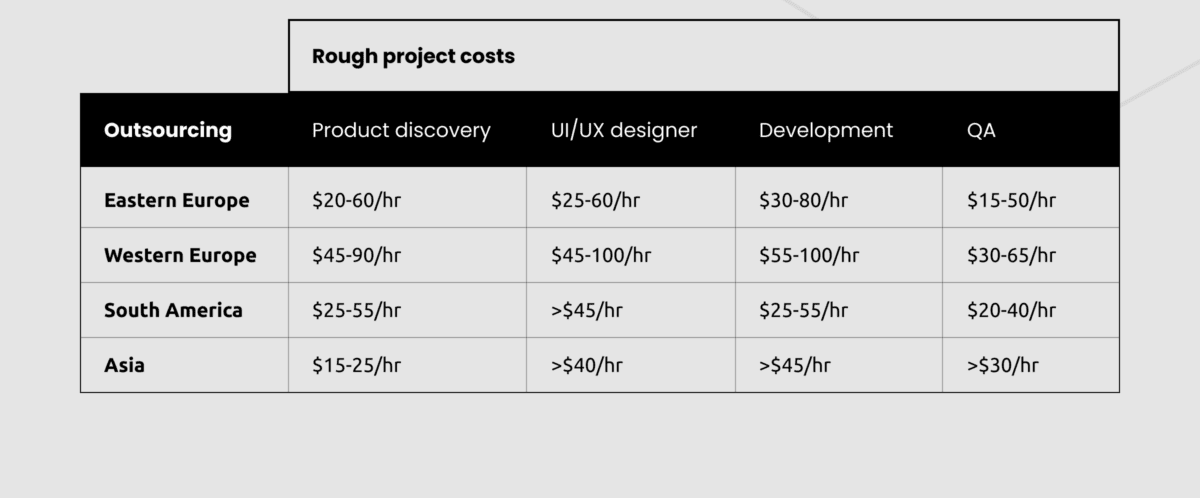
How to Make a Secure Messaging App and Not Lose Time
Building an encrypted messaging app requires a lot of effort and research. It can take anything from 6+ months to 2+ years, depending on many factors like the size of the project, the complexity of the encryption algorithms and systems chosen to build this app, as well as the type of platform for which the app is being built.
Additionally, there are many components that need to be taken into consideration when developing and deploying such an app, including network connections, user authentication and data storage capabilities. A professional team of developers with enough experience in the field can significantly reduce development time and launch deadlines.
With all things considered, it is quite a lengthy process that demands a lot of hard work from everyone involved in building an encrypted messaging application.
In the following table, you will find out approximately how much time you need to spend on each individual process of instant messaging app development:
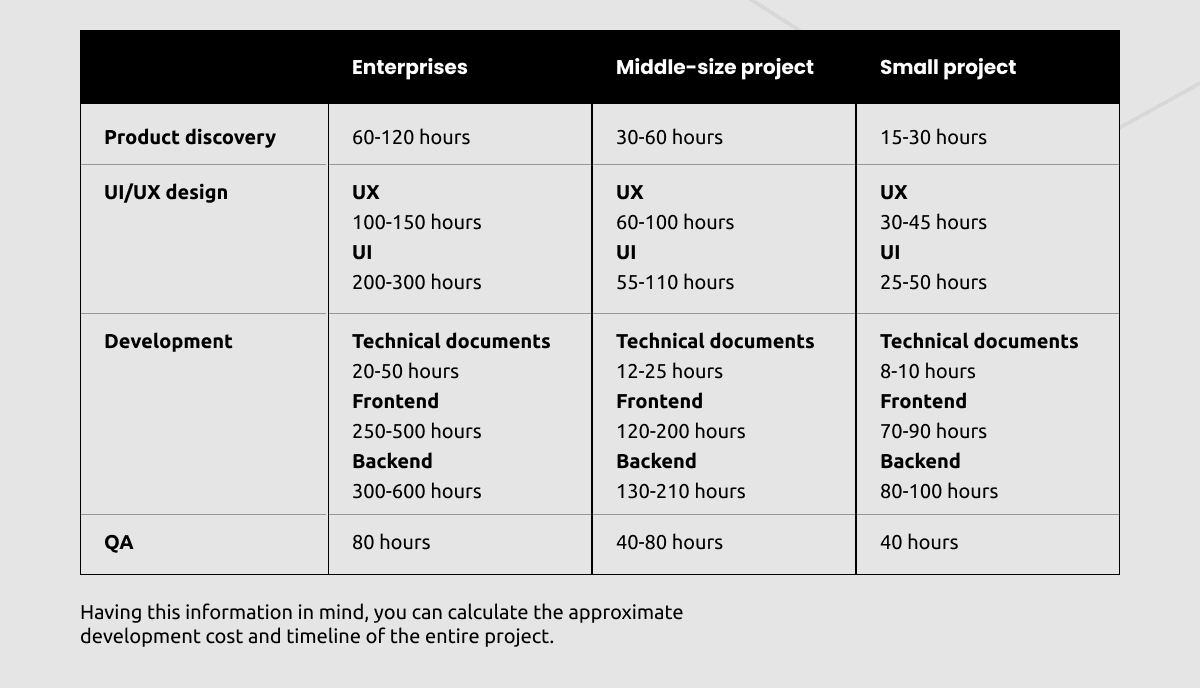
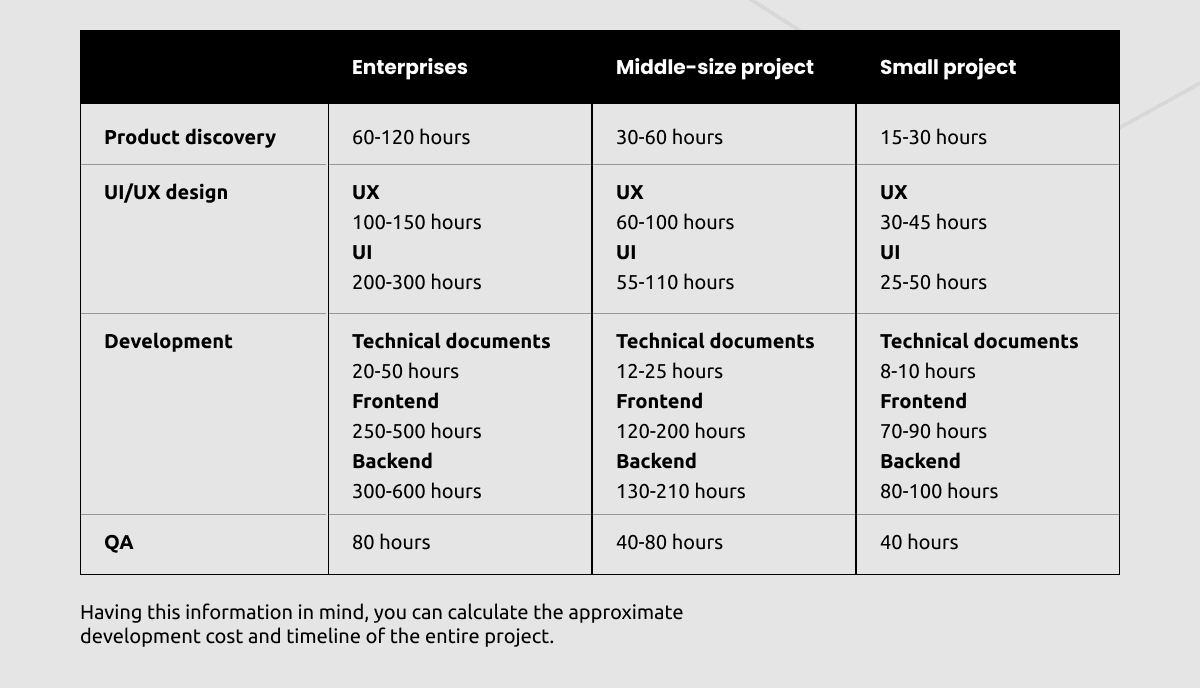
A Few Last Words About Instant Messaging App Development
In conclusion, creating a secure messaging app is a process that needs to be taken seriously. From setting up the back end and cloud infrastructure to implementing security protocols, encryption algorithms and mobile application development best practices, even the most experienced developers cannot make an error-free secure messaging app on their first try.
Taking your time to ensure every step of this process is done properly will ensure an effective and secure messaging platform regardless of what type of communication you intend it for. Also, remember that when it comes to designing features like server-side data access control, scalability management and user authentication mechanisms, you’ll need professional consultation & assistance from a talented development team who specializes in creating secure messaging platforms.
With a well-thought-out approach and strong developers’ team collaboration, anyone can build an effective and secure messaging application that meets the needs of users around the globe. If you have any other questions, contact us today! We will gladly answer them.