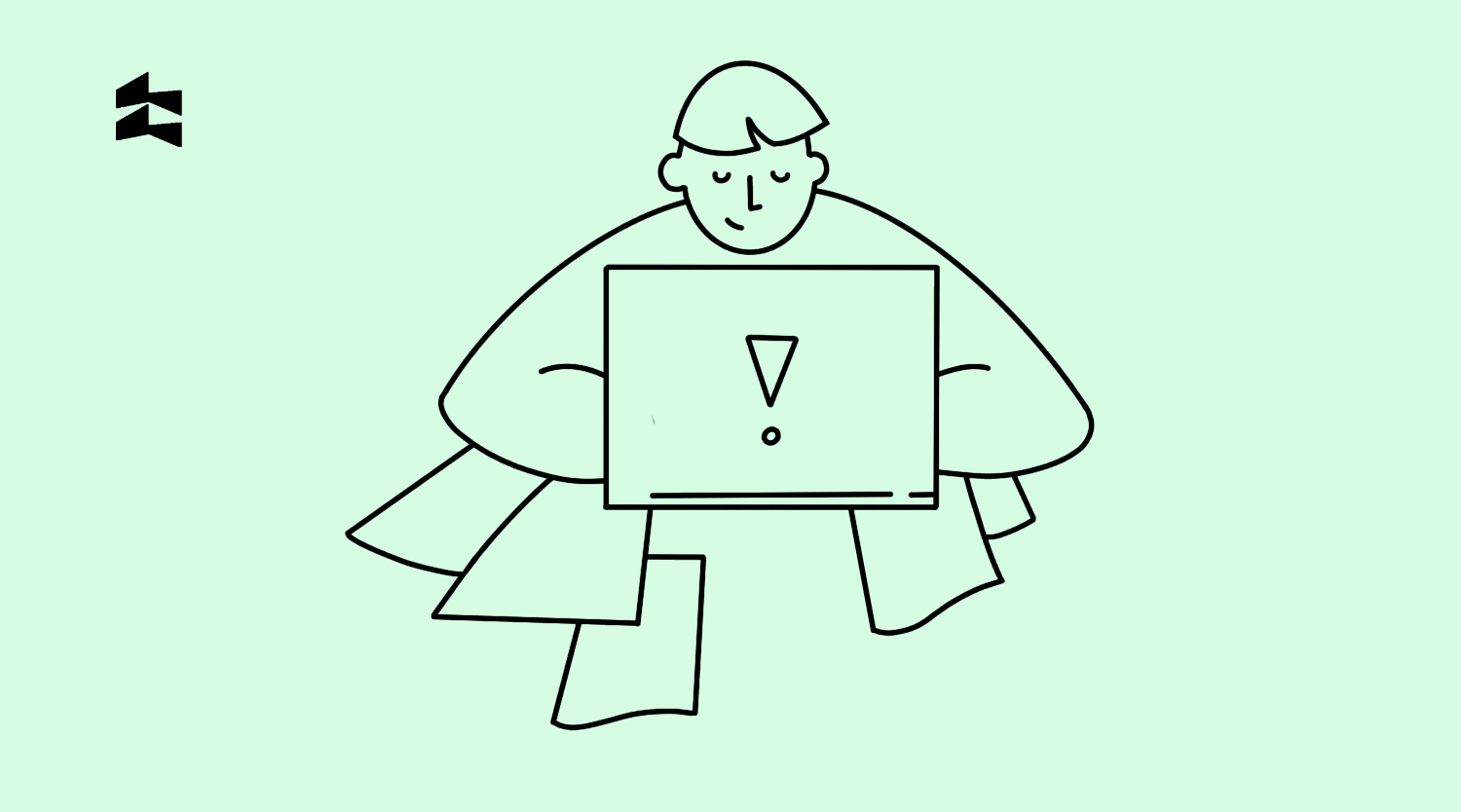Content
The E-learning field today knows no boundaries. With just a click, a student in Tokyo can receive top-notch tutoring from a mentor in New York. This is the transformative power of online tutoring apps and platforms!
In this article, we’ll explore all essential information about tutoring apps:
- Step-by-step detailed guide on building your application
- What online tutor applications are and how they work
- Benefits of online tutoring services
- Must-Have Features that make educational apps successful
At RewiSoft, we’ve successfully developed various e-learning projects. Based on our expertise, we’re eager to share our knowledge in developing custom tutoring apps and provide you with comprehensive development services.
See our works at our client’s success stories.
Tell us about your project and get a free estimation
What is a Tutoring App?
In simple words, it’s an app that connects students with tutors for personalized learning.
In such an online tutoring app, with just a few clicks, students can schedule sessions, get homework help, connect with private tutors, and access study materials from anywhere in the world.
Benefits of Online Tutoring Services
Tutoring apps make education more accessible and flexible. However, the advantages extend far beyond these core benefits. Let’s explore the key advantages that make tutoring apps an essential part of modern education.
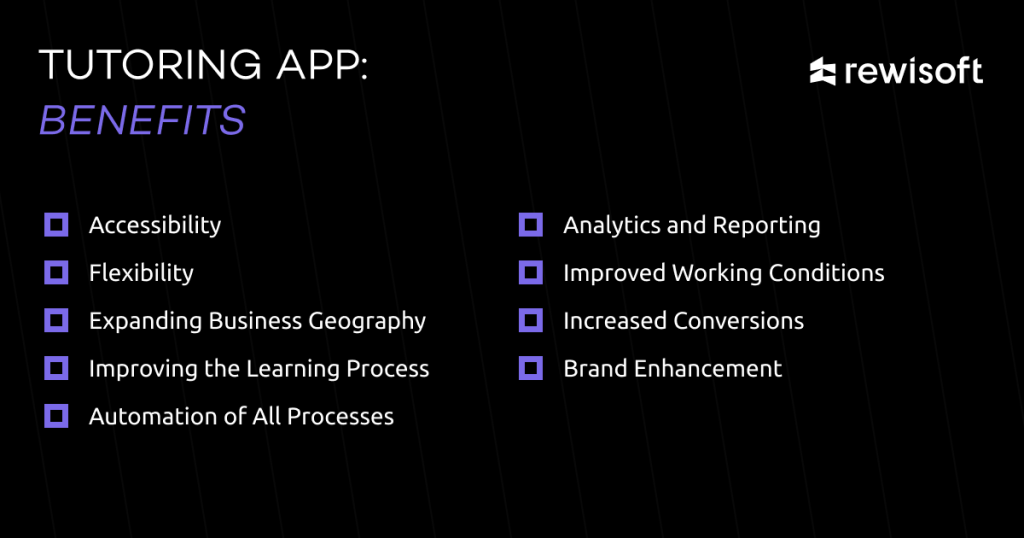
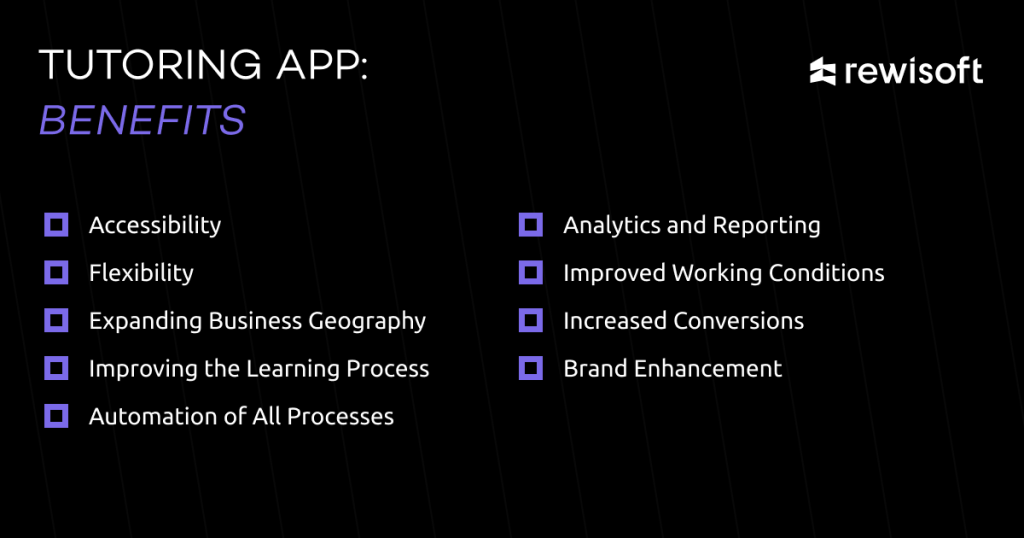
Accessibility
With a tutoring app, students can learn anything from anywhere with an internet connection, and online tutors can teach from any comfortable place. This creates significant benefits for both.
Flexibility
For tutoring app or platform owners, such solutions eliminate operational issues like renting classrooms, providing facilities, and paying bills. This makes your tutoring business as flexible as possible, leveraging the advantages of an online tutor platform.
Scaling Business Geography
You can collaborate with online tutors and students globally, offering them top-notch customer support and flexibility. This worldwide reach enhances your service offerings and opens up new markets and opportunities for growth for private tutoring, tutoring centers, language learning schools, and other education organizations.
Improving the Learning Process
Tutoring apps enhance learning outcomes by offering features like learning progress tracking, progress statistics, and rankings for varsity tutors and students. These tools help maintain high standards and encourage continuous improvement.
Automation of All Processes
Tutoring apps automate various processes, including payments, matching students with the best teachers, and providing customer support through chatbots and video tutorials. This automation streamlines operations and improves efficiency.
Analytics and Reporting
Analytic tools are a must-have feature that provides in-depth insights into your business processes. As an owner, you can track how much time users spend on your platform, what drives them to subscribe, and other key metrics to inform your business decisions. Such reporting tools also help track student progress.
Improved Working Conditions
By creating a tutoring App, you can reduce operational expenses and offer better working conditions to your employees.
Increase Conversions
A user-friendly App design increases user conversions, boosting your revenue. An intuitive interface and seamless user experience make engaging with your platform easier for students and varsity tutors.
Brand Improvement
A well-designed App with clear branding elements (e.g., brand colors, tone of voice, and design patterns) enhances brand awareness in the market, strengthening your brand and fostering loyalty.
You can build a social media community with tutors and students, inviting more participants to your app through loyalty rather than extra costs.
Step-by-step Guide from RewiSoft on How to Build the Best Tutoring Apps
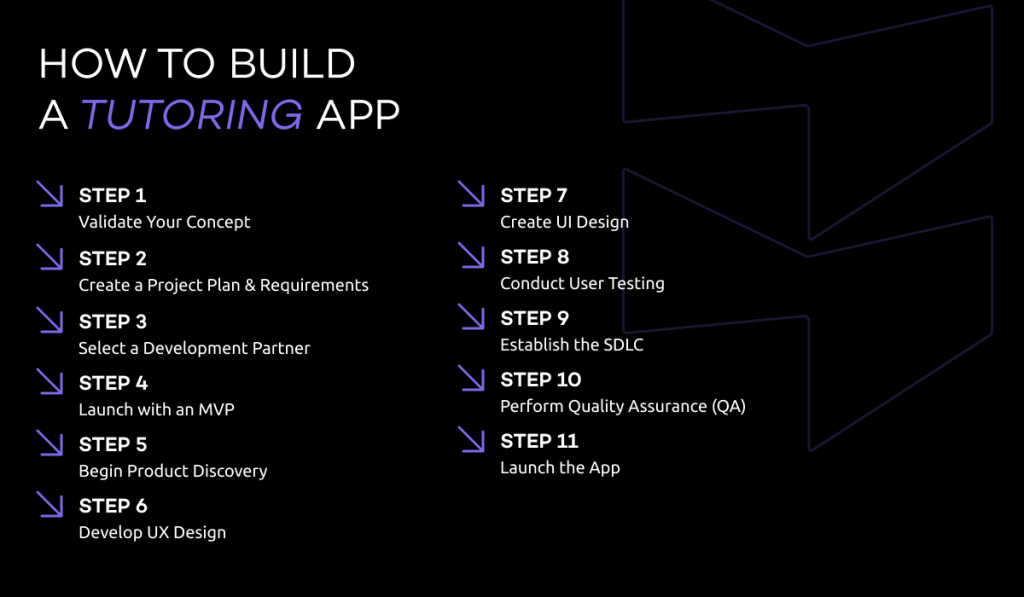
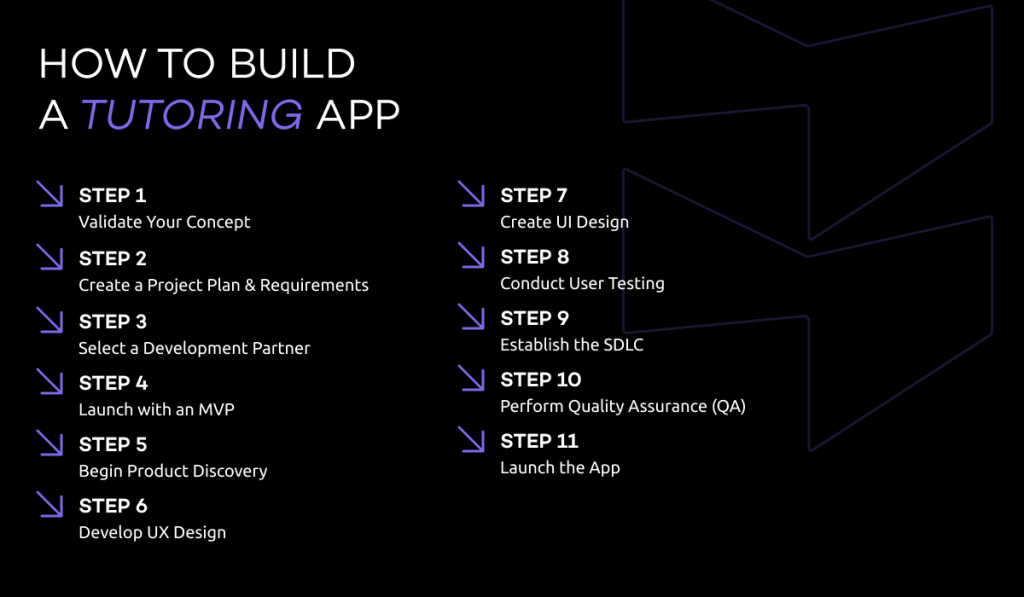
Step 1: Validate Your Concept
Before diving into development, it’s crucial to validate your app idea. This preliminary analysis will help determine its potential. Here’s how you can do it:
- Conduct a Physical Survey
- Analyze Competitor Feedback
- Decompose Your Business Plan
- Seek Expert Advice
- Communicate Your Vision
Step 2: Develop a Project Plan & Requirements Document
To ensure successful development, create a detailed project plan and requirements document. This will give your team a clear understanding of the project’s objectives and necessary features. Your team may struggle to build an effective online tutoring platform without precise requirements.
Your requirements document should include the following elements:
- Project Overview: A brief summary of the project.
- Objectives and Goals: Clearly defined aims and targets.
- Target Audience: Detailed information about the intended users.
- Feature Set: A comprehensive list of desired features and functionalities.
- Recommendations and Best Practices: Guidelines and suggestions to follow.
- References: Examples and benchmarks to guide the development process.
- Constraints and Prohibitions: Any limitations or restrictions to consider.
Learn more about how to write a project plan
Step 3: Choose Your Development Partner
Selecting the right development partner is crucial to have a market-ready solution. At RewiSoft, we offer end-to-end software development services, encompassing design, development, and testing. We specialize in delivering custom online tutoring platforms and apps tailored to your specific needs.
Based on your needs, goals, and feature stack
Step 4: Launch with an MVP
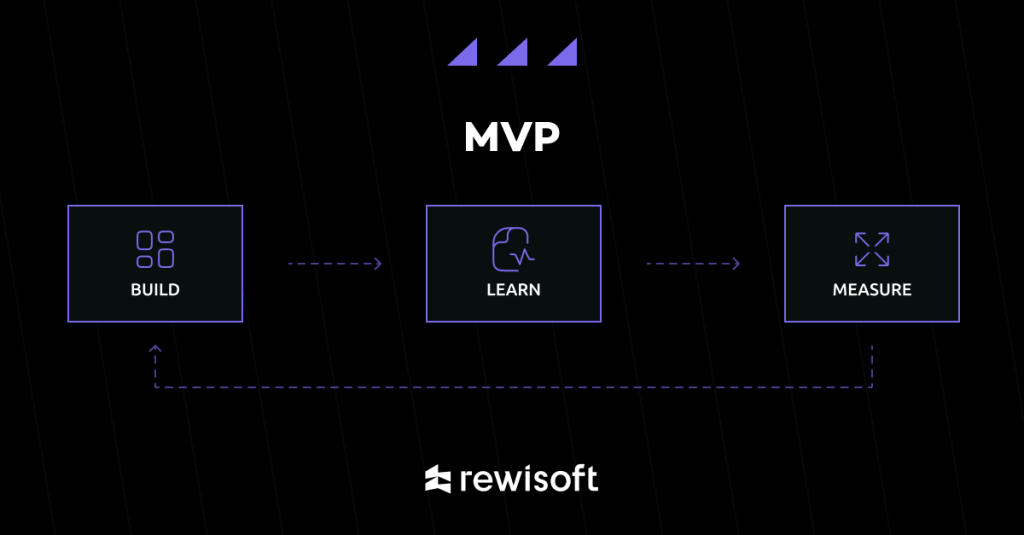
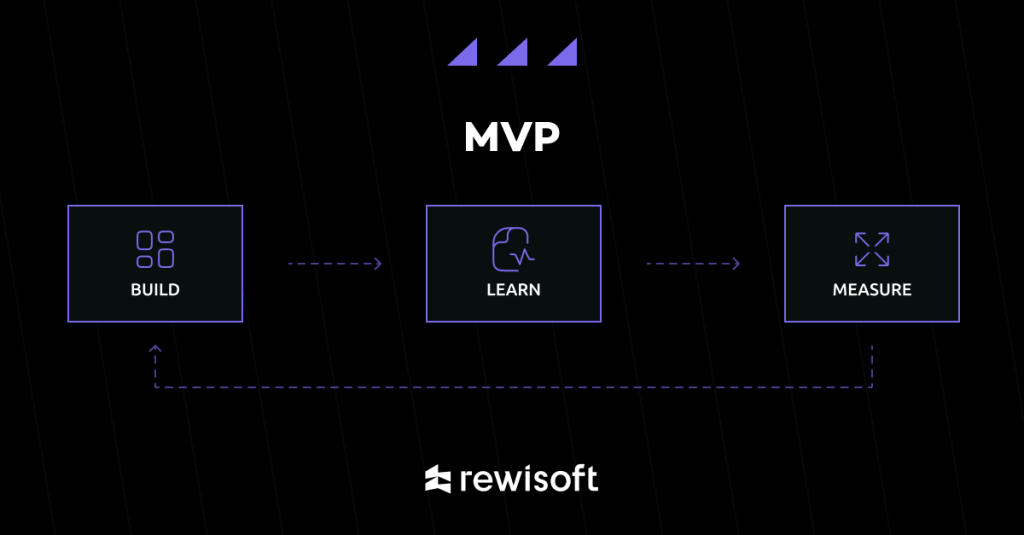
Start with a Minimum Viable Product (MVP), a preliminary version of your app that includes only the essential features. The MVP allows you to validate your concept and gather user feedback before full-scale development. This iterative process enables you to make modifications based on user responses, refining the product as needed.
Your MVP will be a robust and user-tested application by the time it evolves into the final product, ensuring a higher chance of success.
Read also: a step-by-step guide how to build MVP App
Step 5: Initiate Product Discovery
At this stage, we conduct an in-depth market analysis, competitor analysis, and target audience research. This process involves identifying business objectives, user needs, and discovery goals.
We create user stories and customer journey maps to gain insights into the product, the market landscape, and the target audience. These activities comprehensively understand the product’s potential and market positioning.
Step 6: UX Design Development
Ensure that the objectives of your UX design are well-defined before starting this phase. With the necessary information and identified changes, you can begin designing the UX for your online tutoring platform. This involves:
- Sketching initial ideas
- Developing interactive prototypes
- Gathering user feedback
- Making informed design decisions
Based on the application concept and design framework, we prepare a comprehensive roadmap to initiate the UX design process, including information architecture and wireframes.
Step 7: UI Design Developing
We focus on the UI design phase once the UX redesign is finalized and tested. Here, we ensure consistency across all interface elements, incorporate your brand colors, and select fonts that best represent your brand identity. Importantly, we maintain a user-centric approach, aiming to create a cohesive and visually appealing user interface that enhances the overall user experience.
More about our design approach: https://rewisoft.com/services/ux-ui-product-design/
Step 8: Conduct User Testing
The testing stage is crucial for refining the prototype to perfection. It involves three key phases:
- Focus Group Interviews: Gather qualitative feedback from a select group of users.
- Assessment Research: Evaluate the prototype’s performance and user satisfaction.
- Usability Reports: Compile detailed reports on usability issues and potential improvements.
These steps ensure the prototype meets user needs and expectations, paving the way for a successful final product.
Step 9: Establish the Software Development Life Cycle (SDLC)
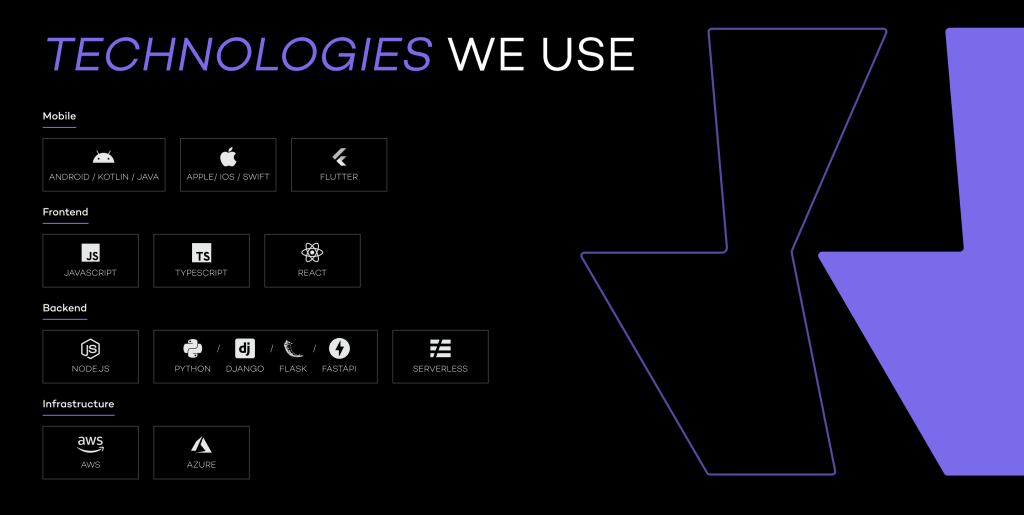
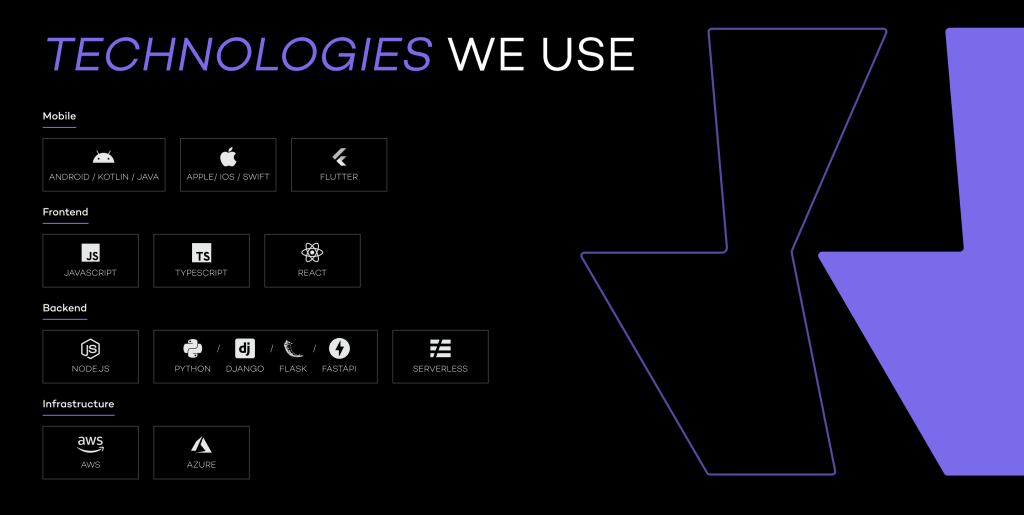
Project Documentation: Gather all relevant information from the client to ensure the product meets their expectations and requirements. The team should create detailed technical documentation, select the appropriate tech stack, and define the criteria for functionality, including admin panel specifications and user roles (admin and super admin).
Development:
- Front-End Development: Front-end developers handle the client side of the application.
- Back-End Development: Back-end developers focus on API and database development.
- DevOps: The DevOps team manages the CI/CD process.
- Quality Assurance (QA): QA engineers test all delivered code and write automated tests for developed components.
Testing: QA engineers perform a comprehensive testing process, including both automated and manual tests, to ensure the highest quality and functionality of the developed components.
Deployment: After development and regression testing by the QA team, the tested version of the software is deployed for beta testing to gather user feedback.
Integration: Collect user feedback during beta testing, address any bugs, and implement necessary improvements based on user input.
Maintenance: The maintenance stage begins after deployment. The development team is responsible for fixing any issues, making improvements, and ensuring the product remains functional and up-to-date in the production environment.
Step 10: Quality Assurance (QA)
After completing the development process, perform a final, comprehensive check of the entire product. This detailed QA phase ensures that all components work seamlessly and meet the required standards before the product is launched.
Step 11: Launch
It’s time for the market to see your product! The product launch process requires meticulous preparation and should be carried out systematically to ensure a positive reception from clients.
RewiSoft can become your trusted partner in Tutoring App & Web Developing
How Much Does it Cost to Build a Custom Tutoring App?
The cost of developing a Custom Online Tutoring solution can vary significantly based on several factors, including the feature set, technology stack, project size, and specific requirements.
At RewiSoft, the starting prices for development are as follows:
Tutoring App with a basic feature set: Starting at $30,000
Tutoring Web Platform a basic feature set: Starting at $30,000


Must-Have Features for Tutoring Apps
Drawing from our extensive research and successful project implementations, such as our learning management system, SmartJen, we’ve compiled a list of essential features to make your tutoring app effective and competitive.
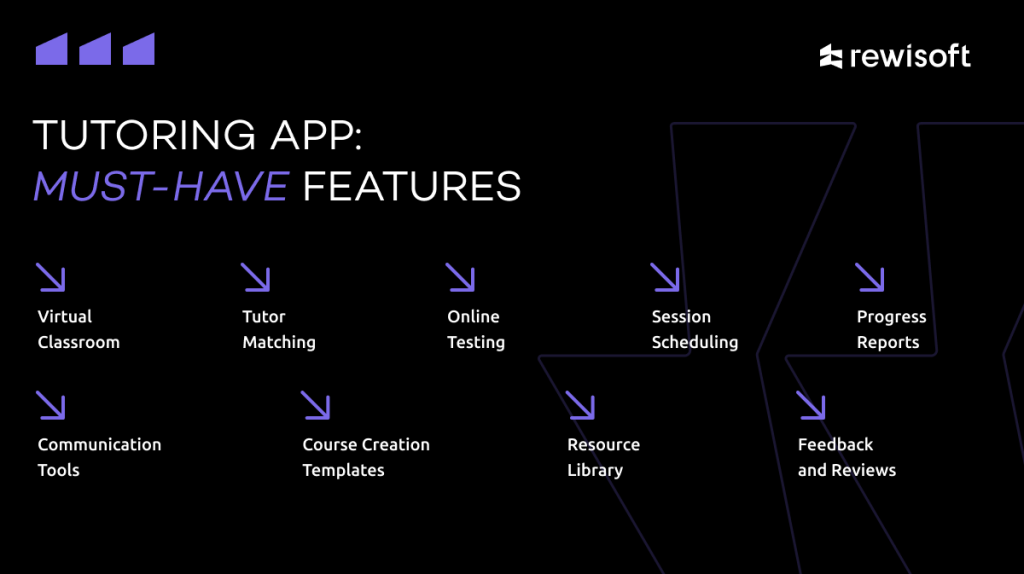
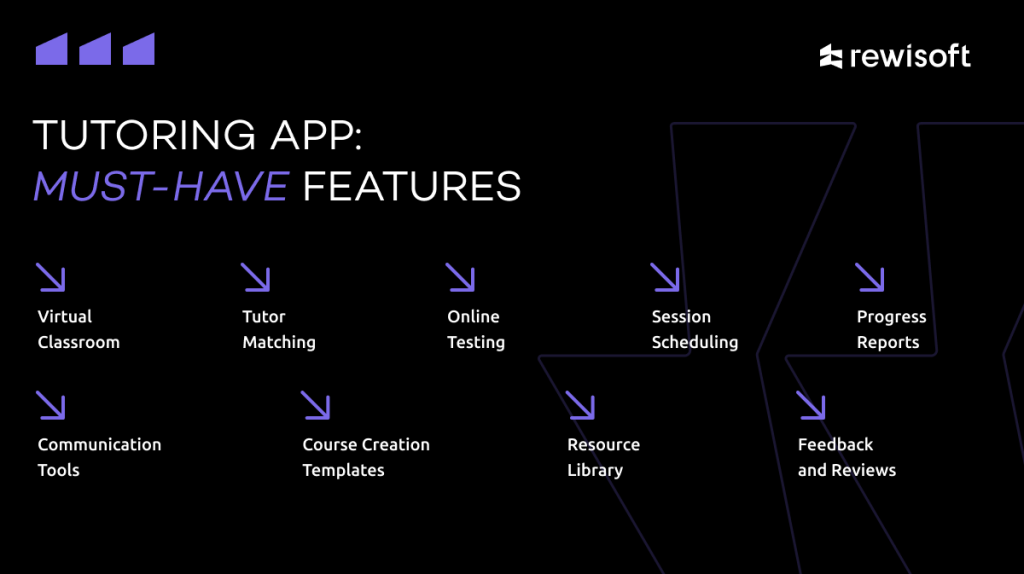
Virtual Classroom
Live video sessions with interactive tools, such as whiteboards and screen sharing, are crucial for online learning platforms. These tools enhance engagement and make virtual classrooms more dynamic.
Example:
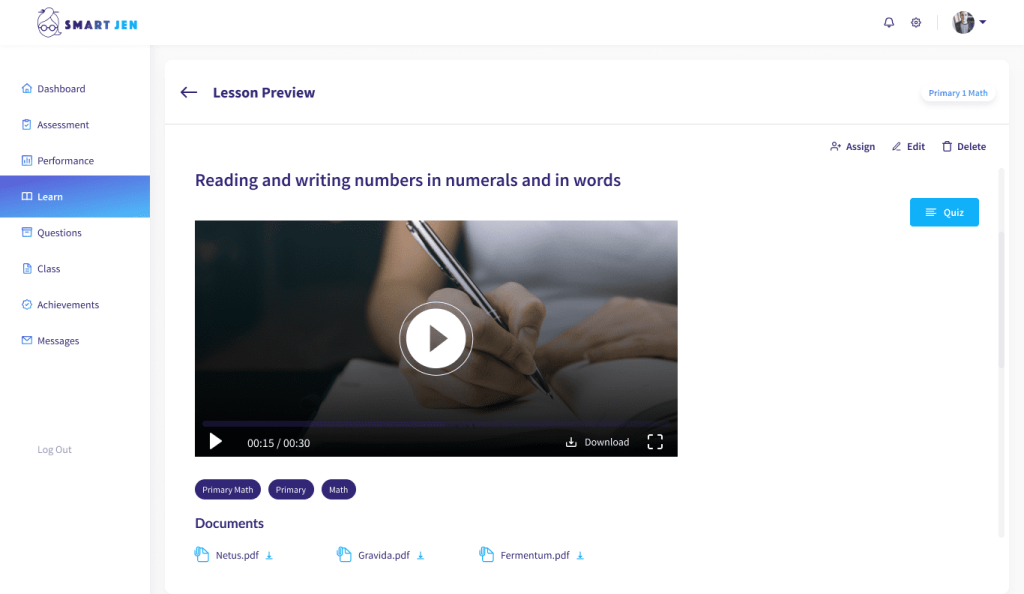
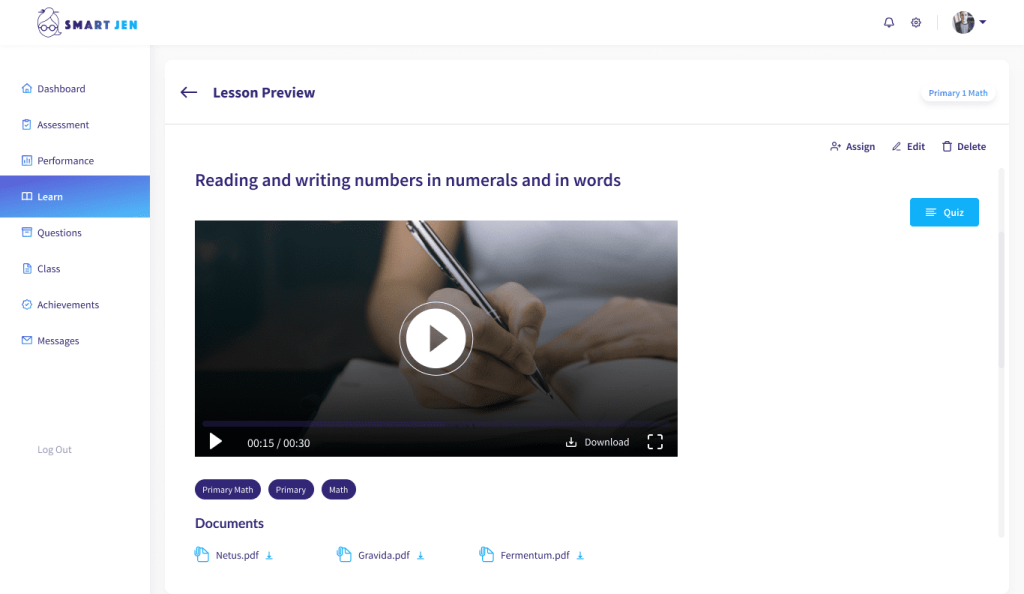
Tutor Matching
An effective tutor matching system connects students with tutors based on their specific needs and availability, ensuring a tailored learning experience.
Online Testing
To accurately evaluate student knowledge, the platform should facilitate online tests with anti-cheating measures. For instance, requiring the camera to remain on during tests can help maintain integrity.
Session Scheduling
This feature allows users to book, manage, and track tutoring sessions easily, ensuring a seamless flexible scheduling process.
Example:


Progress Reports
Detailed reports on student progress and performance highlight areas of strength and improvement, helping students focus on where they need to develop further.
Communication Tools
In-app chat and messaging facilitate effective communication between students and tutors, making interactions more efficient and resource-friendly.
Example:
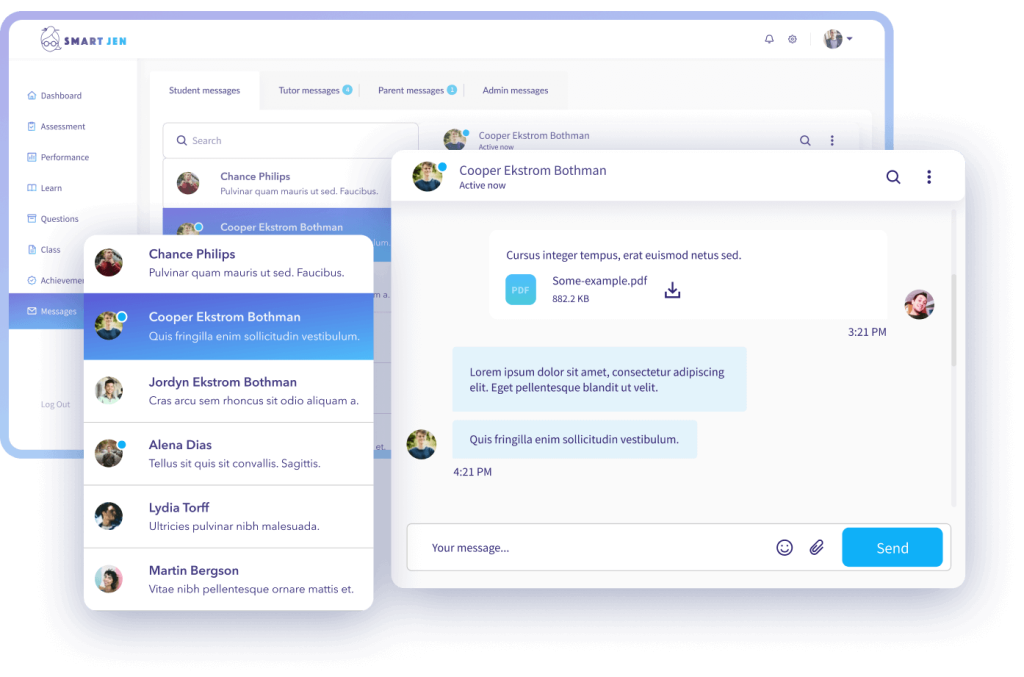
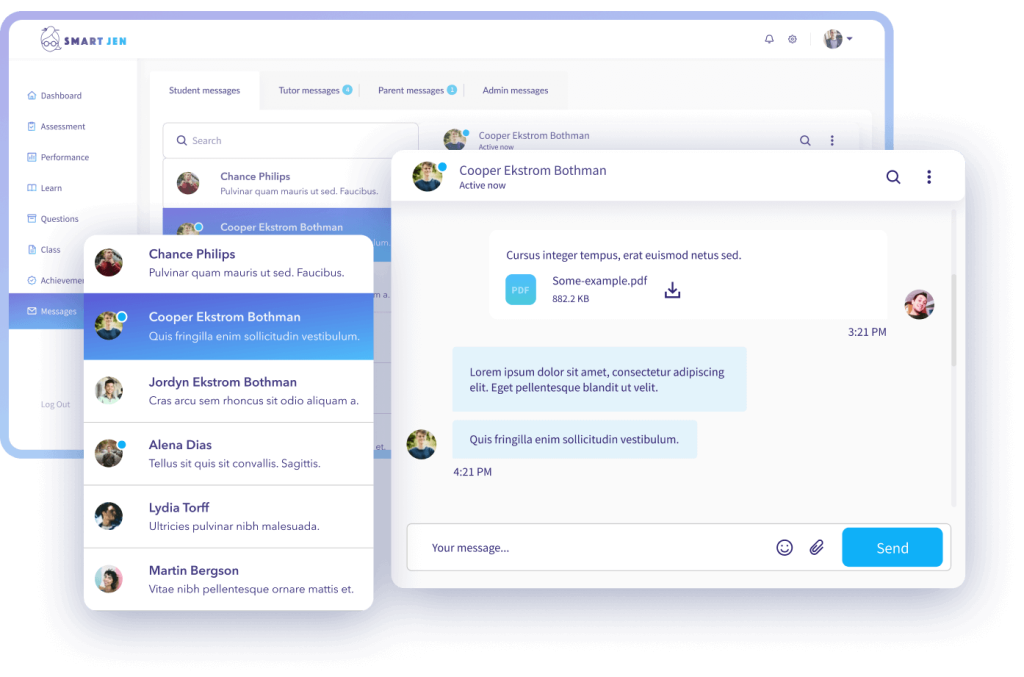
Course Creation Templates
Providing templates for course creation streamlines the process for tutors, enabling them to design and implement courses quickly and efficiently.
Example:
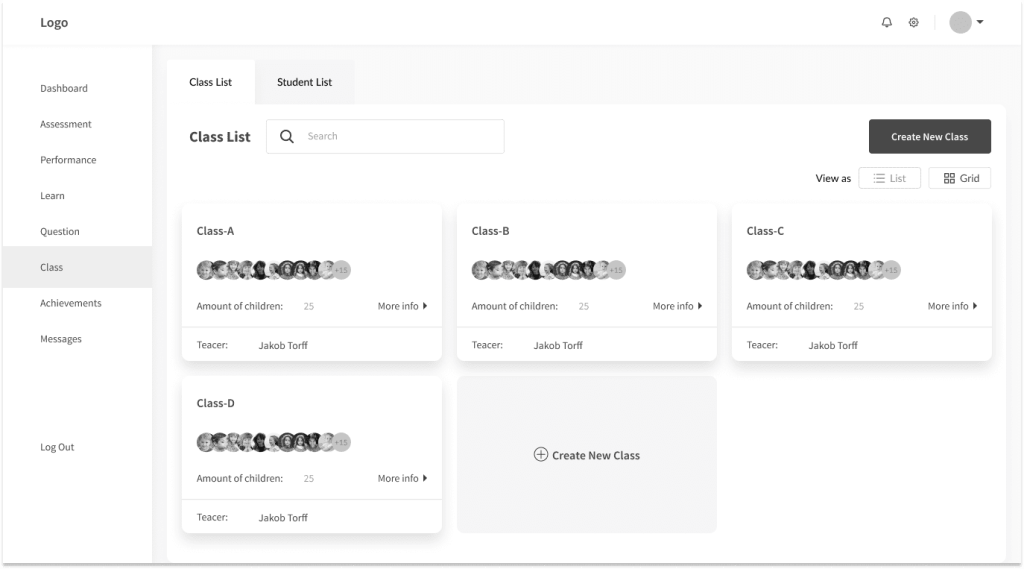
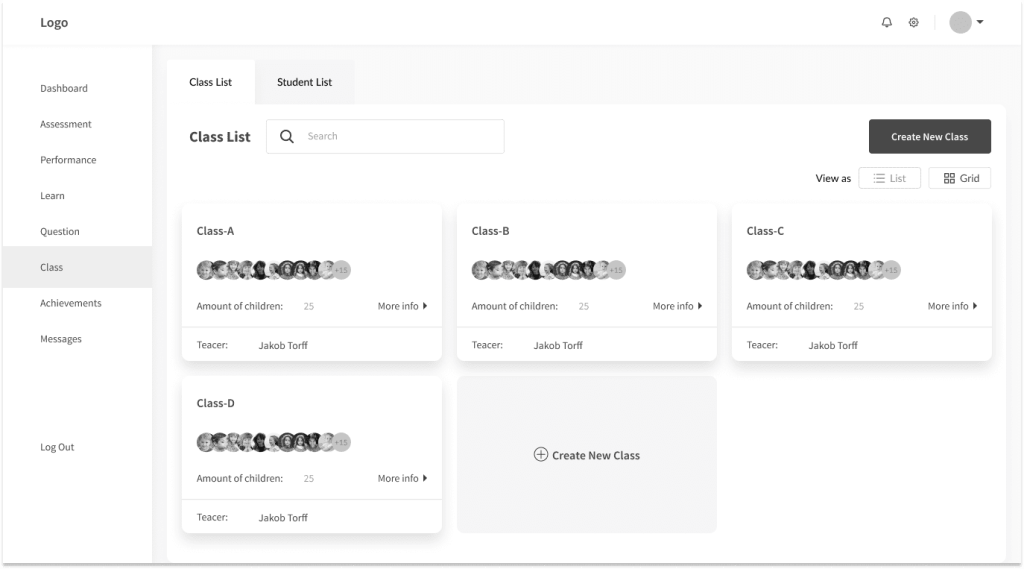
Resource Library
A resource library that offers access to supplementary learning materials and resources enriches the educational experience and supports student learning.
Feedback and Reviews
This feature allows students to receive constructive feedback, helping them identify and address areas that need improvement.
Summary
Developing a tutoring app for your business is an exciting and rewarding journey. With the right approach, you can achieve great success and make a significant impact in the e-learning industry.
At RewiSoft, we specialize in creating top-notch E-Learning solutions. With over 80 successfully realized apps and websites, we have the expertise to bring your vision to life.
Contact us today for a free consultation and let’s get started on your journey to success.
Partner with us and let’s build it together!