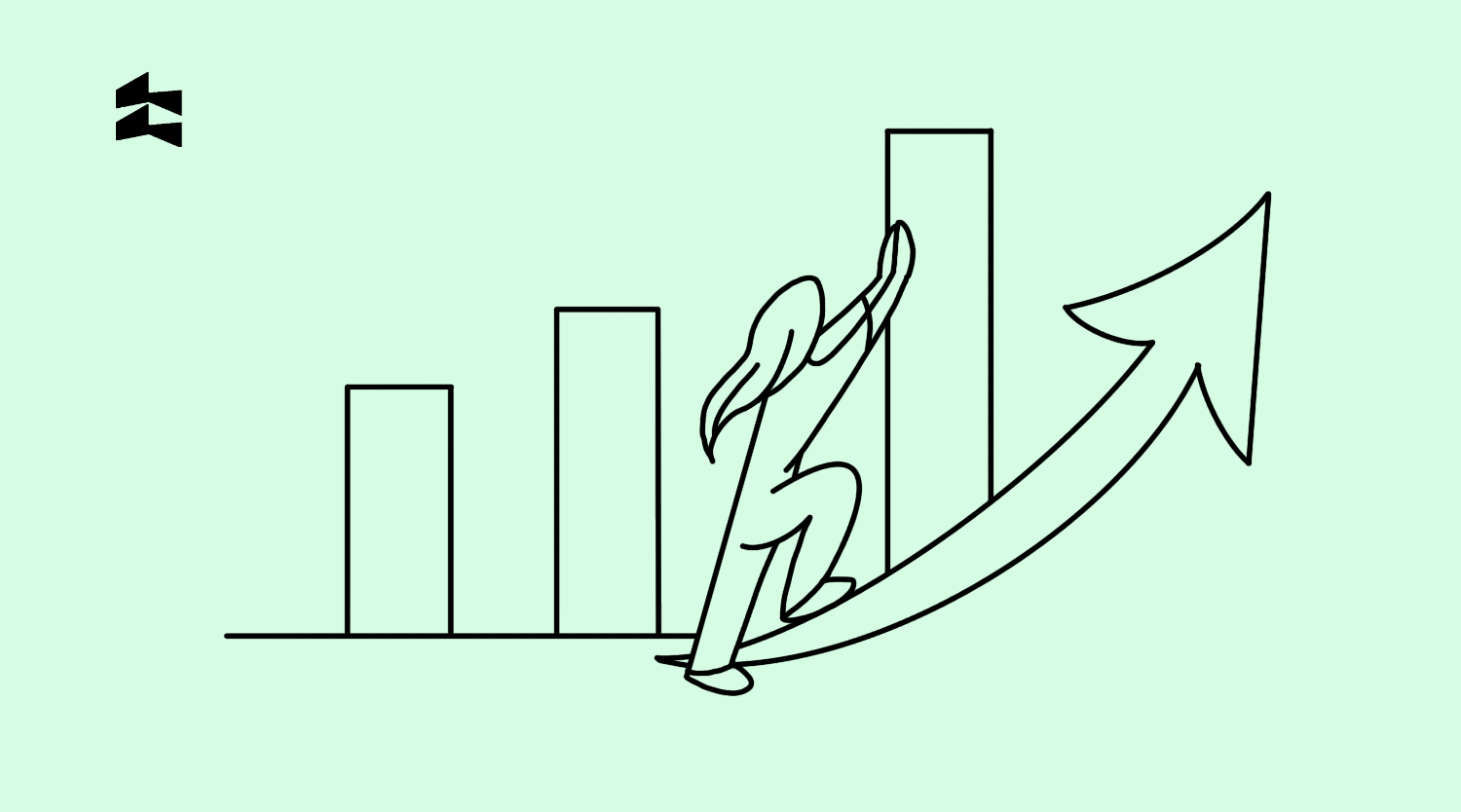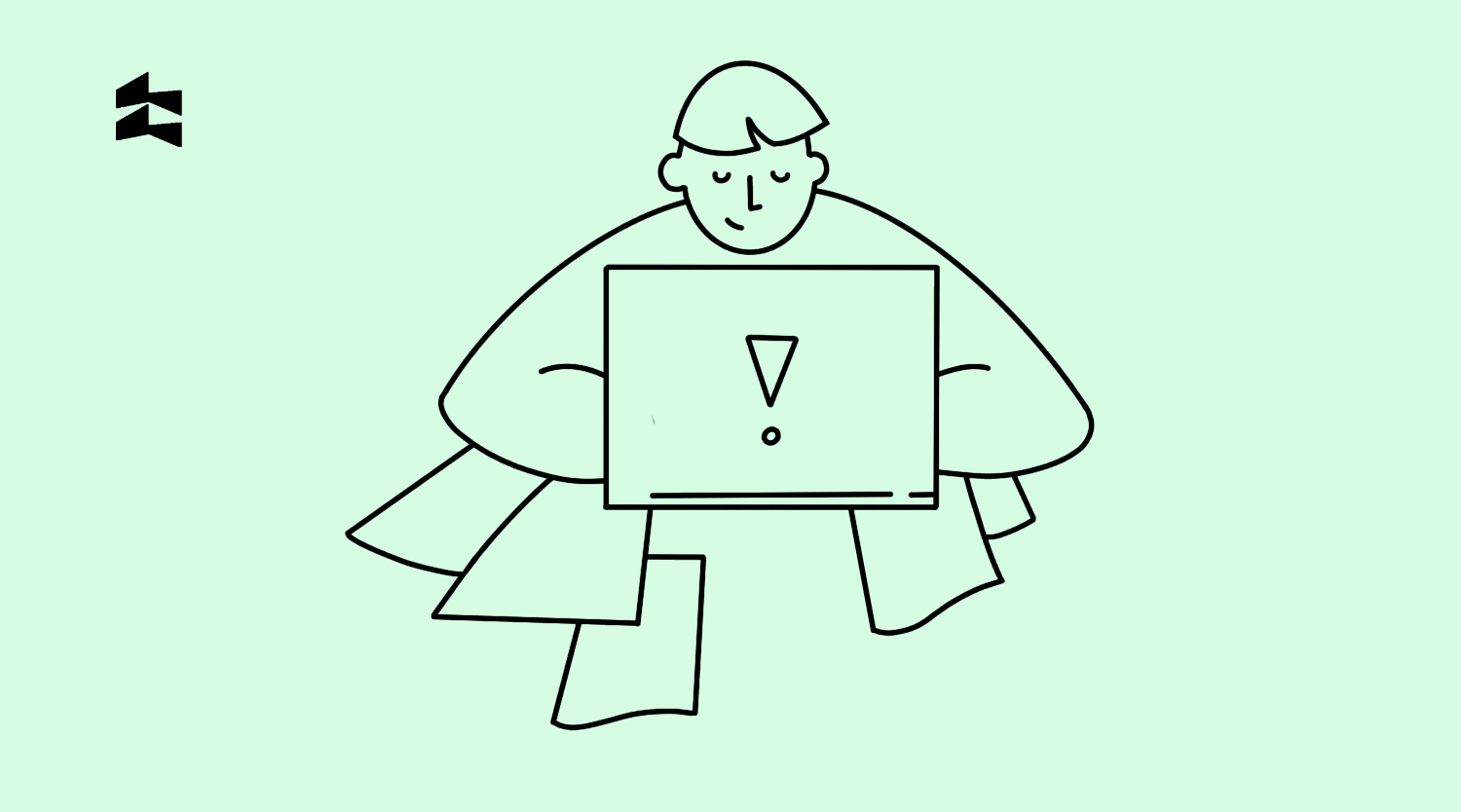Content
In this article, we’ll dive into the essential role of LMS reporting and analytics tools and explore how they can revolutionize your e-learning strategy.
When you harness the power of LMS analytics, the success of your e-learning program is within reach. To effectively measure your LMS’s impact, you need robust analytics that offers clear insights. By understanding how your LMS affects user engagement and training programs outcomes, you can optimize your content and achieve better results.
For many users, an LMS’s reporting capabilities are crucial to their decision-making process. With comprehensive LMS analytics, you can gain actionable insights into how well your training strategy is working, enhance the learning experience, and maximize your return on investment.
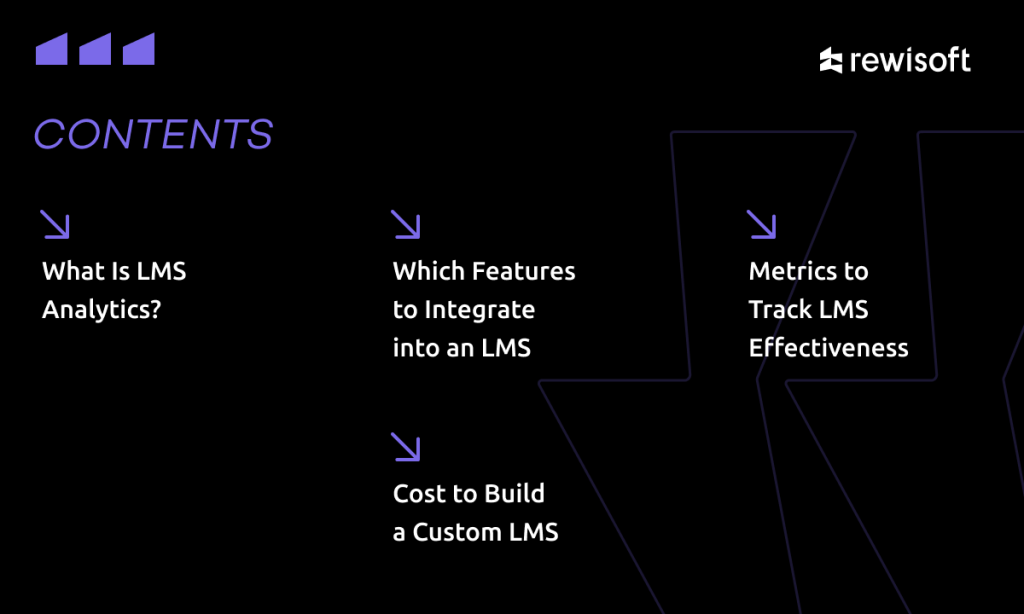
What Is LMS Analytics?
LMS analytics involves examining and interpreting data and statistics from a learning management system. Specifically, LMS analytics focuses on analyzing learner behavior and performance.


When developing an LMS, we integrate analytics tools to gather and organize critical metrics such as learner engagement, course completion rates, time spent on courses, and assessment performance. For more details, see the metrics to track section.
These tools provide valuable insights into how learners interact with content and their learning outcomes. With analytics, you can create a more personalized learning experience and tailor courses to meet learners’ needs and preferences better.
Which Feature to integrate in LMS? Our experience
When we developed different solutions for our clients, each one stressed the importance of solid analytics tools. Whether it was for tutoring apps, LMS platforms, or cross-LMS systems, all our clients agreed that analytics tools are essential for pinpointing areas that need improvement, optimizing the product, and maximizing its effectiveness.
For students, it helps to identify which areas need improvement and track their progress. For tutors, it highlights what’s working well and what needs attention. For LMS owners, it provides an overall view of how the LMS is performing.
Based on our completed projects and client feedback, we’ve identified the key features and tools needed to enhance LMS performance.


Team Leaderboard
This page allows users to view all team activities, including rankings, exercises, points earned, and team metrics. It also provides learners with information on their progress, showing how much they’ve learned and what’s left to complete.
Team Leaderboard lets users compare their achievements with others.
This feature is extremely valuable for owners as it provides an overview of student progress. It shows how many students have completed tasks, how many are still in progress, and how many have dropped off.
For example, here’s how we developed this feature for our client – SecureFlag:
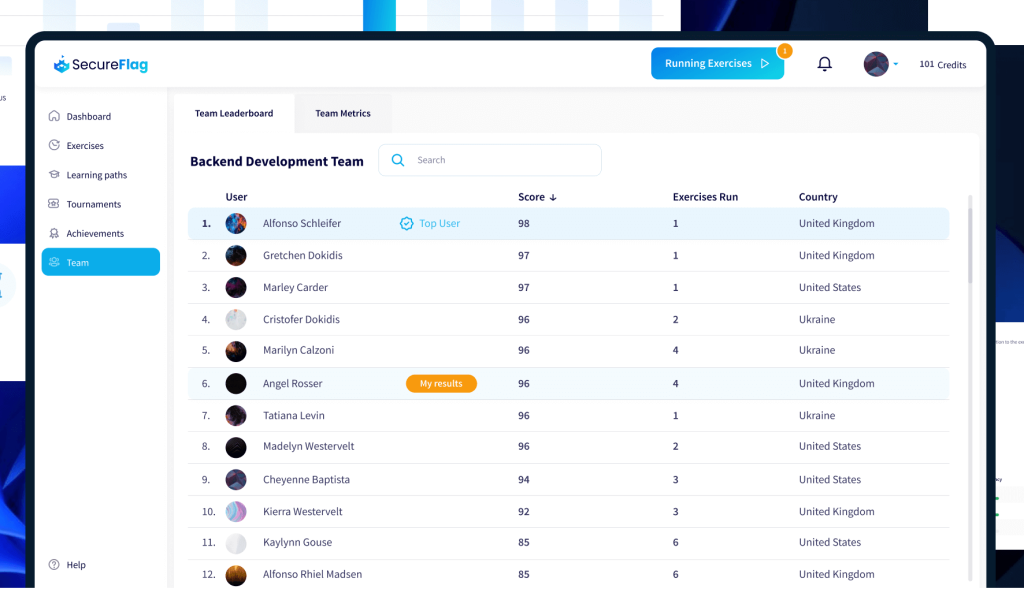
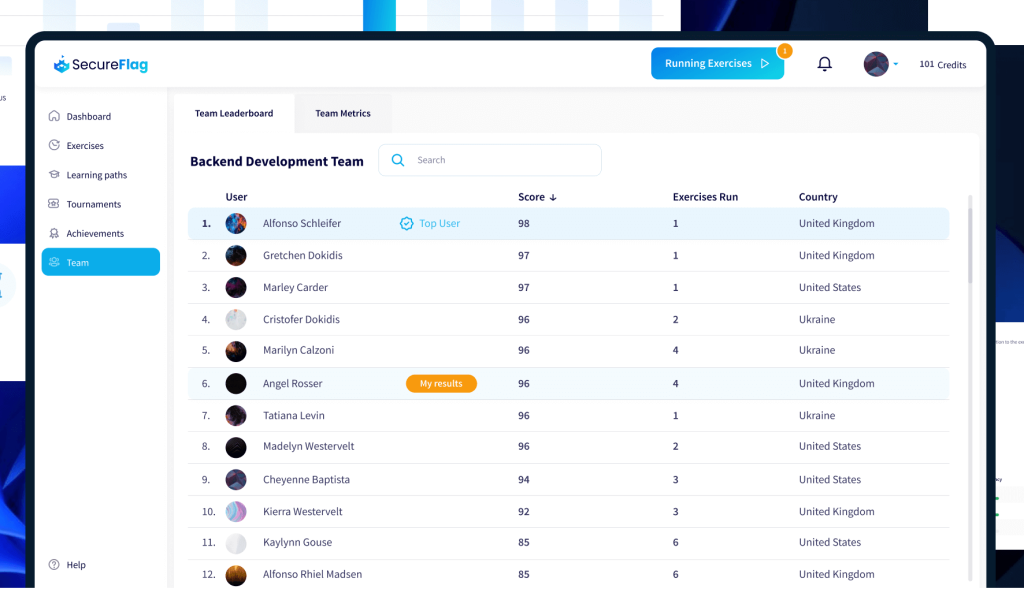
Detailed Learning Analytics Dashboard
This feature provides a comprehensive view of educational progress through various metrics. Typically, we identify the most essential learning data points to include in the dashboard based on custom requirements and client needs.
Here’s an example of what we built for our LMS platform, Miestro:


Our team has developed a detailed analytics dashboard that allows experts to monitor various aspects of the learning process through interactive infographics and charts. The dashboard includes reports on subscription metrics, net revenue, page views, class progress, video metrics, and refunds. Experts can drill down into each category to access detailed information and insights relevant to the collected analytics.
Achievements
This section displays statistics and a list of users’ awards, certificates, and top results. It helps track scores, learner progress, and level advancements.
For example, here’s how we developed this feature for our client – SecureFlag:
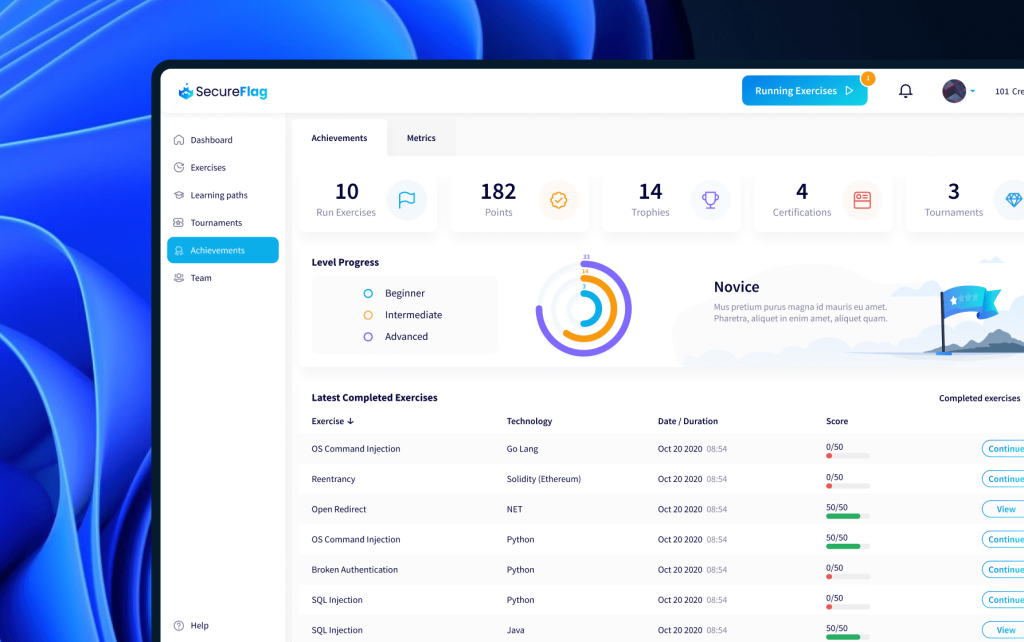
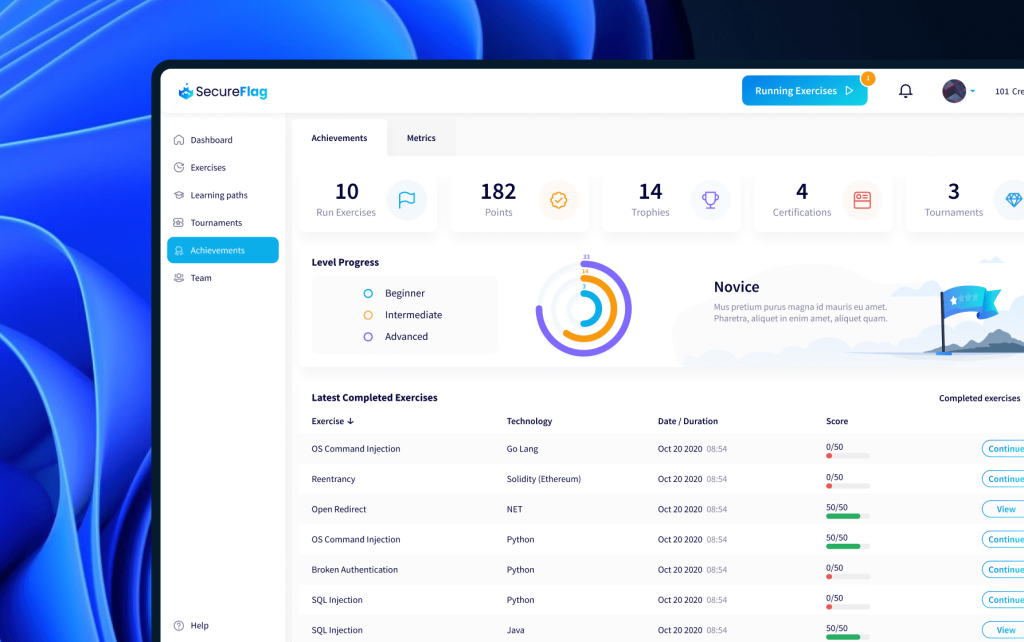
On our LMS coding platform, SecureFlag, we created a detailed achievements section that showcases user awards, certifications, and performance metrics. Achievements allow users to easily see their progress and recognize their accomplishments.
Members’ Detailed Info
Individual profiles present all information about members of online classes. By selecting a profile, experts can view detailed information, including personal details, registration date, enrolled classes, number of transactions, community involvement, and any special notes.
For example, here’s how we developed this feature for our client, Miestro:
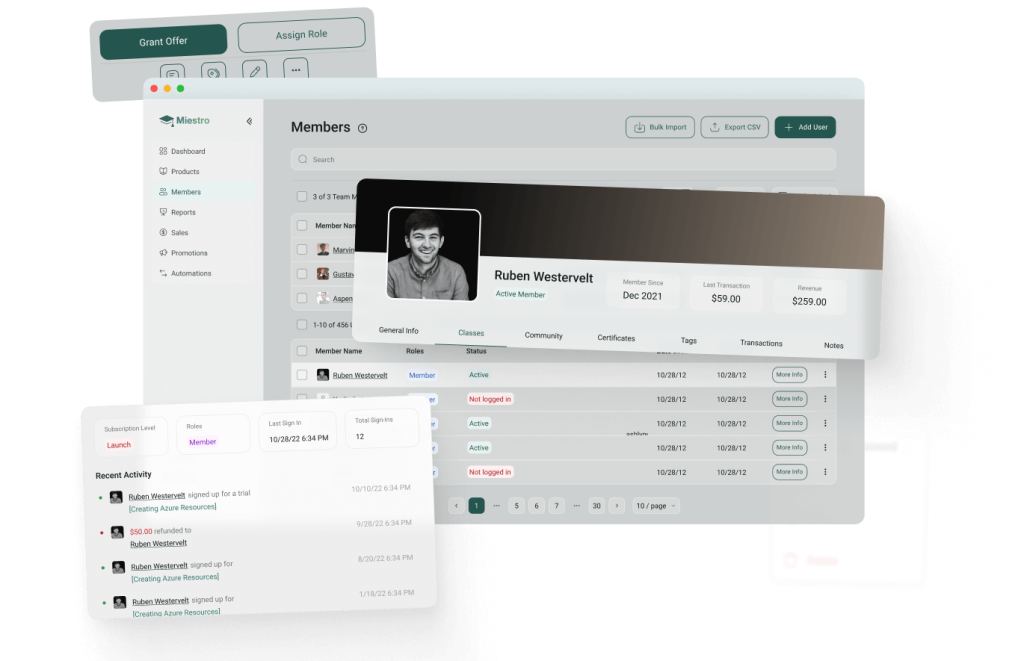
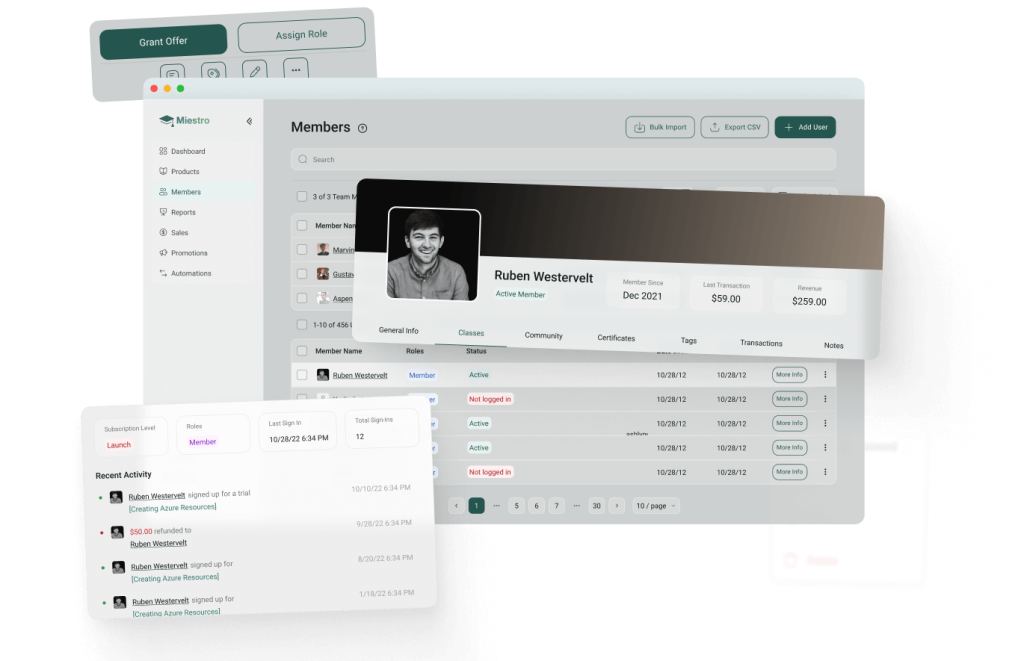
Individual and Group Performance Page
This feature simplifies the assessment process, allowing teachers to evaluate students’ progress by worksheet, topic, and skill level.
Here’s how we implemented this feature for SmartJen:
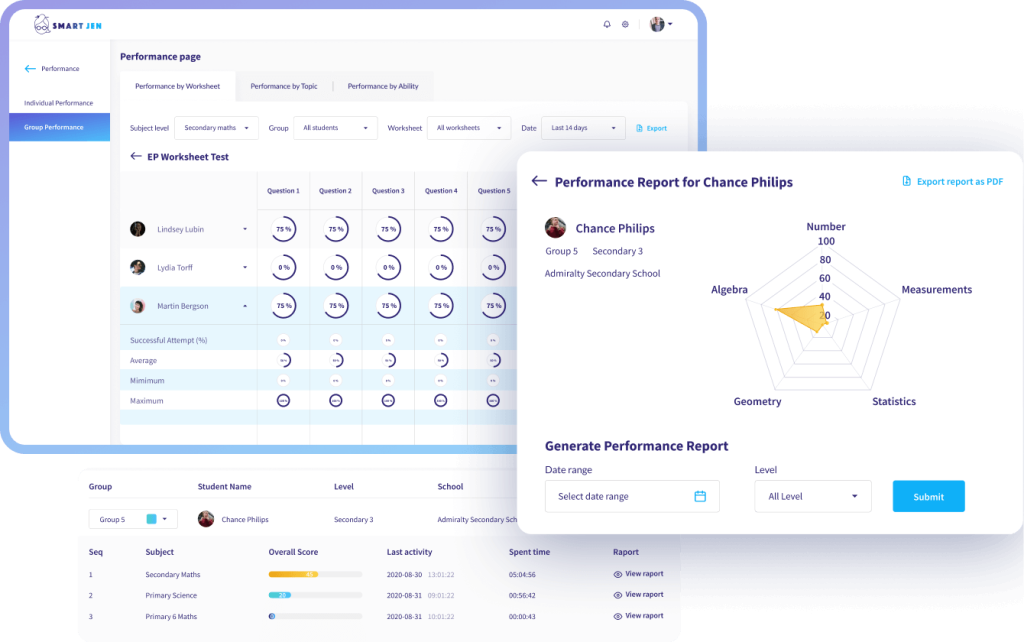
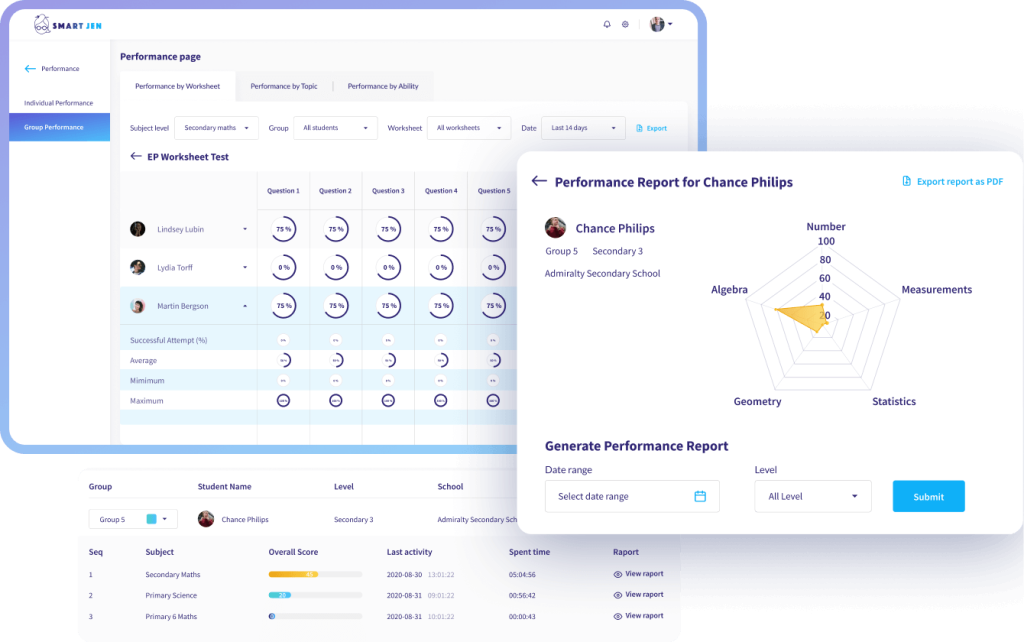
Performance Page provides a clear view of individual and group performance, helping educators identify strengths and areas for improvement. This targeted insight enables teachers to tailor their instruction more effectively, address specific learning needs, and track overall progress more efficiently.
The right integrations consolidate all valuable data in one place, allowing you to create metrics visualizations and track progress over time. It helps you validate your strategies and gain deeper insights into performance.
Which Metrics to Track From LMS Learning Analytics
To optimize the effectiveness of your LMS reporting- track key metrics that provide insights into learner engagement and performance.
Read also: LMS Implementation: 7 Essential Steps to Success
Such metrics help make informed decisions to enhance the learning experience and achieve better outcomes.
Learner Activity Metrics
Learner activity metrics provide insights into your users’ overall engagement levels. These metrics help you understand how actively learners participate in the training programs.
How to Track:
- Progress and Status: Track course progress, status updates, and completion rates.
- Login Data: Monitor the last login time and total time spent on learning programs.
- Assessment Data: Review individual assessment and quiz scores, including the number of attempts and detailed answers.
- Learning Path: Assess progress through designated learning paths.
Learner Behavior Metrics
While learner activity metrics focus on engagement, learner behavior metrics offer a deeper look into the learning journey. These metrics track learners’ initial skill levels, progression, and pathways.
How to Track:
- Content Providers: Identify which content providers are most utilized.
- Content Consumption: Monitor the types of content consumed by learners.
- User-Generated Content: Track content added by employees.
- Searches and Topics: Analyze searches and topics of interest to understand content preferences.
Effectiveness of Training Programs
Analyzing various performance metrics can help you evaluate the effectiveness of your training content and assess how well it translates into real-world performance.
How to Track:
- Assessment Scores: Measure average assessment scores for individuals.
- Job Performance KPIs: Compare key performance indicators related to job performance before and after training on an individual level.
- Additional Metrics: To gauge content effectiveness, consider test scores, performance in virtual labs, Net Promoter Scores (NPS), and retention rates.
By systematically tracking these metrics, you can gain comprehensive insights into learner engagement, behavior, and content effectiveness, enabling you to refine and enhance your LMS.
Compliance Tracking
Compliance tracking metrics ensure learners meet required standards and complete mandatory training modules.
How to Track:
- Completion Rates: Track completion rates for mandatory compliance training courses.
- Certification Status: Monitor the status of certifications and recertifications for compliance requirements.
- Progress Monitoring: Review learner progress towards meeting compliance deadlines and requirements.
Content Effectiveness
Content effectiveness metrics assess how well the training content supports learning objectives and impacts learners’ performance.
How to Track:
- Content Feedback: Collect feedback on the usefulness and clarity of course materials from learners.
- Performance Metrics: Analyze how well learners perform on assessments related to specific content areas.
- Engagement Levels: Measure engagement with different content types to determine the most effective.
Course Completion Rates
Course completion rates provide insights into how many learners complete their courses, highlighting the effectiveness of course design and learner motivation.
How to Track:
- Completion Metrics: Track the percentage of learners who complete each course.
- Drop-off Points: Identify where learners drop off or abandon courses to address potential issues.
Time Spent on Courses
Time spent on course metrics reveals how much time learners dedicate to each course. This information helps gauge engagement and ensure content is appropriately paced.
How to Track:
- Session Duration: Monitor each learner’s session duration within the course.
- Total Time: Track the total time spent on each course or module.
- Activity Logs: Review learner activity logs to assess how time is distributed across different course components.
How Much Does It Cost to Build an LMS with Analytics Features?
At RewiSoft, the starting price for an LMS with a basic feature set is:
- $30,000 for a website
- $30,000 for apps
The final cost will depend on the custom analytics tools you need and the complexity of the project.
Why RewiSoft is a Reliable Choice for Your LMS Development
Partnering with RewiSoft means benefiting from a dedicated team with industry expertise, including:
- A project manager will keep you updated on the progress
- A skilled development team (including a tech lead, frontend and backend developers, and QA specialists) based on your needs.
- UX/UI design experts to ensure an intuitive and visually appealing experience
We offer end-to-end development services and industry expertise