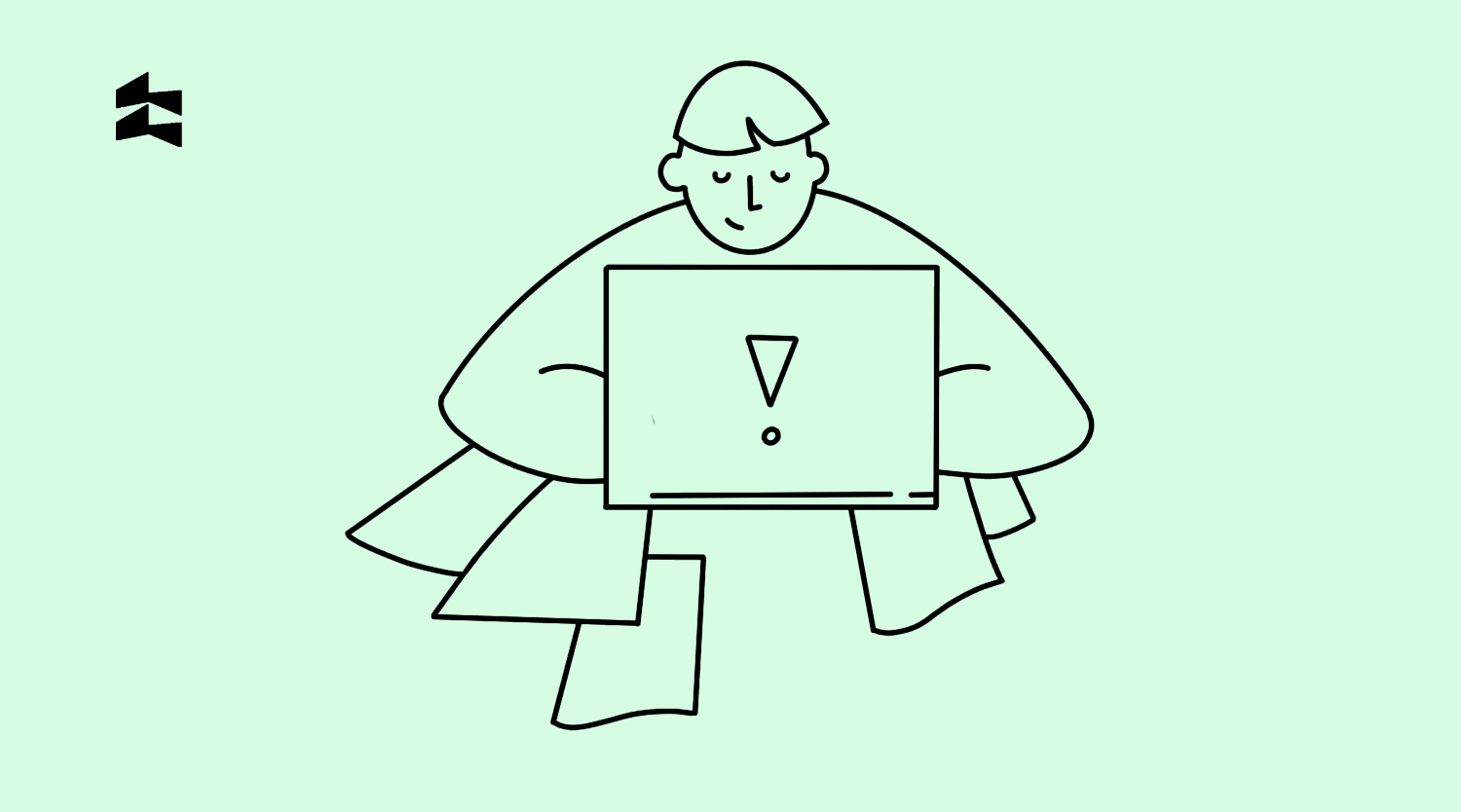Content
The construction industry includes a wide variety of complex processes. And in order to optimize these processes and improve business efficiency, construction software is needed. Today in our new blog post, we will talk about custom construction software and its benefits, custom software types and development process.
Let’s start!
What is Custom Construction Software Development?
Custom construction software is software that replaces manual activities with a collection of custom digital tools that centralize and monitor all information and duties across all of your tasks. This saves time, reduces mistakes, and increases profitability.
Custom construction software is developed according to your wishes, the needs of your business and your requirements. The main advantage of customization is that the software is developed completely for you, and only you decide what should be in the system and what should not.
Switching to a custom digital solution may be transformative. It aggregates all of your data points into a “single source of truth,” allowing you to instantly discover the status of your tasks and make wiser choices on the fly.
Consider what would happen if a worker called in ill, leaving one of your work locations without the essential certification. An automatic push message may notify you immediately that a new worker should be assigned in their place.
That is just one example of how custom construction management software may assist. Imagine how many tasks you can also solve with custom software.
What is the difference between Custom Construction Software Development and Ready-made?
You will probably think, why waste time creating custom construction software if there are a large number of ready-made solutions on the market. Indeed, today you can choose software from a large number of ready-made solutions. However, let’s look at the main differences between custom and ready-made construction software:
Functional
The biggest advantage of custom construction software is that it is specially tailored to business flows and needs. You can add any functions to make the system’s functionality correspond to the tasks that your company solves.
Ready-made solutions do not always meet the requirements of a particular company. Also, off-the-shelf solutions often require payment for features that the company is not going to use, and some additional features that are required in work are often not included in the plan.
Compliance with business needs
Custom construction software fully meets the requirements and needs of a particular company. If your company has certain specific characteristics, then custom construction software will fully take this into account.
Ready-made software usually covers only basic needs and requirements without the possibility of changing individual parts of the software.
Price
In the case of custom construction software, you do not need to pay for subscription licensing. But if you choose a ready-made solution, you will need to pay for it, and the price will depend on the license itself and the plan that you choose.
The cost of developing custom construction software depends on what exactly you want to have in your system. We will talk about this in more detail later.
Convenience and flexibility
Custom construction software takes into account the strategic development plans of the company. And if necessary, the functionality of the software can be expanded in any direction. Also, custom software is developed in such a way that it is convenient for you to use it.
Ready-made software has a standard unchanging functionality and structure. That is, if your company develops rapidly, you are unlikely to be able to adjust the system to your changes. You will have to look for a new one.
Updates and support
Since custom construction software is entirely developed for you, all system updates that you need will be carried out by the development team. Support will also be provided in case of possible failures in the system or errors.
Ready-made software is updated both automatically and manually offline. The main disadvantages of ready-made software include standard functionality. At first glance, there are a lot of functions (sometimes even too many), but in fact, some will not be needed at all, and others that are vital for business will be missed.
Perspective for business
In terms of business prospects, custom construction software wins completely as it is able to automate areas such as sales, marketing, notifications, customer support, analytics, etc. That is, such a system will allow you to improve the processes in your company and thereby increase the efficiency of its work.
Ready-made solutions do not always allow you to perform certain types of automation, as they cover only the general needs of different businesses. That is, in terms of prospects and development, ready-made software will not help you much.
Time to implement
It takes less time to launch ready-made software and connect its modules. The implementation time of custom construction software may take longer. However, this will happen deeply and more precisely.
System efficiency
The performance of custom construction software is better because, for example, you will be able to implement and integrate as many tools and third-party plugins as you need. The efficiency of the ready-made solution will be less because, initially, such a system has fewer capabilities.
Confidentiality and data security
If you choose a ready-made solution, the system owner is responsible for data protection. It seems to us that this is not a completely reliable option.
In the case of custom construction software, data can be stored both on the developer’s servers (and access to them will be open only to the company) and on the customer’s servers. It’s more reliable and secure.
Who needs Custom Construction Management Software Development?
Let’s look at who exactly needs to think about the development of custom construction software:
A business that seeks to grow fast
If your business is planning to grow and scale quickly, then you need to think about building custom construction software. Such a system will allow you to optimize most of your work processes, thereby speeding up the work and then the development of your business.
Companies where data security is important
Most construction companies are concerned about the security of their data. If you are such a company, then custom construction software will be able to provide you with reliable and secure storage of your data.
All contracts, documents, invoices and other important things for your business will be stored in a safe place and away from the hands of fraudsters and hackers.
Companies looking for maximum process optimization and efficiency
Companies that want to optimize their processes, and as we know, the construction business includes a large number of complex processes, can fully rely on custom construction software.
Such software will help you perform tasks that you previously did manually automatically. This, in turn, will increase the efficiency of your business.
Companies that are dissatisfied with the limited or unnecessary functionality of ready-made solutions
Custom construction software is necessary for those who are dissatisfied with the functionality and capabilities that are available in ready-made solutions.
As we said earlier, ready-made solutions are not always able to provide you with the features that your business needs. And custom software will have the functionality that you need.
Companies that want to combine different data into one system and avoid duplication
If, at the moment, your company uses a lot of business process management tools and is often confused about what is where then you definitely need custom construction software. Such software will be a single system where you can store all the data and tools you need.
Executives who need to effectively digitalize their business
If you are a business owner who wants to carry out a digital transformation in your company, then you should start with a custom construction company. Using such a system, you can transfer all your work tasks to a single system that will perform most of them automatically.
Managers who need excellent integration with third-party programs
Custom construction software allows you to integrate most third-party services with it. Therefore, if your company uses such services and you want to integrate them with your single system, then you definitely need to think about creating custom construction software.
Types of Custom Construction Software: Choose Your One
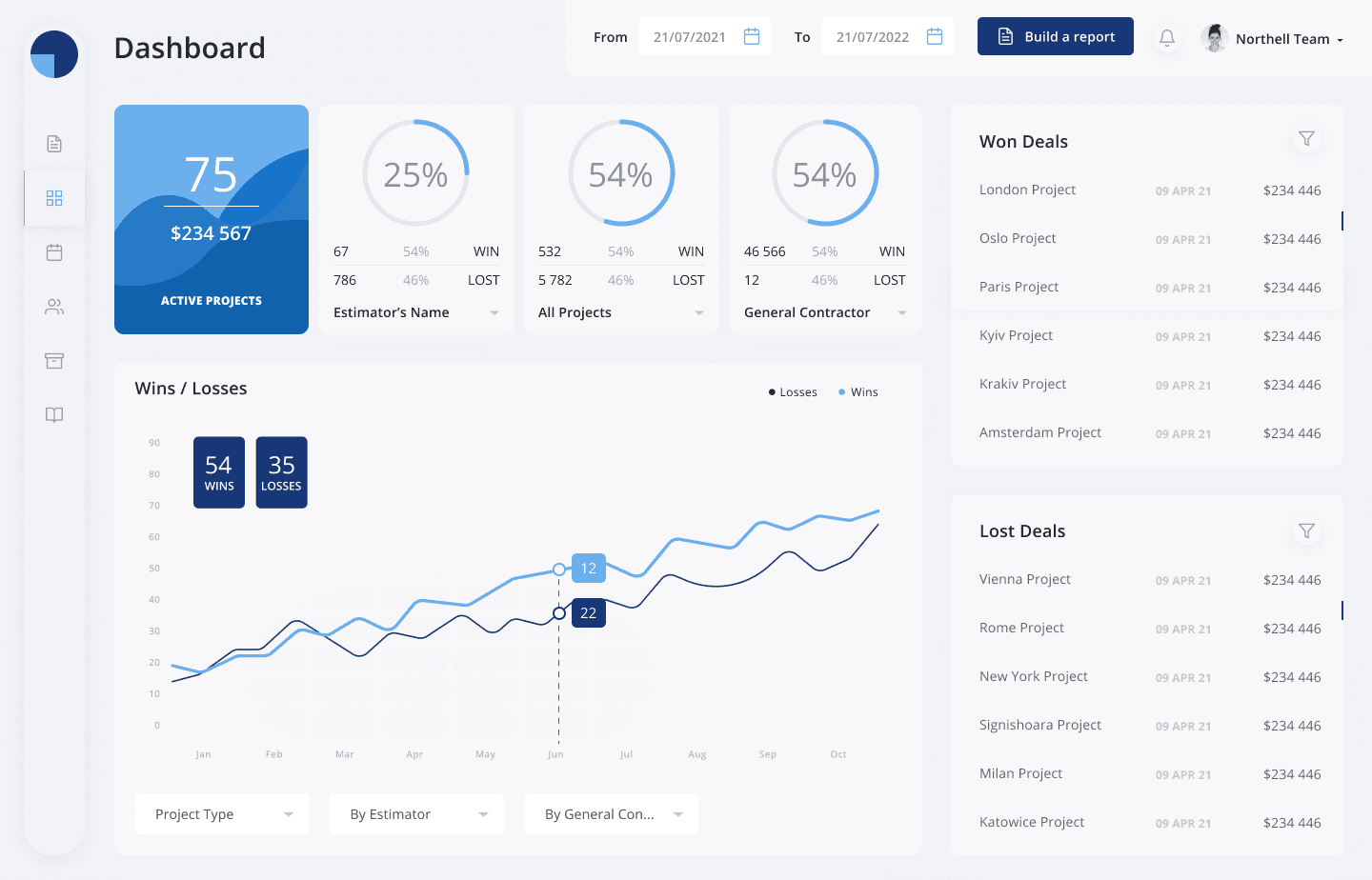
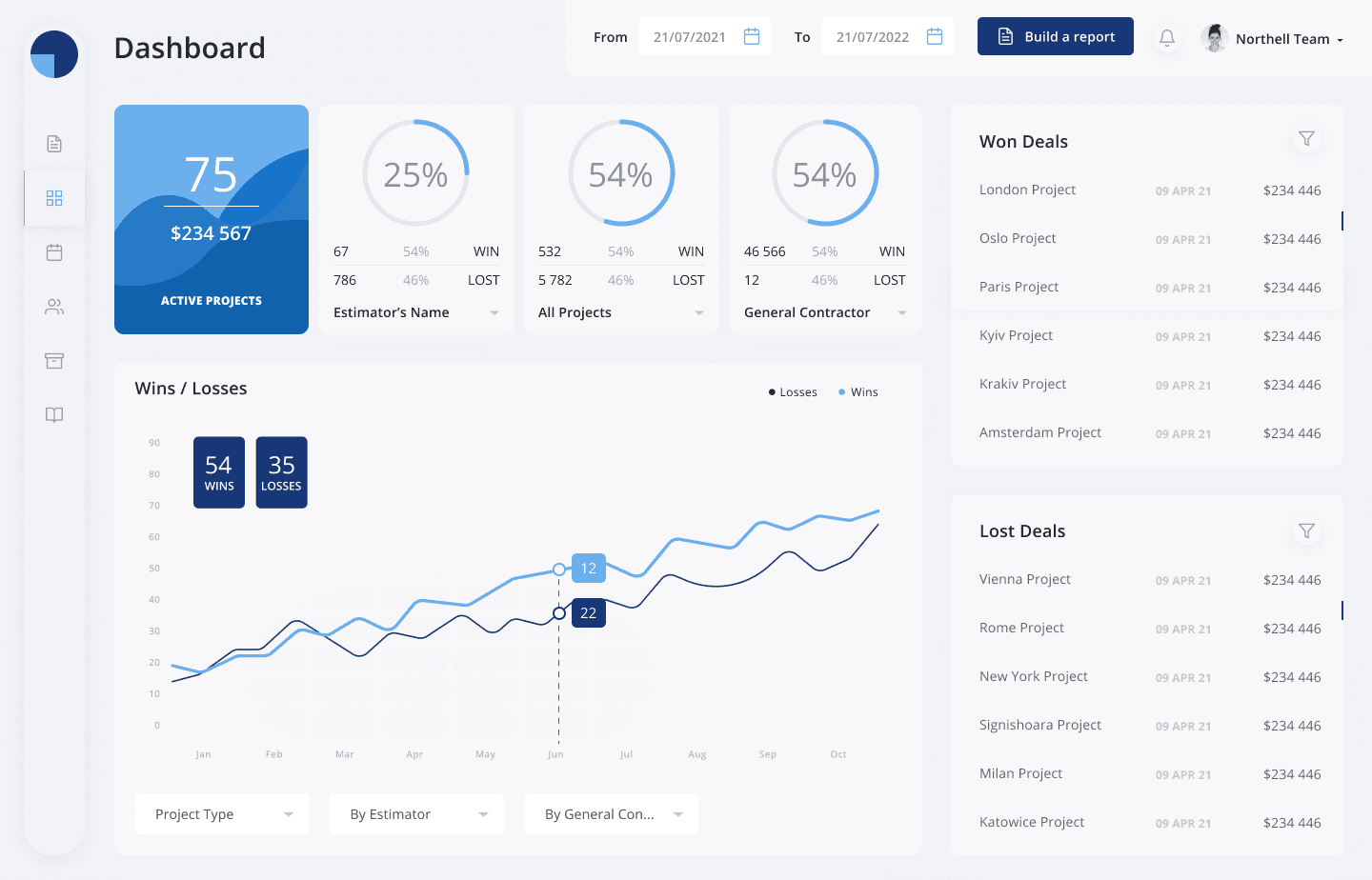
Rewisoft Case – Rhinodox
There are many types of custom construction software. Let’s look at the main ones so that you can choose the most suitable for your company:
ERP Software
Enterprise Resource Planning, or ERP system, is a comprehensive business management solution. Such information systems allow storing and processing of large amounts of data. Thanks to an integrated approach to automation, the implementation of custom ERP software:
- combine all business processes of the enterprise within one program;
- promptly receive data on the company’s activities;
- control the work of all departments;
- simplify communication between departments;
- plan the material needs of the enterprise;
- control transactions;
- reduce operating costs;
- simplify communication with customers.
If you want to know more about creating ERP software, read our articles:
Custom Enterprise Software Development: Everything You Need to Know
How to Build Your Own ERP System From Scratch? Ultimate Guide 2023
RewiSoft team provides exceptional custom enterprise software design and development services. Here are some examples of our projects:
NWCC – a reliable provider of comprehensive construction loan management solutions.
RhinoDox – an advanced construction bid response & management platform that helps people plan, control and execute construction projects.
Asset management system
Asset management system is a tool that helps control and manage company assets. This tool helps control the use of assets and optimize the processes associated with them.
Project Management Software
Project management software is a system designed to help you plan, monitor, and manage projects, including cost estimation, scheduling, communications, collaboration, configuration management, document management, records management, and risk analysis.
One example of a project management system we worked on was RhinoDox. RhinoDox is an advanced construction bid response & management platform that helps people plan, control and execute construction projects. Our team needed to make custom software that could transform into SaaS over time. Thanks to our solution, RhinoDox combines control, information, and a system that can be easily scaled to an unlimited number of teams in one tool.
Inventory management system
Inventory management system offers real-time insight and analytics on inventory levels and expenses, as well as automation of inventory management operations, including planning, buying, and monitoring.
One of the parts of the RhinoDox system that our team worked on was the inventory management system. We have added this system to the RhinoDox product so that the company can easily analyze and plan its inventory.
Real Estate Valuation Software
Real estate valuation software is a system that evaluates real estate and any construction projects and issues high-quality and timely reports, analytics and forecasts.
For RhinoDox, we also developed real estate valuation software that helps evaluate projects and generate detailed reports for a deeper analysis of real estate.
Computer-Aided Facility Management
Facility managers may use computer-aided facility management software to plan, execute, and monitor all operations related to reactive and planned preventive maintenance, space and move management, asset management, operational facility services, hotel bookings, and other customer services.
Energy Management System
An energy management system is a system that analyzes and processes energy data so that professional energy management people can understand the status of the system in real time and guarantee that it is operating at peak efficiency via appropriate modification.
Real Estate Accounting Software
Real estate accounting software keeps track of the revenue and costs associated with real estate transactions. Commission management, contract management, and financial reporting to brokerages, realtors, real estate investors, property managers, and other real estate professionals are all part of this.
For RhinoDox and NWCC projects, we developed accounting systems that help companies manage client contracts, financial transactions, salaries, etc.
BID Management System
By automating the proposal and contract preparation processes, the BID Management System is intended to decrease paperwork, monitor compliance, and prevent hurried or dangerous buying choices.
One of the main parts of the RhinoDox platform that our team has been working on is the BID management system. With our solution, the RhinoDox team creates data and processes automation that allows generating bids with greater consistency — faster — and delivering the analytics people need to make informed decisions.
Custom Construction Software Development Process From Scratch
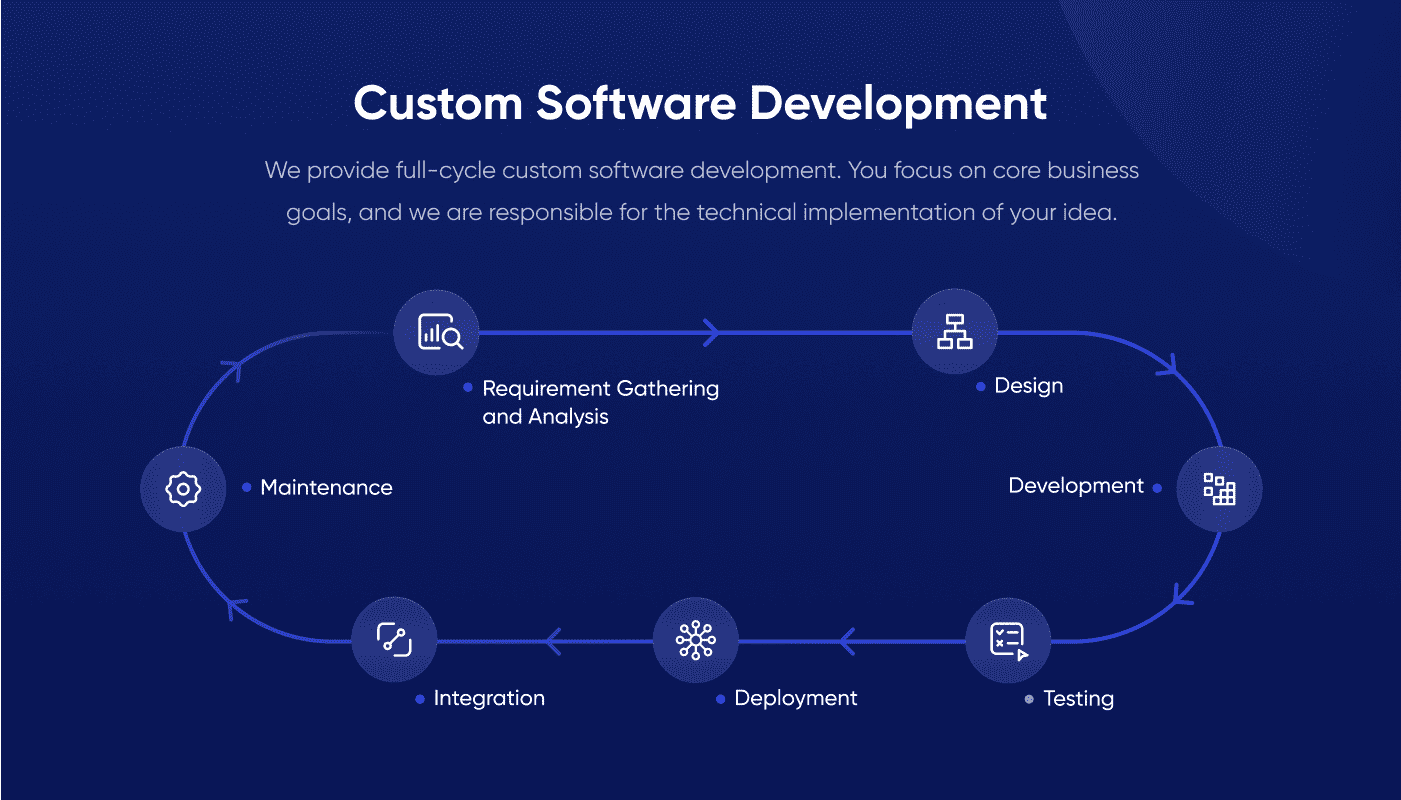
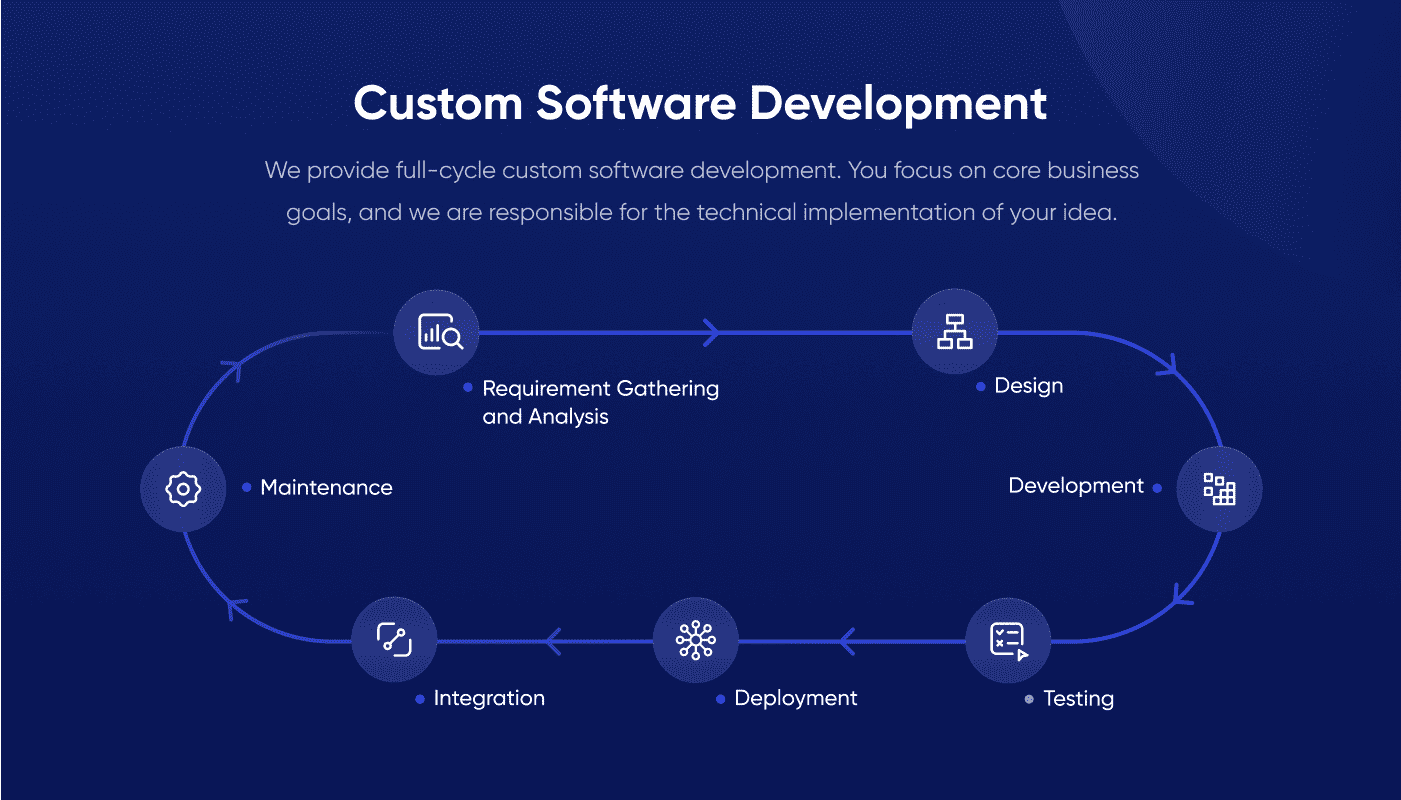
Construction Software Development Process
Now let’s take a step-by-step look at creating custom construction management software:
1. Business Analytics
The first and one of the most important steps in creating custom construction software is to conduct a business analysis. In order to create a solution that can improve your business and influence its development, you must clearly know and understand what your business’s strengths and weaknesses are.
It is essential to determine the main problem that you want to solve with your future software. There is no point in starting to develop custom construction software if you choose to skip this step.The tasks of business analysis can be divided into the following groups:
- Strategy analysis. Compilation of a list of possible strategies and selection of suitable ones.
- Planning and monitoring. Determination of the procedure for conducting an analysis of existing processes and monitoring the results.
- Identification and collaboration. Identification of requirements for changes to a process or system with the involvement of interested parties.
- Requirements analysis and design. Evaluate process or system change requirements and design solutions.
- Requirements lifecycle management.
- Evaluation of decisions. Determination of the most optimal solutions.
2. Software Technical Documentation
Next, the team that develops your software should write software technical documentation. In this documentation, you should describe the technical requirements for your software, namely, make a list of the necessary features.
Also, in this documentation, there should be requirements for the design and internal and external appearance of the product. Without this document, it will be difficult for your development team to create a product as you see it.
3. Custom Construction Software Design
The next step is the UI/UX design of the product. Here are 6 steps to successful UX design:
Study the users. The first step is to understand exactly who you are designing for. There are many methods to get information about your users. Combine quantitative and qualitative analytics and feedback data. Only by understanding your users’ goals, needs, and desires can you create an effective design for them.
Define scenarios. Next, based on your research, be clear about what you (or rather your users) are trying to achieve. Create the perfect journey map for your client and identify any possible barriers on the way. Define as many scenarios and uses as possible for your product/service.
Formulate an idea. Gather together all the collected information and start brainstorming. Create a storyboard or mood board to visually convey the problem you are trying to solve.
Create a prototype. Prototyping is the most effective way to bring your idea to life even before the development stage. Lay out a mock-up of the interface with all its important components on paper, and then ask as many people as possible to replay the script. This process will help you identify any potential barriers or unexpected user behavior that you may have overlooked.
Test it. Testing is vital for UX design. It doesn’t have to be a long, laborious process. According to the Nielsen Norman Group, 85% of all problems on your site can be detected by just 5 users.
Repeat steps as needed. Depending on your testing results, you may need to go back to the idea stage and find some other alternative solutions. The UX design process is iterative: some steps need to be repeated to achieve the desired result.
The UI is focused on making the user experience a pleasant experience. UI design is all the elements that the user sees and interacts with.
For example:
- buttons;
- text fields;
- checkboxes;
- sliders;
- search bars;
- tags;
- icons.
4. Custom Construction Software Development
After the design is ready, developers should use the documentation and architecture from previous steps to writing code for all the software components. The development part is divided into 2 steps: front-end development and back-end development. Here are the main tech stacks to use during front-end development: Angular, Vue.js, React.js.
Server-side development is another name for back-end development.
It is everything that users do not see and includes all of the actions behind the scenes when they do any operation on a platform. It largely focuses on databases, back-end logic, APIs, and servers. Here is the main tech stack to use during back-end development: Node.js.
5. Custom Construction Software Testing
At this step QA engineers should test all delivered code and carry out manual testing for developed components. Here are the main QA aspects to use: CI/CD, Integrational, Automation Strategy, Regression, Resource planning.
6. Custom Construction Software Deployment & Integration
After the development and regression testing from the QA team, the team switched to production deployment and integration. The tested version of the solution is delivered to the users for beta testing. The team collects user feedback, fixes all the bugs, and implements some improvements.
The deployment & integration process should be gradual. We advise you, for example, to test several modules and add them to the system. And so with each part of the platform. Integrating everything at once, you may encounter bugs and problems with the system’s functioning.
7. Maintenance
After deploying a product in the production environment, maintenance of the product, i.e., if any issue comes up and needs to be fixed, or any improvements are to be done, it is taken care of by the development team.
8. Custom Construction Software Onboarding
And the last step is onboarding. You should familiarize every employee of your company with a new solution. We recommend that you start onboarding gradually so that your employees can get used to a new tool and learn how to use it.
Onboarding is an extremely important step in creating custom construction software. There is no point in creating a new solution for a company if the employees of this company do not know how to use it and how to take full advantage of such a system.
How to Build Custom Construction Software: How Can We Help You?


RewiSoft Rating
RewiSoft is a team of experts in UI/UX design and software development. A big focus of our work is aimed at developing high-quality and smoothly working solutions for real estate and construction companies.
Why should you choose RewiSoft for your project?
- In-depth real estate & construction software development expertise
- More than 20 different types of completed projects
- Flexible types of cooperation
- Skilled and experienced product developers, UX/UI designers, QA engineers, PMs, analysts
- 80% of middle level specialists
- Full cycle real estate & construction software development
- Cooperation with more than 7 regions in this industry
Our team successfully creates the following solutions:
- Property/Rental Management Apps/Lease Management CRM and ERP Platforms
- Inventory Management Systems
- Asset Management Systems
- Construction Management Software
- CMS Custom Maintenance Software
- Real Estate Valuation Software
- HOA Management Software
- Computer-Aided Facility Management Systems
The most striking example of our work on real estate & construction projects was the RhinoDox case, which we have already talked about earlier.
We did a full-cycle development for the RhinoDox project. Thanks to our solution, the platform reveals the problem of planning, evaluation and costing. It optimizes these processes and opens up opportunities for their improvement. Moreover, it eliminates the human factor from the process as much as possible and prevents many operational losses.
In case you have any product ideas in mind or want to know more about how to create an inventory management system, contact us!
What Do We Highly Recommend in Custom Construction Software Development?
Our team has prepared for you some useful tips for custom construction software development:
Start with the MVP
We recommend that most of our partners start building a product with an MVP. Why? MVP will be a kind of test of your idea. You will spend a small amount of time, but you will create a functioning product that you can test for efficiency and usefulness. It is not necessary to create all the functionality at once and build a complete design. Start small, and then check everything, slowly add the next.
Choose an advanced tech stack
Use modern advanced technical stacks for development. The fact is that, for example, outdated and simple tech stacks are not able to give you enough opportunities to create a complex and well-functioning product. If you need advice on using any tech stack, contact us! Our team will be happy to help you.
Build a Product Life Cycle
It is also essential to build a complete product development cycle. Full-cycle development is a software development process in which a development team is responsible for the entire software development lifecycle, which includes requirements, development, testing, deployment, and operations.
Usability is important
Usability and ease of use of the product are very important. Unfortunately, in most off-the-shelf solutions, usability often suffers. Therefore, at this point, you need to pay maximum attention. Usability is the degree to which certain users can use a product in a certain context of use to achieve certain goals with the desired efficiency, productivity and satisfaction.
Custom Construction Software: Price and Average Timeline
Of course, the price and time required for development will depend on the complexity of your software. The more features, modules, sections, and more complex they are, the more expensive the design and development of a custom construction software will cost.
The location of your contractor will also affect the price. We have identified the main 4 regions that offer experienced and skilled IT specialists. Let’s take a look at approximate prices for different stages of custom construction management software development based on this factor.


Rough project costs
Let’s also consider how long it takes to develop a custom construction software. For your convenience, we calculated how much time each stage of the software creation will take for different sizes of businesses:
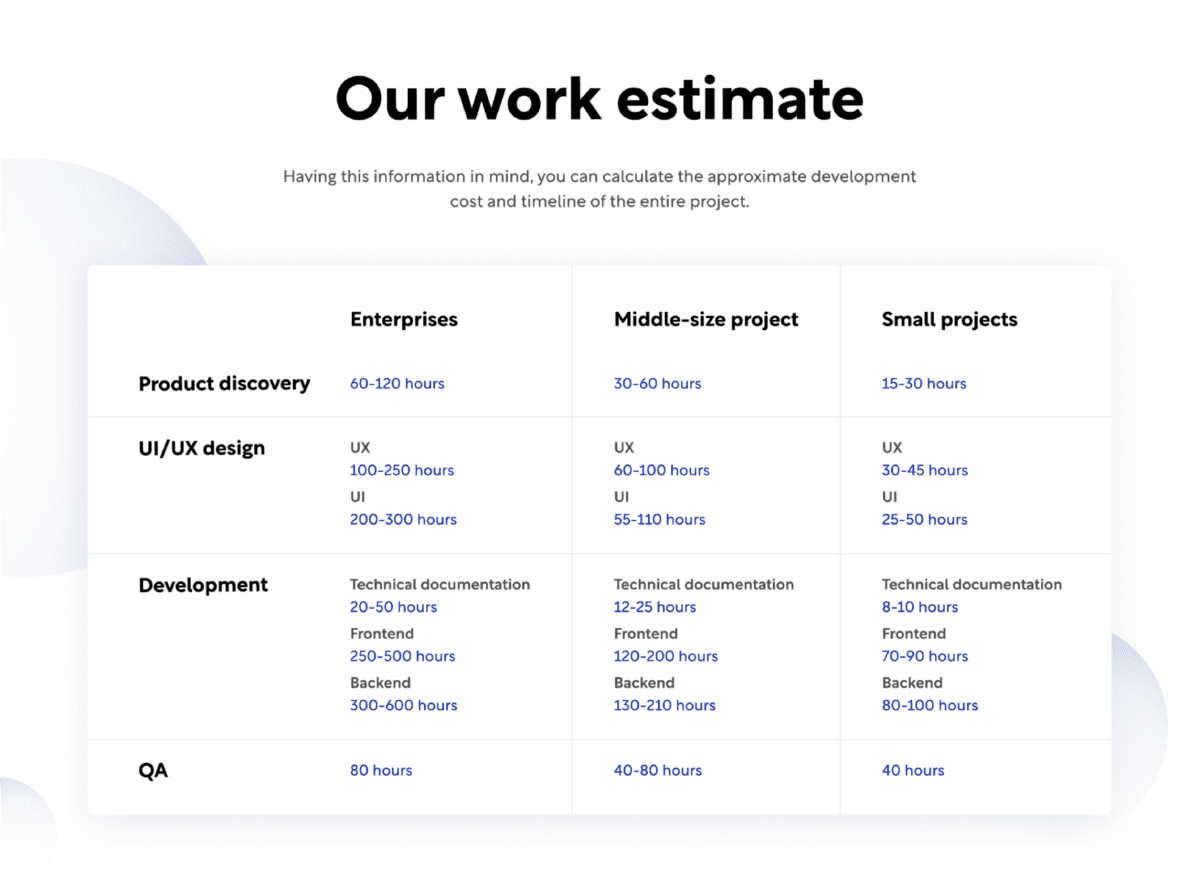
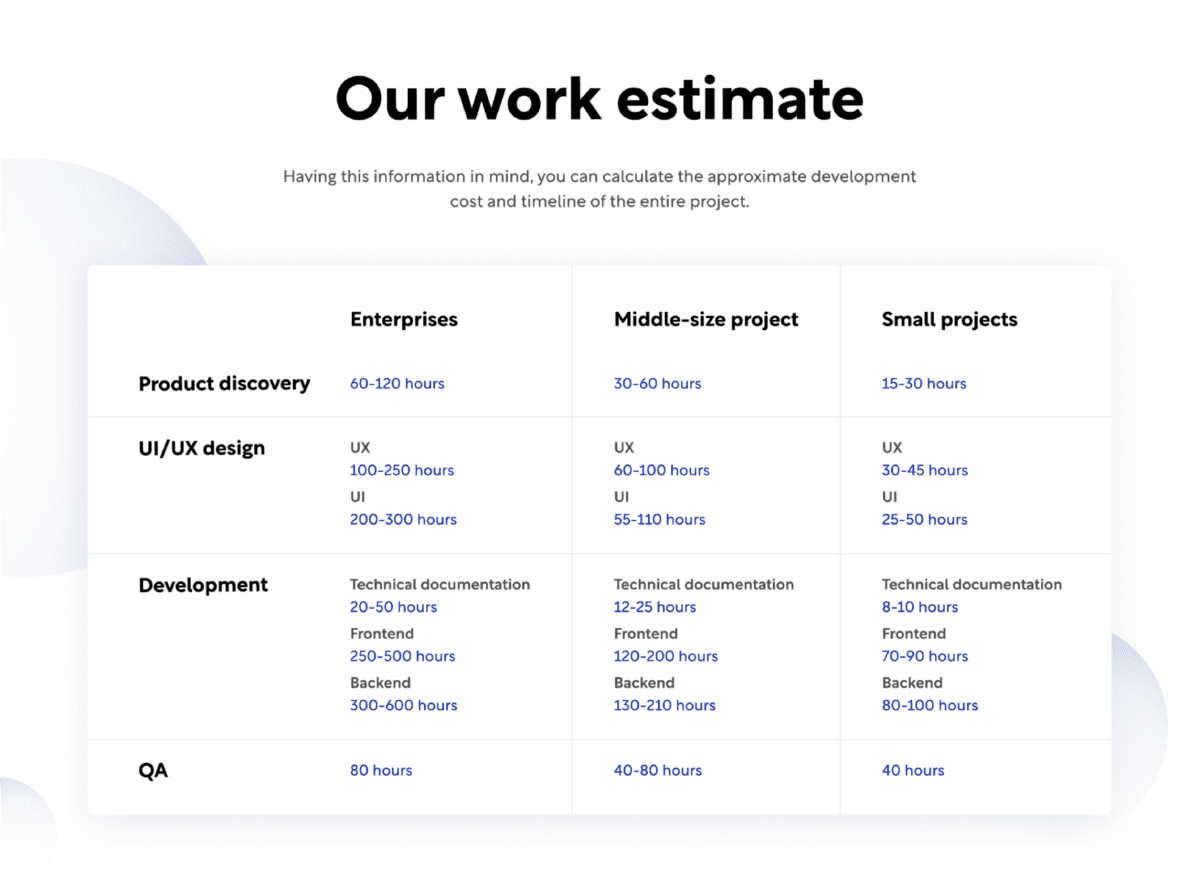
Our work estimate
Having this information in mind, you can calculate the approximate development cost and timeline of the entire project.
Custom Construction Software: Final words
Custom construction software is a useful business tool that will definitely improve and increase the efficiency of your business processes. In our article, we tried to describe in as much detail as possible everything you need to know to create custom construction software successfully.
If you still have questions, feel free to get in touch with us. Our team is always open to new projects and partners.