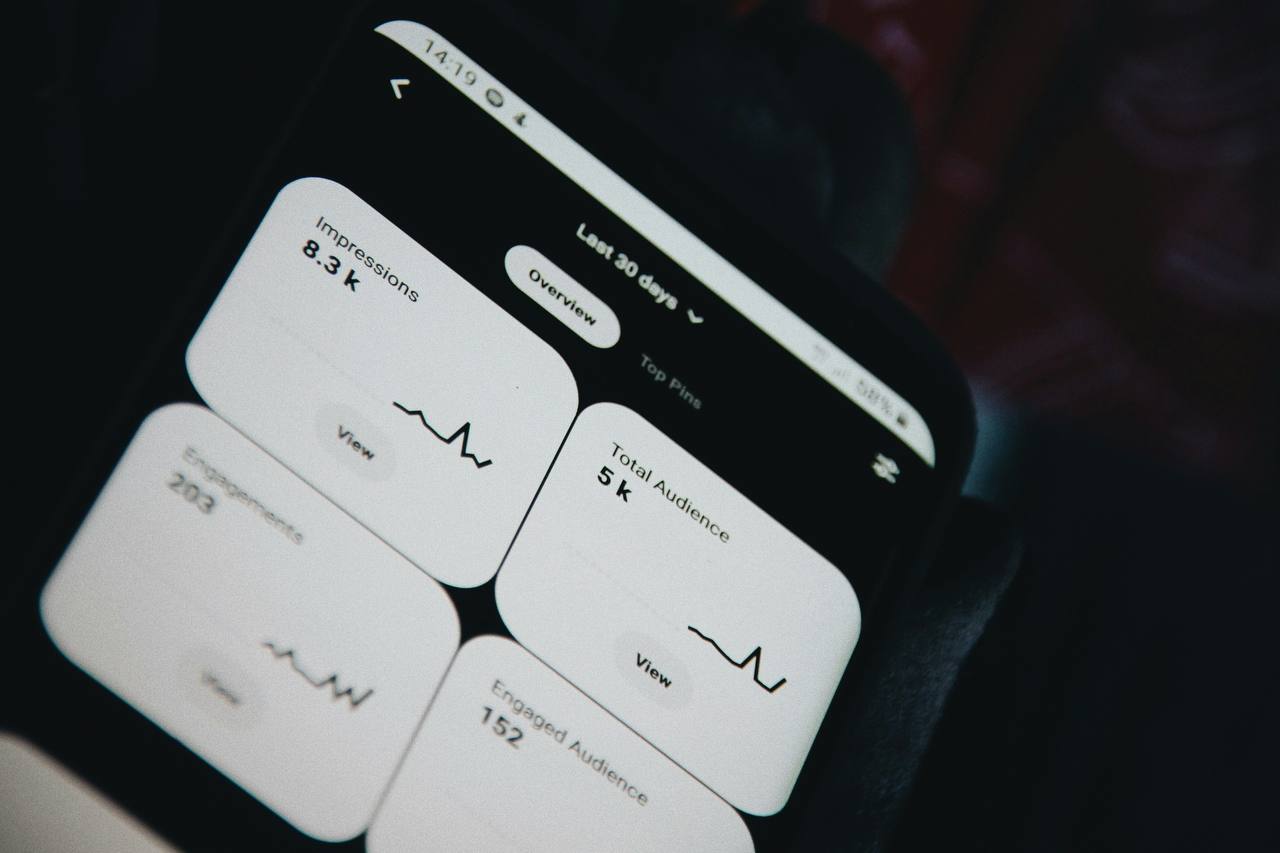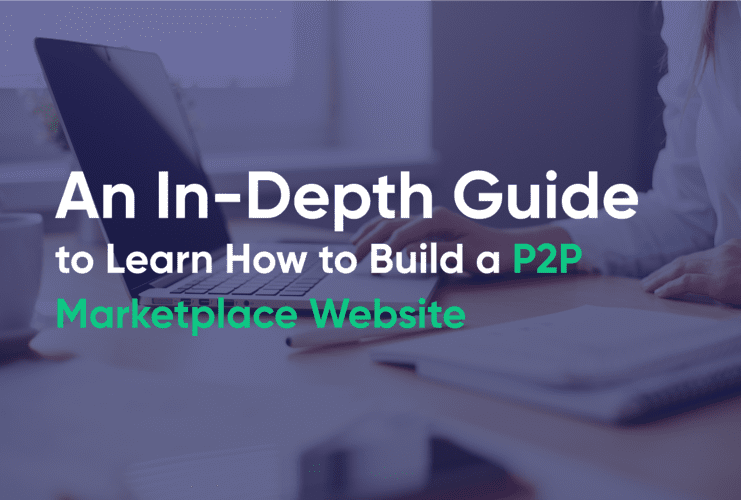What Is Design Documentation?
Oftentimes, product development teams leave design documentation for later stages of the design process, explaining it by a lack of time managing documents and the need to dive into the design process. However, without proper design documentation, it is easy to lose track of the initial goal, get confused at some stages of design implementation, and waste time going in circles during some design decisions in question.
Design documentation takes time to develop and adjust. Still, it is an essential part of the design process that allows streamlining and empowering decision making, optimize workflows, and ensure the exact result needed.
In this article, we will discuss what design documentation in the software engineering process includes, the advantages of having it in place at the very beginning, and best practices on documenting deliverables at each stage of the design process.
Experts at Adobe XD define design documentation as an essential set of documents and other resources that contain important aspects of the product design. Design documentation should include information about the project’s goals, product features, deadlines for every stage of the design process, and implementation details. It should also contain information about the target auditory and factors to take into account for design decisions.
Why Do You Need Documentation in the Design Process?
Based on the global design best practices and our design development expertise, we would like to outline the following benefits of creating and maintaining design documentation for any project. Utilizing documentation in the design process allows:
- defining and following the project’s goals
- streamlining design implementation
- engaging the team
- preserving the company’s knowledge
- maintaining operational consistency and much more.
Top 7 Deliverables for Each Stage of the Design Process
According to Nielsen Norman Group, a deliverable document contains the description of performed research or design work. In the design process, deliverables serve as tangible records of the work done and play an important role in following the initial project’s goal and monitoring design and development progress.
Referencing the words of Jerry Chao at UXPin, before creating each design document, it’s essential to take a look at the big picture and take into account the entire design process. Some classic deliverables include user personas, user journeys, site maps, wireframes, and prototypes. Let’s check them in detail for every stage of the design process:
- Understanding the project’s goals and product definition.
Possible deliverables: project kickoff plan, lean canvas, product sketches, product plan. - Research phase.
Possible deliverables: competitive and market analyses, customer surveys, SWOT analysis, analytics reports for existing products, etc. - Analysis phase.
Possible deliverables: user personas, user stories, experience maps, lists of requirements, user-task matrixes, product sketches, product diagrams. - Design phase.
Possible deliverables: mockups, concept maps, scenarios, storyboards, sketches, wireframes, prototypes, design element specifications. - Design implementation phase.
Possible deliverables: adjusted product design specifications, design implementation guidelines, test results. - Launch phase.
Possible deliverables: reports, analytics, test results, feedback. - Monitoring and maintenance after launch.
Possible deliverables: analytics reports, performance dashboards, user feedback.
What Should Be Included in Software Design Documentation?
Although documentation can differ due to the project specifics, the documents below are relevant to any design process. This information can be organized in one long-read document or saved in separate documents as long as it provides value to the product team and is easy to access. Let’s take a detailed look at the list of important documents needed for the successful design development:
- Project overview. A high-level overview of the project’s goals, purpose, and main design guidelines.
- Product requirements. This document contains both business and technical requirements to the product design that were previously agreed with stakeholders. Also, it can include some notes regarding the design decision framework.
- Project deliverables. Here are listed all the expected deliverables, including project milestones, goals, deadlines, research, design, implementation reports required, wireframes, and prototyping deliverables.
- Target audience information. This document contains a compilation of the relevant information about the target audience, including user research, personas, and stories. It helps create a user-oriented design, both functionally and aesthetically pleasing and serves as a reference for micro design decisions.
- User journeys. Jesmond Allen and James Chudley, in their work Smashing UX Design: Foundations for Designing Online User Experiences, emphasize the importance of creating user journeys that describe the path a user takes to reach their goals with the product.
- Style guides. This document contains a list of stylization standards and design guidelines, including the color palette and fonts that should be used in the product design.
- Implementation plan. In this file, product teams document roles and workflow for cross-team or cross-department collaboration related to the design implementation. It may contain a brief description of the steps needed to realize the design or deadlines for each design implementation stage.
- Testing instructions. You need to test every product before launch, and design is no exception. Testing instructions contain guidelines on tests to ensure usability and user-friendliness of the developed design.
- Operational instructions. Operational guidelines describe common operational actions related to maintenance of the implemented design, such as updating design parts.
Best Practices in Documenting Design Deliverables
Based on our experience in the design development and global best practices we at Rewisoft monitor and follow, it is worth highlighting a few recommendations on documenting deliverables that can benefit every design process:
- Make documentation usable for product team members, stakeholders, and end-users.
Product team members, stakeholders, and end-users form three main groups for design documentation use, and each group has its own needs and requirements. Therefore, it is important to compose the documentation taking into account the target audience that will use the given document. - Keep documentation up-to-date.
This tip will help mitigate the risks of irrelevant design decisions and miscommunication between product team members. It’s a good practice to review the documentation at least once a month or once a couple of weeks. Preferably, automate this documentation updating process to avoid duplicated elements, missing important design guidelines, research findings, or contradicting instructions. - Your language style has to be formal, without jargon.
Within a specific community, a special language helps define and explain things and tasks quickly and easily. If the target audience doesn’t understand the special vocabulary, it is better not to use jargon in the documentation. For example, the terms, abbreviations, and shortened forms of words used among developers may not be entirely clear to stakeholders, and designers may reference some design rules not familiar to developers. That’s why it is essential to use the right words and explanations that will be easy to understand and follow by the target audience of the given design document. - Provide users with easy access.
The design documentation should be available at the hand of all the experts involved in the design process, and it should be easy to browse and read. By using sections for different parts, structuring guidelines, and naming documents according to the context inside, it is much easier to concentrate on core tasks and avoid wasting time looking for the right resource. - Test documentation.
Like any other guidelines, design documentation should be tested in the design development process and adjusted accordingly to make sure that everything is documented correctly and leads to achieving the initial project’s goals. - Include visual or code samples.
It’s much easier to follow design guidelines that contain relevant examples and references. That’s why visual or code snippets are must-do in the design documentation. These samples will help product team members translate the requirements and instructions into the right design decisions and yield the best results.
Final Remarks
To sum up, design documentation plays a vital role in successful design creation and implementation. With clear and up-to-date design documentation at hand, a product team can make efficient design decisions and follow the proper guidelines.
We at Rewisoft believe that no matter how tight the project’s deadlines are, it is crucial to develop the design documentation at the start and document deliverables at every stage of the design process for achieving tangible results and project goals.
Feel free to get in touch and share your project thoughts. We will be pleased to develop a high-end solution for your business, following the best design documentation practices.
Reach out to us to develop clear and impactful design documentation